Otter.ai Speech to Text: Transcription and Note-Taking with AI
Category: Transcribe Voice

5 mins read
In today's fast-paced world, the ability to quickly and accurately transcribe audio and video content has become increasingly valuable. There’s a need to translate voice or audio files into text for the convenience of review, which makes our work and study more efficient.

In this article, we delve into the world of Otter.ai, exploring its key features, functionalities, and how to use it. We also provide 3 great alternatives to Otter.ai.
In this article:
Part 1. What is Otter.ai
Otter.ai is an AI-powered transcription service that converts audio and video recordings into searchable and editable text. It utilizes advanced speech recognition technology to accurately transcribe spoken content, making it easier to access, review, and share information from various sources.
Features of Otter.ai:
- Speech-to-Text Transcription: Otter.ai converts audio and video recordings into searchable and editable text with high accuracy.
- Real-Time Transcription: It provides live transcription during meetings, presentations, and other events, allowing users to follow along and review content in real-time.
- Multi-Speaker Identification: Otter.ai can differentiate between multiple speakers, labeling the text accordingly for easier identification and understanding.
- Highlighting and Annotation: Users can highlight important sections of the transcribed text and add annotations for later reference and collaboration.
- Sync across Devices: Otter.ai syncs transcriptions across devices, allowing seamless access to content from desktop, web, and mobile applications.
- Integration with Productivity Tools: Otter.ai integrates with popular productivity tools like Zoom, Google Meet, and Microsoft Teams, enhancing collaboration and workflow efficiency.
Part 2. 3 Amazing Alternative for Otter.ai
1 VoxNote
VoxNote is a speech-to-text tool that can translate voice and audio files into text, so you can focus on the listening in a meeting or a class.

Features of VoxNote:
- Real-time & file transcription with high accuracy & speed.
- Keyword generation: It automatically generates keywords for the transcription, which allows you find the notes easily.
- AI summary generation: You can get a summary of the transcription with one click.
- Editable & Exportable: You can freely edit your transcription and export it to share.
Steps to use VoxNote:
Step 1: Download & install VoxNote from Google Play Store or Apple Store.
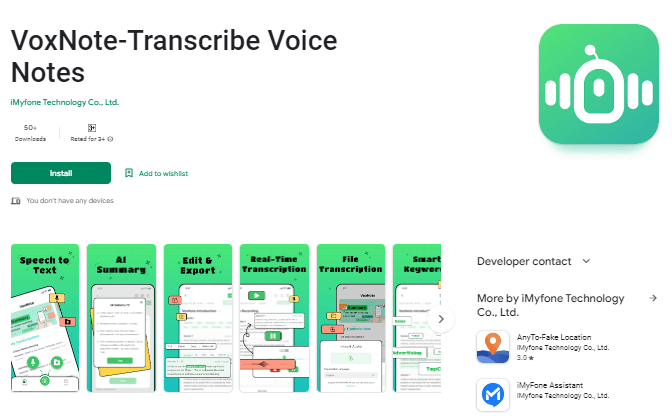
Step 2: Launch the app. Click the bottom-center button of the main interface to choose the transcription type: “Live Transcription” or “File Transcription”.
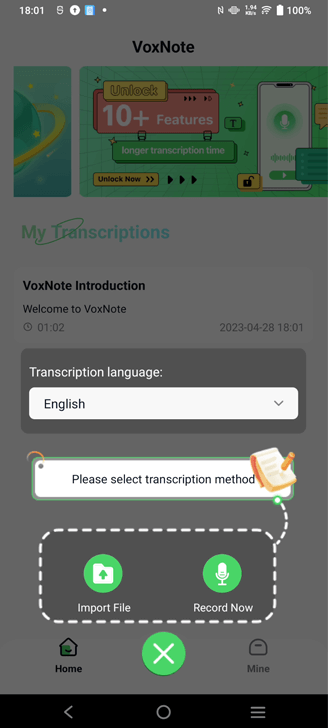
Step 3: Choose the language you want to translate. Then start transcribing.
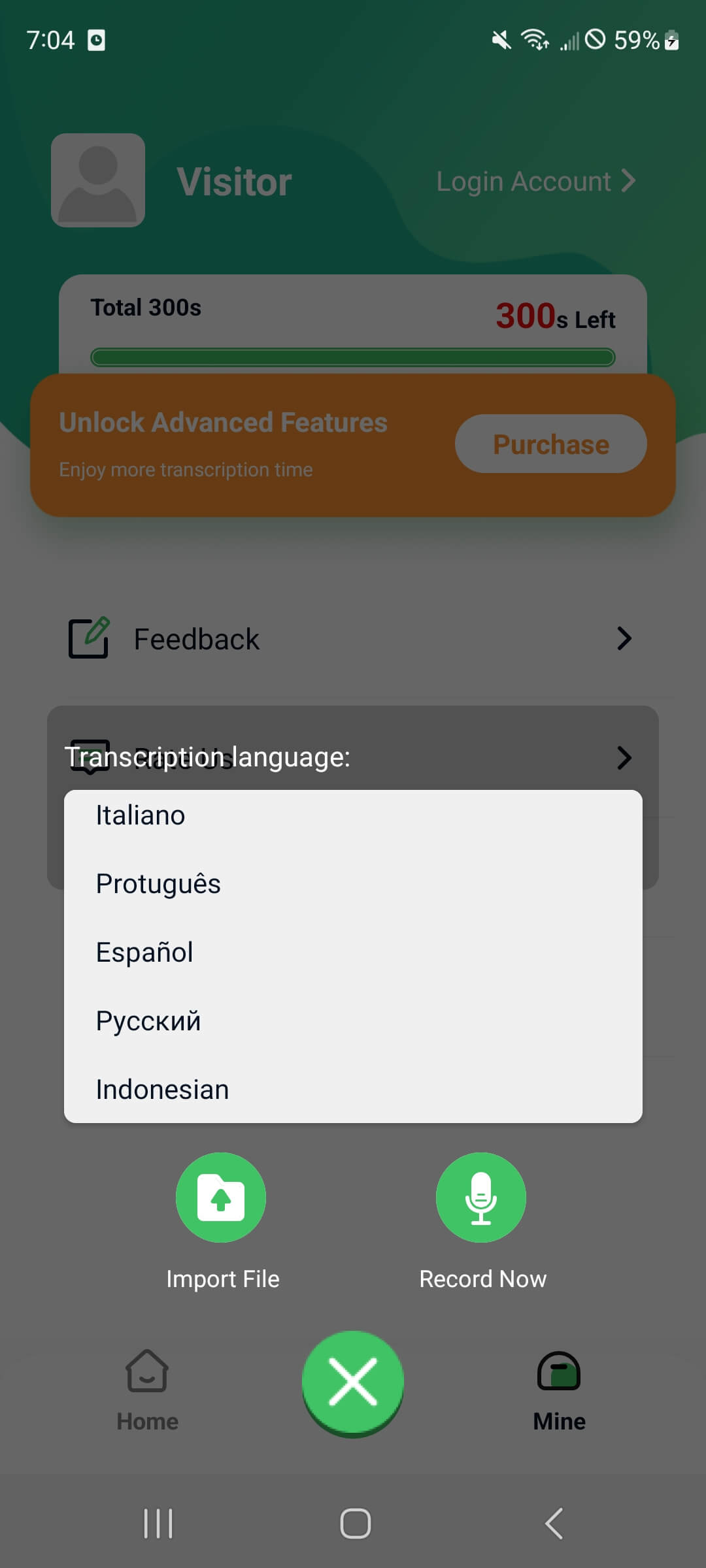
Step 4: When it finished, you can edit your transcription and export it to share.
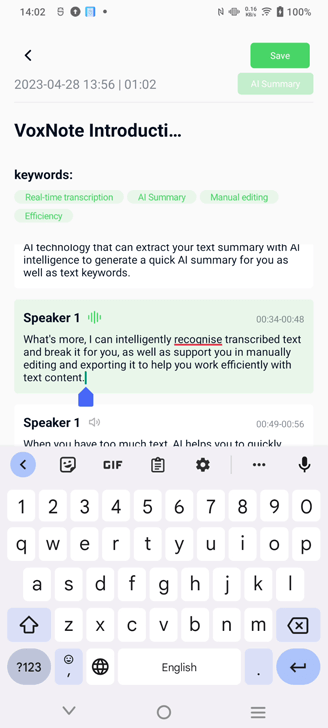
Step 5: You can also get a quick summary of the transcription with one click.
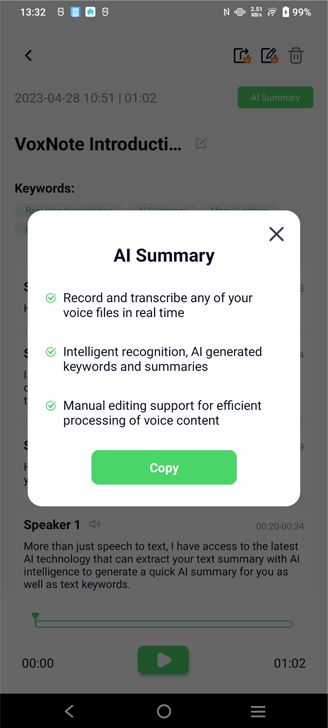
2 Rev
Renowned for its exceptional transcription service, Rev delivers accurate transcriptions swiftly. It accepts diverse audio and video formats, facilitates multi-speaker identification, and provides supplementary features like captioning and translation, ensuring top-notch quality.
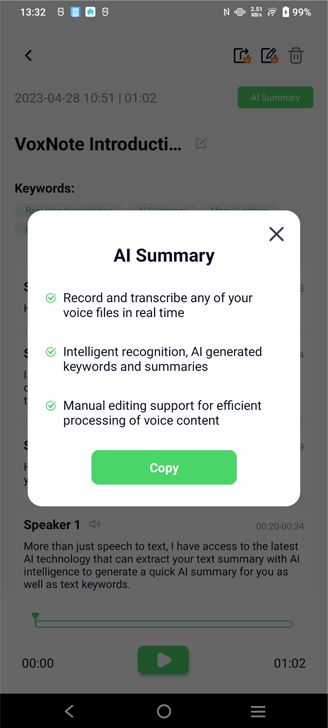
3 Temi
speech recognition, it seamlessly converts audio and video files into text. Temi's user-friendly platform supports multiple languages and enables users to edit and collaborate on transcriptions, setting it apart in the market.
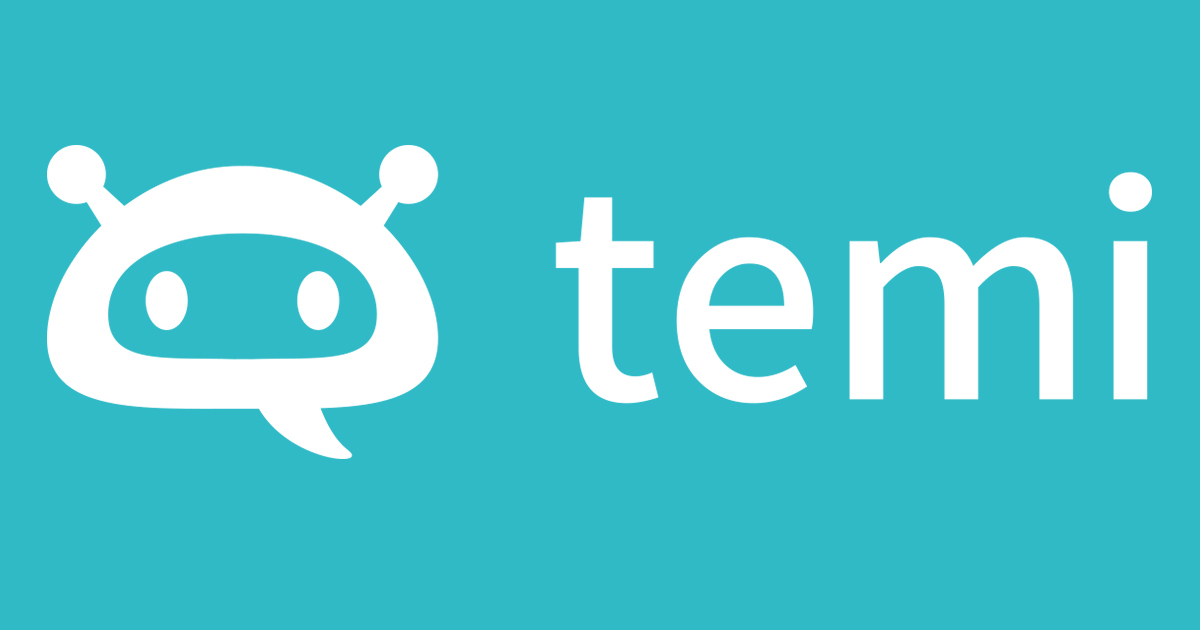
Part 3. How to Use Otter.ai
Follow the steps to use Otter.ai easily:
Step 1: Sign up for an account on Otter.ai.
Step 2: Open the audio or video files you want to transcribe.
Step 3: Then you can see the notes on Otter.ai according to the playing voice.
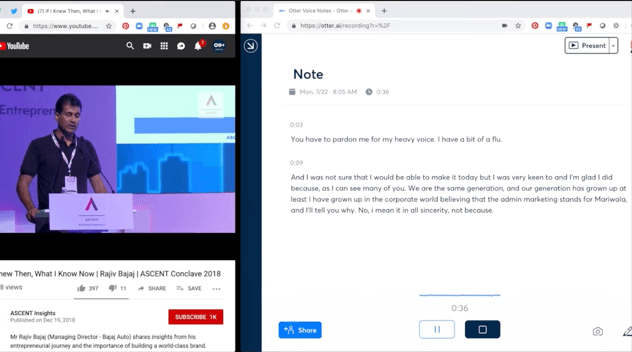
Step 4: You can review and edit the transcribed text.
Part 4. Pricing of Otter.ai
| Pricing Plan | Features | Monthly Cost | Annual Cost |
|---|---|---|---|
| Free Plan | - 600 minutes/month | Free | Free |
| Otter Basic | - 6,000 minutes/month | $9.99 | $79.99 |
| Otter Premium |
- 6,000 minutes/month - Live captioning - Priority email support - Zoom cloud recording sync |
$19.99 | $159.99 |
Part 5. FAQs about Otter.ai
1 Can I upload audio or video files to Otter.ai?
Yes, Otter.ai allows users to upload audio and video files in various formats for transcription. Users can import files from their devices or connect to cloud storage services like Dropbox and Google Drive.
2 Can Otter.ai transcribe multiple speakers?
Yes, Otter.ai can transcribe multiple speakers and differentiate between them. It provides speaker identification labels in the transcriptions, making it easier to follow conversations and discussions.
3 Can I edit the transcriptions in Otter.ai?
Yes, Otter.ai provides editing capabilities that allow users to review and make changes to the transcribed text. Users can edit, highlight, annotate, and collaborate on the transcriptions within the Otter.ai platform.
4 Does Otter.ai offer integrations with other tools?
Yes, Otter.ai integrates with various productivity tools and platforms such as Zoom, Google Meet, and Microsoft Teams. These integrations enhance collaboration and streamline workflows by synchronizing transcriptions with other applications.
5 Is my data secure with Otter.ai?
Otter.ai prioritizes user privacy and employs security measures to protect data. They use encryption protocols and follow industry best practices to ensure the security and confidentiality of user information.
Conclusion
In summary, Otter.ai is a powerful transcription service that accurately converts audio and video into text. With real-time transcription, editing capabilities, and integrations, it enhances accessibility and productivity. Whether for personal or professional use, Otter.ai simplifies the transcription process and improves content management.
You can try the other dictation software mentioned above to convert voice or audio to text. Then you can choose the suitable one.





















