8 Speech to Text Converter Online in 2023
Category: Transcribe Voice

5 mins read
Are you tired of manually transcribing audio recordings or typing out long blocks of text? If so, you'll be glad to know that free online speech-to-text converters can make your life easier. In this article, we'll take a closer look at some of the most popular tools available, discussing their unique features, pros, and cons. Whether you're a student, journalist, or simply looking to streamline your workflow, you'll find plenty of valuable information in this comprehensive guide.

In this article:
- Part 1. What is Speech to Text Converter Online
- Part 2. Bonus: Best Speech-to-text App with AI Summary

- Part 3. Online Voice-to-text Converter for Free
- 1. Google Docs Voice Typing
- 2. Speechnotes
- 3. Dictation.io
- 4. Online Voice Recorder
- 5. SpeechTexter
- 6. Temi
- 7. Trint
- 8. Azure Speech to Text
- Part 4. FAQs about Speech-to-text Apps
Part 1. What is Speech to Text Converter Online
Revolutionizing the way we transform spoken words into written text, an voice-to-text converter online is a cutting-edge tool that leverages automatic speech recognition technology through a web-based application.
By analyzing and transcribing audio input from a microphone or audio file, this innovative solution empowers users to generate captions for videos, create transcripts of audio recordings, assist those who struggle with typing, and dictate documents with ease. With its user-friendly interface and seamless accessibility from any internet-connected device with a microphone, dictation tools online offer unparalleled convenience and efficiency.
Part 2. Bonus: Best Speech-to-text App with AI Summary
VoxNote is an innovative voice notes app that utilizes AI technology to provide accurate and efficient transcription. With speech-to-text converter capabilities, it offers users a quick and easy way to edit, organize, and share their notes using keywords and tags. With its advanced machine learning algorithms, VoxNote delivers an intuitive and reliable voice notes solution for both personal and professional use.

Features of VoxNote
- VoxNote offers the convenience of live transcription as well as file transcription, allowing you to capture and record important information effortlessly.
- With VoxNote's automatic keyword generation feature, you can quickly and easily identify important points of discussion and key themes.
- One-click AI summary generation streamlines the note-taking process by providing a concise summary of the most important points.
- VoxNote's editing and sharing capabilities make it easy to collaborate with team members, edit notes on-the-go, and seamlessly integrate with your workflow.
Part 3. Online Voice-to-text Converter for Free
01 Google Docs Voice Typing
Google Docs Voice Typing is a free and easy-to-use online tool that allows users to transcribe their speech into text in real-time. With this voice to text feature, users can improve their productivity and streamline their workflow within the Google Docs platform.
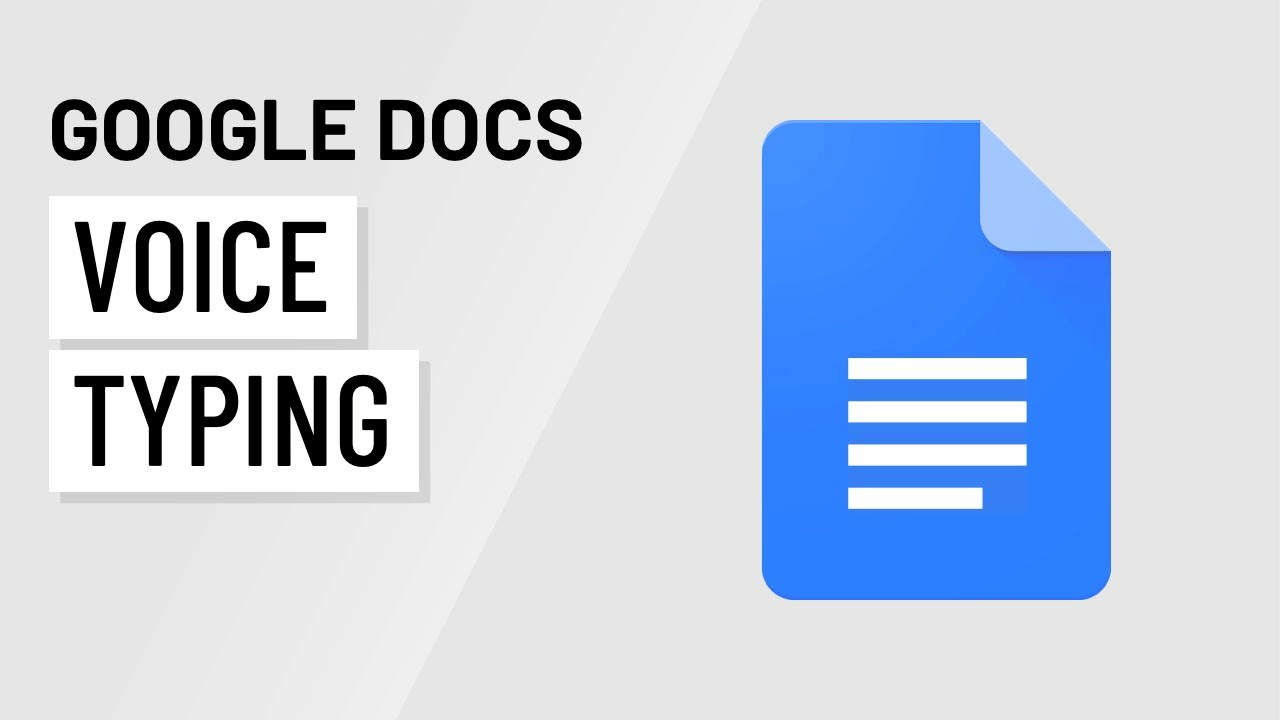
- Free to use with a Google account
- Easy to access and use within Google Docs
- Can be used with a variety of languages
- Accurate transcription with minimal errors
- Great for users with disabilities or those who prefer speaking over typingv
- Can improve productivity by saving time
- Requires a reliable internet connection
- Can struggle with understanding non-native accents or speech impediments
- Some users may not be comfortable speaking their text out loud in public settings
- May require additional editing and proofreading for errors or formatting issues
- Limited formatting options compared to manual typing
02 Speechnotes
Speechnotes is an online audio-to-text converter tool that allows users to dictate their speech and transcribe it into text in real time. It is a user-friendly platform that offers various formatting options and is accessible from any device with an internet connection.

- Free to use with no registration required
- User-friendly interface with a variety of formatting options
- Can be used with multiple languages
- Accurate transcription with real-time text updating
- Offers voice commands for editing and punctuation
- Can improve productivity by saving time
- Requires a reliable internet connection
- May struggle with understanding non-native accents or speech impediments
- Limited features compared to paid speech to text converters
- Can sometimes make errors with homophones and context-specific words
- May require additional editing and proofreading for errors or formatting issues
03 Dictation.io
Dictation.io is an online dictation tool that allows users to transcribe their speech into text in real-time. With its easy-to-use interface and support for multiple languages, this tool makes dictation and transcription accessible from any internet-connected device.
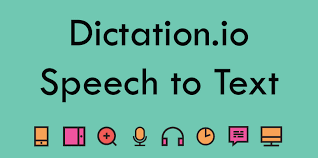
- Free to use with no registration required
- User-friendly interface with a variety of formatting options
- Can be used with multiple languages
- Accurate transcription with real-time text updating
- Offers voice commands for editing and punctuation
- Can improve productivity by saving time
- Requires a reliable internet connection
- May struggle with understanding non-native accents or speech impediments
- Limited features compared to paid speech to text converters
- Can sometimes make errors with homophones and context-specific words
- May require additional editing and proofreading for errors or formatting issues
04 Online Voice Recorder
Online Voice Recorder is a web-based tool that allows users to record their voice through their device's microphone and save the audio file online. It is a free and easy-to-use platform accessible from any device with an internet connection.

- Free to use with no registration required
- User-friendly interface with simple controls
- Can record and save audio files online
- Can be used from any device with an internet connection
- No software installation required
- Offers basic editing tools such as trimming and cutting audio files
- Requires a reliable internet connection
- May not offer the advanced features of dedicated audio recording software
- Quality of recorded audio may depend on the quality of the device's microphone
- May have limitations in terms of audio file format and size
- Limited sharing options compared to cloud storage or file-sharing services
05 SpeechTexter
SpeechTexter is an advanced online speech recognition tool that empowers users to convert their spoken words into written text with remarkable accuracy and speed. With its impressive capabilities, SpeechTexter enables real-time transcription and formatting, and supports multiple languages.

- Free to use with no registration required
- User-friendly interface with a variety of formatting options
- Supports multiple languages
- Offers high accuracy and real-time transcription
- Can save time and improve productivity
- Enables users to work hands-free and without the need for typing
- Requires a reliable internet connection
- May struggle with understanding non-native accents or speech impediments
- Limited features compared to paid speech-to-text converters
- May not be as accurate in noisy environments or with low-quality microphones
- May require additional editing and proofreading for errors or formatting issues
06 Temi
Temi is a popular online speech-to-text tool that provides high-quality, affordable, and fast transcription services. It uses advanced artificial intelligence technology to accurately transcribe audio and video files in a variety of formats, languages, and accents.
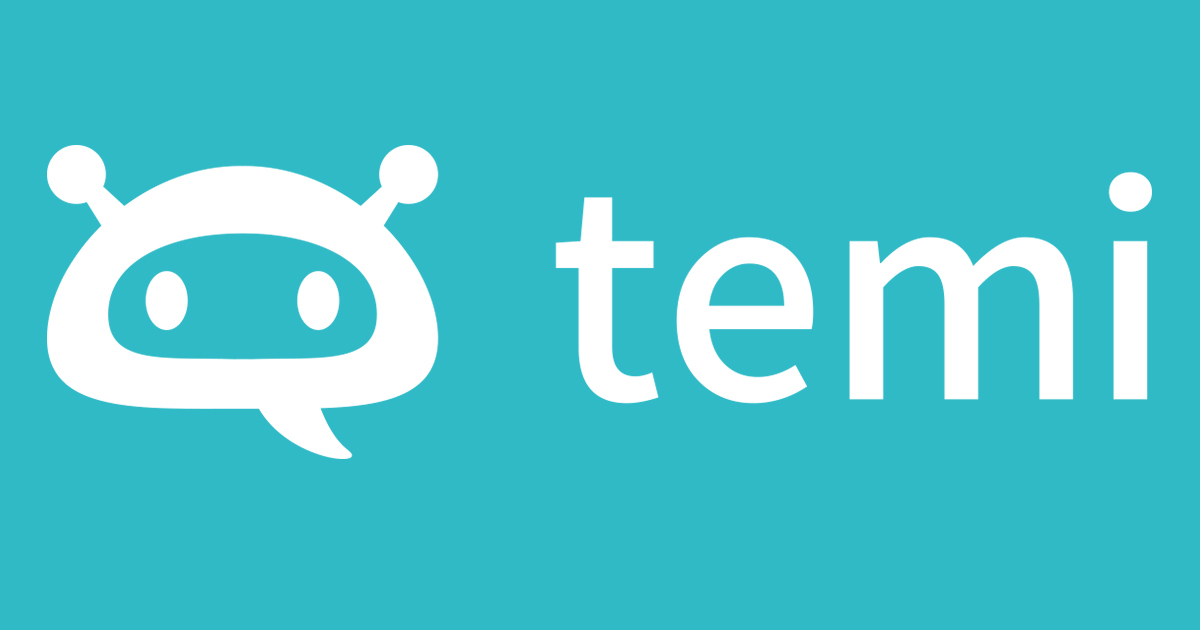
- Accurate and reliable transcription with advanced AI technology
- Supports multiple file formats, languages, and accents
- Provides user-friendly editing tools for easy customization
- Offers secure and confidential transcription services
- Provides free trial credits for new users
- May have limitations in terms of complex audio or specialized terminology
- Quality of transcription may depend on the quality of the original audio file
- No support for real-time transcription or live dictation
- Limited customization options compared to human transcription services
- May require additional editing and proofreading for errors or formatting issues
07 Trint
Trint is a web-based automated transcription platform that uses advanced AI technology to transcribe audio and video files into searchable text quickly and accurately. It offers a range of editing tools and customizations to enhance the transcription process.

- High accuracy in transcription with advanced AI technology
- Offers a range of editing tools to enhance the transcription process
- Supports multiple file formats, languages, and accents
- Provides automatic timestamping and speaker identification
- Allows users to share and collaborate on transcripts in real-time
- Integrates with various platforms like Adobe Premiere Pro and Zoom
- May have limitations in terms of complex audio or specialized terminology
- Quality of transcription may depend on the quality of the original audio file
- Limited customization options compared to human transcription services
- May be more expensive compared to other automated transcription tools
- May require additional editing and proofreading for errors or formatting issues
08 Azure Speech to Text
Azure Speech to Text is a cloud-based, enterprise-level speech-to-text service provided by Microsoft Azure. It uses advanced artificial intelligence technology to transcribe audio and video files in real-time with high accuracy and reliability.
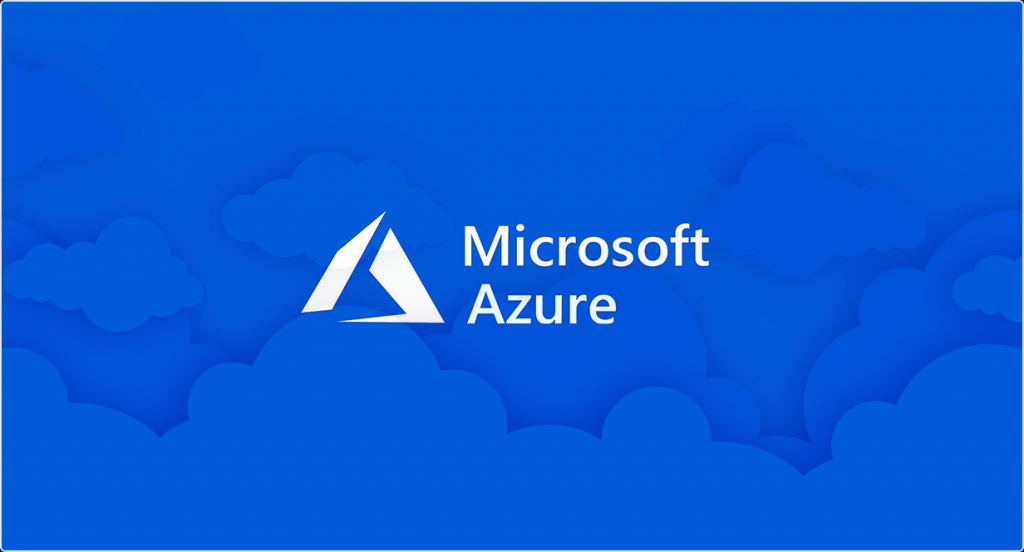
- Offers high accuracy and reliability in transcription with advanced AI technology
- Supports multiple languages and accents
- Provides real-time transcription for live audio and video streams
- Offers custom speech models for specific industry or domain needs
- Integrates with other Azure services for comprehensive cloud-based solutions
- Provides secure and confidential transcription services
- May be more expensive compared to other speech-to-text services
- May require additional configuration and setup for optimal performance
- Limited customization options compared to human transcription services
- May have limitations in terms of processing large volumes of audio or video files
- May require additional editing and proofreading for errors or formatting issues
Part 4. FAQs About Audio to text
1 How can I improve the accuracy of audio to text transcriptions?
To improve the accuracy of audio to text transcriptions, you can use high-quality audio recordings, speak clearly and at a consistent pace, and use simple language without specialized terminology. Additionally, some tools offer customization options and editing tools to enhance the transcription process.
2 Is it possible to transcribe live audio or video in real-time?
Yes, some audio to text tools, such as Azure Speech to Text, offer real-time transcription capabilities for live audio or video streams. However, the accuracy and reliability of real-time transcription may depend on various factors and may not be as high as transcription from pre-recorded files.
3 What are some popular audio to text tools?
Some popular audio to text tools include VoxNote (A Voice Notes with AI summary and keywords), Google Docs Voice Typing, Speechnotes, Dictation.io, Temi, and Trint.
Conclusion
In conclusion, free online speech-to-text converters have revolutionized the way we transcribe audio recordings and dictate text. From Google Docs Voice Typing to SpeechTexter and other options like Temi and VoxNote, these tools offer a range of features and benefits, including accuracy, ease of use, and cost-effectiveness.
However, it is important to choose the tool that best fits your needs and consider the potential drawbacks, such as limitations in file size or language support. Overall, these free tools have made audio transcription more accessible and efficient than ever before.






















