BackupTrans Android WhatsApp Transfer is one of the best software to transfer, restore, export, and print out WhatsApp data from android mobiles. You will get a complete review of this software in this article. Other than this, we are also going to share another best WhatsApp transferring software as an alternative to BackupTrans.

Table of Content [Hide]
- Part 1. BackupTrans Android WhatsApp Transfer Review
- 1.1 What Can BackupTrans Android WhatsApp Transfer Do?
- 1.2 How to Use BackupTrans Android WhatsApp Transfer
- 1.3 Is BackupTrans Android WhatsApp Transfer Free?
- Part 2. Better Alternative to Transfer WhatsApp on Android without OS Restrictions

- 2.1 What Can iMyTrans Do for You?
- 2.2 How to Transfer WhatsApp on Android without OS Restrictions
- 2.3 Prices and Purchase Plan
- Part 3. BackupTrans Android WhatsApp Transfer vs. iMyTrans
- FAQs: More About BackupTrans Android WhatsApp Transfer
Part 1. BackupTrans Android WhatsApp Transfer Review
BackupTrans Android WhatsApp is a restoring and transferring software that provides various options to transfer WhatsApp data from your Android to other devices. It helps people to manage the storage issue and WhatsApp media of one account on different devices. Here is a complete overview or review of BackupTrans Android WhatsApp Transfer.
1.1 What Can BackupTrans Android WhatsApp Transfer Do
This software is a perfect combination of high-end features for Android and WhatsApp users. It is totally safe to use and user-friendly. These are some of its main features.
- Backup Options: BackupTrans Android WhatsApp Transfer allows users to transfer their data to the computer's hard disk as a backup. Its algorithm smoothly manages to transfer data from Google Drive and other backup files to a computer or laptop.
- Restore Data from WhatsApp to Android: This powerful software is not only able to transfer data from mobile to computer, but you can also transfer or restore your WhatsApp data from your computer to your Android devices safely and quickly.
- Transfer Messages: BackupTrans Android WhatsApp Transfer also performs a perfect job of transferring WhatsApp chat from mobile to computer in a Document File format.
- Transfer Different Data Types: This software not only allows you to transfer or restore messages, but you can also select any data types like pictures, videos, audio, and document files, to move them between different devices.
- Print Out Your Chat: Printing out the WhatsApp chat is also one of its amazing features. Yes, you can transfer your chat to the computer and then print it out in the same appearance/formation as on your mobile.
1.2 How to Use BackupTrans Android WhatsApp Transfer
Step 1. Firstly, go to the website. Download and install the software on your device. After installation, open it, and it will direct you to purchase the plan before using it. You can also buy the plans from the website. If you have already purchased a paid plan, then only enter the user name and license key.
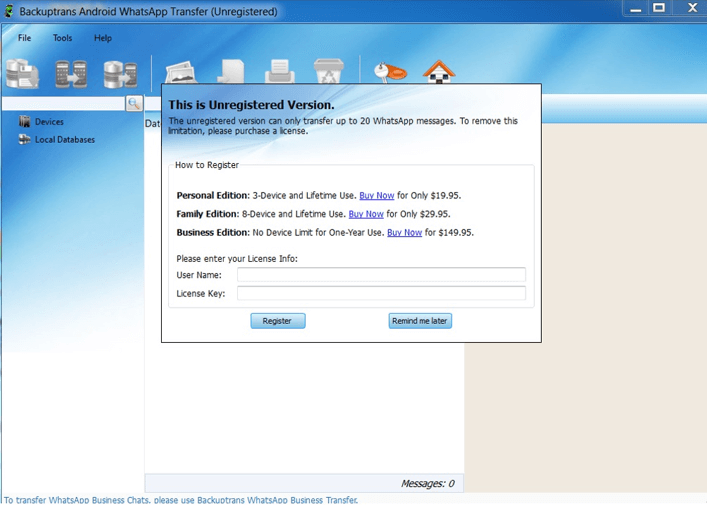
Step 2. After getting the license key, log in to your account. Close the software and connect your mobile with the computer through a USB cable and enable the USB debugging from your mobile.
Step 3. Again, open the software, your devices will be connected, and you will get a pop-up notification on your mobile. Tap on Backup My Data. On the computer screen, click on the OK button.
Step 4. After this, the transfer of data will start, and you will have to wait. After some time, your WhatsApp data will be on the computer screen. Select your required data and click on the Backup icon from the top of the screen.
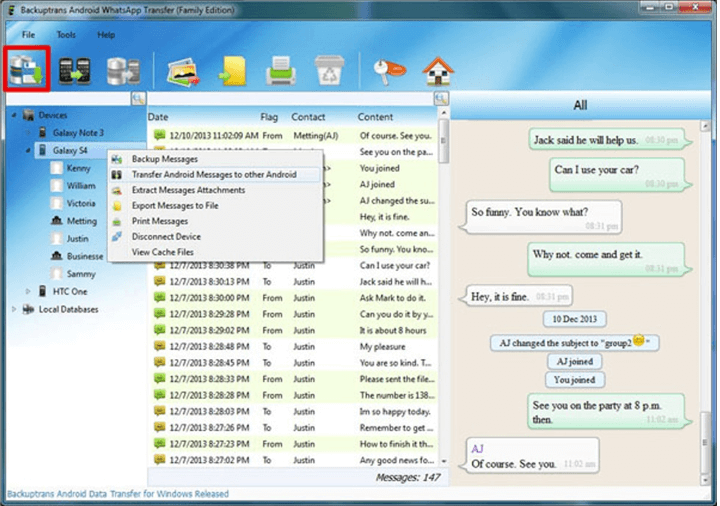
Step 5. At the last, select the database where you want to save your data on the computer. If you want to make a new file, then type the name of the new file and click on Confirm. Your WhatsApp backup will be successfully saved to the desired location.
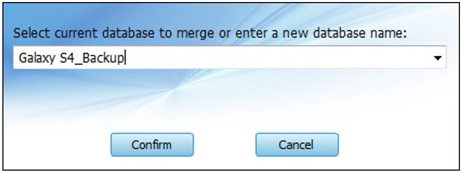
1.3 Is BackupTrans Android WhatsApp Transfer Free?
No, BackupTrans Android WhatsApp Transfer is not free software. Users will have to subscribe to its paid plans to avail its useful features and functions. It offers different plans with different prices and features. Let's have a look at the paid plans for this software.
1: Personal Edition
This plan costs around $19.95 for a lifetime subscription. In this paid plan, you will be allowed to manage three different devices in a single window.
2: Family Edition
For the subscription to this plan, you will need to pay $29.95 for having the lifetime license to use this software on eight different Android devices and two different windows.
3: Business Edition
This plan costs $149.95 to get the license for one year. It means you can use the software on five different windows and unlimited Android devices of your company only for one year. After one year, you will need to purchase it again.
Part 2: Better Alternative to Transfer WhatsApp on Android without OS Restrictions
We have one iMyTrans by iMyFone as the best alternative to BackupTrans Android WhatsApp Transfer. It offers wonderful additional features and functions with a safe and fast working algorithm. You can use this software safely to create backups on your computer hard disk or to transfer data from one device to another. This software offers a free version for those who cannot afford the paid one. Once you feel better and are satisfied with the working features and functions, you can buy its paid plan to enjoy the advanced version of it.
2.1 What Can iMyTrans Do for You?
iMyTrans can perform various functions of exporting, importing, restoring, and transferring your WhatsApp data from Android to Android, iPhone to iPhone, mobile to computer, and computer to mobile.

Here are some of its main features:
- Data Transfer: iMyFone iMyTrans allows data to move between many devices and platforms. As it is available for Windows, Mac, iPhone, and Android users, they can move their data easily between these devices. You can use it for:
- Transfer data from Android to Android
- Transfer data between Android and iPhone
- Export data from Windows to Android
- Restore data from Mac to iPhones
- Backing Up: It keeps all backups from different sides without any data leakage and is 100% safe. For iTunes, it scans the whole backup and then allows you to restore, export, or save the data from iTunes backups. It keeps all backups individually with a sequence that you can use anytime you want.
- Restoring: The program enables users to restore their WhatsApp in a very easy and simple way. Users can restore old backup without being disturbed by the Operating System restrictions because it will restore old backup regardless of OS. Moreover, you can also restore old Android backups to iPhone and iPhone backups to Android devices.
- Exporting: WhatsApp chats can be exported from WhatsApp to devices exactly as they appear on the mobile. You can also have a log file of your WhatsApp chat by exporting chat through iMyFone iMyTrans (pre iTransor for WhatsApp) in different formats like HTML, Excel, CSV, and PDF.
- Backup from Google Drive: iMyTrans offers the feature to restore and download your WhatsApp backups from Google Drive. You will be required to access your Google account and then download the Google drive back up and go for further processing.
2.2 How to Transfer WhatsApp on Android without OS Restrictions
Step 1. Go to the iMyFone website or click the download button to install the software. Launch it on your computer and connect your mobile to your device and enable the USB debugging access.
Note
The program will guide you through enabling USB debugging according to your device. Enable the USB debugging access and then unlock your mobile screen.Step 2. Your devices will be linked, and you can also preview them on the computer screen. You will be asked to choose the file which you want to transfer. Choose the file type and then click on the blue button of Transfer.
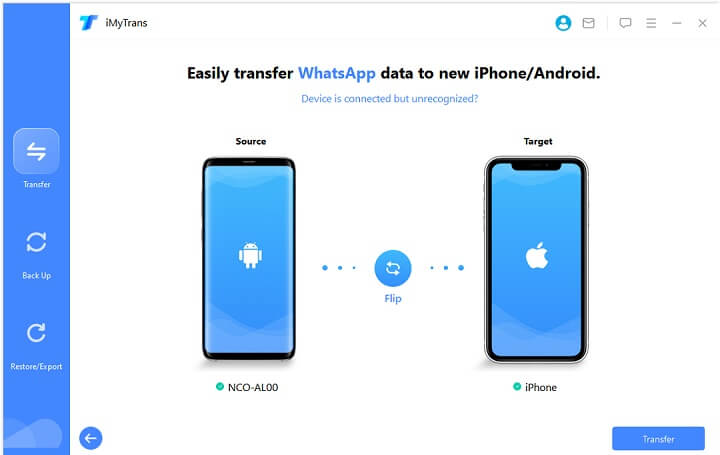
Step 3. The transfer procedure will start in a second. It will do preparation on the source device> preparations on destination device> processes WhatsApp messenger data> Transfer the data. You will have to wait for the completion of these steps.
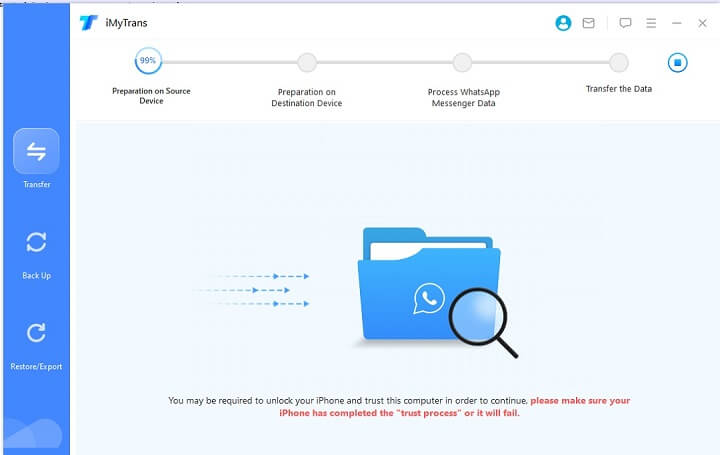
Step 4. The transfer time will be according to the size of your data. After all, click on the Done button and check all your data on the targeted device/destination.
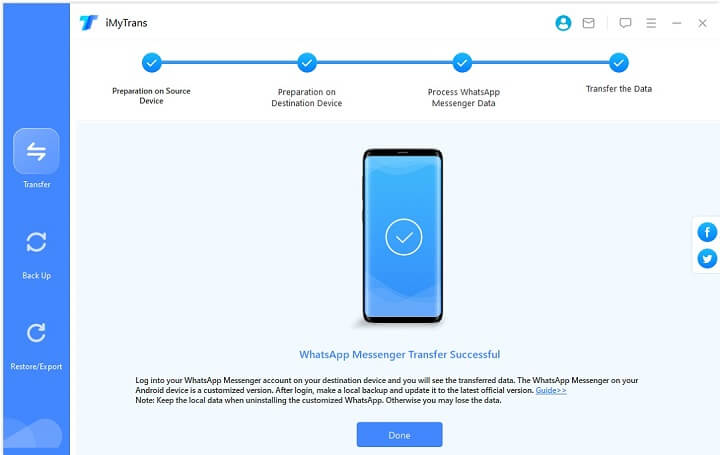
2.3 Prices and Purchase Plan
iMyFone iMyTrans has different price plans and subscriptions, but it also offers a free version with useful but limited features. These are some of its plans for the paid version.
Three Plans for Individuals
- 1 Month plan for 5 devices = $29.99.
- 1 Year plan for 5devices = $39.99.
- Lifetime plan for 5 devices = $49.99.
Business Plan
The business plan has different prices according to the devices and time span.
- 1-Year Business Plan for unlimited devices & PC =$109.99.
This is how it changes with the change in the number of devices or time span.
Part 3: BackupTrans Android WhatsApp Transfer vs. iMyTrans
Dr.Fone and iMyTrans are both amazing when transferring WhatsApp chats and data across different devices. There are many overlapping features with some unique ones as well. Here, you can look at the features both of these bring for you.
| Software |
BackupTrans Android WhatsApp Transfer
|
|
|---|---|---|
|
Transfer WhatsApp between devices
|
Transfer between Android devices or from Android to computer
|
Transfer between Android, iPhone, Mac, and Windows. No restriction
|
|
Transfer Google Drive backup
|
Transfer WhatsApp backups from Google Drive to other devices
|
Download, transfer and restore the Google Drive backup to any other device
|
|
Safely export or restore data
|
Export data between computers to Android in a few formats
|
Export data between Android, iPhones, Windows, and Mac in many formats
|
|
Prices
|
No free version. 3 different paid plans
|
Offers free version, with paid plans of different prices and timespan
|
FAQs: More about BackupTrans Android WhatsApp Transfer
1 How can I get BackupTrans Android WhatsApp Transfer username and license key?
For the user name and license key, you will have to buy any of its paid plans first. You will be asked to set a username before purchasing any paid plan. This is how you can set a username according to your own choice, and when you purchase any plan, the company will provide you with a license key on your username.
2 Can I transfer WhatsApp from Android to iPhone with BackupTrans Android WhatsApp Transfer?
No, BackupTrans Android WhatsApp Transfer is only for Android devices, as its name is already showing this. For transferring data to the iPhone, you can use iMyTrans by iMyFone.
Conclusion
There can be many reasons to shift WhatsApp data from one device to another. For this purpose, there are software and applications available in the market, but we have shared the best of them. We have shared a complete overview of BackupTrans Android WhatsApp Transfer, which is an application for restoring, transferring, exporting, and saving WhatsApp data between devices. Moreover, we have shared the best alternative, iMyTrans. It is better than BackupTrans and can easily transfer your data between different devices.





















 July 5, 2023
July 5, 2023