WhatsApp Clear Chat vs. Delete Chat: Difference & Comparsion
Category: Transfer WhatsApp

4 mins read
Are you a little confused on: "what is the difference between clearing and deleting WhatsApp chats?" If so, you're certainly not alone.
Fundamentally, clearing a WhatsApp chat means you are clearing all the messages from within the conversation. Deleting them is a permanent step that removes the entire chat from your inbox.
In this post, we look at WhatsApp clear chat vs WhatsApp delete chat and introduce you to a simple guide on how to do both. Also, If you are worried about accidentally deleting important WhatsApp messages, it is possible to see deleted WhatsApp messages.

In this article:
- Part 1: How to Clear WhatsApp Chats
- Part 2: How to Delete WhatsApp Chats
- Part 3: What's the Difference Between Clearing and Deleting Chats on WhatsApp?
- Part 4: Is it Possible to See Deleted WhatsApp Messages? How?
- Bonus Tips: Backup WhatsApp Chats Before Deletion, Restore Any Time
- FAQs: Tips You May Want to Know
Backup WhatsApp Chats Before Deletion, Restore Any Time
Part 1: How to Clear WhatsApp Chats?
Clearing a chat on WhatsApp means deleting a conversation with someone but still keeping the contact's chat box. You can clear chats on WhatsApp via one of two ways, depending on what your objective is. You can either clear a precise individual or group chat or clear entire WhatsApp chats in one go. Here are the steps required to clear your WhatsApp chats in both ways.
1 Clear a precise individual or group WhatsApp chat
Step 1. Open WhatsApp and tap the contact profile picture at the top of your desired chat to reveal the list of options.
Step 2. Scrolling down to the bottom to reveal 'Clear Chat' and select.
Step 3. Open WhatsApp and tap the contact profile picture at the top of your desired chat to reveal the list of options.
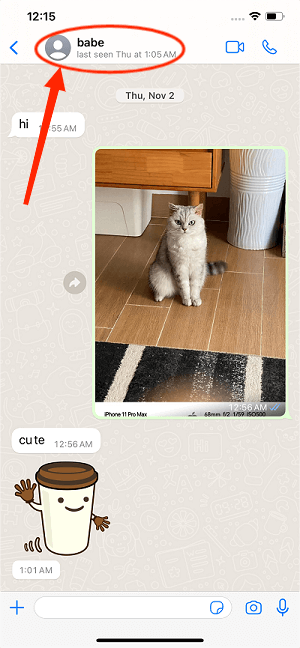
Step 4. Check the box that says 'Clear all messages from "xxx", then tap Clear All Messages which removes the chat items from your device.
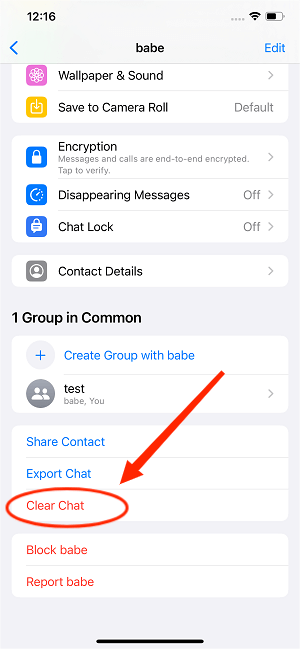
Step 5. Open WhatsApp and tap the contact profile picture at the top of your desired chat to reveal the list of options.
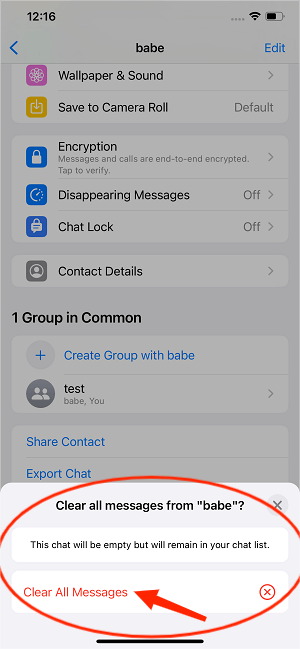
2 Clear all chats on WhatsApp
Step 1. Open WhatsApp and click on the Settings.
Step 2. Access 'Settings' and select 'Chats' from the drop-down list.
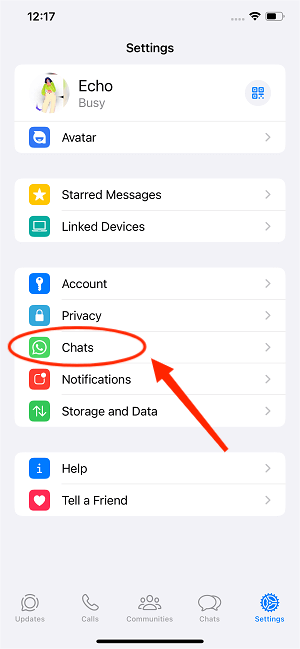
Step 3. Scrolling down the screen to the bottom and tap 'Clear all Chats'.
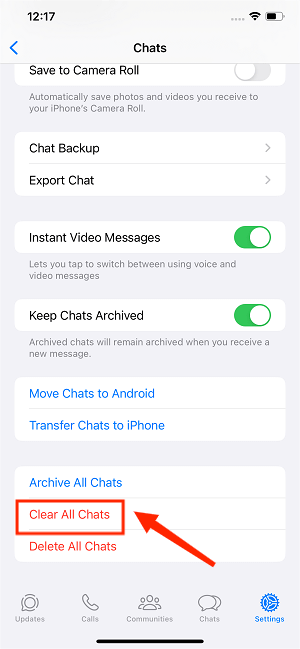
Step 4. Respond to the message that asks: 'Are you sure you want to clear messages in all chats?' by tapping 'Clear All Messages'.
Clear chat don't mean you will delete the messages for everyone. Instead, if you want to delete chats for everyone, you can follow these steps:
Step 1. Open WhatsApp and go to the conversation that have the messages you want to delete.
Step 2. Tap Menu.
Step 3. Tap Delete messages > Delete on all devices.
Finally, Your messages will be replaced with the text "This messages has been deleted" on everyone's devices.
Part 2: How to Delete WhatsApp Chats
If you'd prefer to permanently remove a WhatsApp chat from your inbox, you can opt to delete it instead of clearing it. But again, you can either delete individual chats or all at the same time. Below are the steps you need to take to delete a chat on WhatsApp:
1 Delete an individual chat on WhatsApp
- Open WhatsApp and select the chat you want to delete. You can do this by tapping and holding the screen over the individual.
- The 'Trash' icon will be revealed after a few seconds, which you should then select.
- Open WhatsApp and go to the chat that contains the message you want to delete. Tap and hold on the message. Tap 'Delete> Delete for me' at the top of the screen.
- Finally, tap 'Delete'; to complete the process.
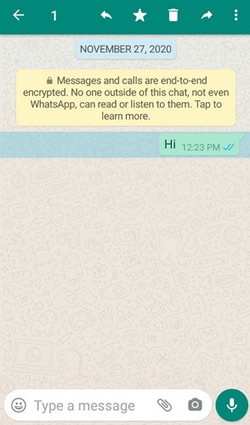
2 Clear all chats on WhatsApp
- Open WhatsApp and tap on the three vertical dots at the top of your screen.
- Access 'Settings' and tap on 'Chats'.
- Next, tap on 'Chat History' and scroll to the bottom, where you have the option to 'Delete All Chats'.
- After tapping 'Delete All Chats', you also have the chance to 'Delete Media from My Phone' which you can select if you desire.
- Tap 'Delete' to complete the process.
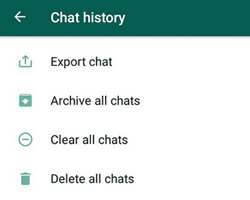
How to Transfer WhatsApp from Android to iPhone
How to Export More than 40000 WhatsApp Messages
Part 3: What's the Difference Between Clearing and Deleting Chats on WhatsApp?
Now that we've introduced the various ways that you can clear and delete chats on WhatsApp, it's important to understand the difference of WhatsApp clear chat vs delete chat. Deleting WhatsApp messages means deleting them completely from WhatsApp data, which is difficult to recover. On the other hand, erasing/clearing WhatsApp chats means that you only erase them from your WhatsApp chat interface. You can recover these cleared messages when you log in to a new device, provided you only cleared them and did not delete them.
| Feature | Clear Chat | Delete Chat |
|---|---|---|
| Effect | Removes messages and media only from your device | Permanently removes entire chat from your device |
| Fix Apple logo without data loss | Chat remains visible in Chat tab | Chat disappears from Chat tab |
| Reversibility | Reversible | Irreversible |
| Media selection | Can exclude media | Media cannot be excluded |
Part 4: Is it Possible to See Deleted WhatsApp Messages? How?
If you installed WhatsApp without a prior Google Drive backup, WhatsApp will automatically restore from your local backup file.
This will make it impossible to recover some deleted chats. If you want to recover all your chats, you can use iMyFone ChatsBack. the steps to use are as follows:
- 1. Download and install iMyFone ChatsBack.
- 2. Select the 'WhatsApp Data Recovery' button. Then, connect your phone with the computer.
- 3. Click the 'Start' button to scan your WhatsApp. After successfully scanning, you are able to preview deleted messages before restore.
- 4. Click the 'Restore' button to restore your chat history from the backup.
You can watch the following video to learn how to restore deleted whatsapp data.
1. iMyTrans focuses on user privacy, no one can read your chat data except you.
2. The data restored from iMyTrans will overwrite your phone's original data, so you can try backing up your whatsapp history for several times, these backups will be saved in imytrans forever and you can back up unlimited times!
If you have set up automatic backup of WhatsApp data to Google Drive, you can install and open iMyTrans and then verify your number. When prompted, click 'Restore' to recover your chat history and media from Google Drive. Once the recovery is complete, view the recovered data on your device.
Bonus Tips: Backup WhatsApp Chats Before Deletion, Restore Any Time
Clearing and deleting WhatsApp chats can be time-consuming and may cause a loss of important files and data. To help you, iMyFone has pioneered the iMyTrans (pre iTransor for WhatsApp) app, which is the perfect WhatsApp management tool and enables seamless transfer across WhatsApp on Android and iPhone and provides a comprehensive backup for WhatsApp to your computer. The app is the perfect solution for anyone looking to back up their WhatsApp files effortlessly.
- Step 1. First of all, download iMyFone iMyTrans from the above button. Launch it and choose 'Back Up WhatsApp on Devices' module. Connect your Android or iOS device to computer via USB cable, hit 'Back Up' when iTransor finish to analyze your device.
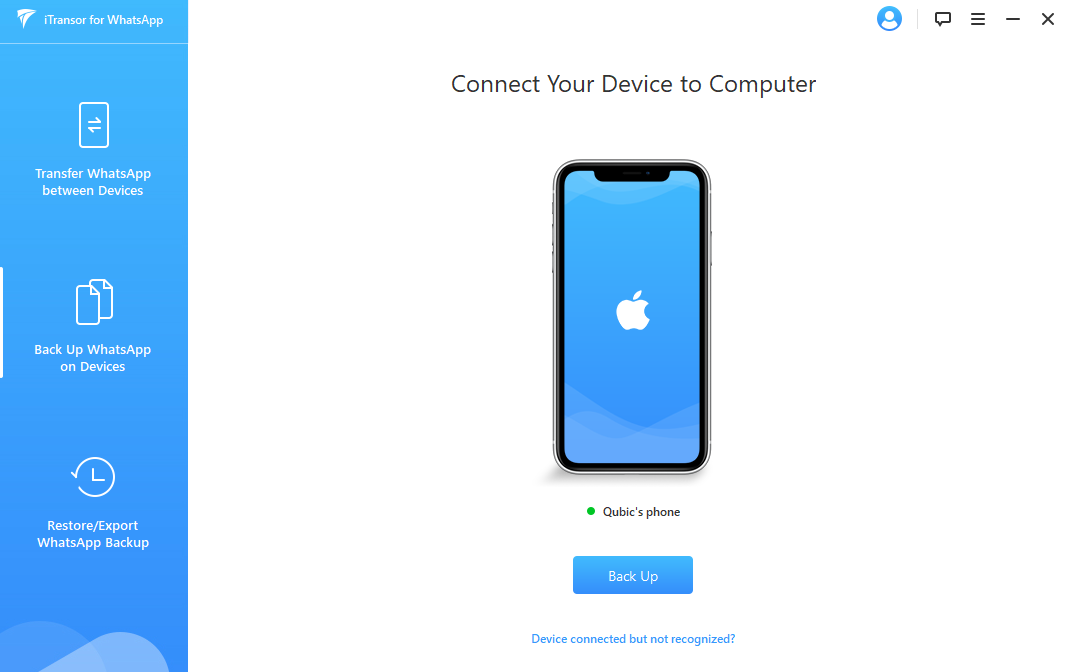
- Step 2. iMyTrans will make a full WhatsApp of your device which include to back up all conversations, stickers, photos, videos and attachments. Note: For Android users, you need to follow the instructions that show on screen to install cumsomized WhatsApp to access your WhatsApp data.
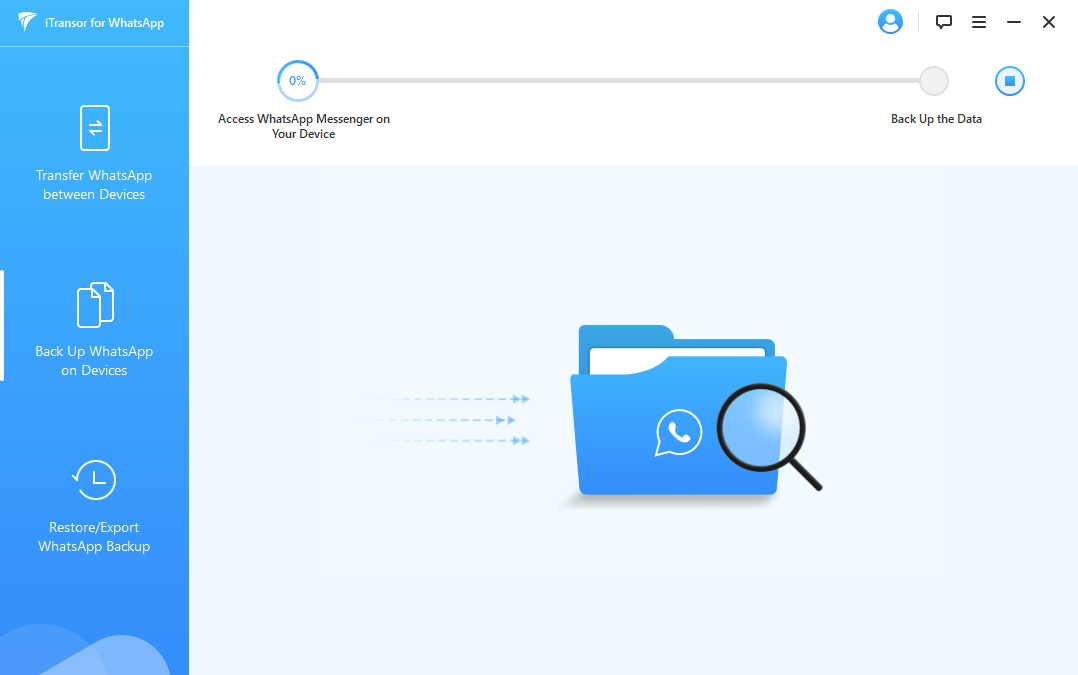
- Step 3. The process has finished when the 'WhatsApp Messenger backup successful' comes up.
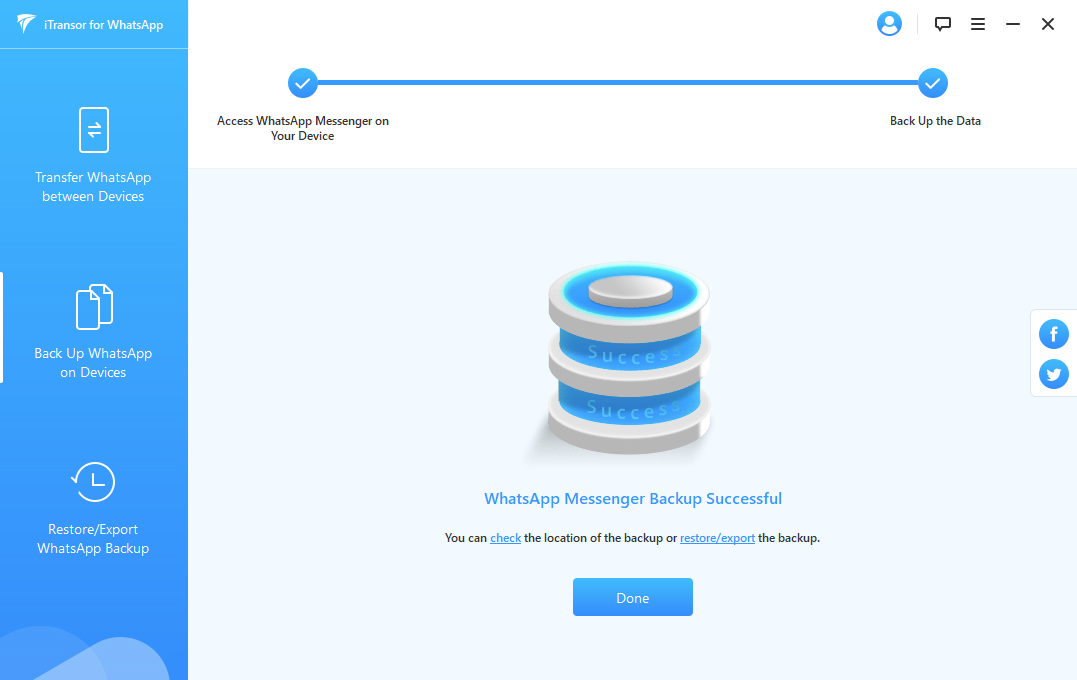
If you are interested in this, don't forget to download it for a try.
FAQs: Tips You May Want to Know
1 Does clearing chat on WhatsApp clear it for everyone?
Clearing your WhatsApp chat will only remove the messages for you, and your messages will still be visible on the other person's phone. If you delete a chat, the other person won't know, and only you will know that you've removed the messages from your device.
2 How do you know if someone has deleted your chat on WhatsApp?
There isn't any way of knowing if someone has deleted your chat on WhatsApp unless you ask them directly! Perhaps the reason for this is to protect users and keep their reasons for deleting chats anonymous. While this can be frustrating, it works both ways. If you want to delete someone's messages but don't want them to know, it offers you the same level of anonymity.
3 Can WhatsApp messages be traced after they've been deleted?
Research shows that traces of your chats can be found on your phone even after you've deleted your messages. And although WhatsApp features end-to-end encryption, it seems that the only way to permanently delete a WhatsApp message is to remove the app from your device altogether.
Conclusion
Although they both clear messages and content from your device, clearing and deleting chats on WhatsApp aren't the same thing. Whatever your motivation for removing WhatsApp chats from your phone, there are several ways you can go about it. It's a good idea to ensure that your WhatsApp chats are backed up before you delete them however, and iMyFone iMyTrans is the perfect way to transfer your desired files to a computer.
Transfer/Back up/Restore WhatsApp in one App
100,000+ people have downloaded it.
- Transfer WhatsApp between devices with different OSs, i.e., iOS to Android, Android to iOS.
- Supports 6000+ different smartphone models running on iOS and Android.
- Transfer safely without resetting devices or deleting original data.
- Supports phone-to-phone transfer, phone-to-computer transfer, and backup & restore.
- Fully compatible with the latest OS version.























