Mark Zuckerberg: Now Can Log into the Same WhatsApp Account on 4 Phones
Category: Transfer WhatsApp

4 mins read
WhatsApp's new multi-device feature has just made it easier than ever to use your account across different phones.
You may now connect up to four more devices to your WhatsApp account, allowing you to switch WhatsApp between phones without logging out and resume your conversations just where you left off.
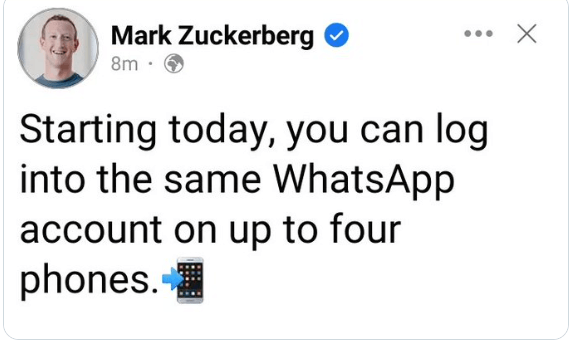
In this article, we'll explore the ins and outs of this groundbreaking feature and how it can enhance your messaging experience.
In this article:
- Part 1: A Deep Dive into WhatsApp's Multi-Device Feature
- Setting Up the Multi-Device Feature
- The Perks of WhatsApp's Multi-Device Feature
- Potential Hurdles with the Multi-Device Feature
- Part 2: FAQs about WhatsApp Multi-device Feature
- Part 3: How Does WhatsApp's Connected Devices Feature Work?
- Part 4: Additional Tips for Using the Multi-Device Feature
- Part 5: Conclusion
A Deep Dive into WhatsApp's Multi-Device Feature
Setting Up the Multi-Device Feature
To experience the magic of using the same WhatsApp account on multiple phones, ensure you have the latest version of the app installed on your primary device. Then, follow these simple steps:
- Open WhatsApp on your primary device.
- Tap the three dots in the top right corner and select "Linked Devices."
- Tap "Link a Device" and follow the on-screen instructions to link your other device(s).
Now you can easily switch between devices and access your chats on all linked devices!
The Perks of WhatsApp's Multi-Device Feature
Here are some of the most notable benefits of using the same WhatsApp account on multiple phones:
1. Smooth Switching: Seamlessly switch between devices without any hassle, allowing you to stay connected with friends and family regardless of your location.
2. Synced Chats: All your conversations are synced across linked devices, ensuring you never miss an important message and can keep track of your chats effortlessly.
3. Enhanced Security: By reducing the need to sign in and out of your account on different devices, the multi-device feature adds another layer of security to your account.
Potential Hurdles with the Multi-Device Feature
Despite its numerous benefits, there are some potential drawbacks to consider when using the same WhatsApp account on multiple phones:
So if you need to use your account on more than four devices, you'll need to unlink one before adding another.
If it's not connected, you won't be able to access chats on linked devices, which can be problematic if you rely on WhatsApp for essential communication.
Anyone with access to those devices can potentially view your chats. This can pose a risk if you share devices or if they are lost or stolen.

Use iMyFone iMyTrans to Back Up
- One-click to backup WhatsApp, WhatsApp Business, and LINE;
- Allows you to backup WhatsApp chats, stickers, audios, and photos easily and quickly;
- Allows you to preview backups if you want to restore them to PC (Win/Mac).
- iMyfone iMytrans is a new version of iMyTrans, with the new feature of customizing WhatsApp backups
FAQs
Q1 Can I link more than four devices to my WhatsApp account?
A: The multi-device feature currently supports linking up to four devices to your account.
Q2 Do I need to sign out of my account when switching between devices?
A: No, the multi-device feature allows you to switch between devices without signing out, providing a seamless experience.
Q3 Is my chat history secure when using the multi-device feature?
A: Yes, your chats are synced across all linked devices, ensuring your conversations remain private and protected.
Q4 How do I set up the multi-device feature on my account?
A: To set up the multi-device feature, open WhatsApp, tap the three dots in the top right corner, select "Linked Devices," and follow the on-screen instructions.
How Does WhatsApp's Connected Devices Feature Work?
WhatsApp's multi-device feature has taken the messaging app to new heights by allowing users to use the same account on multiple phones simultaneously. With seamless switching between devices, synced chats, and improved security, this feature is a valuable addition to the app. Although there may be some potential drawbacks, such as the device limit and privacy concerns, the advantages of the multi-device feature far outweigh these concerns for most users.
As WhatsApp continues to innovate and improve its platform, we can expect more features that enhance the user experience and keep it at the forefront of the messaging app industry. So, go ahead and embrace the freedom of connecting multiple phones to your WhatsApp account, and enjoy an elevated messaging experience like never before!
Transfer/Backup/Restore WhatsApp
168,282 people have downloaded it.
- Transfer WhatsApp data between Android phone and iPhone with few clicks.
- Transfer and backup WhatsApp data between phone and PC.
- Transfer data safely without cloud storage.
- Compatible with 6000+ mobile phones.
- Compatible with All iOS & Android versions.
Additional Tips for Using the Multi-Device Feature
1 Set up two-factor authentication
To further enhance the security of your WhatsApp account, set up two-factor authentication. This will add an extra layer of protection when linking new devices.
2 Regularly update WhatsApp
Ensure you have the latest version of WhatsApp installed on all your devices to take advantage of new features and security updates.
3 Log out of unused devices
If you no longer use a linked device or share it with someone else, remember to unlink it from your WhatsApp account to maintain privacy.
In Conclusion
WhatsApp's multi-device feature has revolutionized the way we use the messaging app by allowing us to connect multiple phones to a single account. With numerous benefits and some potential drawbacks to consider, it is important for users to weigh their options and make the most of this groundbreaking feature. By staying informed and following best practices, you can enjoy a seamless, secure, and convenient messaging experience with WhatsApp's multi-device functionality.
















