In 2018, a Reddit user asked that, "Is there any software that can recover deleted chats on iPhone?" Then a user with the username of JewellLoggins replied that ''If the logs have already been deleted before you use any recovery software, it may seem impossible to recover. If you want to prevent the same thing from happening again, back up the iCloud from your iPhone in advance, and then you can recover deleted text messages, Skype messages, WhatsApp chats with iKeyMonitor."

Recovery apps have come a long way. Message recovery apps are now more powerful and essential. A deleted chat can be very vital in completing a deal or winning a court case. In these situations, having a recovery app can help to get back lost information.
WhatsApp message recovery apps are the most in-demand of the available recovery apps because of the high usage of WhatsApp. That is why this article offers insight into the best WhatsApp message recovery apps. Most of these apps do more than what JewellLoggins commented. For instance, they can recover your WhatsApp messages even when you did not back them up.
The No. 1 Best WhatsApp Message Recovery App --iMyFone D-Back
iMyFone D-Back Recvoery has the best features for recovering lost WhatsApp messages on your iPhone and Android. It is most popular among users because of its ease and speed.
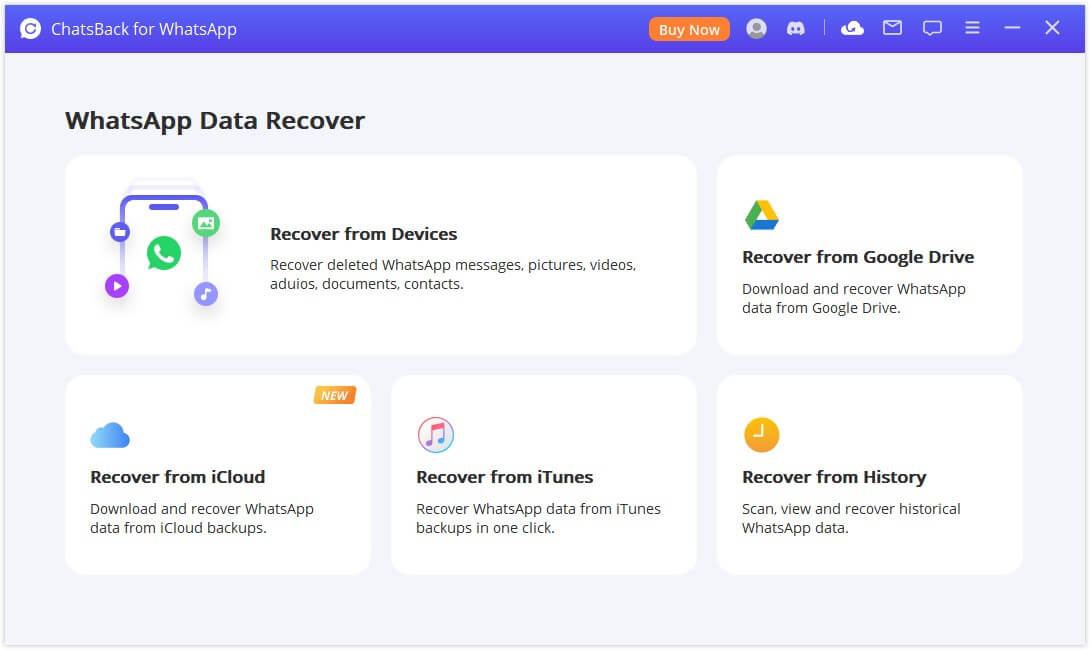
Pros:
It can recover WhatsApp messages without backup.
It has an excellent recovery rate.
It is simple and has a user-friendly interface.
Users can preview the messages available before recovering them.
Cons:
The free version is limited.
We will take the steps to recover deleted WhatsApp messages on your iPhone as example.
Step 1. Launch the program on your computer. Connect your device to the computer and select Recover WhatsApp Data from Device Storage.
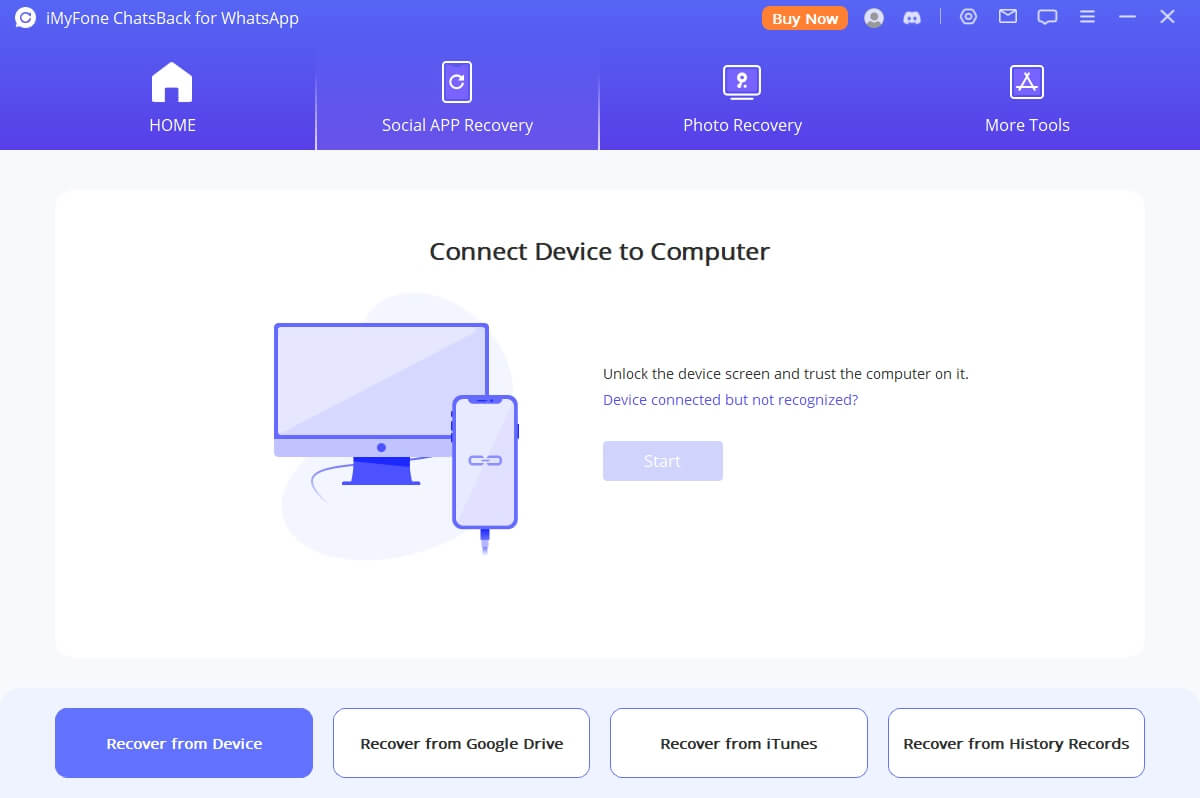
Step 2. Choose WhatsApp Messager and tap on the Start button to begin the process of scanning your device for WhatsApp messages.
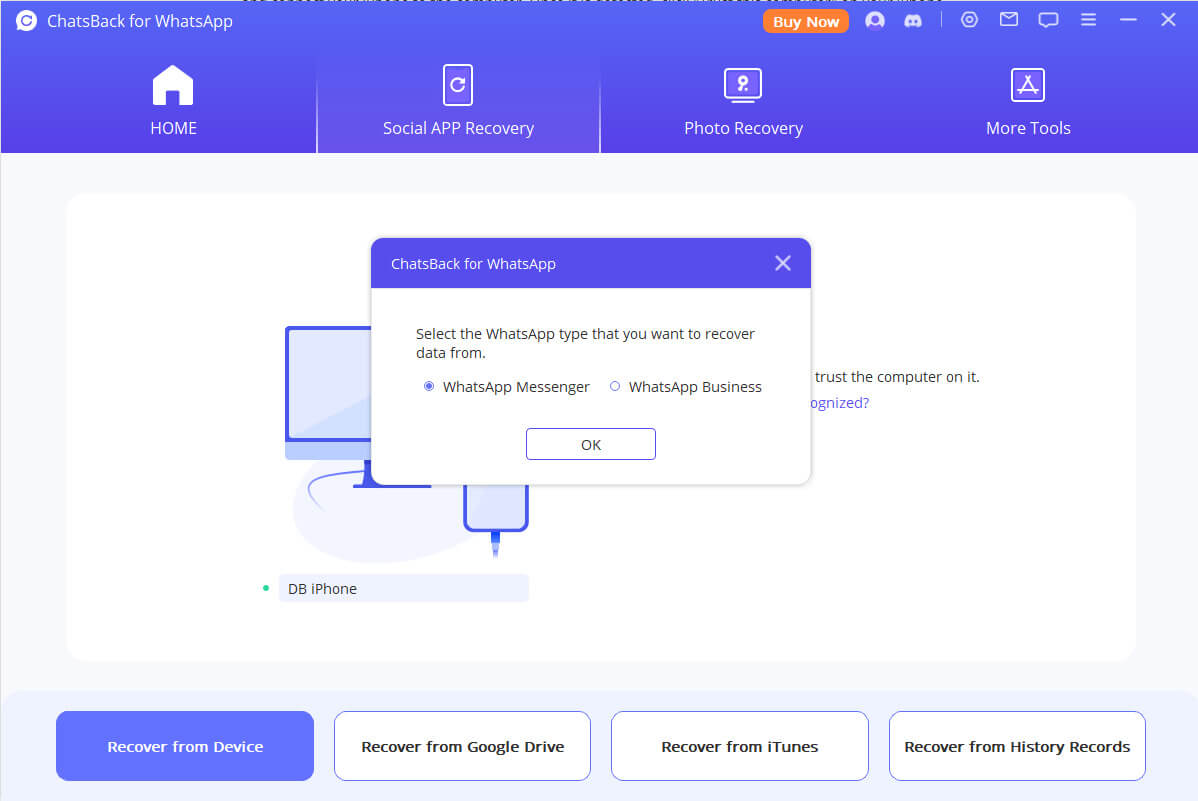
Step 3. Select the deleted WhatsApp Messages that you wish to recover after scanning. Choose recover the deleted WhatsApp Messages to your computer or restore them to your device and click the corresponding button.
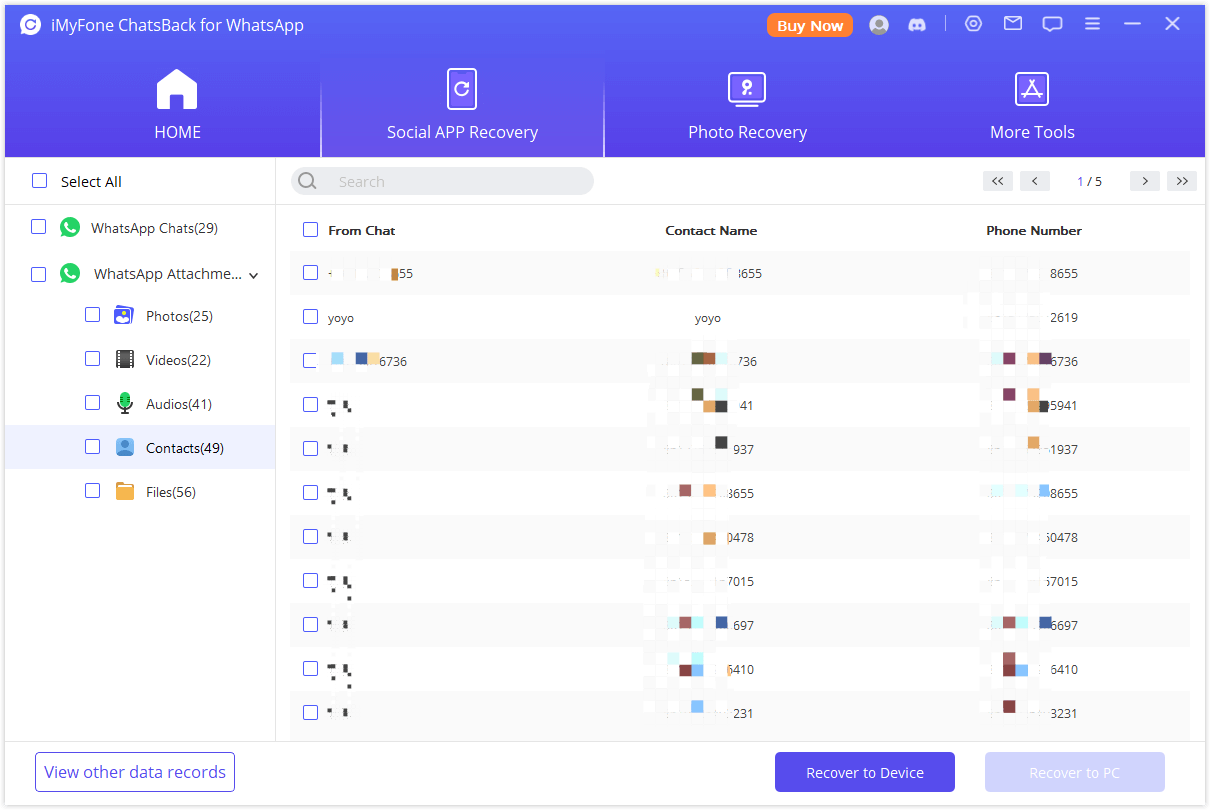
Top 3 Best WhatsApp Deleted Message Recovery App [iPhone]
This category comprises the top three software to recover deleted WhatsApp messages on your iPhone.
1. iSkysoft Toolbox iPhone Data Recovery
iSkysoft iPhone recovery software is very comprehensive for WhatsApp message recovery on iPhone. It recovers deleted messages in a secure manner using different recovery modes. Furthermore, you can use it to recover WhatsApp messages from your iTunes backup.
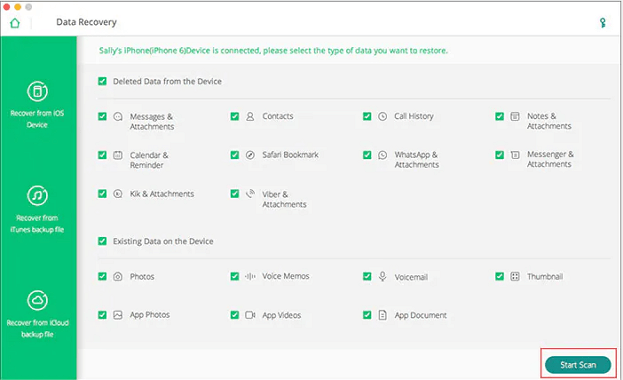
Pros:
Allows you to preview your messages and perform selective recovery
It has a free trial version.
Cons:
It sometimes takes a lot of time to scan the device.
The price is high, up to $99.95 for Mac.
Your computer might crash in between the recovery process if the message data is too large.
Website link: https://www.iskysoft.us/lp/toolbox-for-ios/ios-data-recovery.html
2. Tenorshare UltData
Tenorshare UltData is a wide-ranging special WhatsApp chat recovery software. It is an expert in getting back your lost WhatsApp messages on iPad, iPhone, or iPod.
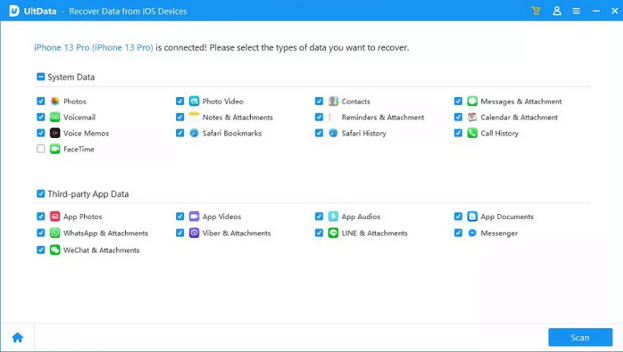
Pros:
It helps to recover old WhatsApp messages without backup.
It has three recovery modes and allows for preview.
Cons:
The free version’s functions are limited.
Its scanning process may be slow when you have a large message to scan.
Website link: https://www.tenorshare.com/products/iphone-data-recovery.html
3. Aiseesoft Fonelab
Aiseesoft introduced Fonelab, and it has risen to become one of the best WhatsApp message recovery software for iPhone users. It is pretty fast and responsive. It also supports recovering messages from iTunes and iCloud backup.
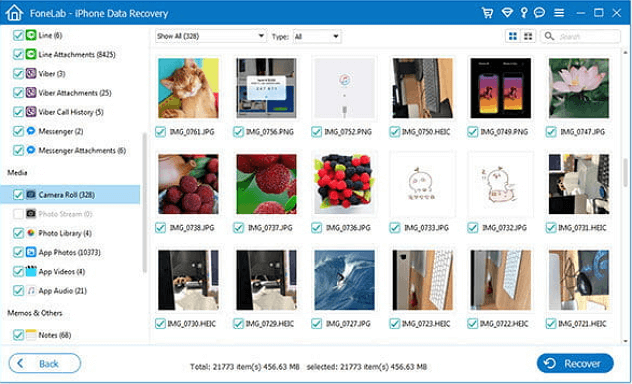
Pros:
It is effortless to use.
It has three recovery modes and allows for preview.
Cons:
Its price is set at about $80, which is costly.
The scanning process is relatively slow.
Website link: https://www.aiseesoft.com/data-recovery-software/
Top 3 WhatsApp Message Recovery Software [Android]
In this section, I shall be reviewing the software to recover deleted WhatsApp messages on android devices.
1. UltFone Android Data Recovery
UltFone Android Data Recovery is flexible and efficient for recovering WhatsApp messages on Android. It can recover WhatsApp messages without backup or root files.
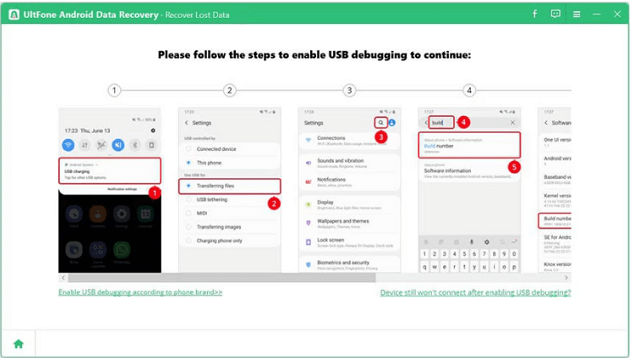
Pros:
It allows selective recovery through message review.
Cons:
Sometimes it is unable to find the deleted WhatsApp message.
Website link: https://www.ultfone.com/android-data-recovery.html
2. Recuva for Android WhatsApp Recovery
Piriform introduced Recuva as a free and optimum WhatsApp recovery tool. It can even recover your WhatsApp messages USB card or a system’s storage.
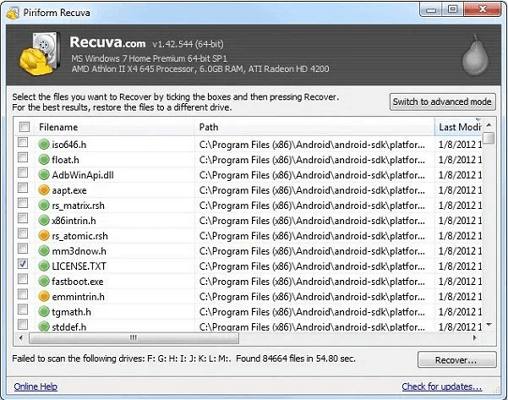
Pros:
It has two modes; Deep and Primary Scanning.
Cons:
The user interface is not so user-friendly.
Its success rate is not so high.
The free version has limited features.
Website link: http://www.ccleaner.com/recuva
3. Dr.Fone Data Recovery for Android
Dr.Fone is very popular among WhatsApp message recovery software for Android devices. Like most apps on this list, it supports the preview and selective recovery of your message.
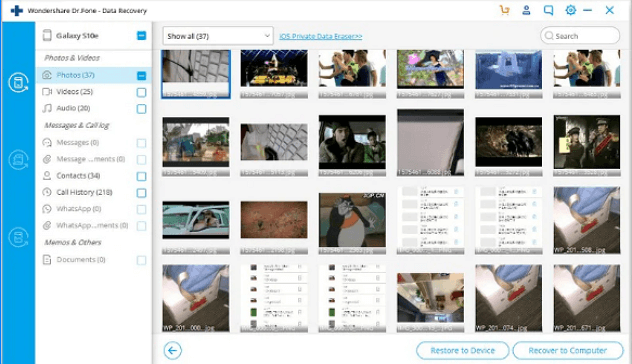
Pros:
It has a high recovery rate.
It is very easy to use.
Cons:
It has to go into developer mode.
Website link: https://drfone.wondershare.com/android-data-recovery.html
Conclusion
This article provides a review of the best WhatsApp deleted messages recovery applications for your iPhone devices. It also shows the deleted WhatsApp messages recovery software for android. Some of this software can function for both operating systems. That is why this post has meticulously compared the most effective ones and shared them with you.





















 December 7, 2022
December 7, 2022