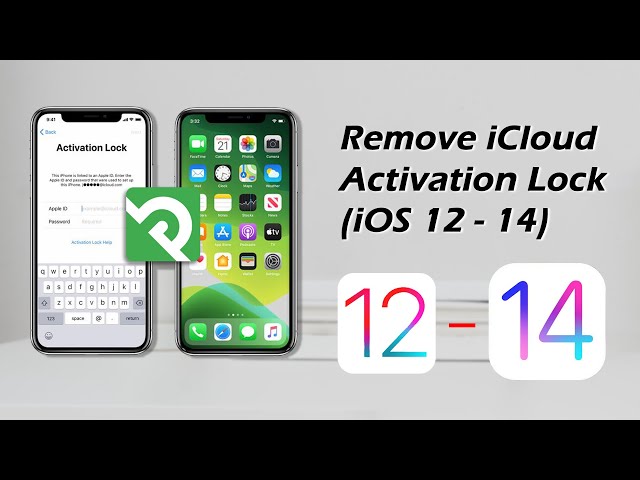You might have come across plenty of iCloud activation tools on the internet including iCloudin. This tool is one of the most reliable ones out there and can help you unlock the iPhone quickly and easily. However, you should always know about the alternatives of every tool and if you are looking for an iCloudin alternative, this is the right place to be. We review the iCloudin tool itself and talk about its alternative option. So, stick with us till the end.
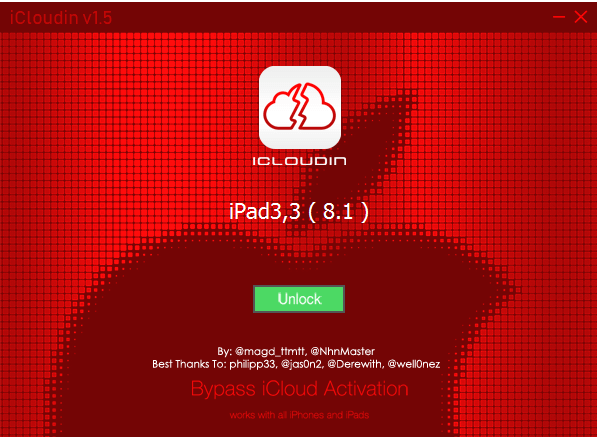
- Part 1: Everything about iCloudin
- 1.1 What is iCloudin
- 1.2 Features of iCloudin
- 1.3 How to Use iCloudin
- 1.4 Pros & Cons of iCloudin
- 1.5 FAQs about iCloudin
- Part 2: The Best iCloudin Alternative

- 2.1 What is iMyFone iBypasser
- 2.2 Why Choose iMyFone iBypasser
- 2.3 How to Use iMyFone iBypasser
- 2.4 FAQs about iMyFone iBypasser
- Part 3: The Comparison Between iCloudin and iBypasser

Part 1. Everything About iCloudin
1. What is iCloudin
The iCloud Activation Lock may be circumvented on an iPhone or iPad with the use of the well-known iCloud bypass program known as iCloudin. iCloudin is a very helpful tool for removing an outdated iCloud account from your device, even if you don't have access to it. When you buy a used iPhone or iPad, you may need to remove the iCloud account of the previous owner before you can use the device yourself. This program is quite useful in this situation.
2. Features of iCloudin
When you download and install iCloud on your own desktop, you will have access to a variety of features, including those listed below:
- It is possible to utilize it to deactivate the iCloud activation lock on any iPhone.
- It has one of the simplest user interfaces, which makes it one of the most uncomplicated tools to use.
- Using this application will not cost you any money at all; there are no hidden fees involved.
The characteristics suggest that the tool's functioning is on the extremely elementary level. The fact that it is available for download for no cost at all and that you will not be prompted to spend for a upgrade is, however, the main benefit that it offers.
3. How to Use iCloudin?
Follow the steps below to install iCloudin on your PC and start using it:
Step 1. Start by installing iCloudin to your desktop using the iCloudin download URL you obtained, then begin extracting the ZIP files.
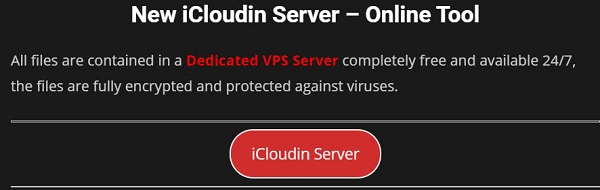
Step 2. If you don't already have iTunes preinstalled on your PC, you'll need to do so before you can use iCloudin. Ensure that you are using the latest version of iTunes.
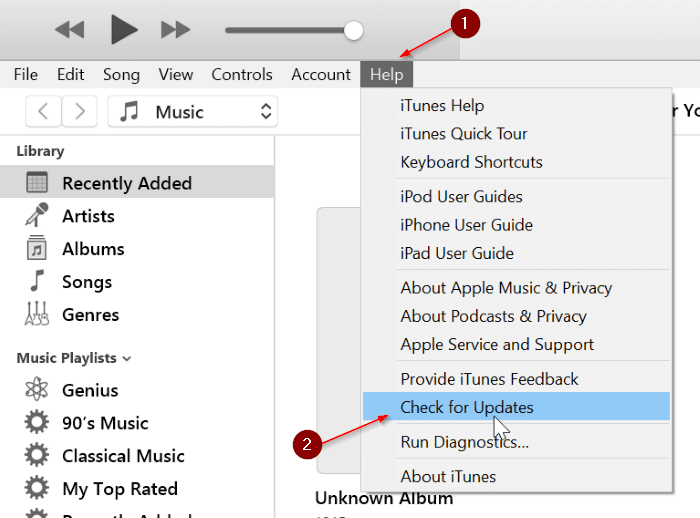
If you don't already have iTunes preinstalled on your PC, you'll need to do so before you can use iCloudin. Ensure that you are using the latest version of iTunes.
Step 3. Launch the iCloudin software after connecting the locked iPhone to the PC via a lighting cable. Select "Host's file IMEI" from the drop-down menu.
Step 4. Find the iCloudin directory in the main window that appears, and then pick "Hosts Activation IMEI.java."
Step 5. The iCloud unlocking procedure will start right away, and you'll see a completion meter to keep track of it.

Step 6. The iCloud Activation Lock must be disabled from the iPhone after the procedure is finished. You will now see whether you have availability to all of the iCloud functions and features.
4. Pros and Cons of iCloudin
Pros
- According to the majority of users, it is quite simple to use.
- The user interface is quite well developed, and the vast majority of individuals find it easy to understand.
- You could be able to get access to your iPhone even if it has an activation lock since this will allow you to overcome the lock.
Cons
- iCloudin will only function properly on smartphones that are running iOS 9 or a previous version.
- Because it is so challenging to locate the iCloudin download URL, there are a lot of imitations that might potentially be infected with malware.
- There is a possibility that it will not function properly on a variety of new iphones at times.
- iTunes, as well as the iCloud program, must be pre-installed on your own computer before you can use iCloud.u
5. FAQ’s about iCloudin
1. Is iCloud fake or real?
Several users have claimed that iCloudin is fake since it does not operate on their phones and is difficult to install. iCloudin seems to be genuine just because an app isn't operating as it should doesn't indicate it's a scam. If your device happens to be one that can take advantage of iCloudin, you should know that it is hard to download. One would-be iCloudin user said that they "stumbled across iCloudin," and that they found out that "this tool is really hard to download!"
2. Does iCloudin actually work?
Honestly, there's a significant chance that your iPhone or iPad won't work with it. If it doesn’t work for you, we have mentioned an alternative below which you can use instead of this.
Part 2. The Best iCloudin Alternative
The best iCloudin alternative in the market right now is iBypasser. This tool is reliable and has made a significant name for itself in the iphone unlocking front. People mostly go for iCloudin but it might not work for everyone. So, if you are finding the apt alternative than we present you, iMyFone iBypasser.
1. What is iMyFone iBypasser
iMyFone iBypasser is a tool that allows users to access an iCloud Activation Lock on specific iOS devices. It has a free trial version and a premium licensed edition. This tool is useful for customers who don’t hve access to their iCloud account's login information and want to use their account to access all of the iCloud functions.
2. Why to Choose iBypasser
Key Features:
- Bypass the iCloud activation lock without passwords.
- Can activate your Apple device without any passcode to use the functions.
- Can bypass the DNS Server with just one click.
- Easily bypass carrier locked iPhone with few steps.
- Without contacting the provider, unlock any iPhone from any carrier.
- There is a free trial version if you want to understand some features before buying the premium version.
3. How to to Remove iCloud Activation Lock
Now, watch the video to learn how to remove/bypass icloud activation lock on iPhone/iPad/iPod Touch.
Here are also the detailed steps to remove iCloud activation lock screen with iBypasser:
Step 1. Download and launch iMyFone iBypasser on your computer. Click "Start" and connect your iPhone/iPad/iPod touch to the computer with a USB cable.
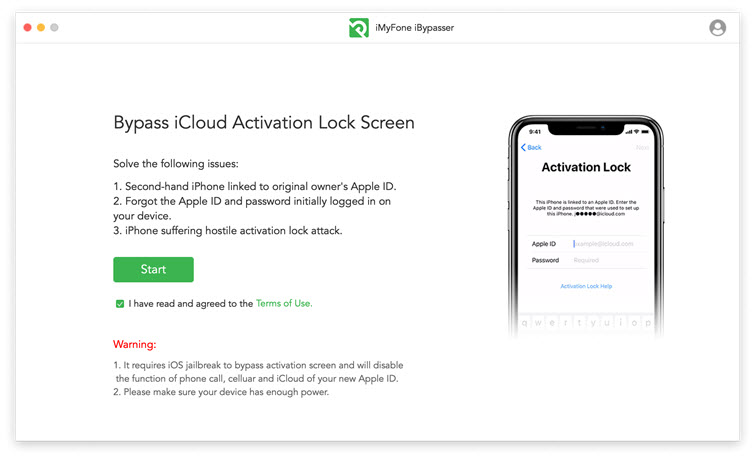
Step 2. The program will start downloading a package which helps you jailbreak your iPhone.
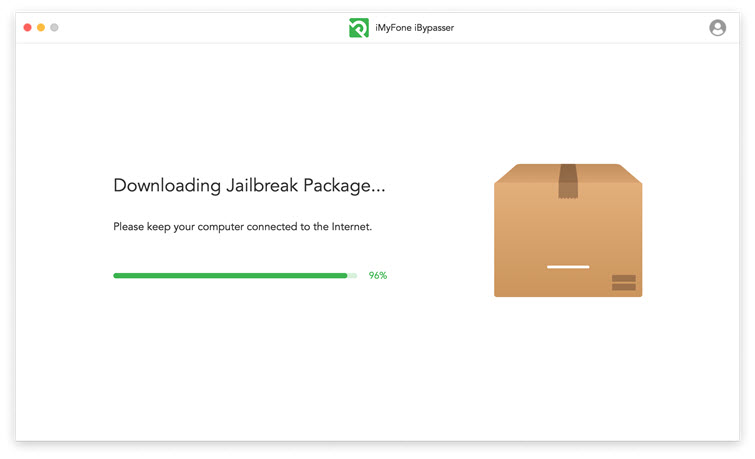
Step 3. Follow the onscreen instructions and then click "Next" after the jailbreak finished.
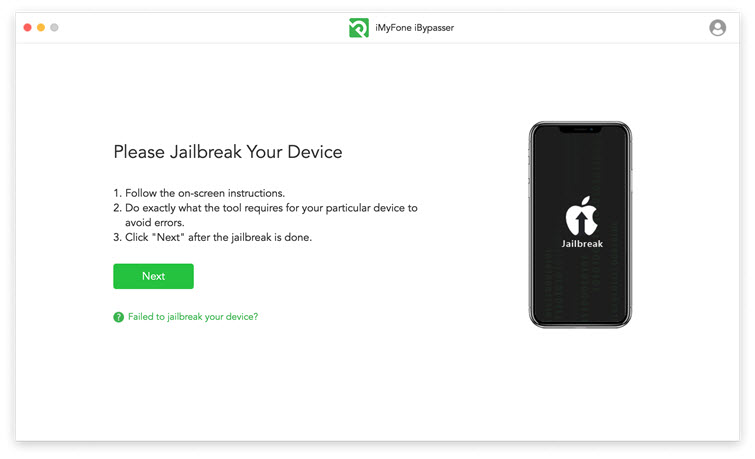
Step 4. Click "Start Bypass". iBypasser will instantly start to bypass the iPhone activation lock screen. The bypassing process only lasts seconds.
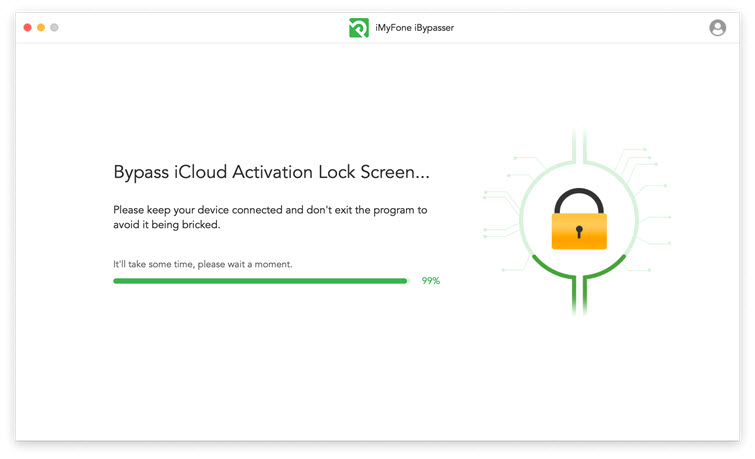
Wait a minute, the iCloud activation lock will be successfully bypassed.
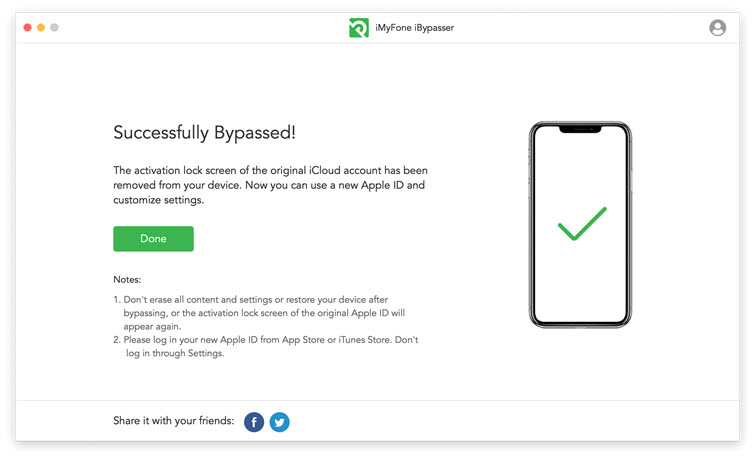
- Supported iOS versions: iOS 12.0 and above versions, including iOS 14.8.
Supported iOS devices
- iPhone: iPhone X, iPhone 8 Plus, iPhone 8, iPhone 7 Plus, iPhone 7, iPhone SE, iPhone 6s Plus, iPhone 6s, iPhone 6 Plus, iPhone 6;
- iPad: 5th Generation iPad (2017), 6th Generation iPad (2018), 7th Generation iPad (2019), iPad mini 2 (2013), iPad mini 3 (2014), iPad mini 4 (2015), iPad Air (2013), iPad Air 2 (2014), 12.9-inch 1st Generation iPad Pro (2015), 12.9-inch 2nd Generation iPad Pro (2017), 9.7-inch iPad Pro (2016), 10.5-inch iPad Pro (2017);
- iPod touch: iPod Touch 6, iPod Touch 7.
Review
A typical user praises the tool for its straightforward interface and swears by its quick results. Overall the tool seems to be working fine for most people.4. FAQs about iMyFone iBypasser
1. Does iBypasser actually work?
Yes, this top quality tool seems to be working fine for most of the iOS devices. You can install the tool and easily navigate through it to unlock the iPhone.
2. Is iMyFone iBypasser safe?
Yes, the software is safe to use and thousands of people have used it for unlocking the devices. However, it might not be completely safe for some people.
Part 3. The Comparison Between iCloudin and iBypasser
| Features | iCloudin | iMyFone iBypasser |
|---|---|---|
| Remove the Activation Lock | Low | High |
| iOS Compatibility | iOS 9 or lower | iOS 12 or lower |
| Runs on | Windows | Windows & Mac |
| Time Needed | 30-45ins | 5-10 mins |
| Success Rate | 60% | 98% |
Conclusion
iCloudin is a great tool for your iPhone unlocking needs but there are better alternatives in the market such as iMyFone iBypasser. This iMyFone iBypasser leads us to the overall conclusion that if you want to recover your iPhone via a jailbreak technique, you should consider using this software. It can work quite well.





















 April 18, 2023
April 18, 2023