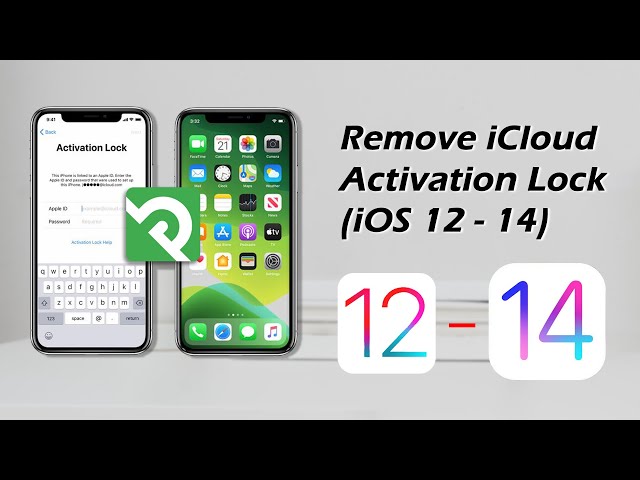Since Apple initially released the iPhone smartphone in 2007, people have been talking about "jailbreaking" their devices. If you're anything like many people who own smartphones, you've probably heard the term before but have no idea what it means. Continue reading to find out what jailbreaking truly is, if it is something you must consider for your device or ought not to be doing, and what the implications are for protecting your iPhone.
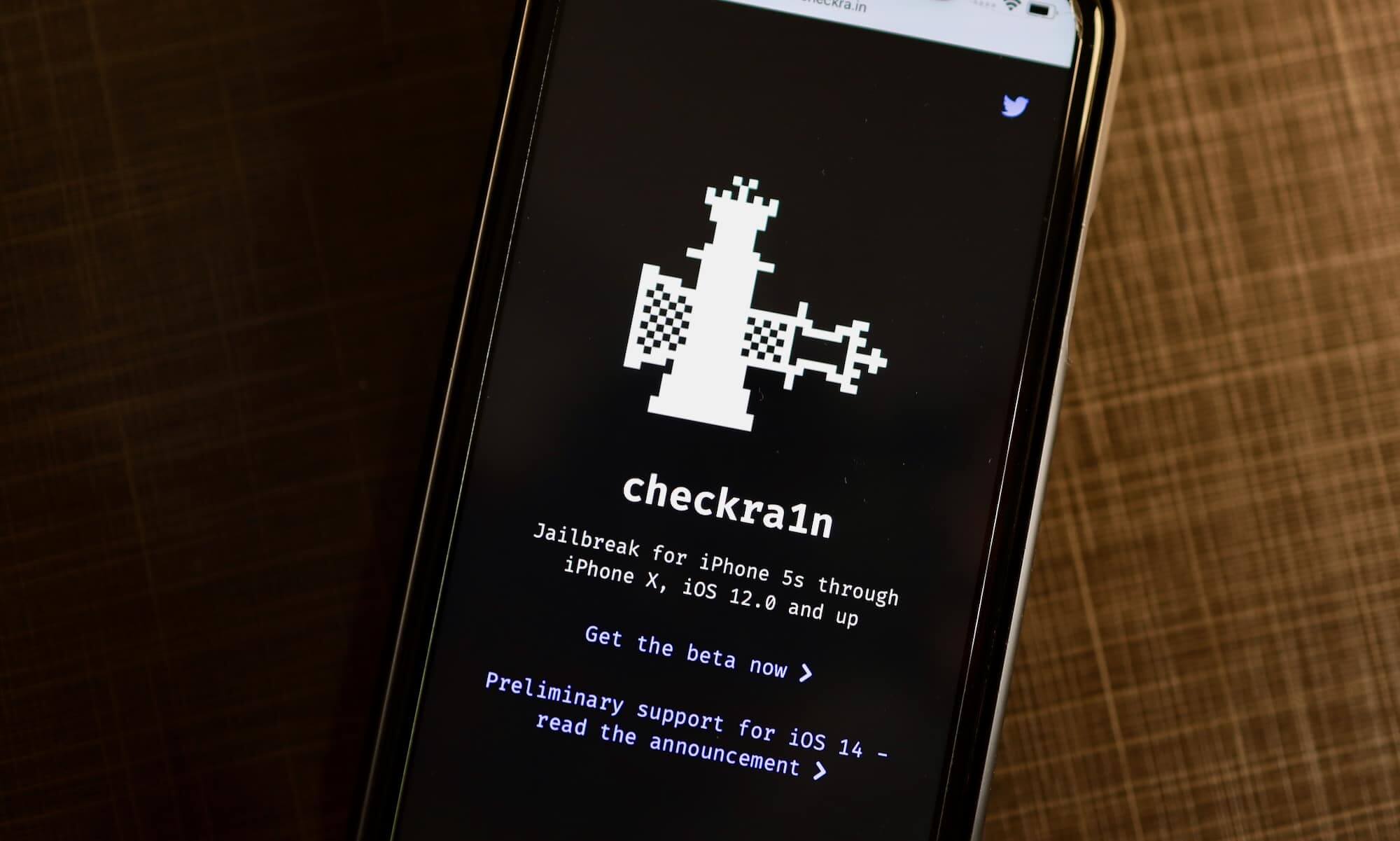
Part 1: Everything You Should Know about Jailbreaking
1 What is Jailbreak
The term "jailbreaking" refers to the process of unlocking the root privileges of an iOS device, such as an iPhone, and eliminating any software limitations that the smartphone's maker, Apple, purposefully installed. But it begs the question of why Apple would knowingly prevent consumers from utilizing items in the manner they choose.
There are a variety of factors in play, some of which are not designed to maximize customer satisfaction. In general, the built-in software limits that are present on an iPhone or iPad are focused on the security of the users, legal safeguards, and of course, profit because Apple generates revenue from all App Store purchases.
The phrase "privilege escalation" is used in the more technical description of jailbreaking. Making use of a weakness, defect, or problem in the layout of a system in order to achieve a higher degree of user privilege is an example of privilege escalation. To put it simply, it's a backdoor that may be used to leverage a weakness in the way that the program or operating software of a device is constructed. And this is likely the primary reason Apple doesn't look favorably upon the practice of jailbreaking.
2 The Benefits of Jailbreak
Among the most probable causes of jailbreaking an iOS device include gaining access to exciting customization options, simple file transfer, and workarounds for restrictive carrier policies. Here are the few benefits of Jailbreak.
- Customization of the device is made possible via jailbreaking, which enables the user to uninstall programs that are producer-specific defaults, bypass file limitations, and modify the aesthetic appeal of their mobile device. This advantage of jailbreaking is often sought after by tech-savvy people.
- The process of having an application reviewed and accepted by Apple's App Store may be time-consuming and laborious. Devices that have been jailbroken are able to skip over the Software Store and get directly to alternate app providers such as Cydia. iPhones that have been jailbroken still have accessibility to the Apple App Store. Still, they also have the ability to download open-source software and applications that are accessible from other sources.
- One of the advantages of having a phone that has been jailbroken is the capability to unlock the network options. This gives you the flexibility to transfer carriers whenever you wish.
- The ability to use many of the more recent features of iOS on earlier iPhones is among the most significant advantages of jailbreaking. For instance, the ability to take images using the iPhone X's Portrait mode is only accessible on the iPhone X and subsequent phones, but earlier iPhone models may get the same functionality by using a jailbreak modification.
3 Is Jailbreak Legal
Yes, but in 2009, Apple said that it was unlawful, but they never brought a legal challenge to back up their allegation in court. The confusion around the legislation was finally resolved the year after. Because of a loophole in the Digital Millennium Copyright Act, rooting and jailbreaking mobile devices have been perfectly acceptable in the US since the year 2010. Every 3 years, Congress conducts an assessment of the legislation, and in 2015, legislators decided that jailbreaking tablets and smartwatches should no longer be illegal.
Apple discourages users from jailbreaking their iPhones in the strongest possible terms. Apple warns that getting your phone jailbroken increases, the chance of your device crashing, freezing, and losing information concerning many risks. There is a possibility that the battery capacity of the phone may decrease, and the data and voice transmissions on the smartphone may become unstable, resulting in lost calls and delayed connectivity. There is a possibility that built-in services, like iCloud, iMessage, FaceTime, etc., could encounter interruptions, and you might just have problems syncing data between different platforms. In addition, you probably wouldn't be able to install any new iOS upgrades, notably security fixes, which will make your device an easier target for cyberattacks.
Part 2: What are the Types of Jailbreak
There are four types of jailbreaks available:
- Untethered
- Semi-Untethered
- Tethered
- Semi-Tethered
01 Untethered Jailbreaking
The ultimate goal of all jailbreaks might be said to be untethered jailbreaks. They just want the vulnerability to be used once, whether through a PC, an app, or a site. Your smartphone will then be completely jailbroken and won't need any more steps. Even if you reset a device, the exploit will still be there.
02 Semi-Untethered
The most common kind of Jailbreak in recent times has been semi-untethered. An exploit must be run when you reboot or switch off your smartphone with this kind of Jailbreak. The exploit is activated using an application on the phone, which is how the Jailbreak operates.
03 Tethered
Jailbreak in this form is momentary. If you attach your phone to a PC to remove the Jailbreak before turning it on, you may reboot your smartphone after it has been turned off. Whenever you power off your smartphone, you must install this Jailbreak.
04 Semi-Tethered
Comparable to semi-untethered, semi-tethered jailbreaks need the use of a pc to run the vulnerability. The majority prefer to employ a semi-untethered jailbreak owing to the need for a pc to re-jailbreak after each reboot. It resembles a tethered jailbreak with the additional feature that you may safely switch off and restart your phone here. There is a limitation on the features.
Part 3: How to Jailbreak Locked/Disabled Devices on iOS 14.2
1 Preparations
The below-mentioned files are required in order to jailbreak iOS devices on a Windows computer:
- Macintosh machine operating with the highest available version of macOS Sierra 10.13 - Mojave 10.14
- Get the Checkra1n patch version 0.12.0 and download it.
- Download and Install the Checkra1n 0.12.0's authorized edition.
- Get the MinaUSB Patcher Tool.
2 Steps to Jailbreak
Step 1. Jailbreak your device using the official Checkra1n 0.12.0 version.
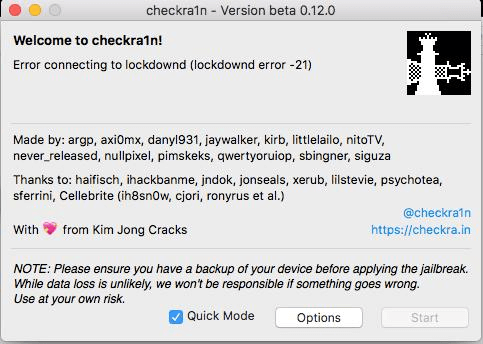
Checkra1n and the Terminal application should both be launched on your Mac.
Note
Learn How to Jailbreak iOS Device on Windows if you are using Windows.Followed by dragging the "MacOS" directory into the Command screen, type "cd" in the Command window's text field.
You may find the MacOS directory in the "Contents" folder by going to Finder > Applications > Checkra1n, right-clicking "Checkra1n," and then looking for it there.
As soon as the text "this is the real big set up" comes, swiftly hit each of the buttons that are listed further down on the page to place the phone into the Diagnostic Mode.
The following is the procedure to follow in order to enter the Diagnostic Mode on your device:
- For the iPhone SE /6S / 6SP, hold down the Back button while also pressing the Volume Up button for just 25 seconds.
- For the iPhones 7/7P/8/8P/X, hold the Volume Up button while concurrently pressing the Volume Down key for 25 seconds.
After completing this step, you will see the message "All Done", and you will go to the next level.
Step 2. Check the Jailbreaking using MinaUSB and make any necessary adjustments.
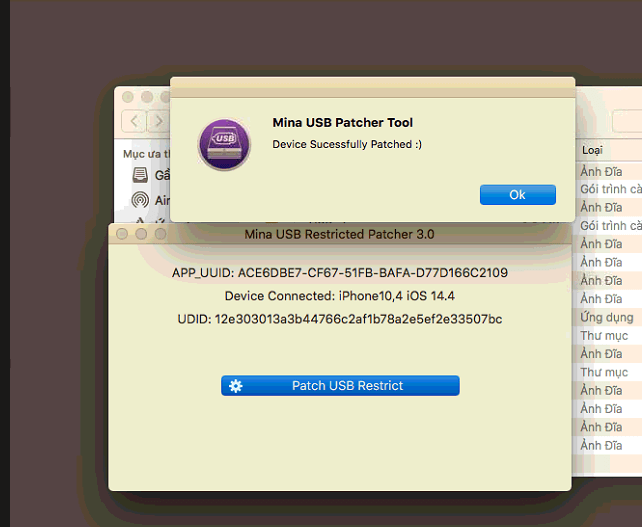
Start the MinaUSB tool, and then choose "Patch USB Restrict" from the menu. Please be patient and wait for the program to indicate that it was successful.
Step 3. Complete the Jailbreak by Using the Official Checkra1n 0.12.0 Version.
Now start the official version of Checkra1n, which is 0.12.0. Continue to follow the standard set of steps until the jailbreaking process is finished.
Bonus Part: Bypass Activation Lock on iPhone/iPad/iPod Touch without Password
The iCloud lock places extra limitations on your iPhone even after you've effectively jailbroken it. You still have to connect your device. This procedure is best handled by iMyFone iBypasser, an iCloud Activation lock bypass tool. The software first determines if your smartphone has previously been jailbroken before beginning the activating lock bypass procedure.
Key Features:
- Bypass the iCloud activation lock without passwords.
- Can activate your Apple device without any passcode to use the functions.
- Can bypass the DNS Server with just one click.
- Easily bypass carrier locked iPhone with few steps.
- The former user will not be able to remotely delete or prevent your access to the iPhone.
How to Remove iCloud Activation Lock?
Now, watch the video to learn how to remove/bypass icloud activation lock on iPhone/iPad/iPod Touch.
Here are also the detailed steps to remove iCloud activation lock screen with iBypasser:
Step 1. Download and launch iMyFone iBypasser on your computer. Click "Start" and connect your iPhone/iPad/iPod touch to the computer with a USB cable.
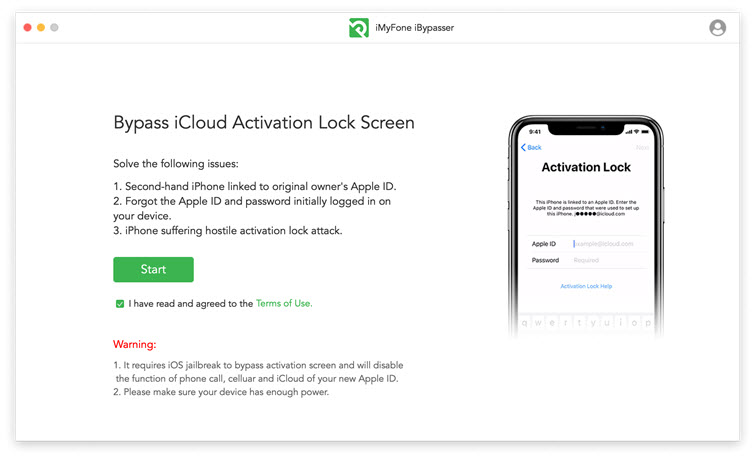
Step 2. The program will start downloading a package which helps you jailbreak your iPhone.
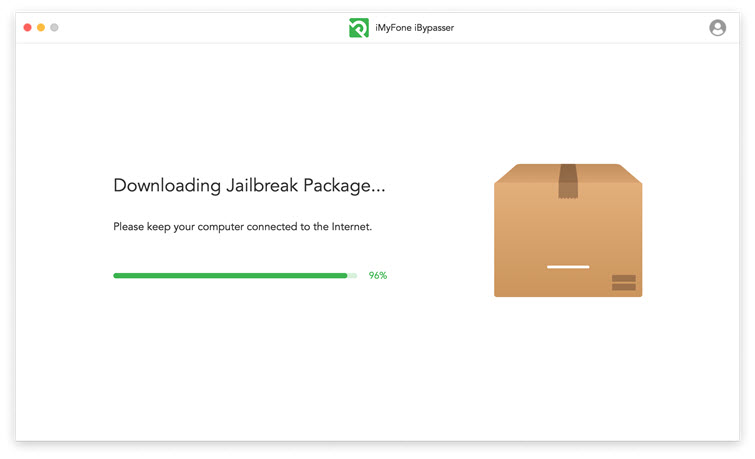
Step 3. Follow the onscreen instructions and then click "Next" after the jailbreak finished.
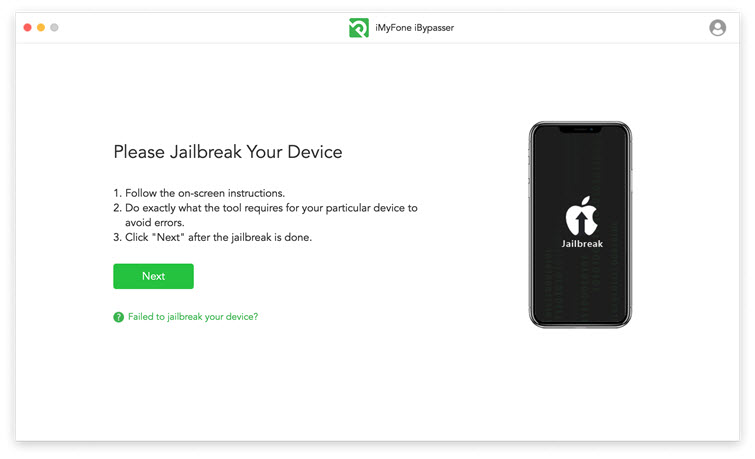
Step 4. Click "Start Bypass". iBypasser will instantly start to bypass the iPhone activation lock screen. The bypassing process only lasts seconds.
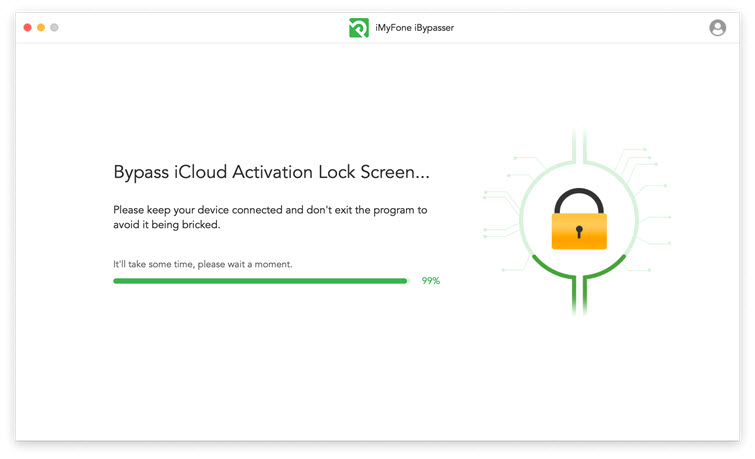
Wait a minute, the iCloud activation lock will be successfully bypassed.
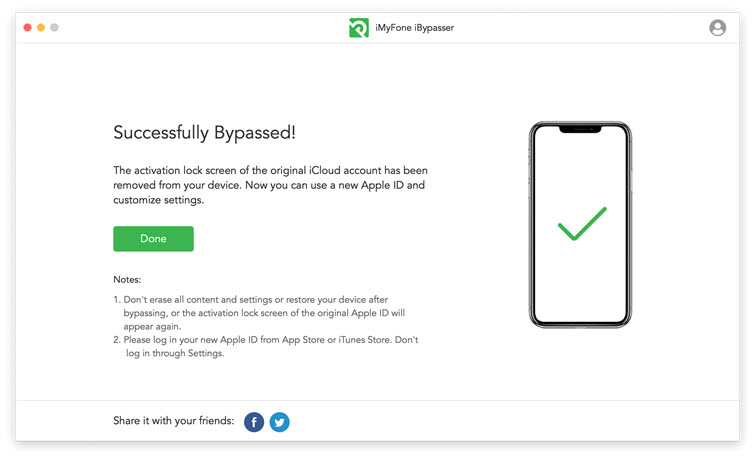
- Supported iOS versions: iOS 12.0 and above versions, including iOS 14.8.
Supported iOS devices
- iPhone: iPhone 5S, iPhone 6, iPhone 6S, iPhone 6S Plus, iPhone 7, iPhone 7 Plus, iPhone 8, iPhone 8 Plus, iPhone X, iPhone SE 1
- iPad: iPad (5, 6, 7); iPad Air (1, 2, 4); iPad Mini (2, 3, 4); iPad Pro 1, 2 (2015-2017)
- iPod touch: iPod Touch 6, iPod Touch 7.
Conclusion
By "jailbreaking" an iPhone, you give yourself the ability to exercise full control over the device. With the help of the iMyFone iBypasser activation lock bypass software, you will have no trouble at all jailbreaking an iPhone that is protected by iCloud and using Checkra1n to go around the activation lock.






















 April 18, 2023
April 18, 2023