You can access prolific podcasts and quality music through Spotify. Whether you're driving a car or walking on the footpath, Spotify offers songs for any moment you live in.
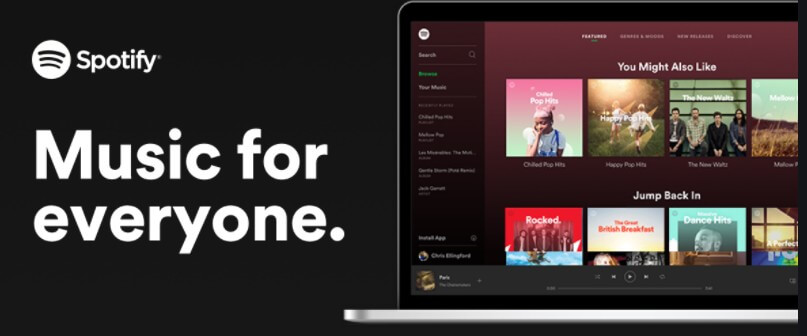
It's easy to use and allows you to make your own playlist. Unfortunately, your access to Spotify depends upon the region you're staying. You can only access Spotify in 65 countries.
But you don't need to feel uncomfortable about it. Even if you're sitting in a country where Spotify isn't applicable, you can still access it by changing your GPS location.
In this article, we'll explore two methods to fake location on Spotify.
Part 1: Reasons for Faking Location on Spotify
You'd have asked a question whether it's necessary to change your location when you change a country or not. Before talking about the methods to change your location on Spotify, let's discuss the reasons for doing it.
1. Payment Plans
If you acquire a Spotify premium account, it offers you more benefits than a free version. But the majority of the people don't know the premium version's cost varies if you migrate from one country to another. It's why managing Spotify location updates can save some money for you.
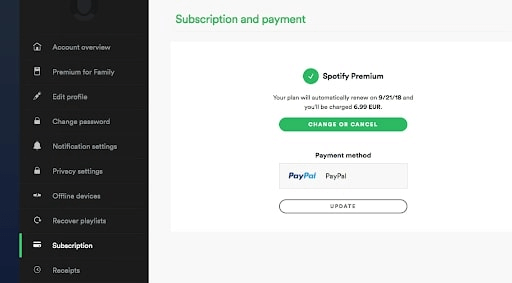
2. Playlists and Recommendations
Spotify takes the help of your coordinates for providing the music content. You'll see many people saying, this app shows what they wanted it to.
It happens because Spotify analyzes which songs have been played in a specific region. It will detect the language and will suggest to you the content you'd have liked the most.

3. Region-Specific Content
You'll not find everything in every region you stay in. A show that has earned a huge success in the USA won't be available for you in Australia. .
You may find content specifically restricted for a region. It is where the Spotify Change Location method comes in handy. You can access any content by changing your area as if you're sitting there.
4. Spotify Can't be Used?
You'll find several countries where Spotify doesn't operate. It is only available in 65 countries. If you can set your location to a region where Spotify is open, you can explore its features.

Part 2: How to Change Your Country on Spotify?
Whether you're using a premium Spotify account or a free one, you'll need to follow these steps to change your region on Spotify by VPN faking location app.
1) For Spotify Free Account
Here's are the steps to change your country for Spotify Free Account. Read the guide carefully and let us know if you have any queries.
Step 1: Open Spotify Website
You'll need to visit Spotify Website from a browser on mobile or desktop. After, you need to sign in with your username or Facebook.
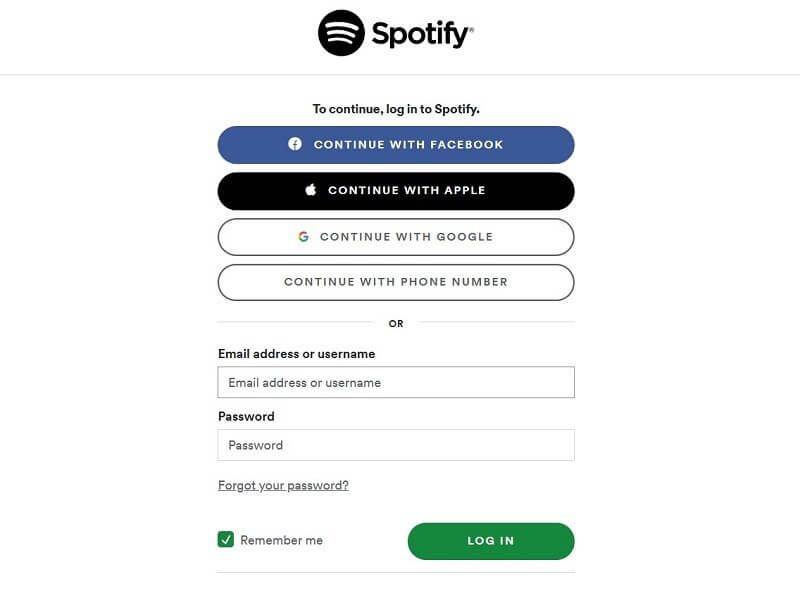
Step 2: Select Account
After logging into Spotify, you'll need to tap on your profile and select "Account" from there.
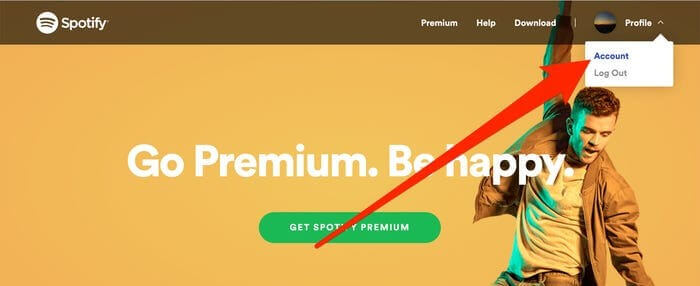
Step 3: Press Edit
Now, you can see all your information. Click on "Edit profile" to make slight adjustments.
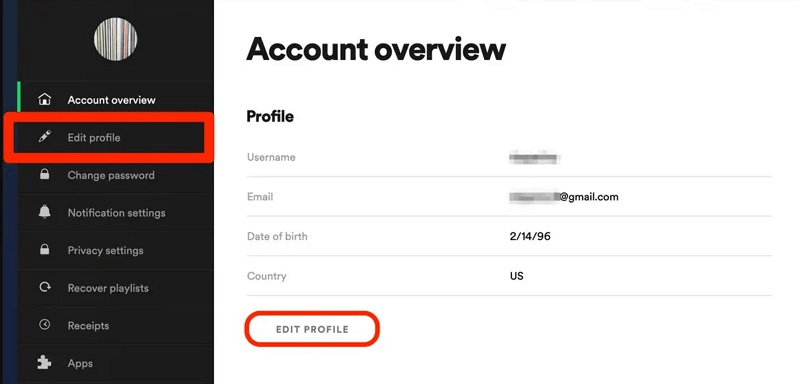
Step 4: Select a Region
You need to navigate to the country section to select a region. If you're sitting in another nation, change your location by clicking on the dropdown menu.
You should note that, your chosen area will only appear when you would be there.
2) For Spotify Premium Users
If you're a Spotify Premium user, you can follow these steps to change your location.
Step 1: Open Spotify Profile
In the first gig, you'll need to navigate to your Spotify Profile and select an account; after that, you need to navigate to Account overview.
Step 2: Set Your Region
Now, you need to set your current area.
Step 3: Click on Update
To move your plan to your current location, you'll need to click on the Update option. You can also change the plan option.
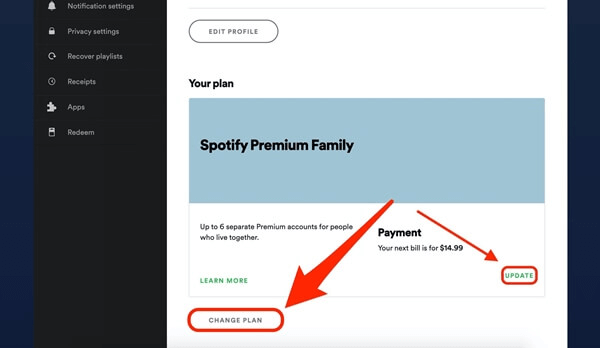
Part 3: How to Use VPN to Change Spotify Location?
You can fake location Spotify by using a VPN. However, you need to remember that the free version won't give you what you're expecting it to.
And also, it won't be secure for you, meaning your data can be at risk.
Let's try to find how to change country Spotify using this VPN.
Step 1: Download Surfshark
After downloading Surfshark on your device, install it.
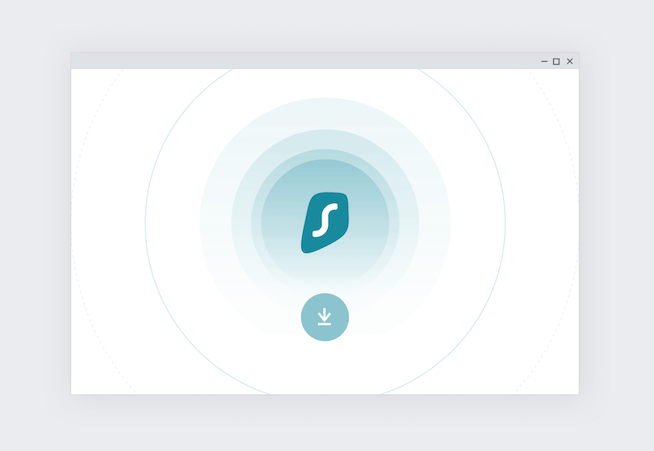
Step 2: Create an account
After running the app, you need to create a new account. If you've already one, you can sign into the app from there.
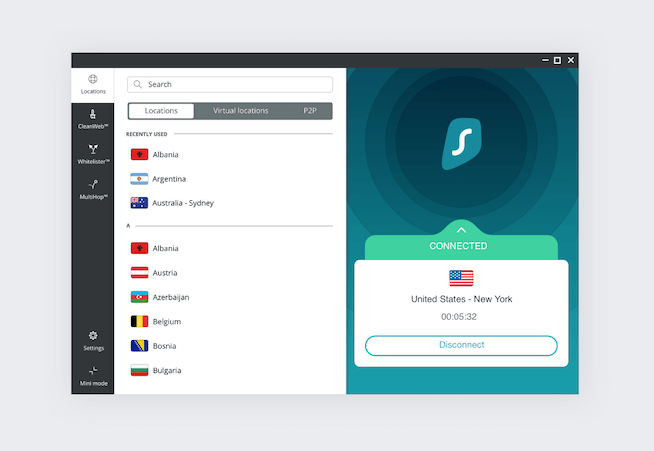
Step 3: Click Connect
After clicking Connect, you'll be able to change your location. You can select a region where you want to set VPN's location. If you open the Spotify application, the same area will show up there, which you've fixed through Surfshark VPN.
Bonus Tip: How to Use iMyFone AnyTo to Fake Location on Social Media?
If you want to send a fake location on your social media like Whatsapp, Facebook, you can use iMyFone AnyTo. Using this versatile tool, you can successfully change your region on most social media.

Change GPS Location on iOS/Android
iMyFone AnyTo allows you to change your location with one click, fake your location on a map to prevent tracking, and access local community services and consultations.
You can fake location on social media using iMyFone AnyTo in just 3 steps as follows:
Step 1: Download the AnyTo app for free on your phone (iPhone or Android). Once the download is complete, open iMyFone AnyTo to start your free unlimited trial.
Step 2: Click the AnyTo icon, open AnyTo app. Follow the instructions in the software to complete the basic settings before changing the location.
Step 3: Select the location you want to change, choose the mode you need, then click the Move button. Your location will be changed within seconds.

After moving to a specific region, your running applications will show that region in their GPS location.
Conclusion
Changing your GPS location is not a difficult task if you know about the ways to do it. You'll find countless tools offering you the opportunity to change your region on Spotify.
The two most famous methods are changing location through a VPN or software. Since there're many options to choose from, you may find yourself a bit nervy selecting an appropriate one.
It is why we recommend iMyFone AnyTo software and Surfshark for you.





















 April 25, 2024
April 25, 2024