Use iMyFone anyto to hatch eggs in Pokemon GO without walking! Try the 360-degree joystick and auto walk in the game. Enjoy your game at home!

One of the biggest fun for Pokemon GO players is to hatch eggs and get best Pokemon in the game. However, the problem is that hatching eggs will take anywhere between 2 km and 10 km (1.3 miles to 6.2 miles) of walking.
Undoubtedly, not everyone have time or energy to walk for long distances, players all over the world looking for ways on how to hatch eggs in Pokemon GO without walking in 2025. Don’t worry! Let’s find your perfect Pokemon GO egg hatching tricks and the best Pokemon GO cheats in this blog.
In this article:
How to Hatch Eggs in Pokemon GO without Walking?
If you want to hatch Pokemon GO eggs without walking, the location changer iMyFone AnyTo is the best tool for GPS movement simulation. With AnyTo, you can set a custom walking route and speed, making your phone think you’re walking even when you’re at home.
iMyFone AnyTo is the best Pokemon GO spoofer app for iOS and Android users. Besides location lochanging features, it also features joystick, Pokemon GO cooldown chart, Live Atlas, virtual Auto-catcher and so on, helping you to become a Pokemon master!
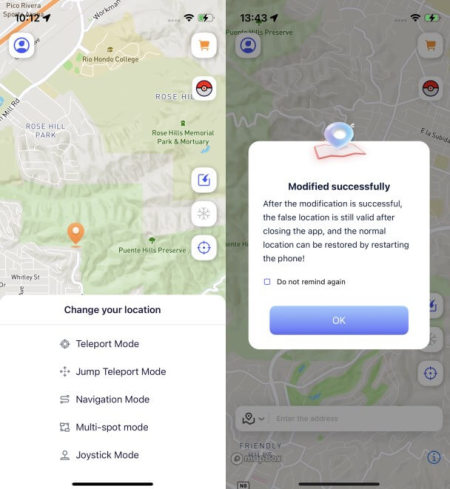

- No need to install Pokemon GO moded version. Safely spoof in original game.
- Help you to hatch Pokemon eggs faster and no walking is needed. Get shiny Eevee and Hundo Pokemon easily.
- The safest Pokemon GO joystick. No account suspension or soft ban.
- The Live Atlas inside helps you to locate highest CP Pokemon anywhere in 1 click.
- The fake GPS allows you customize the route and speed, and simulate walking freely.
- More advanced features, including nest map, IV checker, PvP battles finder and so on.
- Free trial is available for everyone!
Video: 5 Useful Pokemon GO Egg Hatching Tricks
For a quick guide, watch the video to learn 5 Pokemon GO egg hatching tricks as well as how to hatch Pokemon GO eggs without walking.
[10 Tricks] How to Hatch Eggs Faster in Pokemon GO?
- Trick 1: Use Pokemon GO egg hatcher app AnyTo
- Trick 2: Use the Defit to hatch eggs
- Trick 3: Purchase more incubators
- Trick 4: Make friends and exchange codes
- Trick 5: Bumper-to-Bumper traffic
- Trick 6: Use a turntable
- Trick 7: Ride your bike or skateboard
- Trick 8: Put your phone on a model railroad
- Trick 9: Maximize the issue of GPS Drift
- Trick 10: Play Fetch with your dog
Trick 1 Use Pokemon GO egg hatcher app AnyTo

As we just mentioned, the fastest way to hatch eggs is by using iMyFone AnyTo. Instead of physically walking, iMyFone AnyTo lets you simulate movement on a map. Simply set a route, adjust your walking speed, and watch your eggs hatch without effort
However, if you prefer other methods, here are more free tricks for you. Let's explore!
Trick 2 Use the Defit to hatch eggs
If you want to use the Pokemon GO egg hatching cheat tool on your Android phone, then Android users can download an egg hatching app called DeFit. DeFit egg hatching instructions are as follows:

Step 1: Search "DeFit" in the Google App Store, download and install it on your phone.
Step 2: Open "DeFit" and log in to DeFit using the same account as your Pokémon login account to achieve linkage.
Step 3: Open Pokémon and turn on the "Always Adventure" mode to automatically increase walking mileage and automatically walk to hatch eggs.
DeFit currently has a certain probability of failing to hatch eggs. To address this problem, it is recommended to use the egg hatching artifact AnyTo or other Pokemon GO spoofers like PGSharp or iPogo.
Trick 3 Purchase more incubators
More incubators mean you can hatch multiple eggs at once. You can buy additional incubators from the Pokemon GO shop to speed up the process.
You can buy more incubators with Pokecoins to get more eggs. And purchasing an incubator is as simple as 3 steps.
Step 1: Go to the Pokemon GO cash shop.
Step 2: Buy one of the three-packs of incubators for 150 coins.
Step 3: Put your Pokemon egg in one of your new incubators!

The incubator will not break and go away. Now, the only thing you need to do is to walk in 2km, 5km and even 10km until the egg can be hatched.
Trick 4 Make friends and exchange codes
Friends are a remarkably essential part of the Pokemon GO experience. Not only do they make the game more enjoyable, but they also make catching all the Pokemon eggs much easier. You can trade Pokemon with friends, and you can also give 7-kilometer eggs as gifts.
To give these eggs as gifts, follow these 5 steps.
Step 1: Tap on your avatar in the bottom-left corner.
Step 2: You should then tap on the "FRIENDS" tab at the top of the screen.
Step 3: Tap on "ADD FRIEND".

Step 4: You will see your friend code as well as a box to add the 12-digit code of your new friend.
Step 5: Once you have completed that, you'll have gifts that you can give to your friends, and they can give you items - some of which are eggs!
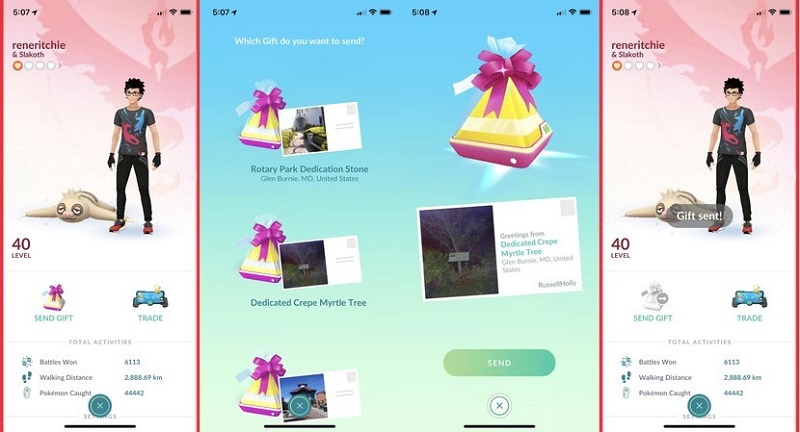
You can also trade with friends and go on raids together. The more you have friends, the cheaper each trade costs. So it's in your best interest to find an active community of people who love the game as much as you!
Trick 5 Bumper-to-Bumper traffic
If you're looking for ways to hatch eggs faster without walking, this is the quintessential hack way of doing so!
Niantic uses the GPS and accelerometer to judge based on the progress, whether you're stationary, walking, biking, or driving. If you're going 60 miles per hour, for example, then you're not walking!
But once you have super slow traffic, there's a good chance that the Pokemon GO app will think you're walking and count the distance you're stuck in transit towards the egg hatching.
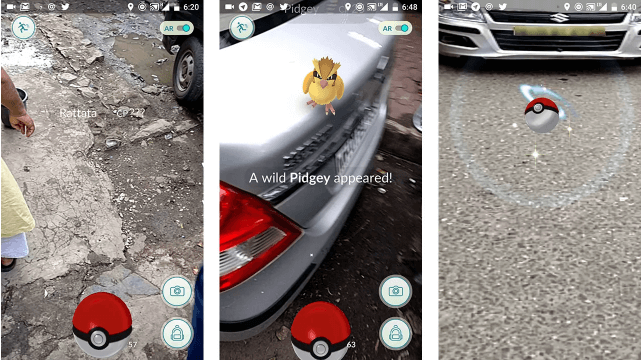
Trick 6 Use a turntable
If you have a turntable for those old records, you're in luck! The same device that you use to listen to music can trick your phone into thinking that you're walking.
The turntable produces enough motion over a wide enough circumference that it will trick your phone's internal sensors into thinking that you're walking (in circles, but walking nonetheless). If you're looking to be Pokemon GO hatching eggs quickly, this tip is for you!

Interestingly, with this method, the faster your turntable can spin, the more distance your phone will cover in less time. Therefore, with this trick, you typically want to put your turntable on the maximum speed and increase the hatching of rare Pokemon!
Trick 7 Ride your bike or skateboard
If you're still looking for exercise while hatching your Pokemon GO eggs, then bicycling or skateboarding is another option.
The game is smart enough to know if you're going too fast that you're not walking, but as long as you keep your bicycle or skateboard moving at a reasonable pace, the game will think you're walking, not biking.

As a bonus, you can use your bike to cover more area and, if you affix it to your bike, so it's visible, you can also be on the lookout for new Pokemon!
Trick 8 Put your phone on a model railroad
Not only is your model railroad fun and exciting, but it can also hatch Pokemon GO eggs without walking! Your railroad probably moves at a pace that mimics a slow walk. If you put your phone on it, then you can trick the Pokemon GO game into thinking that you're walking instead of it sitting on your model railroad.

As a bonus tip, you can apply the above steps to anything that moves. If you have remote control cars or drones, those will work too! As long as it moves at roughly the speed of walking, it will hatch your eggs.
Trick 9 Maximize the issue of GPS Drift
Additionally, you can stand by the large buildings or areas with poor signal when you hatch Pokemon GO eggs.

Some users said that you will get a soft ban in Pokemon GO for taking advantage of GPS drift. Because this is not like faking location in Pokemon GO.
Trick 10 Play fetch with your dog

Attach your phone securely to your dog’s collar and let them run around in a safe area. Pokemon GO will count their movement as walking, hatching eggs faster!
If you are lucky enough, you may even get rare Pokemon like Kangaskhan through the eggs during special events!
Tips on Pokemon GO Egg Hatcher
Since its release, Pokemon GO has 500 million active users and is an authoritative global mobile game for players of all ages! In this game, everyone’s discussion about exploring how to hatch eggs in Pokemon GO has been very hot.

1 How to Get Pokemon GO Eggs
The purpose of Pokemon GO is to catch or train Pokemon as players explore the real world. Therefore, getting Pokemon eggs in the game requires you to move a certain distance. There are mainly 4 ways:
- You can wander around and walk 2km, 5km or 10km to get Pokémon Eggs at Pokémon Stations.
- You can also potentially get 5km or 10km eggs by completing the weekly hour-by-hour adventure requirements.
- Get 7km of Pokémon Eggs from friendship gifts given to you by your friends.
- Defeat Team GO Rocket Leaders for a chance to get Pokemon GO 12km Eggs.
2 Notes on Hatching Eggs in Pokemon GO
As many Pokemon GO trainers knowing, you should hatch eggs after get the Pokemon eggs. But, it is not easy to hatch an egg in Pokemon GO without walking.
Different types of Pokemon Eggs need different count of steps:
There are four types of eggs in the game, and each type requires a different number of kilometers traveled to hatch.
The easiest eggs to find require a 2 km (1.3 mile) walk. The next level of eggs requires a walk of 5 kilometers (3.1 miles), and there are 7 kilometers (4.3 miles) of eggs. Finally, hatching the most challenging eggs requires a 10-kilometer (6.2-mile) walk.
When the moving speed is low enough will the walking distance be recorded:

As you can see, even if you walk at a reasonably brisk pace of 4 miles per hour, the most time-consuming egg will still take 90 minutes worth of walking to hatch!
This situation is most definitely one in which you will probably want to find a shortcut to get your Pokemon without walking.
3 Avoid High Speeds
Pokemon GO won’t count distances over 10.5 km/h, so keep movement speeds realistic.
4 Monitor Battery Usage
Some methods may drain your battery quickly; enable battery saver mode in the Pokemon GO app.
Fortunately, there are 10 clever tricks that you can use to hatch eggs Pokemon GO without walking! That is, you can easily cheat in Pokemon GO to trick your phone into thinking you’re walking.
But NEVER OVERUSE those tricks to prevent being banned by Pokemon GO quickly.
FAQs about Pokemon GO Egg Hatching
1.Does driving count as walking in Pokemon GO?
No, Pokemon GO detects high speeds and won’t register distance traveled by car unless it's very slow (under 10.5 km/h).
2.Does riding a bike hatch eggs?
Yes, as long as you maintain a slow speed (below 10.5 km/h), Pokemon GO will count your cycling distance toward hatching eggs.
3.Do you have to have Pokemon GO open to hatch eggs?
No, enabling Adventure Sync allows Pokemon GO to track your steps even when the app is closed, counting towards egg hatching.
4.How to hatch eggs in Pokemon GO without having the app open?
Activate Adventure Sync in the settings. This syncs your steps from Google Fit (Android) or Apple Health (iOS) to count towards egg hatching.
5.How to hatch Pokemon GO eggs at home?
Use iMyFone AnyTo to simulate GPS movement, place your phone on a turntable, or take advantage of GPS drift to hatch eggs without walking.
6.What is the best way to hatch eggs in Pokemon GO?
The most efficient methods include using AnyTo to simulate movement, purchasing extra incubators, and leveraging Adventure Sync for step tracking.
Conclusion
If you're looking for how to hatch eggs in Pokemon GO without walking, the above Pokemon GO egg hatching tricks are all ways to accomplish that goal.
But compared with other methods which are involved in many big equipments, the best way to catch eggs is using Pokemon GO spoofer iMyFone AnyTo among all the tricks. Don't delay - try it free to get your eggs Pokemon GO hatching right away!
-
Pokemon GO Raid Finder: Join Global Raids Faster in 2025
Find and join global Pokemon GO raids fast with the best Pokemon GO raid finder apps in 2025. Discover Mega, Shadow, and 5-Star raids—no walking required!
5 mins read -
New York Pokemon GO Coordinates & NYC Pokemon Map 2025
Discover the best New York Pokemon GO coordinates for rare spawns, raids, and PokeStops. Use the NYC Pokemon map and spoofer AnyTo to enhance gameplay!
5 mins read -
Safe Pokemon GO Mods for iOS & Android (2025 Guide)
Download the safest Pokemon GO mod APK for iOS & Android devices! We offer the best solutions for moded Pokemon GO and help players enjoy game with no limit.
5 mins read -
How to Fly in Pokemon GO Safely? (iOS & Android Guide)
Learn how to fly in Pokemon GO easily and safely on your iOS or Android phone! We offer the best solutions for Pokemon GO fly to help players enjoy the game.
5 mins read -
How to Get Shiny Frigibax in Pokemon GO? (2025 Debut)
Shiny Frigibax debuts in Pokemon GO during GO Fest 2025! Learn where to catch it, spawn schedule, evolution details, and best tips to hunt it fast.
5 mins read -
How to Get Volcanion in Pokemon GO? Complete Guide!
Learn when, where and how to get Volcanion in Pokemon GO during GO Fest 2025! Catch this mythical Pokmon and know its type, weakness, counters and shiny now.
5 mins read




















Was this page helpful?
Thanks for your rating
Rated successfully!
You have already rated this article, please do not repeat scoring!