2 Different Ways to Compress Video for Twitter [Full Steps]
Category: Compress Video

5 mins read
It’s sure that you know Twitter has changed the way we share information with others. And videos, one of the most popular types of content on Twitter, has made people more engaged in conveying messages and providing entertainment.
However, the problem of video size limit on Twitter is critical. That means if you want to share a video on Twitter, you need to make sure that the video size can meet the requirement. Therefore, you can prepare for some tips and tricks to compress video for Twitter for easier uploading in this article.
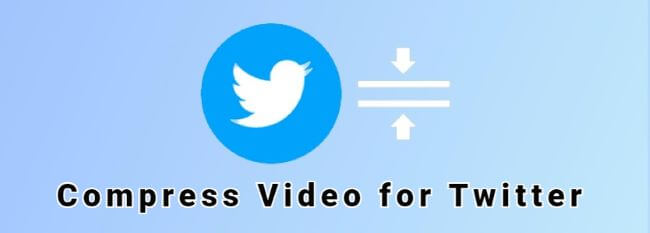
In this article:
Part 1: Basic Video Requirements for Twitter
- Video Format
- Maximum Video File Size
- Maximum Video Length
- Maximum Resolution
Twitter supports a variety of video formats, including MP4 and MOV. For best results, Twitter recommends using the H.264 codec and AAC audio codec.
The maximum file size for videos uploaded to Twitter is 512MB for most accounts. However, some accounts may have higher limits based on their verification status or other factors.
The maximum video length allowed on Twitter is 2 minutes and 20 seconds for most accounts. However, verified accounts or those with a Twitter Media Studio account can upload videos up to 10 minutes long.
Twitter recommends using a resolution of 1280 x 720 pixels for videos, with a minimum resolution of 32 x 32 pixels. The maximum resolution allowed is 1920 x 1200 pixels, with a maximum frame rate of 40 frames per second. It's worth noting that Twitter will automatically downscale higher resolution videos to fit these limits.
Part 2. Best Tip to Compress Videos for Twitter on Desktop
If you want to compress a Twitter video of large size, let’s say GBs, then you can try iMyFone AnySmall first. It's a dedicated desktop program that compresses videos of any size to up to 90% with lossless compression technique.
What’s more, you can import and compress unlimited videos at a time, if you have a huge need in video compression and you want to get compressed videos without watermark, this Twitter video tool should help.
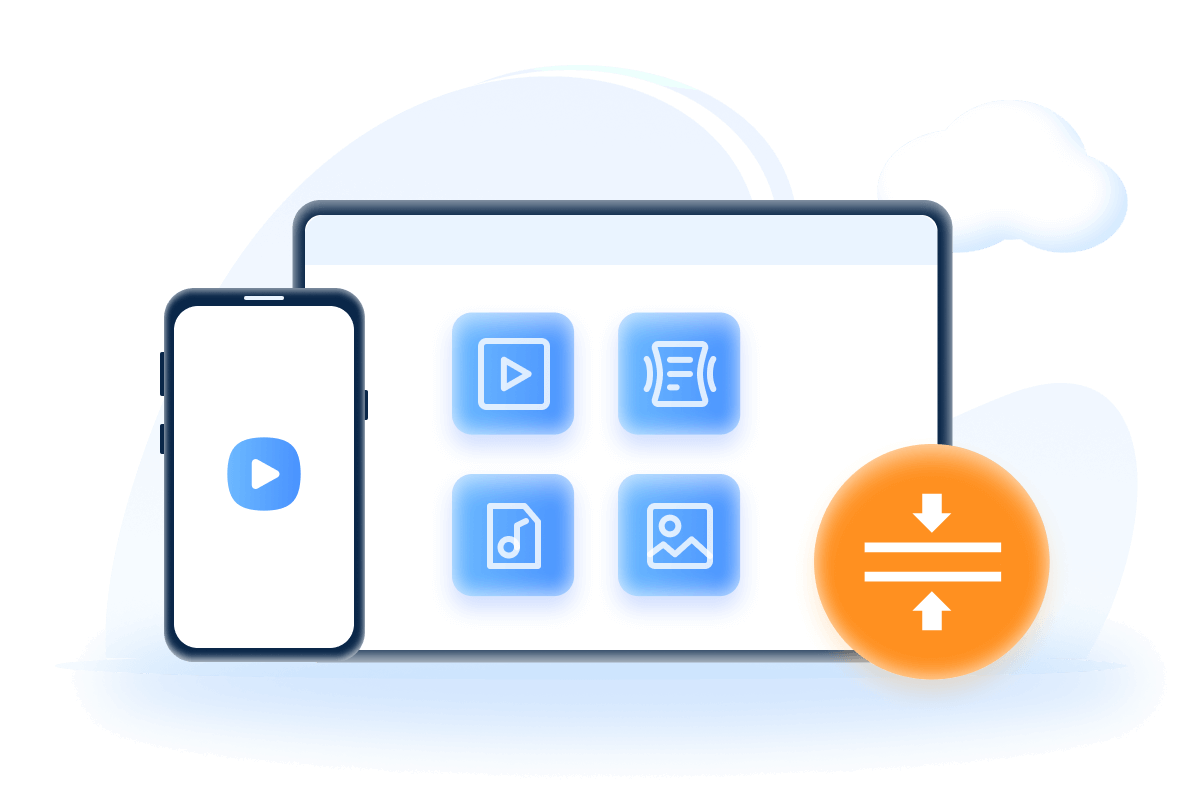
Main features:
- Compress unlimited videos without any watermark in 1 simple click.
- Reduce video size for TikTok, Discord, Vimeo, etc.
- Customize video size freely for easier uploading and sharing.
How to compress videos for Twitter with AnySmall?
Step 1: Download and install AnySmall. Launch it and click to add large Twitter videos to the software.
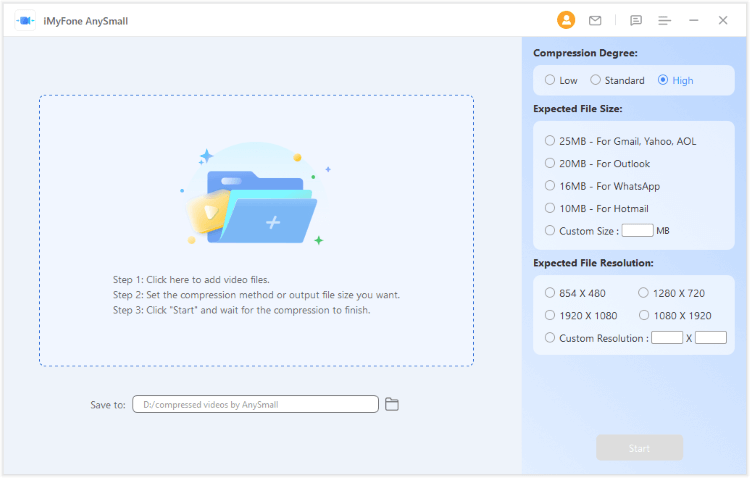
Step 2: For videos of large size, you can choose the High Compression Degree directly, which can reduce the most video size to meet the Twitter video size limit. If not, customizing on your own is also supported. Once done, hit the Start button.
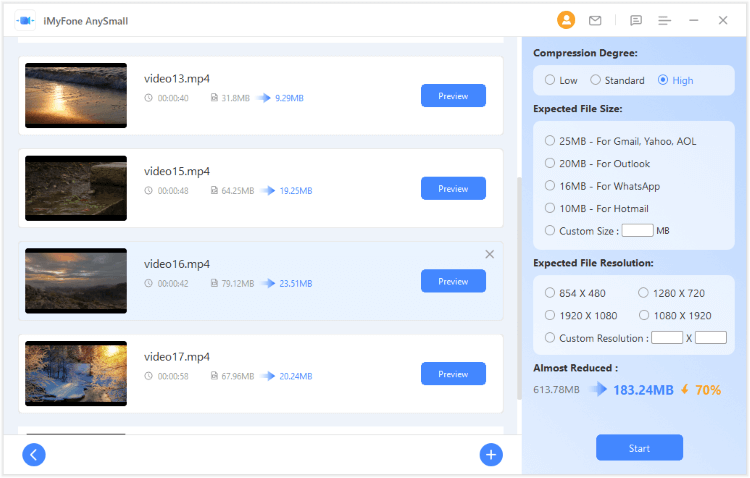
Step 3: Videos you uploaded can be compressed soon. Please wait patiently.
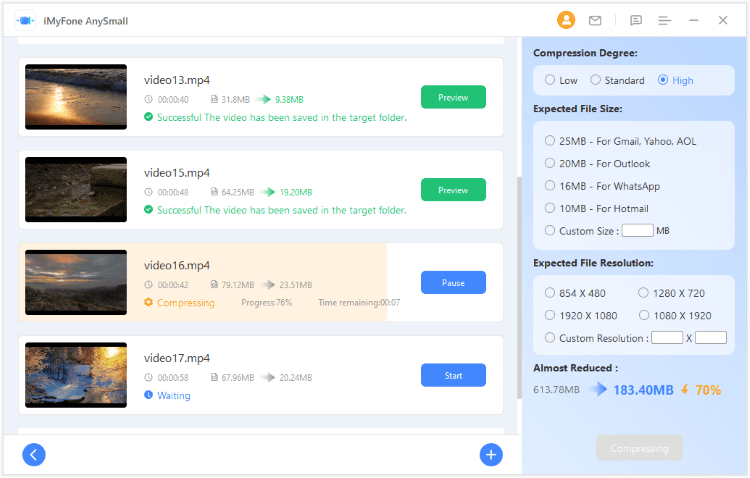
Step 4: The compressed videos will be saved automatically to your computer. Now you can go get them and upload to Twitter smoothly.
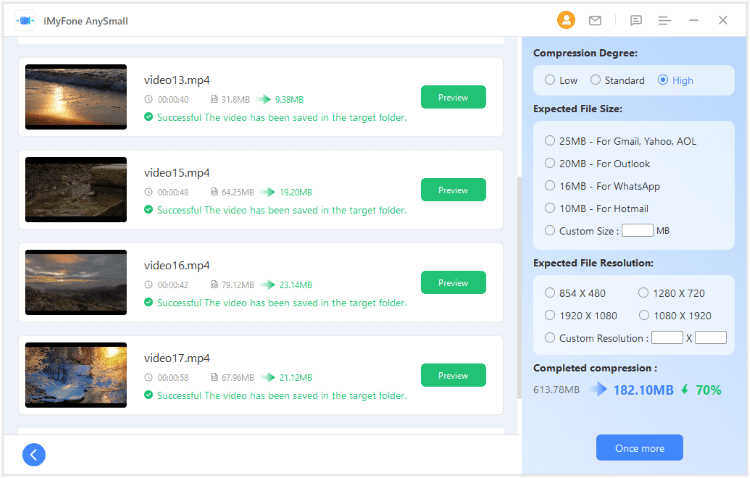
Part 3: How to Compress Video for Twitter with an Online Tool?
Clideo video compressor is a free and easy-to-use tool that allows you to compress large video files without sacrificing quality. People often use it to make video file-sharing easier or to free up the storage space on the device. Since MP4, AVI, MOV, and more video formats are supported, you don’t have to worry about the need of converting videos first before the real compression process gets started.
How to compress video for Twitter with Clideo?
Step 1: Go to the Clideo website and click Choose file from your computer directly. Or you can add video files from Google Drive, Google Photos or Dropbox.
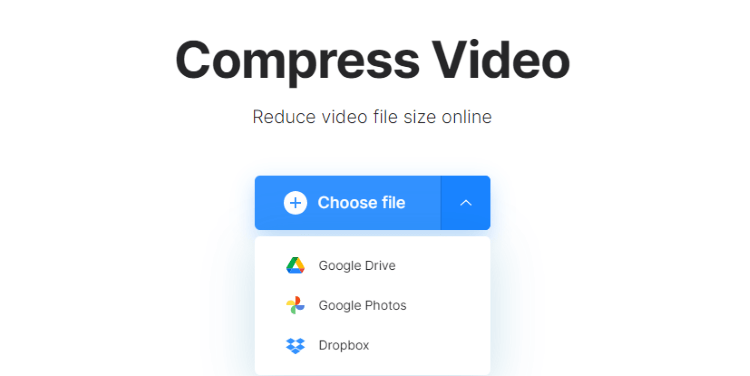
Step 2: The uploaded video will immediately be processed. But the larger video you upload, the more time will it take to process your videos, which could take minutes.
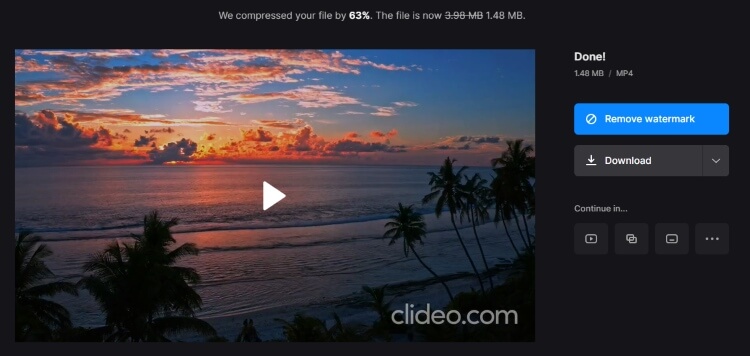
Step 3: And if you don’t make an update, the compressed video will come with a watermark. If you don’t mind, click to download it directly.
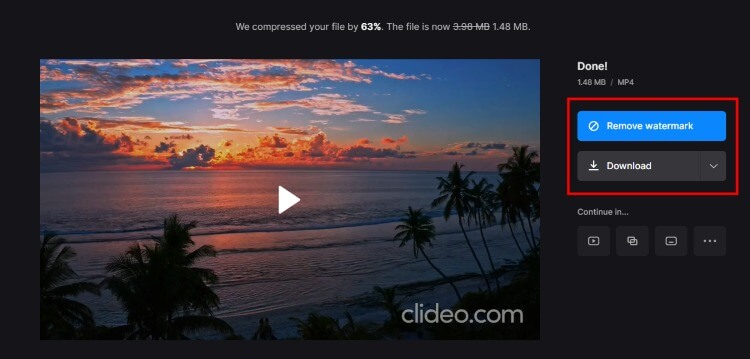
Part 4: FAQs about How to Compress a Video for Twitter
1 How can I reduce the file size of my video without compromising its quality?
You can reduce the file size of your video by compressing it using video compression software or online video compressors. You can also try adjusting the bitrate or resolution of the video.
2 What are some common mistakes to avoid when compressing a video for Twitter?
Some common mistakes to avoid when compressing a video for Twitter include using a low-quality compression format, compressing the video too much, or forgetting to check the video's aspect ratio.
3 How can I check the quality of my compressed video before posting it on Twitter?
You can check the quality of your compressed video by previewing it in a video player or uploading it to a test account on Twitter.
4 Can I upload a compressed video to Twitter from my mobile device?
Yes, you can upload a compressed video to Twitter from your mobile device using the Twitter mobile app.
Conclusion
2 ways for you to compress video for Twitter are introduced. You can have a try with both of them since they are the tested tools that can generate the best result regarding to compress video files. Since most of the online tools have video size limit, you can try iMyFone AnySmall to spare your time to get the compressed video you want!






















