Top 7 MP4 Compressor Software in 2024
Category: Compress Video

5 mins read
You know how frustrating it can be if you've tried to upload or share a large MP4 video file. Not only do these files take up a lot of space, but they can also be slow to upload and difficult to share. That's where an MP4 compressor comes in.
By compressing your MP4 videos, you can reduce their file size without sacrificing quality, making sharing and uploading your content easier. In this article, we'll look at some of the top MP4 compressor software available in 2024, so you can find the right tool for your needs.
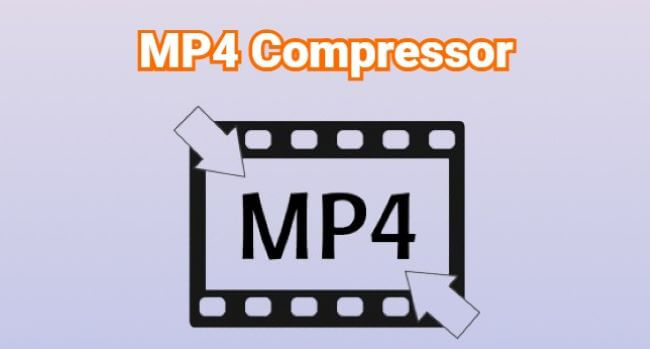
In this article:
Part 1: What is MP4 File Compressor?
An MP4 file compressor is a software tool designed to reduce the size of MP4 video files. These files can be large, making them difficult to share and upload, especially over slow or limited internet connections. An MP4 file compressor uses various compression algorithms to reduce the size of an MP4 video file while maintaining its quality as much as possible. The goal is to create a smaller file that is easier to share and upload without sacrificing the video's clarity, detail, and overall quality.
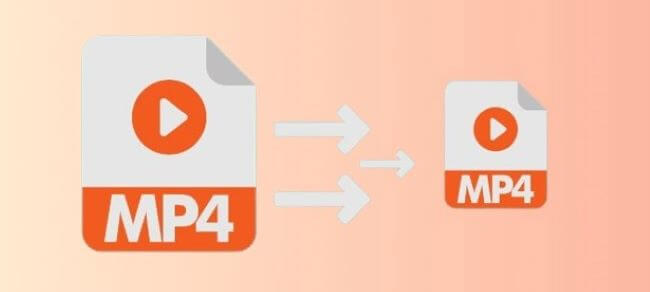
Part 2: How Does File Compressor for MP4 Work?
A file compressor for MP4 works by reducing the size of the video file through compression algorithms. These algorithms remove redundant data from the video file, such as repeated frames, color information, or audio tracks. The file compressor mp4 can create a smaller file size without sacrificing the video's quality. Some file compressor mp4 software tools may also offer additional features, such as batch processing, video editing, or custom settings for compression. Overall, a file compressor mp4 is essential for anyone who needs to share or upload MP4 video files regularly.
Part 3: Top 7 MP4 Compressor Software
1 iMyFone AnySmall
- Supported OS: Windows and Android
Looking for a reliable and easy-to-use MP4 compressor to reduce the size of your videos without losing quality? iMyFone AnySmall is a powerful and quality-lossless video compressor for Windows and Android. With one click, you can compress your videos to any size, making them easier to share and saving you valuable storage space.
What’s more, the software supports batch processing, so you can simultaneously compress multiple videos. And it also serves as a professional tool that can reduce MP4 video size so that the MP4 video you upload can then perfectly fit for any email or social media platforms you use.
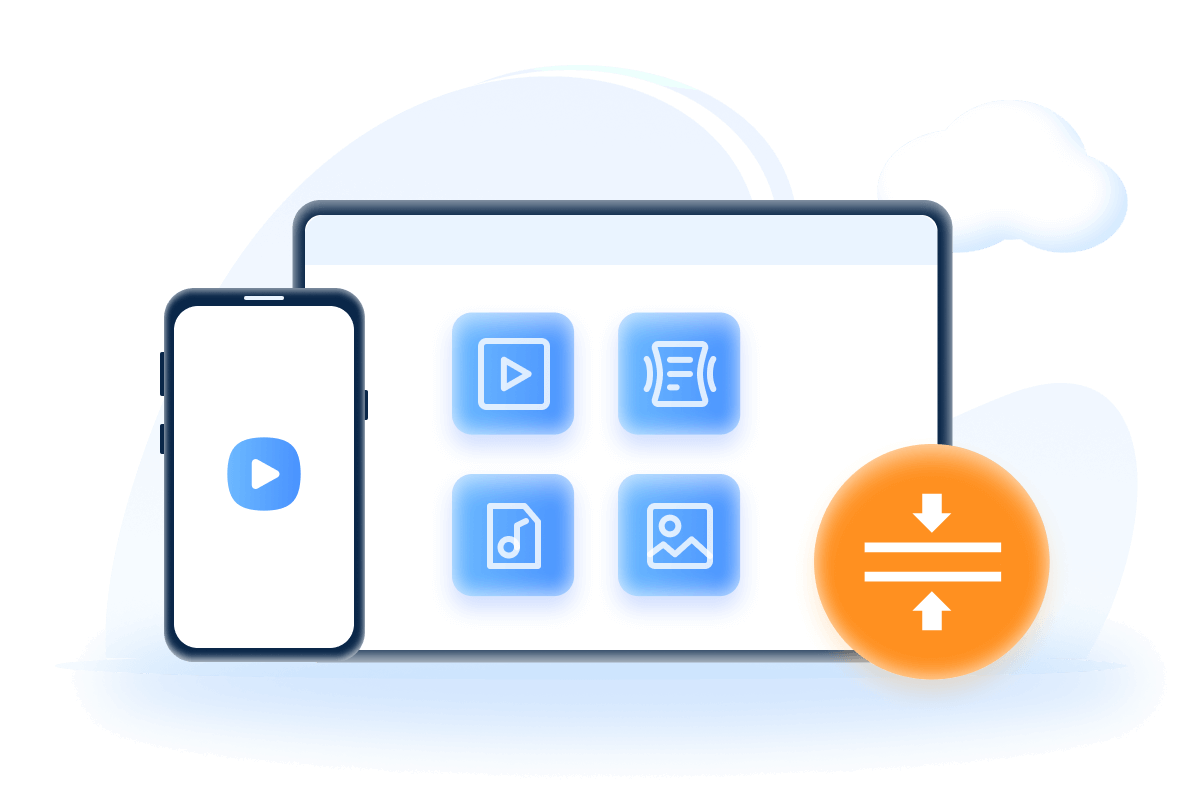
Key Features:
- Support to compress MP4 videos without damaging pixels.
- Allow to compress video for email for easier sharing.
- Support to compress MP4 video files for WhatsApp, Discord, Instagram, etc.
Steps to use iMyFone AnySmall:
Step 1: Download and install iMyFone AnySmall to your computer and launch it. Follow the instruction to add unlimited MP4 video files and prepare for the compression.
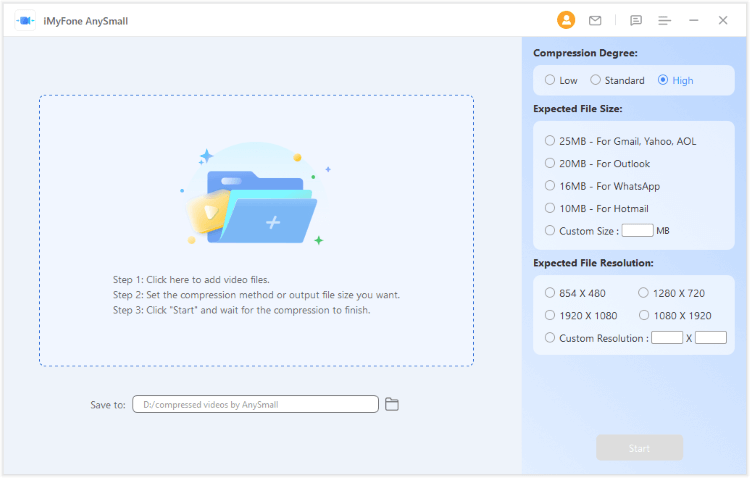
Step 2: From the Compression Degree, you can choose from Low to High, which will reduce the video size accordingly. Once done, click Start for the software to begin.
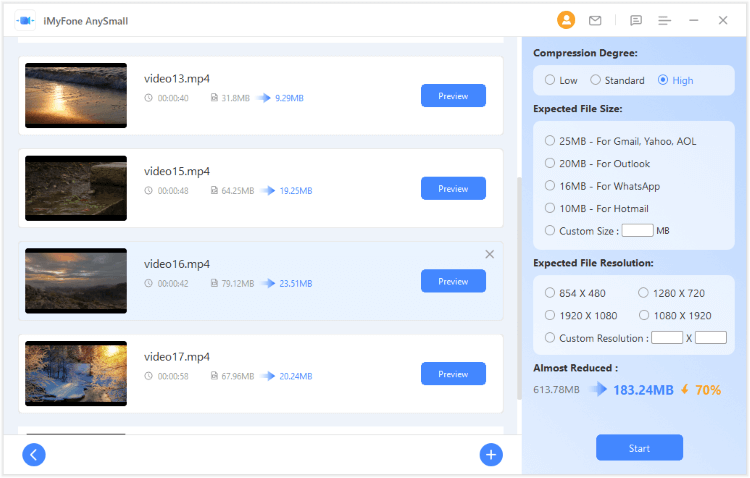
Step 3: Though you've uploaded many MP4 video files, the whole compression process should finish soon without delay.
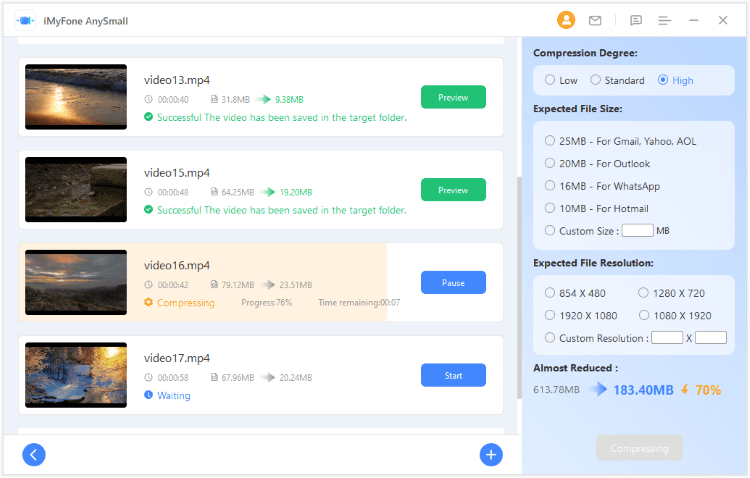
Step 4: They're compressed successfully. Go get them from the place where you store or click to compress more videos.
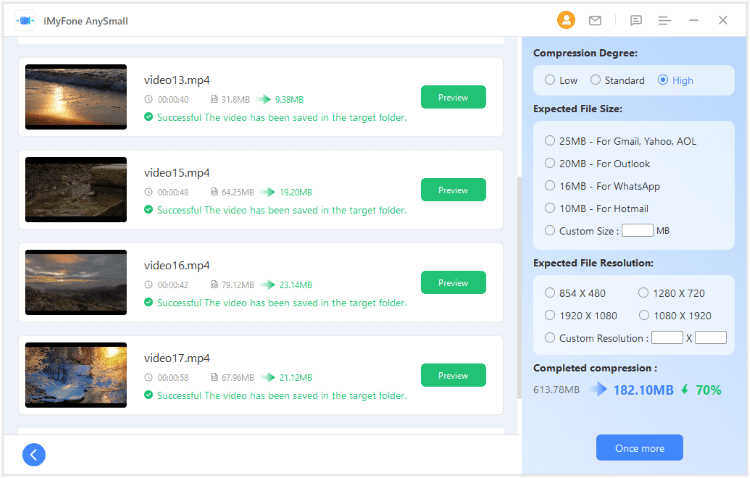
- Batch compression to save storage space and time.
- Customize video size before starting compression.
- High compression speed with no quality loss.
- The trial version has limitations.
2 VideoProc
- Supported OS: Windows, Mac, and Linux
VideoProc is a versatile video compressor and converter that supports all popular formats, including MP4, 4K, and 8K videos. It offers advanced features like video stabilization, audio normalization, and more, making it a great choice for those looking to compress and edit MP4 videos. With support for batch processing and NVIDIA and Intel GPU acceleration, VideoProc is fast and efficient, making it an excellent MP4 video compressor.
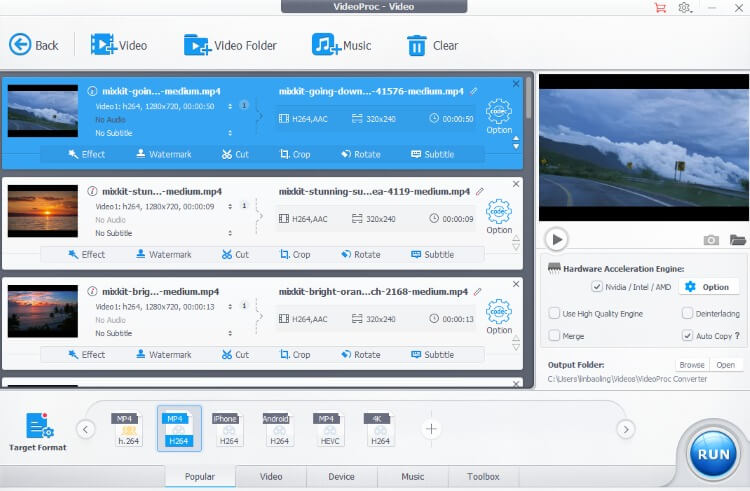
- Easy to use.
- Lots of features for a free software.
- Supports various formats.
- Not suitable for beginners.
- You have to adjust settings to compress a video.
3 HitPaw
- Supported OS: Windows and Mac
HitPaw Video Compressor is the recommended video compressor software for MP4 and other popular formats. With the ability to compress videos without losing quality, it's a powerful tool for anyone who needs to reduce the size of their videos. The software is particularly useful for batch-compressing MP4 videos quickly and efficiently, making it a great choice for those who need to work with multiple files.
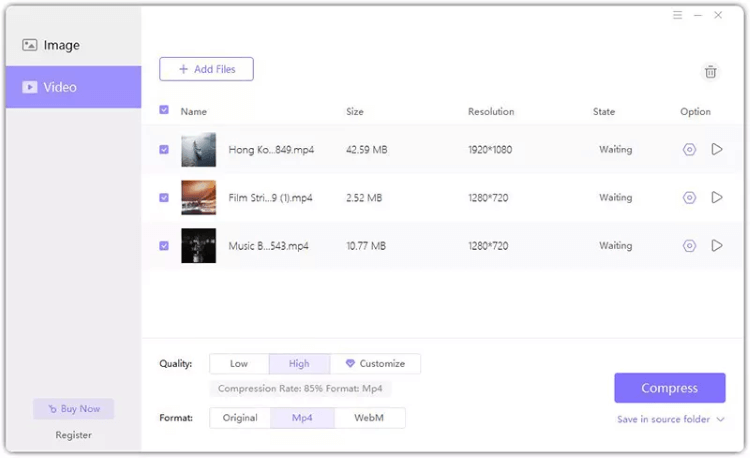
- Support several formats.
- Batch compressing feature.
- Easy-to-use interface.
- It doesn’t work on Linux.
- You should pay to adjust settings.
4 HandBrake
- Supported OS: Windows, Mac, and Linux
HandBrake is a well-known MP4 video compressor available as both an online platform and a download. Its most significant advantage is the ability to choose between a single file and batch processing for queuing multiple encodes when compressing video files. With its powerful features, HandBrake is a reliable and popular option for those looking for an effective compressor mp4 tool.
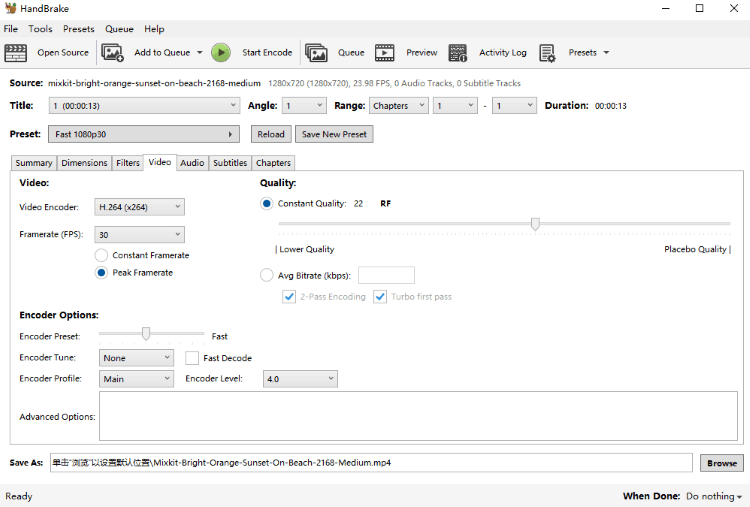
- Subtitle support.
- CFR and VFR support.
- Output generation time is high.
- It’s quite complicated for beginners to compress videos.
5 Movavi Video Converter
- Supported OS: Windows and Mac
Movavi Video Converter is a top-rated tool for converting media files. It has been recognized as the fastest converter in the market, providing quick and efficient conversion of files to 180 formats. With this tool, users can compress large-sized MP4 videos successfully without losing quality by make some adjustments to the video settings.
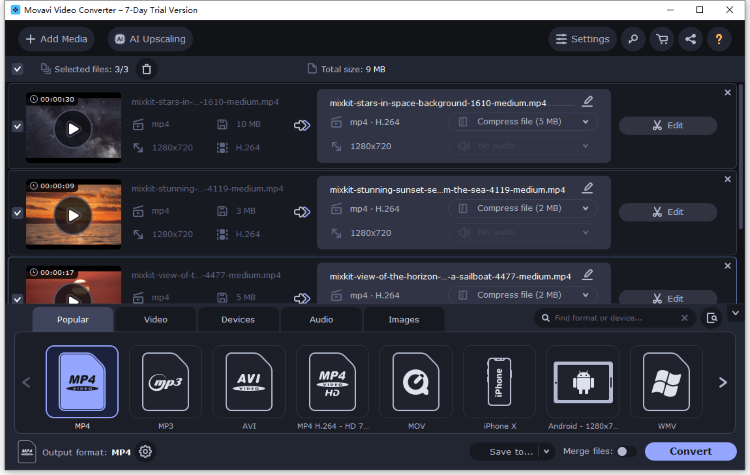
- High-speed conversion.
- Supports multiple video formats such as WMV, MP4, AVI, etc.
- Trimming and merging capabilities.
- No direct choice to compress video but through a roundabout way.
6 Freemake Video Converter
- Supported OS: Windows
This is a great option if you are looking for a reliable MP4 compressor for your desktop. It is considered one of the best free MP4 compressors available, offering support for various output formats, including MP4, MPG, AVI, WMV, ROM, and more. With this MP4 compressor, you can choose a format that is compatible with your device, ensuring that you can enjoy your compressed videos without any issues.
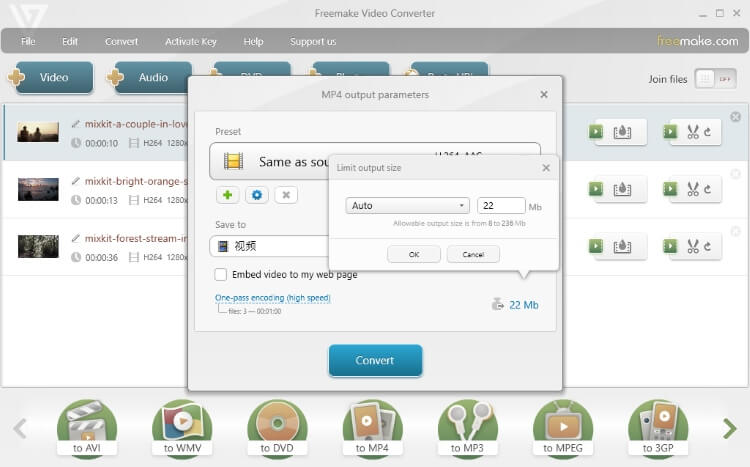
- User-friendly interface that is easy to navigate.
- Offers a range of video editing options, including cutting, joining, and rotating videos.
- Provides a variety of tools for effective video compression.
- The Web Pack version requires three days to unlock all of the advanced features.
- Currently not available on Mac operating systems.
7 Any Video Converter
- Supported OS: Windows and Mac
A reliable video compressor for mp4 like Any Video Converter, can be very helpful if you compress your large video files. This versatile compression software can handle various video formats, including RMVB, MP4, AVI, MOV, MKV, and FLV. It comes in free and premium versions, so you can choose the option that suits your needs and budget. With Any Video Converter, you can easily and effectively compress your MP4 files, reducing their size without compromising quality.
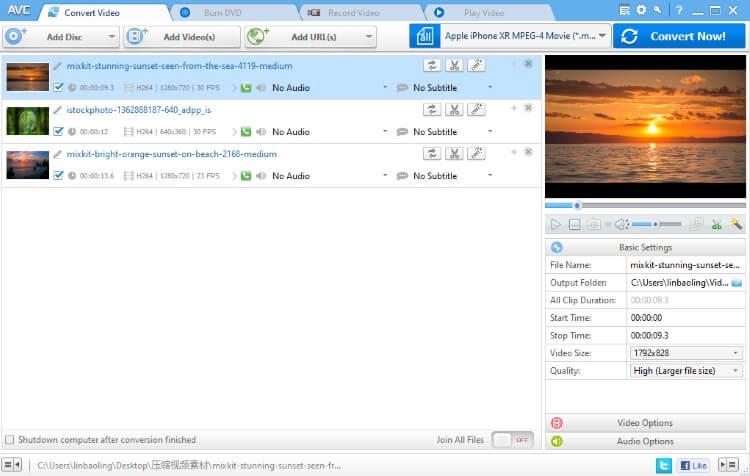
- Performs compression tasks at a faster rate.
- It provides the option to edit compressed files.
- Free of advertisements.
- Not compatible with the Linux operating system.
- Certain advanced features require upgrading to the Ultimate version.
Conclusion
In conclusion, the top 7 software programs listed above offer a range of features and capabilities that can effectively compress your MP4 videos. If you're looking for the best MP4 compressor software, look no further than iMyFone AnySmall. With its advanced features and customizable settings, this software is the ideal choice for effectively compressing your MP4 videos while maintaining their quality. So why wait? Try iMyFone AnySmall today and experience the best MP4 compression software available!























