External hard disks are handy and efficient as we can quickly transfer data from one computer to another. Although these disks are widespread and keep the data safe, it doesn't mean that data cannot get corrupted, damaged, or lost. This article will talk about how to recover data from Transcend external hard disks. If you have lost your data from Transcend drive, read this article and learn to recover the lost data.

Part 1. How to Recover Data from Transcend External Hard Disk
1.1 Recover Data from Transcend External Hard Drive with iMyFone D-Back
In very rare cases, we can lose the data on the external hard disk. But, there are different data recovery options available as well. It is not that the data is gone forever.
iMyFone D-Back is a professional data recovery tool that can help you restore the lost data in no time. It is a third-party tool but works like a charm every time you need to recover any type of data.
iMyFone D-Back can help you recover the data in the case of accidental deletion of files, lost partition, formatted data, system crash, virus attack, and many more. Moreover, it helps to recover data from different devices as well. It supports more than 1000+ file types and has a very high recovery success rate.
iMyFone D-Back works on both Windows and macOS. If you want to recover data from Transcend External Hard Disk, you can follow these steps.
Step 1. First, you need to download and install with iMyFone D-Back. Open the tool, and you will see all the drives on your computer.
Step 2. Now, connect your Transcend External Hard Disk and wait for it to appear on the data recovery tool. Select the external hard disk and start the recovery process by deeply scanning the drive.

Step 3. After the scan, you can see all the files that were present on the external hard disk. You can sort all the data using the option on the left. Then, select the files that you want to restore or retrieve and click on "Recover". It will ask you about the path, select the path and click on "OK".
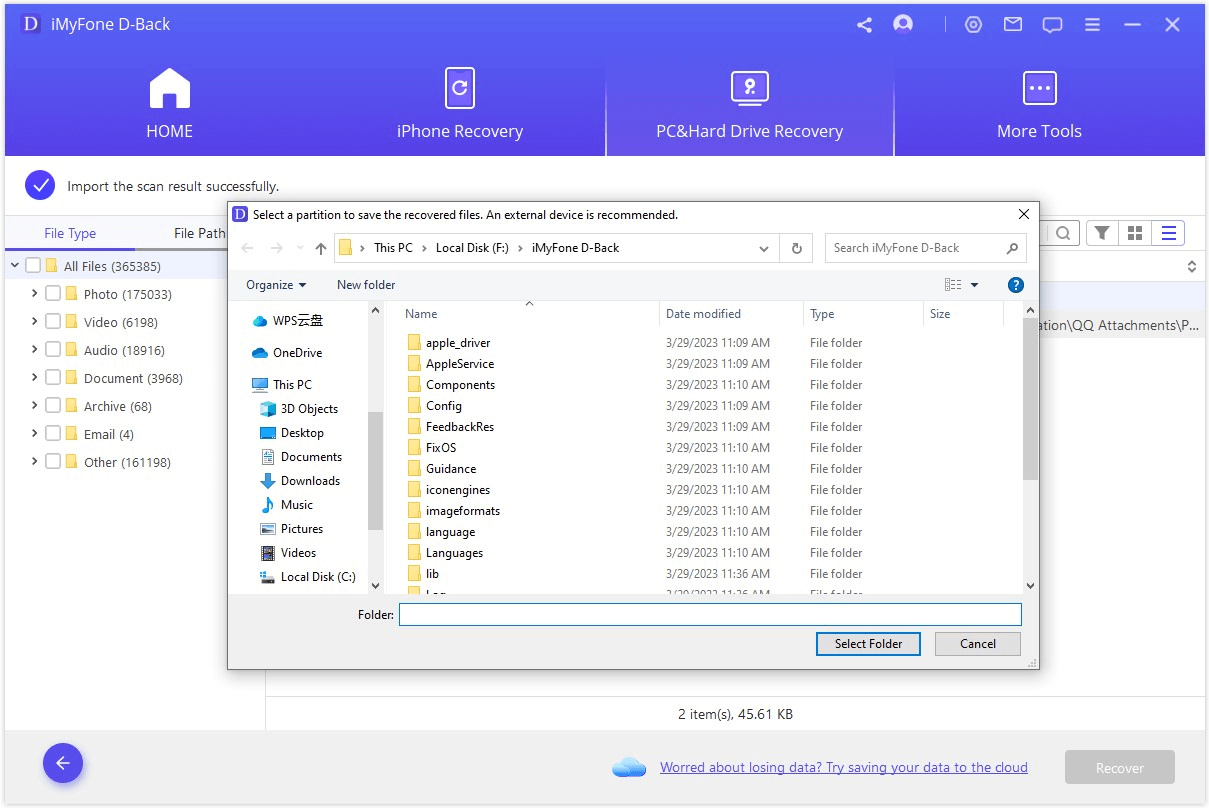
1.2 What Causes Data Loss on Transcend External Hard Disk
Data loss is not subjective to physical damage only. It can occur due to many reasons. Let us talk about the causes that can cause data loss on Transcend External Hard Disk. These are a few reasons or causes due to which data can be damaged or corrupted.
- Any virus or malware attack on the Transcend External Hard Disk can cause data loss.
- If your external hard disk has lost or damaged partition structure, then it can also result in data corruption or data loss.
- Accidentally permanently deleting the files.
- The frequent crashing of external hard drives.
- A sudden system failure or system crash.
- Improper system shutdown.
- Not properly ejecting the hard disk from ports.
- Physical damage or logical damage.
- Natural environmental disasters (extremely rare)
1.3 Tips to Avoid Data Loss on Transcend External Hard Disk
You can never be too precautious when it comes to keeping your Transcend External Hard Disk safe. There are so many reasons that can cause data loss that one can only imagine. But you can take safety measures, and it will reduce the risk of data loss or corruption. When you find out that you have lost data from your hard disk, you can follow these tips to avoid more data loss on the Transcend External Hard Disk.
- Firstly, don't overwrite anything on it.
- Leave the hard drive untouched. Anything you do will worsen the case and make it difficult to recover the data.
- Do not open or analyze the hard disk.
- Stop all the operations that you perform on it.
- Don't inspect the external hard disk on your own for the sake of recovering the data.
Part 2. FAQs about Transcend External Hard Disk Data Recovery
2.1 How to Recover Files from Transcend External Hard Drive?
When you start losing data from Transcend External Hard Drive, leave the hard disk as is. Don't overwrite anything, and stop using the hard disk. Download and install the iMyFone D-Back third-party data recovery tool. Select the external hard disk, start scanning, and choose the files you want to recover after scanning. Select a path where you want to save these files after recovery.
2.2 How to Recover Data on a Transcend Storejet Hard Drive?
If you have lost data from a Transcend Storejet Hard Drive, you need to stop using it. Thanks to the data recovery tool, you can quickly recover your data. There are many different data recoveries available that you can use, but the iMyFone D-Back is the best tool to recover any kind of data. With its diversity of file types, you can recover a wide variety of data with a single click.
2.3 How to Recover Formatted Data from Transcend External Hard Disks?
If you have formatted data from Transcend External Hard Disk or permanently deleted the data from the hard drive, it is no need to worry. Transcend External Hard Disk can help you to recover the data. You just need to connect the External Hard Disk to the computer and use this tool to scan the disk. You can then preview all the lost data and select the necessary files you want to recover.
Conclusion
Transcend is a very famous hard drive company, and people worldwide use it because it is reliable. But, reliability doesn't mean you cannot lose data on this drive. However, there is probably less chance of losing data. If you have lost data from your Transcend External Hard Disk, you can use iMyFone D-Back. It will help you recover the data from your Hard Disk. You can get this data recovery tool free from the website and check its recovery success.






















 March 29, 2023
March 29, 2023
