Part 1: How to Recover Deleted Files After Format Windows 10/11/8/7 Without Backup?
Opting to recover deleted Windows 10 after format isn't easy, especially when you don't know much about recovering data from formatted drive Windows 10.
Luckily, the presence of iMyFone D-Back not only allows you to retrieve the formatted hard drive but also offers user-friendly service to ensure that the newbies won't have difficulty recovering the data.
The best thing that happened to the D-Back Hard Drive Recovery Expert is that you can retrieve all the lost data, be it a document, photo, video, email, or archive file.
World's 1st Hard Drive Recovery Solution
- Recover deleted data files from usb flash drive, extenal disk, PC/laptop, SD card and more.
- Allows you to recover data from multiple storage devices, including camera, SD card, USB flash drive, internal hard drive, external hard drive, and more
- Recover 1000+ file types, including photos, videos, unsaved powerpoint files, and more.
- Available for Windows and MacOS.
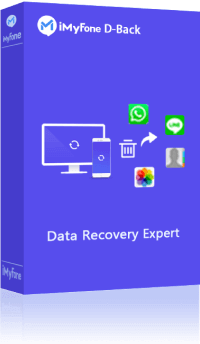
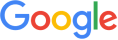
 D-Back
D-BackHow to recover data from formatted hard drive Windows 10?
Step 1: After visiting the official website of iMyFone D-Back, install the software on your computer and start it to start the proceedings.

Step 2:Navigate to the drive you've formatted and tap on the'' Scan'' icon to start scanning for your data.

Step 3:After scanning the data, things become a lot easier than you think. You need to preview the files you'd want to retrieve and tap on the'' Recover'' option to start recovering the data.

[Video] How to Recover Formatted Hard Drive in Two Ways
Part 2: How to Recover Files after Formatting Windows 10/11/8/7 for Free?
2.1 Recover data from formatted hard drive windows 10 using CMD
Using the Command prompt, you can also recover deleted files Windows 10 after format. The command allows you to retrieve the lost data due to formatting the Windows.
Here's how to recover files after format Windows 10 free.
Step 1: Press on Start Menu and launch the Search box. Next, type in the ''Command Prompt'' and hit 'Run as Administrator''.
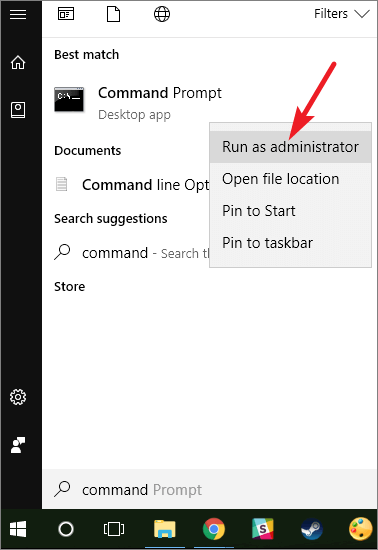
Step 2: Click on enter after typing the chkdsk F: /f where F is the drive letter of your hard drive you lost the files from after format. Next, tap on "Enter after typing the Y.
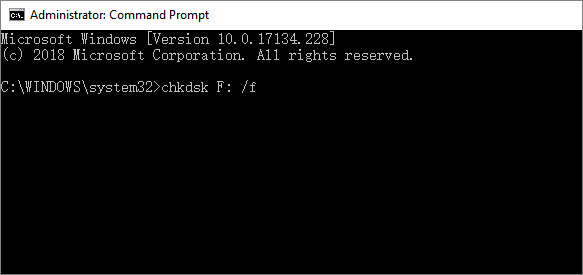
Step 3: Press F and tap on "Enter again. Next, hit Enter after typing the F:\>attrib -h -r -s /s /d . Once you're done running the command, you'll be able to recover data from formatted hard drive Windows 10.
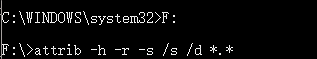
Unfortunately, if the method doesn't assist you in retrieving the data, you've left with nothing but to take the services of iMyFone D-Back to get back your data.
Part 3: FAQs about Files Recovery After Format Windows:
3.1 What is the best format data recovery software for windows 7/10/11/8?
D-Back Hard Drive Recovery emerges as the best format data recovery software for Windows 7/8/10/11.It comes up with a simple scanning procedure that stimulates recovering all the formatted data within a few minutes.
3.2 Does windows format erase all data?
Formatting the Windows doesn't erase the data permanently. Instead, you can recover the files through various means, but formatting might make the recovery process more difficult than anticipated.
3.3 How to format windows 10 without losing data?
You can format or reset Windows 10 without losing the data, as Windows 10 gives you a chance whether you intend to keep it or remove it when formatting Windows 10.
Here's how to format Windows 10 without losing data.
Navigate to the Windows search panel, hit the'' Reset This PC'' icon, and launch this icon.
Tap on the'' Get Started'' icon to choose between two options: Remove everything or keep my files. So, you'll need to select the'' Keep my files'' icon to avoid data loss.
Follow the instructions on your screen to format the Windows 10 without losing any data.
Final Words
We hope this prestigious post will empower you to recover deleted files Windows 10 after format. Opting for a command prompt to recover data from formatted hard drive Windows 10 is a nice idea, but iMyFone D-Back can bring far more rewards. Thus, D-Back Hard Drive Recovery Expert is the most recommended tool and you must go for it.

















 April 28, 2023
April 28, 2023

