Kodak EasyShare is a well-known creation of the company, and people still possess it and like to take photos with it. If you have lost photos accidentally or due to any reason, you can recover them using a few techniques and tools. In this article, we will explain how you can recover deleted photos from Kodak Easy share using Kodak Recovery software and other methods. Follow the simple steps, and you will have your data back.
Part 1. Recover Deleted Photos from Kodak EasyShare Using Professional Kodak Recovery Software
Your deleted photos from Kodak EasyShare can easily be recovered using a powerful data recovery tool. These tools scan the whole storage and find all the deleted, hidden, or virus-infected files that can be recovered.
You can try iMyFone D-Back Hard Drive Recovery. It is a commendable third-party data recovery tool that works in almost all scenarios. Whether you have accidentally deleted your photos/files or lost them due to any other reason, the data recovery tool will help you recover almost all of your files. It also repairs corrupted images and videos before the recovery process.
Step 1: Download the software from the official website or below button. Connect Kodak EasyShare and launch the application.

Step 2: On the application, you will see various drives, folders, and locations for the recovery. The software will automatically detect Kodak EasyShare. Click on the storage to start the scan.

Step 3: The scan will start automatically. You can wait for it to complete if you want to recover all files. But you can also pause or stop the scan if your files are already found. Finally, select the images/files that you want to recover. Click on the Recover button. Select the location and save the images/files.
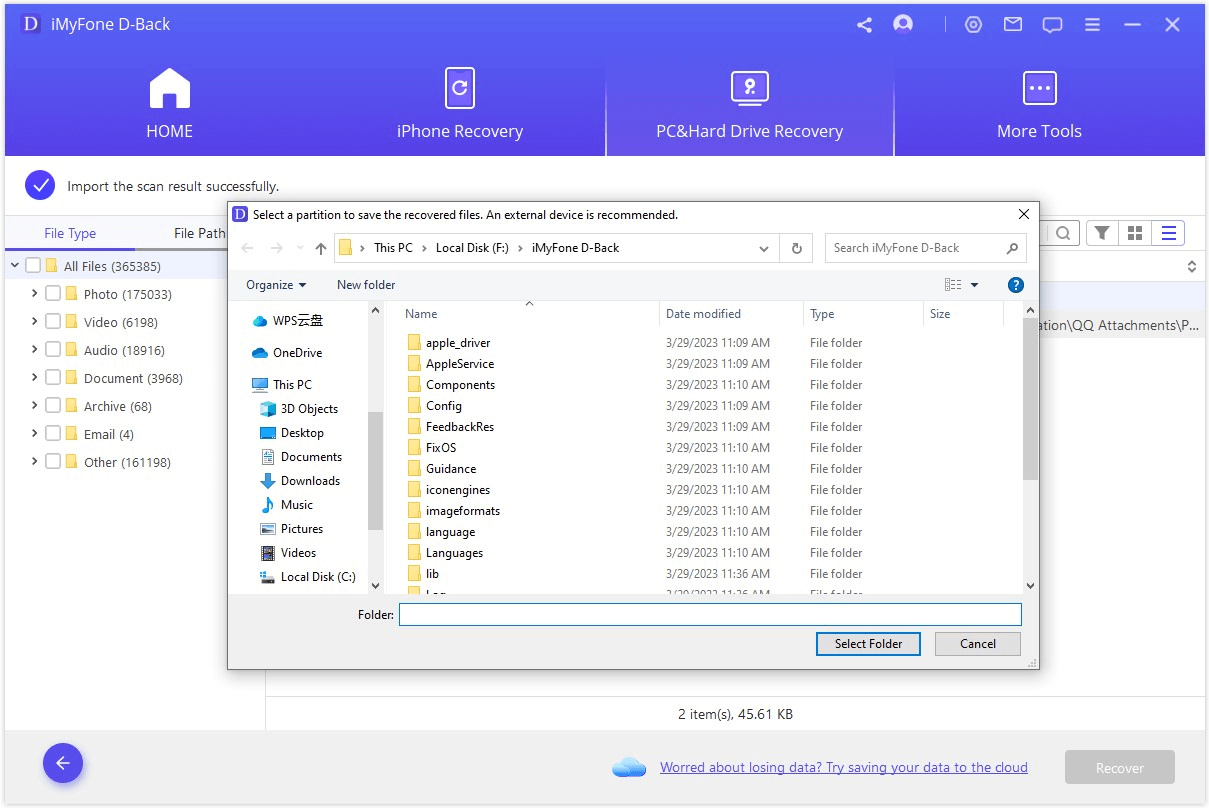
Part 2. Other 2 Ways to Recover Lost or Deleted Photos from Kodak EasyShare Camera
2.1 Recover Lost Photos from Kodak Camera Using Windows File Recovery
Windows File Recovery is a free tool available on the Microsoft Store. It helps you recover your lost and deleted files from the computer or external storage. You need to enter a command, and it will do the rest.
Step 1: Get Windows File Recovery and install it.
Step 2:Launch the program. Enter the following command and press the Enter key.
winfr Src: Dest: /mode of recovery
In the above command, enter the source and destination. Then, you need to replace “mode of recovery” with regular or extensive. You can try both one by one.
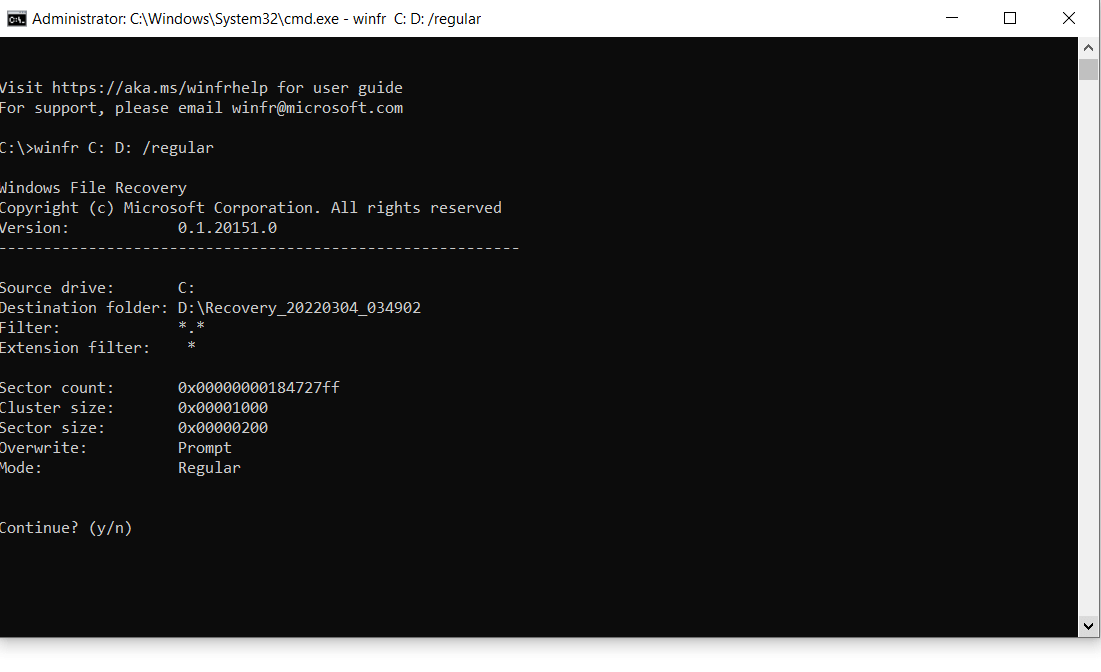
Step 3:Press “y” to proceed. The program will start the recovery process. You need to wait for it to complete. Your recovered files will be saved in the destination.
2.2 Recover Deleted Kodak Camera Photos through Memory Card CMD
Command Prompt can solve various issues with your memory card or storage, and it also helps you recover hidden and archived files that are not shown on the drive. If your photos are hidden or archived or there is any issue with the memory card, you can use CMD to solve them. If this does not work, the only option left is the data recovery tool.
Step 1: Open the Command Prompt from the Start menu.
Step 2: Make sure the camera or memory card is connected. Type the following command and press Enter. It solves various errors and problems with storage.
"chkdsk driveletter: /f"
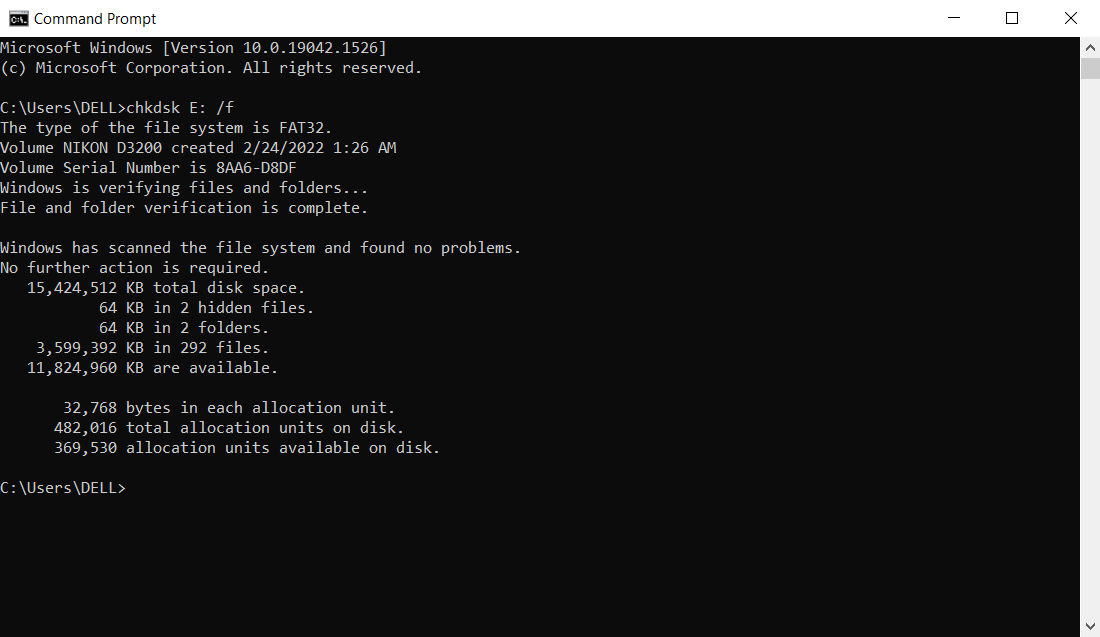
Step 3: Now, type the following command to change the attributes of the files and make them visible.
attrib -h -r -s /s /d driveleter:*.*
Part 3. FAQs about Kodak Recovery
3.1 Where did my Kodak gallery pictures go?
There are various reasons behind the loss of pictures from Kodak gallery. They could be accidentally deleted. A virus can also affect the files and make them corrupted.
If there is any hardware issue with your drive, then it won’t work or show your files.
3.2 How to retrieve photos from the Kodak gallery?
The best way to retrieve photos from the Kodak gallery is by using iMyFone D-Back Hard Drive Recovery. It can recover all the deleted or lost files without any hassle. Within a few minutes, you get your lost data back. It can recover all formats of photos and other file types in a few simple steps.
3.3 How to format an SD card for Kodak EasyShare camera?
If you want to format the SD card, you can do it from your computer. Enter the SD card in the card reader and connect it to your computer. Go to This PC. Right-click on the SD card and click on Format. Click on the Start button. Wait for a few seconds, and your SD card will be formatted.
Conclusion
Recovery of photos from Kodak EasyShare is possible. You need to use a powerful data recovery tool, such as iMyFone D-Back Hard Drive Recovery. It can recover your deleted or lost photos without any hassle. It has an excellent recovery rate and can recover almost all formats. Other than this, you can try Windows File Recovery and CMD, but these methods do not offer optimal results as data recovery tools.

















 March 29, 2023
March 29, 2023
