You might upgrade your Windows 10 to Windows 11 to enjoy the more advanced features. However, sometimes you may lose essential data after updating the Windows.
But the good news is that we'll tell you how to recover lost files after the Windows update.
Part 1: How to recover lost files after Windows 11/10//8/7 update without backup?
1.1 Cause: After windows update all my files are gone
Before talking about how to recover lost files after Windows update, knowing the reasons behind the deletion is pretty essential.
Here's the list of these reasons.
● You're using a temporary Windows account.
● The account you logged in to before updating the Windows isn't working.
● Your documents have been transferred to different areas.
● You deleted the data unintentionally without knowing the consequences of your actions.
1.2 Solution: Recover files after windows update with iMyFone D-Back
If you lost the essential files after updating the Windows and are looking to get back the data, opting for iMyFone D-Back Hard Drive Recovery is the best way. D-Back Hard Drive Recovery Expert is one of the most prominent data recovery tools that can help retrieve 1000+ data types with minimal effort.
Features
- Lets you retrieve data from 1000+ data types
- Offers an intuitive user interface
- 100% safe
- Supports recovering the data of 1000+ types with ease.
- Fast Scanning speed
- Recover data from hundreds of storage devices
- Preview the data before restoring it
How to recover lost files after Windows update?
Step 1:Install D-Back Hard drive on your computer and launch it.

Step 2: Navigate to the drive you lost the data from, and tap on the ''Scan'' icon to start scanning the data.

Step 3: Preview the files and tap on the'' Recover'' icon to start restoring the files.

Part 2: Another Simple Way To Recover Deleted Files After Windows 11/10/8/7 Update
Method 1: Sign Out of the Temporary Account
You might struggle to find your old files after upgrading the Windows. You can retrieve the lost data after Windows Update by removing the Temporary account.
Here's how to recover lost files after Windows update.
Step 1:To begin with, you'll need to make sure that you've backed up your data with the temporary account or not.
Step 2:Sync the settings after selecting Start>Settings and Accounts. If a message at the top appears, it implies that ''you are signed in with a temporary profile. Roaming options are presently unavailable''.
Next, restart your computer and sign in once again. Doing so will eliminate the account.
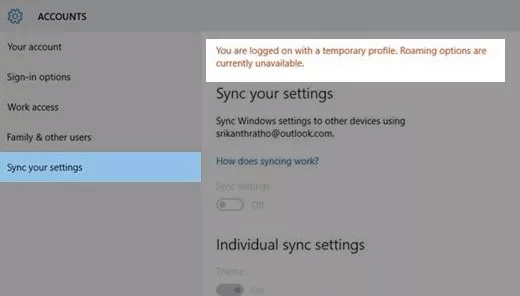
Method 2: Find the Lost Files Using the Search Bar
Another way to access the lost files after the Windows update is through the Search bar.
Here's how to recover deleted files after Windows 10 update.
Step 1:Navigate to the ''Search'' bar and type indexing. Next, choose the Indexing options.
Step 2:After selecting the Advanced Administrator symbol, choose the Troubleshoot search and indexing. This way, you'll be able to recover the deleted data.
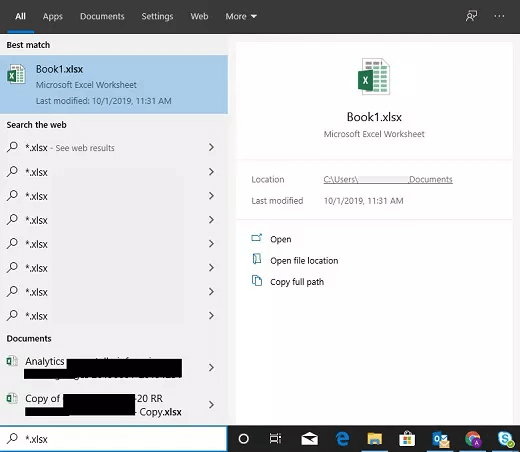
Method 3: Retrieve missing Files after Windows Update with Backup
You can also restore the lost data after updating the Windows courtesy of the backup.
Step 1:Select Properties after navigating to the Backup and Restore options.
Step 2:Choose the Previous Versions, tap, and select the document you'd like to recover.
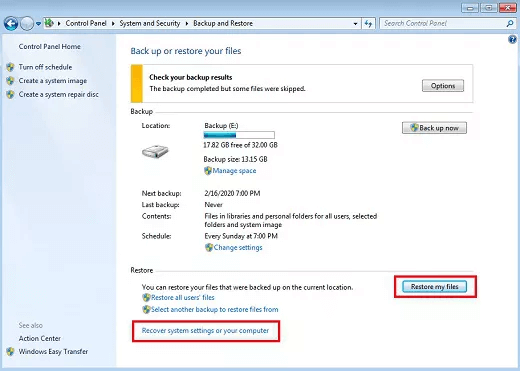
Method 4: Enable Windows 10/11/8/7 Administrator Account
Enabling the Administrator Account created for the Upgrade might also assist you in getting back the deleted data.
Follow the guide below to learn how to recover lost files after Windows update.
Step 1:Navigate to the hunt box and type in ''Computer Management'' before launching it.
Step 2:Tap on '' Local Users and Groups'' when you see the Computer window opening up.
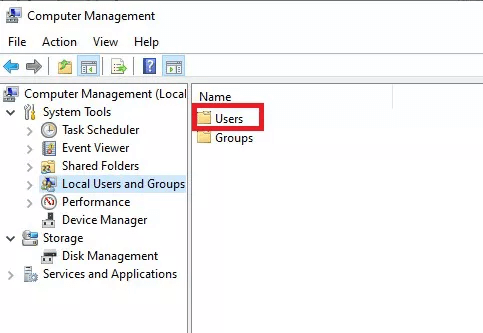
Step 3:Double Tap on the ''Users'' icon and then launch the ''Properties'' after clicking on the Administrator icon.
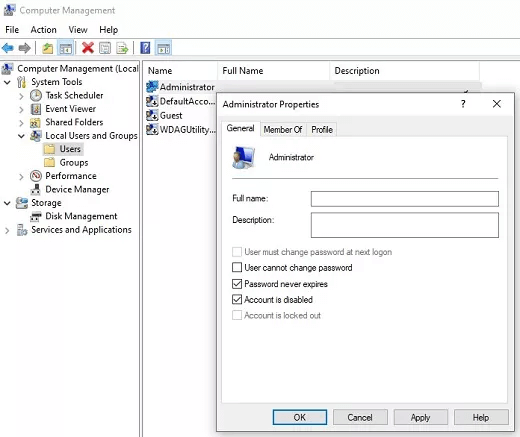
Step 4:Uncheck the '' account is disabled'' box. Next, tap on '' OK'' after hitting the ''Apply.''
Step 5:Now you can sign in with the Administrator account to find the lost document.
Part 3: FAQs about lost files recovery after update Windows 10/11/8/7:
3.1 Where are my files after Windows 10 update?
When you update Windows 10, your files might get hidden. But you can access the files after typing the Explorer option and selecting the View tab.
3.2 How to recover sticky notes after Windows 10 update?
You can recover the sticky notes after a Windows update using iMyFone D-Back. Intelligent data recovery software assists you in quickly retrieving the data.
3.3 Can I update to Windows 11 without losing data?
You can prevent the data from being deleted when updating to Windows through Installation Assistant.
Conclusion
This guide might be handy if you don't know how to recover deleted files after the Windows 10 update.
Opting for iMyFone D-Back is the most reliable way to retrieve lost after updating Windows 10 as it holds the ability to recover 1000+ data types.





















 March 29, 2023
March 29, 2023
