Instagram has become one of the world’s best social media platforms from anywhere in the world. But for personal privacy and security considerations, learning how to block someone on Instagram can provide you with a bit of added protection from the negativity.
Instagram doesn’t give any notification if a user has been blocked or unblocked. All you’re doing is preventing them from messaging your account or following any of your recent posts, stories, or reels.
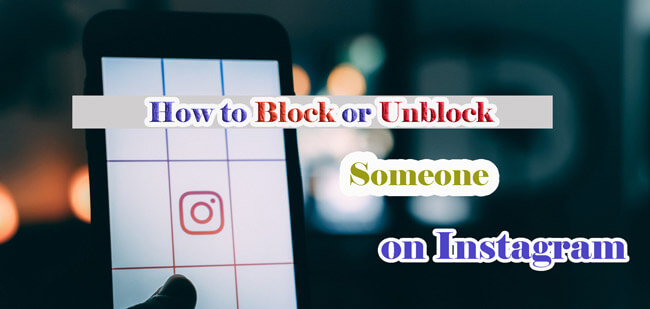
You can always unblock someone on Instagram later on if you change your mind. Now, let's get started to see how we can do it!
Part 1: How to Block Someone on Instagram
Whatever your reason, if you want to block someone on Instagram, just follow the methods below according to the device you use.
On Mobile Devices
When you block someone, they won’t be able to locate your profile, posts, stories, or reels anymore. They won’t be notified they are blocked but can probably figure it out if they try.
They can still post with your username in their own updates, but that won’t appear in your streams.
Step 1.Open Instagram and locate the user profile you want to block.
Step 2.Tap the Menu (three little dots) in the upper right-hand corner.
Step 3.Tap on the Block option and confirm when prompted.
Step 4.Tap Dismiss after you read the notification that the account is now blocked.
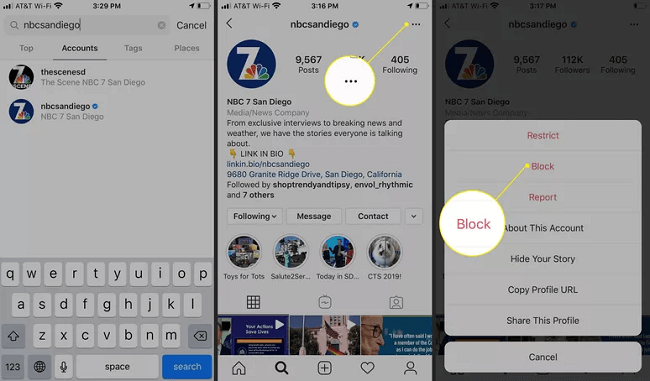
Now you can post your latest cat photos without having to worry about your crazy dog-loving Aunt leaving horrible comments all day long.
On Desktop or Web Browser
The way to block someone on Instagram in the browser is similar to the mobile. Below is the specific method:
Step 1.Open Instagram’s website and search for the user account you want to block.
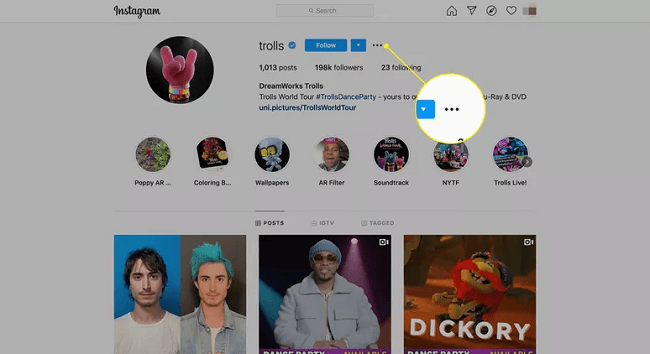
Step 2.Click on the Menu (three dots) in the upper right-hand corner.
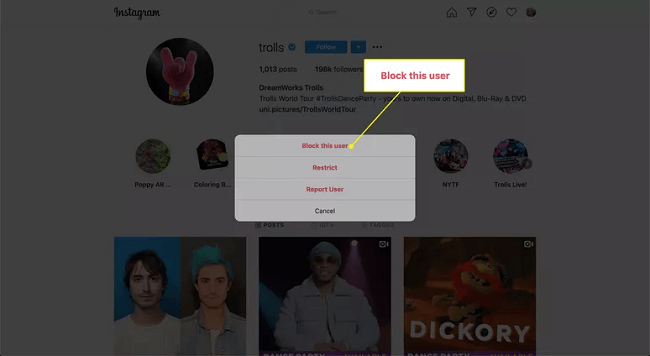
Step 3.Tap on the Block this user option and then confirm when prompted.
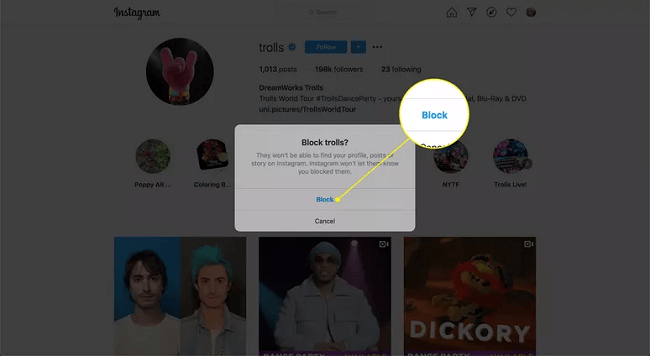
Step 4.Dismiss the final notification that the user is blocked and you’re done.
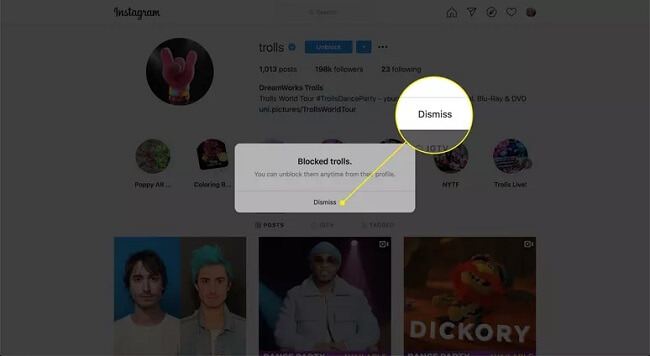
Now, you can block the user you don’t want to see on Instagram on different devices.
Part 2: How to Unblock Someone on Instagram
If you want to unblock someone after you block it, then follow the steps to handle it:
On Mobile Devices
Step 1.Open your Instagram app and tap on your profile icon.
Step 2.Tap the three horizontal lines in the top-right corner and select the Settings menu option.
Step 3.Tap on Privacy and then Blocked Accounts towards the bottom of the menu.
Step 4.You’ll see a list of blocked accounts. Tap on the Unblock option for the account you want to free.
Step 5.Select Unblock again when prompted.
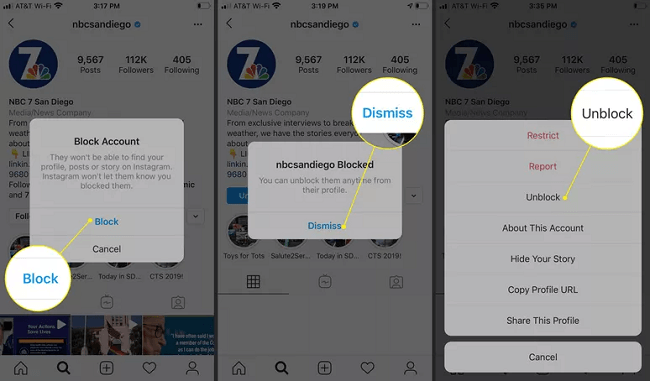
Now that user can once again browse through your endless photos from your latest vacation to Disney’s Epcot when you tried a dessert from every country in World Showcase.
On Desktop or Web Browser
Step 1.Open the Instagram website in your preferred browser and type in the user account name you wish to unblock in the search bar.
Step 2.Click on their profile and then on the menu icon (three dots) next to their username and select "Unblock this user".
Step 3.Confirm your decisions.
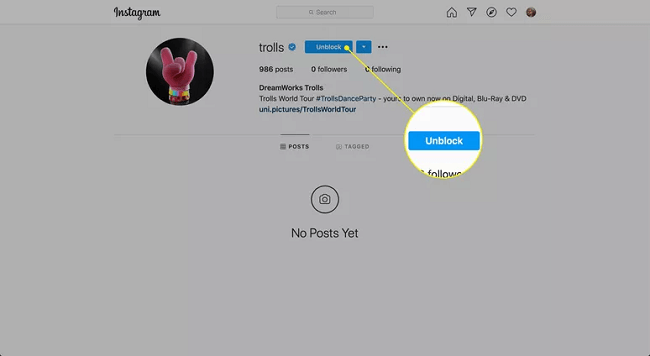
Note
Even though you have just unblocked someone on Instagram, you are not immediately friends again. If you want to follow their account, you will have to select that option. You are not automatically following them.From Their Profile
Step 1.Open the Instagram app and search for the user profile you want to unblock.
Step 2.Tap on their account and select the Unblock option below their bio.
Step 3.Confirm your request when prompted by clicking on Unblock again and you’re all set.
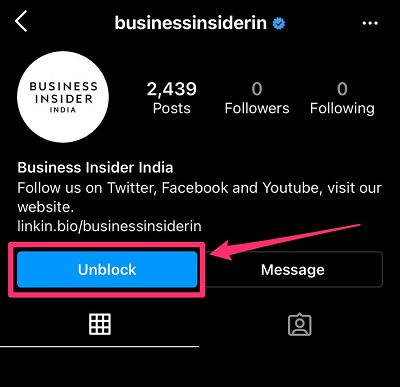
Frequently Asked Question about Instagram
1 Is it better to block or restrict someone on Instagram?
Blocking a user means they can no longer see your account or content. Restricting them means there is a sort of privacy wall where they can still see your info and attempt to contact you, but you don’t see any of their posts, comments, or messages.
2 How many times can you block and unblock someone on Instagram?
There are no limitations via Instagram. You can learn how to unblock my Instagram account and block others as many times as you’d like.
3 What happens when you block and unblock someone on Instagram?
They won’t get any notifications from Instagram. They’ll be suddenly able to send you messages, see your posts, and comment on your stories or updates when unblocked. There is no other change.
Conclusion
Follow our quick steps, and you can block and unblock all the accounts you need to ensure you have a safe and rewarding experience on Instagram.
In addition, if you want to fully clean your Instagram data, we recommended you use iMyFone Umate Pro to help! It's a software that can help you clean your phone in one-click!





















 November 11, 2021
November 11, 2021