Spyware is an unfortunate reality when it comes to using smart devices, including popular models such as the iPhone. If you have discovered spyware on your iPhone, you’re not alone - and you’re not out of luck. This article will help you uncover the top methods for iPhone spyware removal.
Top 4 Methods for iPhone Spyware Removal
The following are 4 popular methods for iPhone spyware removal. Be sure to use them as soon as possible once you have detected spyware in order to avoid your private data becoming leaked, stolen or compromised.
- Method 1: Permanently Erase Spyware from Your iPhone

- Method 2: Install Avira Mobile Security
- Method 3: Update iOS Version
- Method 4: Unjailbreak Your iPhone
Permanently Erase Spyware from Your iPhone
iMyFone Umate Pro is a special program that can be used to erase everything (yes, everything!) on your iPhone. This includes every trace of the spyware that has infected your phone. One of the great features of iMyFone Umate Pro is that it utilizes DoD 5220.22-M standard protocol, which will make sure that the data erased from your iPhone can never be recovered. This is essential for protecting your private information and files, and for keeping the spyware from popping back up in the future.
The iMyFone Umate Pro software is intuitive and easy to use. All you have to do is complete the following steps once you have downloaded the iMyFone Umate Pro program to your laptop or computer.
Step 1: Open up the iMyFone Umate Pro program and then connect your iPhone to your computer or laptop.
Step 2: Select "Erase All Data" on the program screen, and then click "Erase" to bring up the confirmation box.

Step 3: Select the desired security level. For spyware, you will want to select "High Level," which performs the full erasure process twice using the DoD 5220.22-M standard.
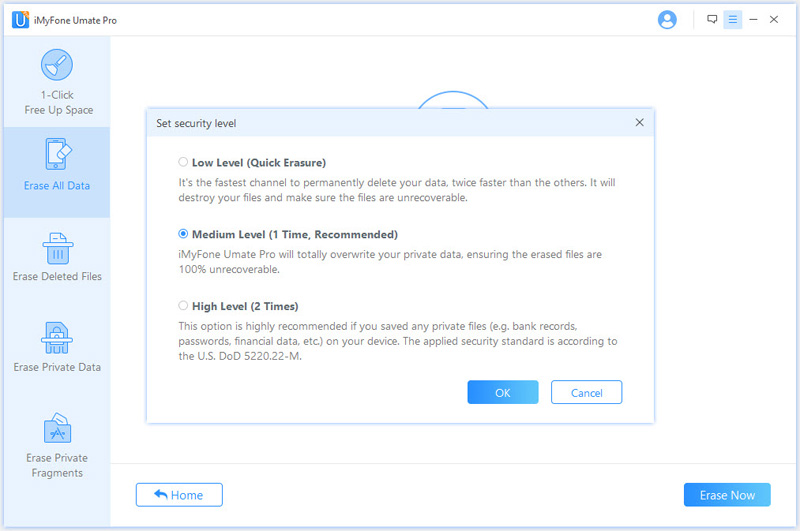
Step 4: Finish confirming your Erase All Data choices and begin the erasing process. When the process is complete, the software program screen will let you know.
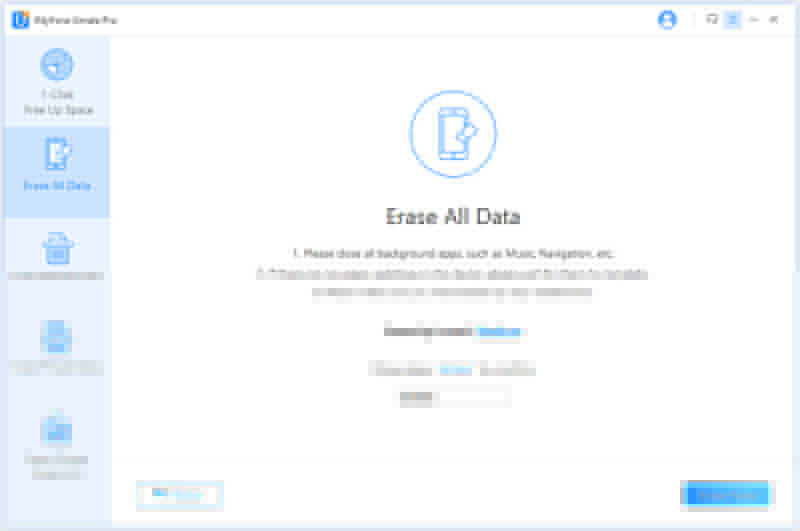
And that’s it! The iMyFone Umate Pro program is really that simple to use. Best of all, it’s incredibly effective-especially when it comes to spyware.
Other Features of iMyFone Umate Pro
- Permanently erase all kinds of iPhone files, including photos, videos, messages, call history, contacts, Safari history etc.
- Find and erase previously deleted files permanently to avoid privacy leak.
- Completely erase all data on iPhone to make it as a new one.
- 1-click to clear up your iPhone to save huge space for your iPhone.
iMyFone Umate Pro has been higly recommended by many professional software review webistes, such as macworld.co.uk, Makeuseof.com , Cultofmac.com etc.
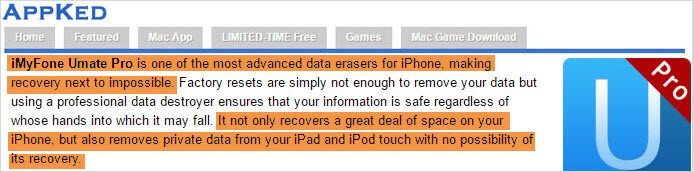
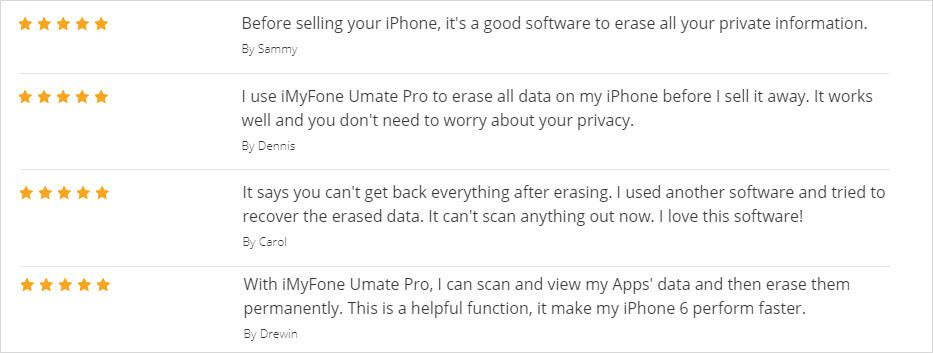
Install Avira Mobile Security
The best iPhone spyware removal tool is prevention-in other words, keeping spyware from getting on your iPhone in the first place. The best way to prevent spyware from ever finding its way onto your iPhone is through an anti-spyware program or app. Here recommend Avira Mobile Security.
Avira Mobile Security is a free app that will keep your iPhone from being infected by malicious spyware. It protects your phone on multiple levels:
- Web protection: Keeps you from clicking on "phishing" sites which can cause you to install spyware on your iPhone
- Identity protection: Keeps tabs on your email to check for any suspicious behavior which indicates identity theft
- Missing device detection: If your device goes missing, the program can help you find it using a GPS map that will connect to your Avira account.
- Regular security reports: Active security reports to keep you up to date on potential issues
Update iOS Version
Most of the spyware that ends up on iPhones needs to be "jailbroken" in order for the iPhone to continue working. One way you can remove or “jailbreak” the spyware's hold on your iPhone is by updating the iOS. This will cause the “jail” spyware lock to be removed, which will in turn make the spyware on your phone unable to function. Updating your iOS is very easy - just do the following steps and you’ll be on your way to a spyware-free phone.
Step 1: Go to the "Settings" app on your phone.
Step 2: Select "General" and then look for "Software Update." You should see an option for a newer iOS download.
Step 3: Select "Software Update" and the newest iOS will be downloaded to your phone.

Note
After the update, your iPhone should now operate normally. However, this solution may only be temporarily, especially if you do not protect your phone from spyware through other methods in this article.
Unjailbreak Your iPhone
Jailbreaking your iPhone will take you away from the safety of Apple's 'walled garden' and dump you into an exciting, but occasionally dangerous, hinterland filled good apps and bad apps, crashy apps and spyware. So, it’s necessary to unjailbreak you to make sure your iPhone is safe. Unjailbreaking iPhone is fairly simple, just follow these steps.
Step 1: Connect your iPhone to your laptop or computer and start the iTunes program. At this stage, you can back up your device if you want.
Step 2: On your iPhone, open the Settings app; then go to the iCloud settings and turn off “Find my iPhone.”

Step 3: On iTunes, select the option that says "Restore iPhone” and confirm “Restore” when prompted.
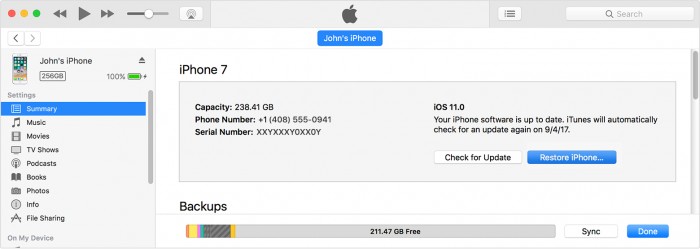
Wait until iTunes says the restoration process if finished and follow the prompts to reconfigure your iPhone. That’s it!





















 March 12, 2024
March 12, 2024