Due to the increasing popularity of its devices, along with the growing concern for the safety of mobile phone devices, Apple has strived to upsurge the strength of the iPhone’s security methods recently with impressive results. While this means that users of iPhone in consort with users of all Apple products relish more peace of mind, this has caused a significant number of problems for data recovery professionals around the world.
Many iPhone users are often faced with a situation where the memory card of a mobile device fails and the necessary information is practically lost if it is not restored in time. Such a situation is difficult to foresee in order to make a backup of the data, but you need to know possible ways to overcome such difficulties on your own at home. This article provides the best alternative to iBeesoft iPhone Data Recovery software.
What is iBeesoft iPhone Data Recovery?
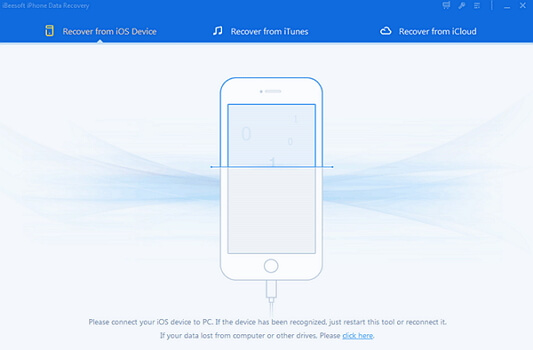
iBeesoft iPhone Data Recovery is the high-quality data recovery software to help the users of iPhone to easily recover the lost or deleted iOS data. This powerful software likewise allows users of iOS to recover deleted data from iPod touch and iPad.
iBeesoft iPhone Data Recovery answers you on the recovery of lost data. It can quickly and easily recover lost and deleted messages, contacts, photos, videos, audio, bookmarks, notes, WhatsApp chat history, and other forms of data from iPhone.
The software not only can perform recovery directly from the iOS device but can also recover the lost data from iPhone because of jailbreak, virus infection, iOS upgrade, logical error, system crash, etc.
Main Features of iBeesoft iPhone Data Recovery
The iBeesoft iPhone data recovery software comes with a deep and quick feature of scanning. With a quick scanning feature, you will be able to find lost files and data from the iPhone device.
If you are unable to find the desired lost files through the quick scan, you have the option to use the deep scan feature which is much more effective than the quick scan. The deep scan has the ability to scan your iPhone deeply. Many users have used both scanning features. The deep scan feature is wonderful to use because of its capability to perform a deep scan in all kind of situations.
|
Supported iOS Versions
|
iOS 7-11
|
|
Supported iOS Devices
|
iPhone X, 8, 8 Plus, 7 Plus, 7, 6s Plus, iPhone 6s, iPhone 6 Plus, iPhone 6, iPhone SE iPad Pro, iPad Air, iPad mini, iPad iPod Touch 6/5/4/3/2/1 |
|
Recovery Mode
|
Recover from Device, Recover from iTunes Backup, Recover from iCloud Backup
|
|
Supported Data Types
|
Photos & App Photos, Videos & App Videos, Contacts, Messages & iMessages, Call history, Notes, Calendar, WhatsApp Message, Kik Message
|
|
Supported Compouter OS
|
Windows
|
A Best Alternative to iBeesoft iPhone Data Recovery
iMyFone D-Back is an alternative to iBeesoft iPhone Data Recovery. It is a professional program for transferring, extracting, and recovering the lost files from your iOS devices, as well as a tool with which you can back up iOS data.
Functions & Main Features of iMyFone D-Back
It is a program developed for the recovery and backup of files present or lost in iPhone devices. It is part of the range of iPhone products available in the iMyFone project, which offers a range of iPhone solutions. Not only does it recover the lost data, but it also creates and executes a backup plan that may be useful later.
The operating options of iMyFone D-Back iPhone Data Recovery are diverse and coupled with the services it provides. The recovery methods are 4:
- Recover data directly from the device using the iOS operating system.
- Get the files using a backup copy of iTunes.
- Recover them from the iCloud backups.
- Use the potential of Smart Recovery to make it easier.
This software, apart from being useful for file recovery, is quite friendly in its interface. We are presented with a menu of options and a pretty friendly control panel. With all the features and functions accessible. It also has a dialog system with the user that will guide you in the best way to recover your lost files.
|
Supported iOS Versions
|
iOS 7-12
|
|
Supported iOS Devices
|
iPhone Xs/Xs Max/Xr/X/8 Plus/8/7 Red/7 Plus/7/SE/6s Plus/6s/6 Plus/6/5s/5c/5/4s/4
All models of iPad Air, iPad mini, iPad Pro and iPad iPod Touch 6/5/4/3/2/1 |
|
Recovery Mode
|
Smart Recovery, Recover from Device, Recover from iTunes Backup, Recover from iCloud Backup
|
|
Supported Data Types
|
Photos, Videos, (i)Messages, Contacts, Call History, Safari History, Notes, Voice Memos, Reminders, Bookmarks, App Videos, App Photos, Calendars
|
|
Supported Compouter OS
|
Windows and Mac
|
How to Use iMyFone D-Back
The following provides the step by step procedure to use the iMyFone D-Back.
Step 1: Download and install iMyFone D-Back from the official website of the utility and click Start.
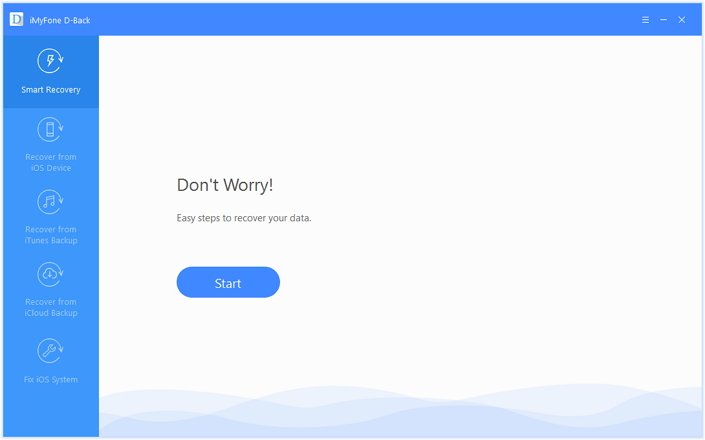
Step 2: Specify the reason for data loss from your iOS device.
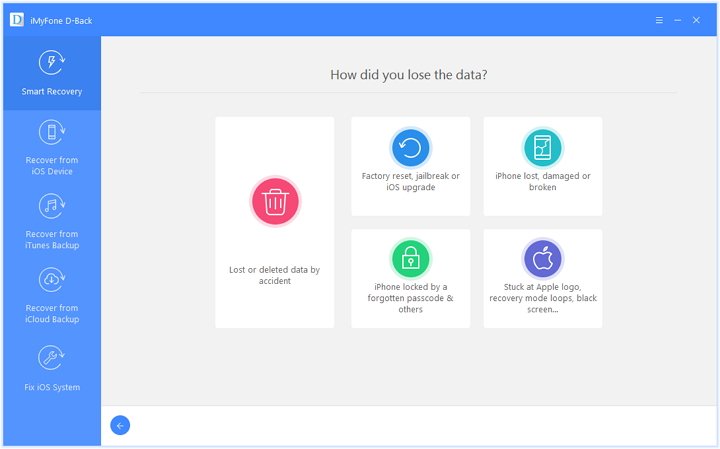
Step 3: Connect your iPhone or iPad to your computer using a USB cable. After D-Back recognizes your device, click Scan. Wait until the end of the scanning process. Examine the list of recovered files, select the ones you need to save and click Recover to complete this process.
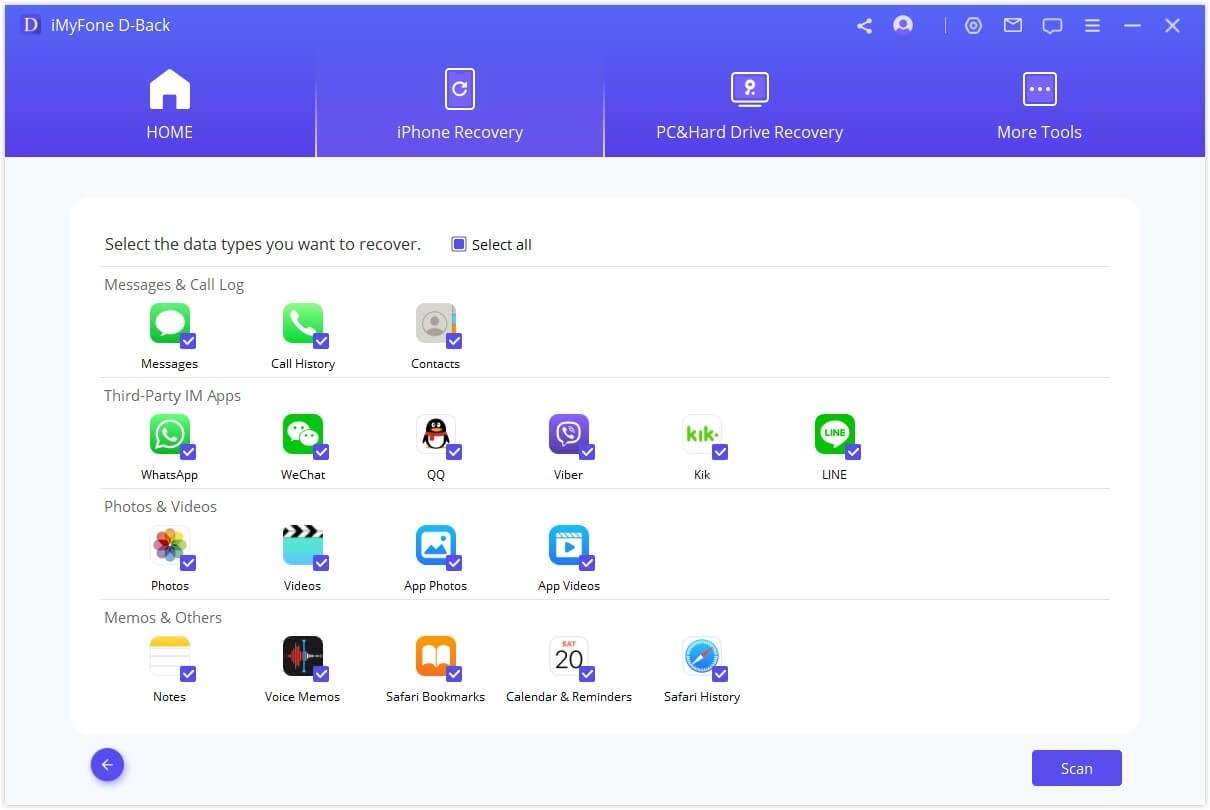
Conclusion
Undoubtedly iMyFone D-Back iPhone Data Recovery is an indispensable tool for iPhone users that solves a multitude of problems in moments. The support and updates are quite reliable and timely for any questions that arise.
What are your views on iBeesoft and iMyFone D-Back? Do not forget to share your viewpoints with us in the comments section.

















 January 12, 2023
January 12, 2023