Your iPhone carries a lot of data. In order to prevent the loss of important data and it is crucial that you make a backup for your iPhone. Most people choose iTunes to do this because it is free and from Apple. In the case that you lose some of the data on your device, you can easily get it back by restoring the iTunes backup.
But iTunes does have its own limitations when it comes to data access. If you just lose one type of data and you don't want to restore the entire backup, for example you want to just find one video or photo, iTunes doesn't work that way you expect and cannot help at all. But don't worry, in this article, we are going to be looking at how to get access to the iPhone data, or view iTunes backup without iTunes before you restore them back to your iPhone individually or as a whole.
Is It Possible to Access iPhone/iTunes Data without iTunes?
The answer to that question is a resounding yes. Although iTunes doesn't allow you to gain access to a certain backup and retrieve only partial data you need, there are tools in the market that will allow users to do that and more. As you can already guess, we'll introduce one tool to you and show you how to get access to iPhone photos, videos, messages, notes and other iPhone data with the help of it and without using iTunes.
How to Access iPhone/iTunes Data without iTunes
The best tool to help you access and view iPhone data or iTunes/iCloud backup files without iTunes is iMyFone D-Port iPhone Data Viewer. The program is designed to aid you in getting your data on iOS devices, iTunes backups or iCloud backups and retrieving the data you need individually and selectively. Some of the features that make the software shine among competitors are listed as below:
iMyFone D-Port iPhone Data Viewer
Key Features:
- iMyFone D-Port supplies free trial version to help users preview data from iPhone or from iTunes/iCloud backup.
- The program can export 18 types of data on iPhone, such as backing up iPhone messages without iTunes and more.
- It supports multiple iOS devices, including iPhone 8, iPhone X, iPhone 7, runing iOS 11/10/9/8/7.
- It can access data backed up to iCloud without restoring backup.
- Selectively gets data in iTunes backup without affacting the other data, such as extracting photos from iTunes.
How to Access/View iPhone Data or iTunes Backup without iTunes?
Follow these very simple steps to use iMyFone D-Port to access iPhone data without iTunes.
Step 1: Begin by installing iMyFone D-Port on your computer. Launch the program and from the main window, choose "Back Up & Export from Device" then click "Export Data".
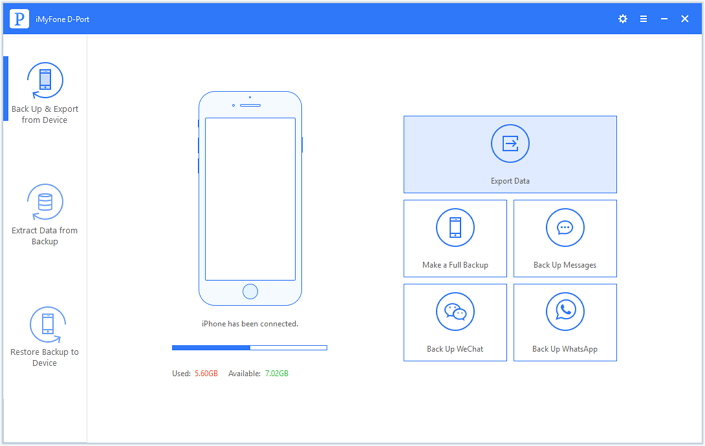
Step 2: In the next window, you will be asked to connect your iPhone to the iMyFone Program, choose data type(s) you want to view and click "Next" to begin the scanning process.
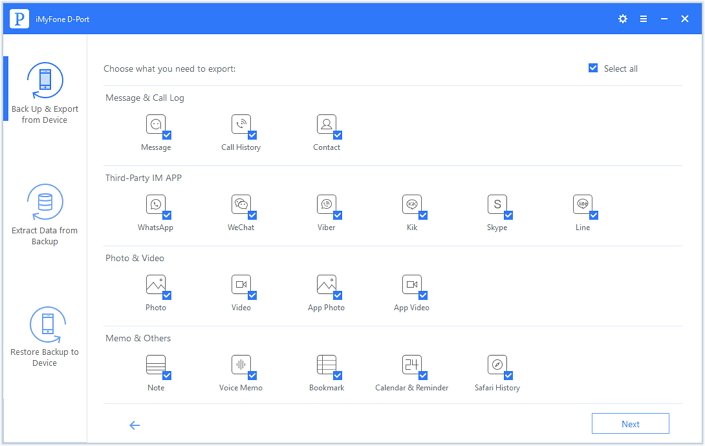
Step 3: Once the scan is complete, you will see all of the data on your iPhone. From the results, you also can select the data you need and then click "Export" to save them to a separate location on your computer.
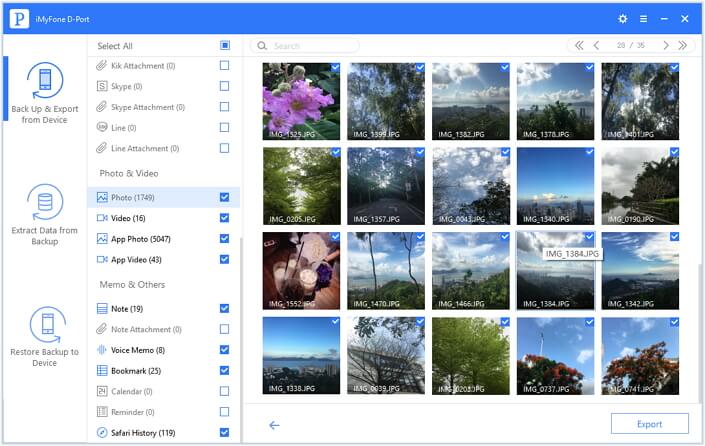
See, pretty easy to access different data on your iPhone, right? And you can access your data in iTunes backup and iCloud backup with similar steps.
Now you can download the free trial version of iMyFone D-Port iPhone Data Viewer and have an easy try!





















 September 14, 2021
September 14, 2021
