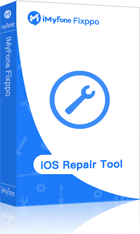Did your friend suddenly disappear from WeChat after a disagreement? Are you having trouble seeing all of their content? It could be that you were blocked or deleted. While it's not always immediately obvious if your friend has done this, there are a few things that you can do to tell for sure if someone has given you the cold shoulder on WeChat.
Below are some tips on how to know if someone has blocked you. Even you use an iPhone running iOS 17/16/15/14/13/12/11, these tips will usually tell you what you need to know. Just try several to make sure.
Fix iOS System Problem without Data Loss
- One-click to reset your device without needing any passwords.
- Easily enter/exit recovery mode for free.
- Protect your private data when you conduct repairs.
- Downgrade back to iOS 17 until Apple issues an update.
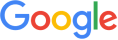
 iMyFone Fixppo
iMyFone Fixppo
Limited Time 10% OFF Coupon Code for iMyFone Fixppo: YTR5E7
How to Know Someone Has Blocked You on WeChat
Tip 1. Check the Thumbnail Pictures and Moments
Go to your (possibly former) friend's personal page. Can you see the thumbnails of their photos? Can you see any of their moments? If not, then you are blocked, though you are still on their contact list and haven't been deleted.
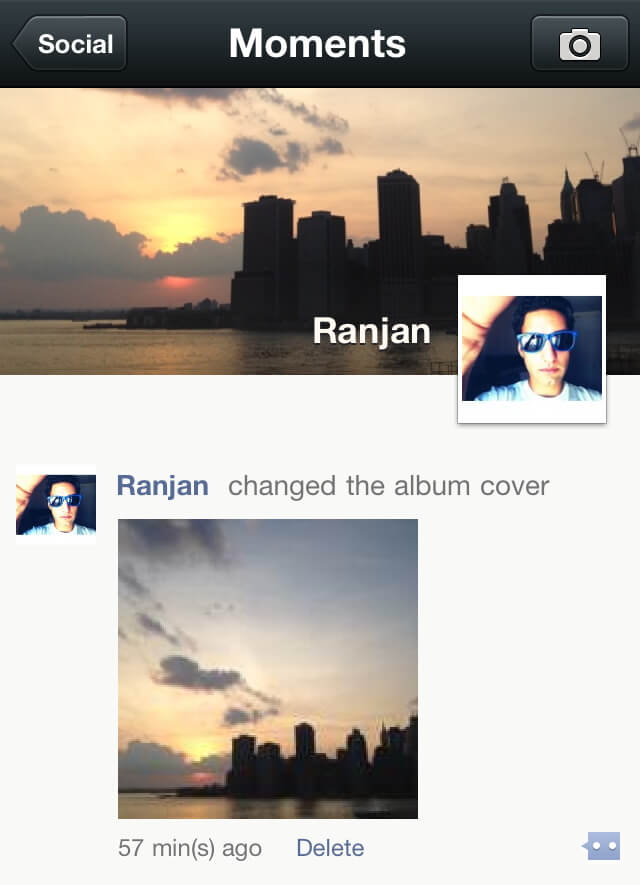
How to know someone blocked your email?
How to tell if someone blocked your number from texting?
Tip 2. Check Their "Walking Steps"
Walking Steps is a function of WeChat that is popular with Chinese people, and they use it to keep track of their daily steps. If you're able to see what their daily steps are, but their moments have disappeared, then you have been blocked from being able to see their moments. However, you aren't deleted from their contacts.

Tip 3. Make a Group Chat
You can also try making a group chat and adding your friend to it. You don't have to write anything, just create the chat and see if your friend is able to join. If you can't see your friend's moments, but they can join the chat, then you are simply blocked from seeing their moments. Your friend has not deleted you, however.
Here are the steps:
- Launch WeChat.
- Tap Chats.
- Tap the +.
- Go to New Chats.
- Add two or more people (one of whom is the friend that you suspected blocked you).
- Hit OK.
- If your friend can join, but you can't see their moments, then you are just blocked.
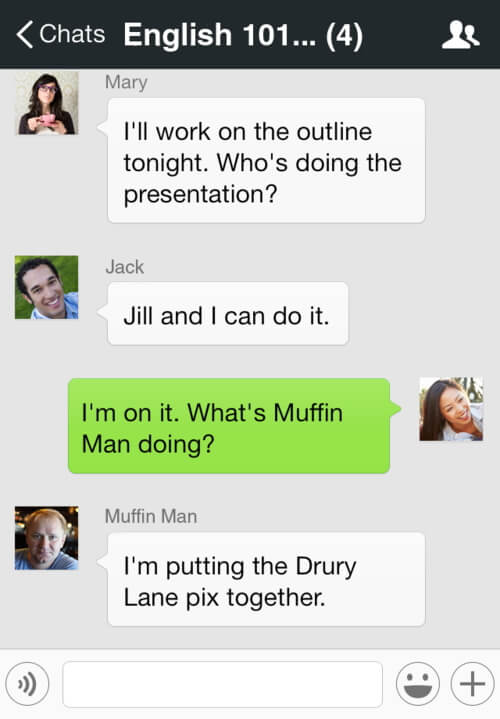
Wondering if you can change the WeChat ID? This article can tell you all!
Tip 4. Check to See Your Mutual "Likes"
Are there any "moments" that both you and your friend "liked"? Try going back and checking that moment to see if you can still see your friend's "like" or any reply they made on it. If these things are still visible to you, but you can't see their other moments, then you are just blocked, but they haven't deleted you.
- Open WeChat.
- Go to Discover.
- Go to your Moments.
- You are now in your Moments feed; see if you can find something both you are your friend "liked."
- If you can see their "likes," but not their moments, you are blocked.
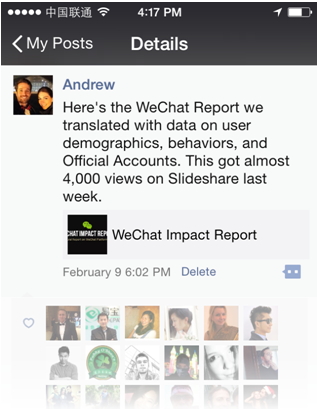
Tip 5. Send a Message to Your Friend
If you’re willing to send a random message to the person who may have blocked you, this is a good way to know for sure. Come up with some kind of excuse to message them, or find a way to make it look like an accident if you’re too shy to come up with an explanation. If your messages get sent normally or they reply, then you are not blocked.
On the other hand, if you get a notice that your message can’t be sent or that it was rejected, then you are blocked on WeChat.
- Open WeChat.
- Go to your contacts.
- Choose the person who you think blocked you.
- Click the “message” button.
- Write a random message in the textbox.
- Tap “send.”
- If your message is rejected, you are blocked.
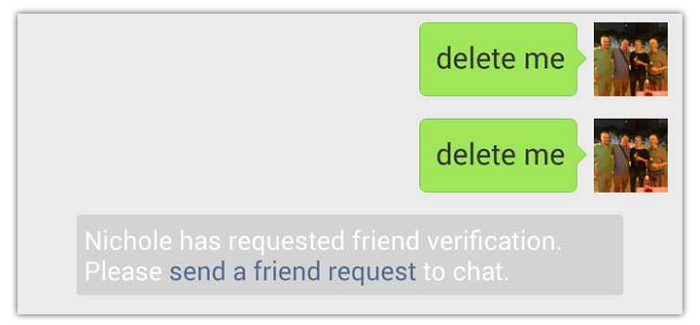
Tip 6. Send Messages to All Contacts by Broadcast Function
Are you too embarrassed to send a random message to your friend as mentioned in Tip 5? There’s another way that you can do it: Send a broadcast message. This sends a message to all of your contacts. Try using a timely occasion as an excuse to send the message, and no one will notice the real reason. For example, if it’s close to a holiday, you can send everyone greetings.
On the other hand, if you get a notice that your message can’t be sent or that it was rejected, then you are blocked on WeChat.
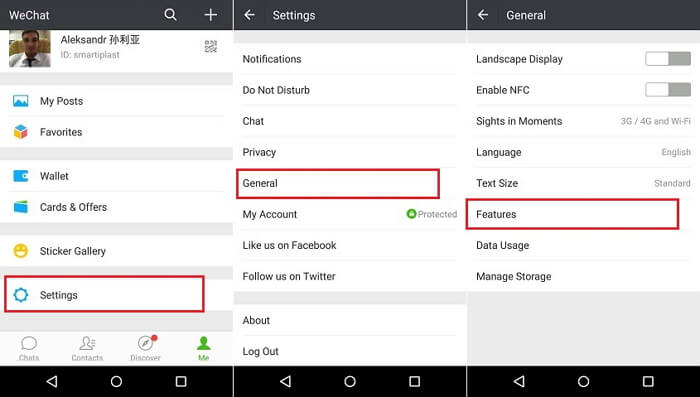
- Open WeChat.
- Go to Me, then Settings, then General, then Features.
- Go where it says Broadcast Messages, then tap Send Now.
- Tap New Broadcast Message, and then pick which contacts you want to send to. Make sure that your friend (the one who may be blocking you) is one of the ones added.
- Check to see if there is a rejection message from your friend’s account. This means you are blocked.
Another possibility is that your friend didn’t block you, but actually deleted you. There is a difference. How do you tell if they deleted you, then? Take a look at the tips below:
How to Know Someone Has Deleted You on WeChat
Tip 1. Check the Thumbnail Pictures and Moments
Go to your friend’s personal page and look at their photos. If you can see the thumbnails of their pictures in their albums, but you can’t see any of their moments, then they have deleted you.
Tip 2. Make a Group Chat
Just as you might do if you suspect that you’ve been blocked if you think that you might have been deleted, then you can confirm this with a group chat. Simply make a group chat and try to add your friend to see if you have been deleted.
- Launch WeChat.
- Tap Chats.
- Tap the +.
- Go to New Chats.
- Add two or more people (one of whom is the friend that you suspected deleted you).
- Hit OK.
- If you’re notified by WeChat that you need to be friends with the person before you can send a message, then you have been deleted.
Please note that if your friend has blocked you on WeChat, you will not longer be able to see your chat history with them. They, however, will still have access to your chat threads. This can be very inconvenient when there’s some kind of important information in your chat logs with this person. Luckily, you can use a number of iMyFone products to help you recover this data.
How to Recover or Export WeChat Data (iOS 15)
iMyFone Fixppo
iMyFone Fixppo - One-stop solution to downgrade iOS 17
Key Features:
- Support iOS version downgrade with a few clicks.
- Support all iOS versions and devices.
- Supports fix any iPhone issues like black screen, stuck on SOS mode, etc.
- Not require any jailbreaking to operate.
Limited Time 10% OFF Coupon Code for iMyFone Fixppo: YTR5E7
Sometimes people will block you or delete you without your realizing, but luckily there are quite a few ways that you can figure out if this is the case. While usually getting blocked isn’t a huge problem, if you had important correspondence with the person, you might have lost the information that you needed. In cases like these, use an application like iMyFone D-Back to recover your data. You can also back up your data using iMyFone iTransor Lite to avoid the problem in the first place.






















 June 13, 2024
June 13, 2024