As one of the most promising messaging apps in the business, Kik has grown to about 50 million users. One of the main reasons for this explosive growth is the ability to do more than just send and receive messages. Users can also video chat, play games, browse the web and even listen to music, all without leaving the app.
If you are new to Kik, the following tips should help you find your way around this kik app and enjoy it more.
1. How to Log Out of Kik Without Deleting Messages
It is impossible to log out of Kik without deleting your messages. Every time you log out, all the messages are cleared and you will not receive any notifications of your Kik messages until you’ve logged into your account again.
When you log in again, your main chat list will be there as you left it. You will see “Nothing Yet” in your main chat list if there are no new messages in that chat.
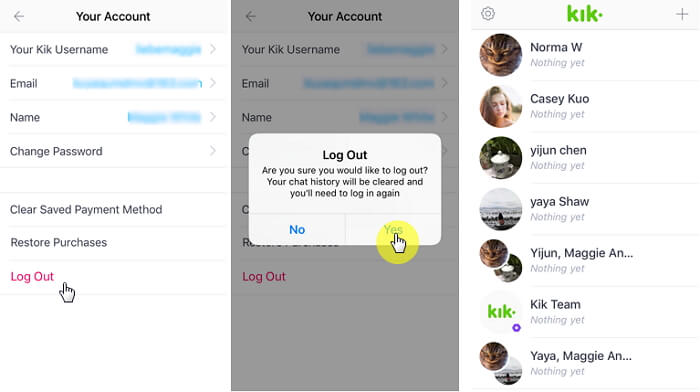
2. How do Your Know If Someone Is Online on Kik?
You will not know if the someone is on Kik but you will be able to see if they’ve read your messages.
(S) is an indicator showing sent from your electronic device to hers.
(D) is an indicator that shows that your friend has received the message.
(R) indicates that your friend has opened and read the message on Kik.
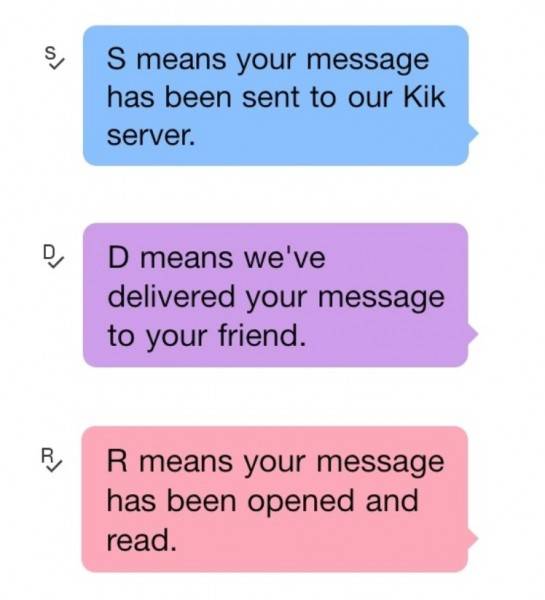
3. How to Block People on Kik
You can easily block someone on Kik. Follow these simple steps to do it.
Step 1: Go to the chat with the person you want to block and then tap on their “Display Name” at the top.
Step 2: Tap on the “More” icon and then tap “Block Name.”
Step 3: Tap “Block” and you’re done.
Alternatively, you can also go to Settings > Privacy > Block List > + > Select the person you want to block and then tap “Block.”
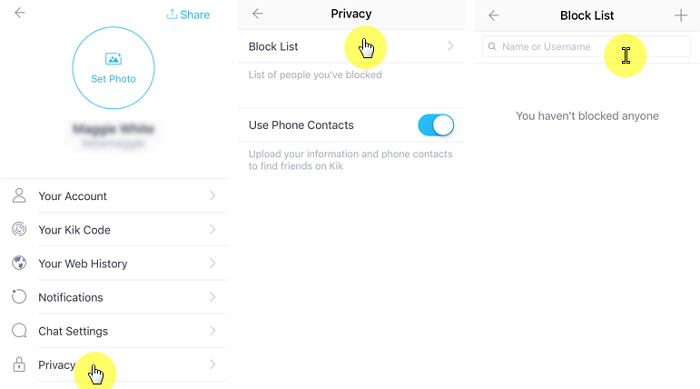
4. When Happens When You Block Someone on Kik
If you blocked someone, you will not see messages from them or even messages from bots that you try to add to a chat. When a person you have blocked tries to message you, they will not know they’ve been blocked and their message will not be delivered.
5. When You Block Someone on Kik Do They Still Get Your Messages?
The person you block will still see the messages you sent to them before you blocked them. You will, however, be unable to see any messages they send you and they will also not appear in your friend/contact list. The old messages don’t get deleted. You are the one who won’t see their messages.
6. How Do You Know if Someone Blocked You on Kik?
It can be very hard to know whether your friend has blocked you on Kik, although there are two hints to give you an idea.
To begin with, check if the “D” changes to “R.” If a message you send them is marked “D” it means that the message has been delivered. But if the person has blocked you, the “D” will never change to an “R” because the person will not read the messages.
Also, if you are unable to start a group with them, they have blocked you. To check, try to set up a group and if you receive an error message saying, “You cannot start a group with people you are not chatting with,” the person has blocked you.






















 April 18, 2024
April 18, 2024