Ever tried to log out of Apple ID, download a new iPhone application or even access the Apple Store, only to be redirected to the Apple ID login screen and then Apple says the ID email does not exist? Then you are met with a never-ending loop of your device and iforgot.apple.com site, both telling that your Apple ID doesn’t exist.
This can be solved easily. Let’s take a look at why the “Apple says my Apple ID does not exist” error happens, and 4 methods to solve this issue.
Part 1. The Possible Causes Behind Why Apple Says My Apple ID Does Not Exist
-
The possible reasons for why Apple says my Apple ID does not exist may be these:
- A common reason behind why your Apple ID email does not exist is if you use a secondary email instead of a primary one with the account. Apple will sometimes only recognize an Apple ID if you log in with the primary email associated with the account.
- If your account is compromised, you will get this error. This is because someone has accessed your account, signed in, and then changed your Apple ID to something else to ensure that you cannot get back in. This also applies to iPhone/iPad/iPod that is stolen and resold.
- If you have a jailbroken iDevice, you may get this error popping up if you have installed or are using pirated applications.
- You or someone else changed your Apple ID email without signing out of all your devices.

Part 2. Apple Says My Apple ID Does Not Exist - Solve It Now!
If possible, you can try resetting the password to find the correct Apple ID, but since the Apple ID does not exist, the best way is to delete the Apple ID without any password on your device.
Option 1 Remove Apple ID Without Any Password - Recommended!
If you find "Apple says my Apple ID does not exist", or the email address is not an Apple ID, consider removing the Apple ID from your iPhone/iPad/iPod. You can do this with the unlocking software, iMyFone LockWiper. With it, you can remove the Apple ID from any iPhone/iPad/iPod without a password whether Find My iPhone is enabled or not.
Key Features of LockWiper - Apple Unlock Tool
- 1. Solve the Apple ID email does not exist issue immediately.
- 2. Remove/Unlock Apple ID without needing a password. You can get full features of Apple ID without resetting your password.
- 3. You can use the device as intended, whether that be accessing Apple services or turning Find My iPhone on or off.
- 4. You can change Apple ID or delete iTunes account.
- 5. For those who bought second-hand/used iDevice, LockWiper stops the device being tracked, blocked, or erased by a previous Apple ID.
If you find Apple says the Apple ID email does not exist or not available, use LockWiper and follow the steps below.
Watch the step-by-step video to unlock Apple ID without email, security questions or phone number.
Step 1. Download and launch LockWiper. Choose “Unlock Apple ID” and connect your device to the computer using a cable and unlock the screen. If it asks you to trust the computer, hit “Trust”.

Step 2. LockWiper will move to a new screen for unlocking your Apple ID. There will be a “Start to Unlock” button. Tap this.

Step 3. If you have the “Find My iPhone” feature disabled, your iDevice will be unlocked immediately with no other effort needed on your end.
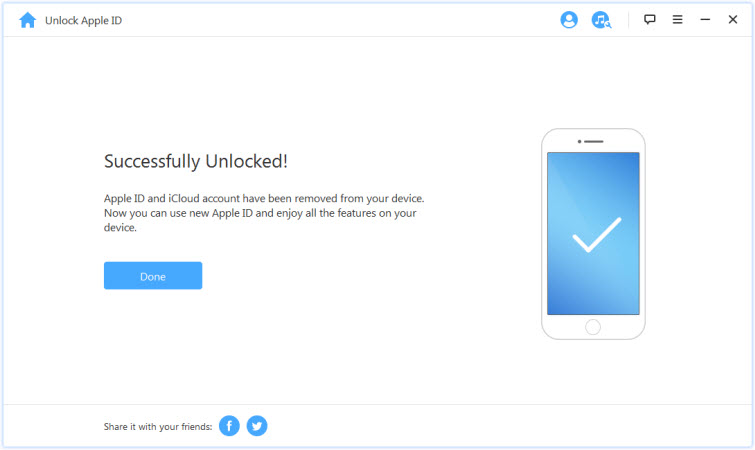
If you have the “Find My iPhone” enabled, then you will need to reset all of your settings first. To do this, head to "Settings > General > Reset All Settings". Once this is done, LockWiper will do the rest.
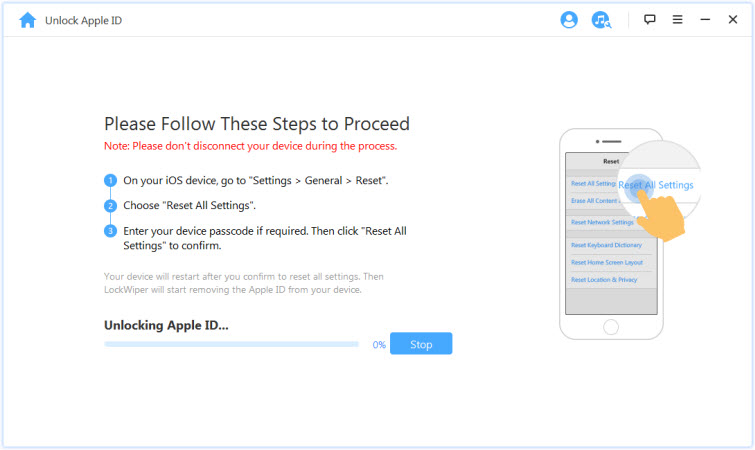
Once you have removed the Apple ID from your device, you can choose to create a new Apple ID or set it up with a different one that you have available. With LockWiper, “Apple says my Apple ID does not exist” or “Apple ID email not available” can never bother you again.
Option 2 Use the Apple Website to Recover Apple ID
The limitations associated with this method include:
a) you must know the recovery email you have associated with your Apple ID,
b) you must reset the password if you do not know that either,
c) this method doesn’t tell you whether your Apple ID has been compromised nor does it allow you to change the Apple ID completely. Essentially, this method is just for finding out what the Apple ID is.
If you signed up with your Apple device a long time ago and cannot remember which email you used for the account, you can actually recover your Apple ID by using iforgot.apple.com. Follow these steps to recover your Apple ID.
Step 1: Head to iforgot.apple.com and click on the “look it up” link underneath the Apple ID insertion box.
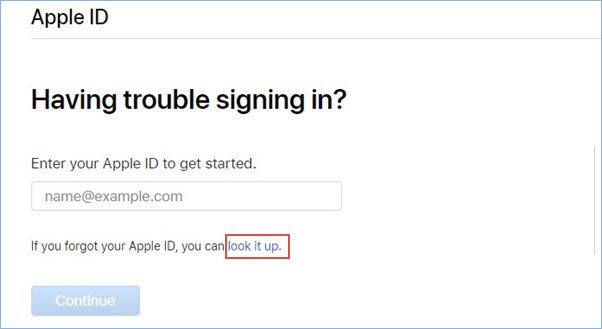
Step 2: On the new page that it opens up, add in your first name, last name, and the recovery email address that is associated with the Apple ID you are trying to recover.
Step 3: If Step 2 doesn’t work the first time, repeat the process until you have the correct email entered. Once you have a match, the website will tell you what your Apple ID is. From this point forward, you can reset the password if you cannot remember what it is.
Option 3 Call AppleCare Customer Support for Help
The limitations with this method include:
a) needing to sit in a chat window for any length of time to get access to your information,
b) having to schedule a call, meaning your problem isn’t taken care of immediately,
c) you may still run into trouble if you cannot remember the original email associated with your Apple ID.
If you change the email associated with your Apple ID, or had two emails on the account, and are now getting the “Apple says my Apple ID does not exist” error, use Apple’s contact pages could help.
Setp 1: You can contact Apple Support by heading to getsupport.apple.com and select the device in which you need support for. You can get support for Mac, iPad, iPhone, Apple Watch, Apps, Apple ID, Air Pods, and more.
Setp 2: Choose the Apple ID option from the list.
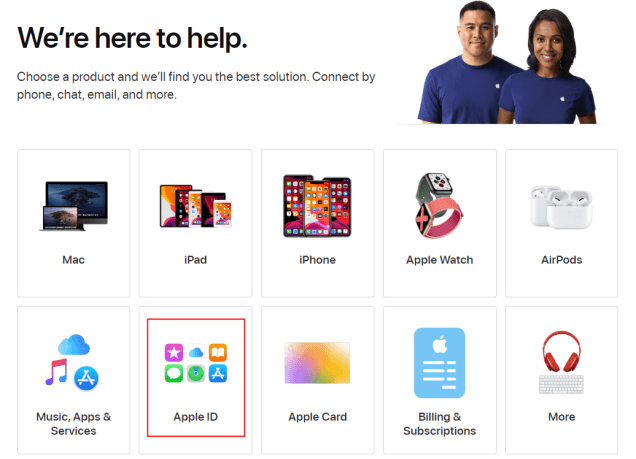
Setp 3: Then choose the Other Apple ID Topics and find “Get a Copy of Your Apple ID Data”.
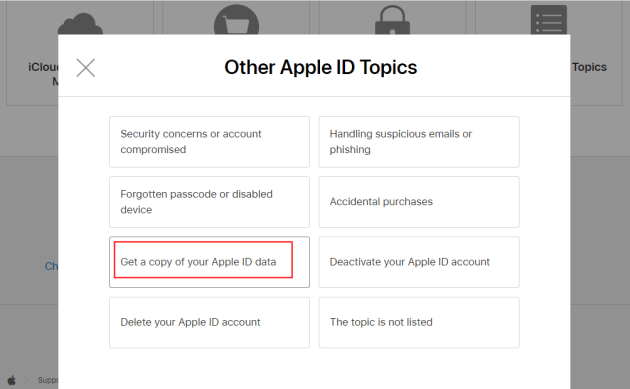
Setp 4: Then choose to manage your Apple ID or schedule a call with Apple Support. Choose the one that works best for you. Try to persuade them that your Apple ID is compromised and they will help.
You may also contact Apple Support on their official Apple Support Twitter page.
Option 4 Look for Your Apple ID in the App Store or in the iCloud
The limitations with this method include:
a) This method may not work because when you try to access the App Store or iCloud, the problem “Apple says my Apple ID does not exist” may also come up.
One way of finding your Apple ID is to see if you are signed in elsewhere on your device, either in the App Store/iTunes or connected to iCloud.
Using iCloud to Find Apple ID: head to your Settings menu and tap on your name. This is often found at the top of the page. If you are running iOS version 10.2 or earlier, you will need to tap into your Settings menu and then specifically choose the iCloud option from the menu.
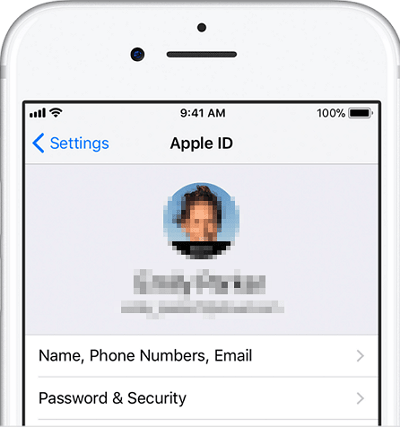
Using iTunes & App Store to Find Apple ID: head into your Settings menu and tap on the iTunes & App Stores option. Then you can see the Apple ID, which is likely to be the Apple ID on your device. If you are running iOS version 10.2 or earlier, you will need to tap on Settings, then iTunes, and then App Stores.

Part 3. What Scenarios Trigger the “Apple Says My Apple ID Does Not Exist” Error?
For most people, when the “Apple says my Apple ID does not exist” error pops up, it throws them into an endless loop of trying to enter the password for the Apple ID on file, only to get a message that their Apple ID doesn’t exist. Even with a known email and access to that email, if the Apple ID isn’t being recognized, then you will trigger this error. Here are a few scenarios when this comes up.
- Every time I try to download an application or update one, I am required to enter in my password for the Apple ID on file. When I go to do this, a message pops up that tells me that the Apple ID that I entered does not exist.
- I can unlock my iPhone/iPad/iPod and use it, but it will constantly ask me to input my Apple ID. While I know what email is associated with the account, the Apple look up website says that the Apple ID does not exist.
- I do not know what my Apple ID password is, so when I go to reset the password for my Apple ID, I end up with the “Apple says my Apple ID does not exist” error.
- The email that Apple is saying is associated with my account is not one that I am aware of having an Apple ID tied too. When I go to change the Apple ID to a different email, it says that my Apple ID does not exist.
If you are facing any of the above scenarios, it is prudent to understand the causes behind them and thus the root cause of the issue. No matter whether your Apple ID is not available, compromised or forgotten, it is recommended to use LockWiper to remove it without data loss on your device.
Warning: Do Not Try These False Methods for Fixing the Apple ID Does Not Exist Error
If you have come across the advice of just resetting your iDevice to factory settings, please take heed and DO NOT do this. Why? If you have “Find My iPhone” enabled on your device and you choose to reset, you are going to be asked for the password to that specific Apple ID, which in this case, does not exist. While your first inclination may be to head directly to an Apple Store, they cannot help with this issue.
Wrapping It Up
If you are struggling with the “Apple Says My Apple ID Does Not Exist” error, or you run into the issue “Apple ID this Email is not available”, you can go through steps outlined in this article. The trick is to find out what Apple ID your iDevice is referencing, what email is associated with it, and then either reset the password or remove the Apple ID from the device altogether. The easiest and safest way is to remove the Apple ID from your device using LockWiper. Since iMyFone offers a free trial, download it and find out now.





















 April 3, 2024
April 3, 2024


