The Best Foneazy Unlockit Alternative to Unlock iPhone Password
Category: Unlock iPhone

5 mins read
Foneazy Unlockit is a decent iPhone screen unlocking tool that assists in removing several types of device screen passwords and locks. If you have already tried the tool and looking for a better alternative, you are reading on the right page. In this article, we will let you know everything about Foneazy Unlockit and also the best Foneazy Unlockit alternative.

In this article:
- Part 1. Everything about Foneazy Unlockit iPhone Screen Unlocker
- 1.1 What is Foneazy Unlockit?
- 1.2 Key Features of Foneazy Unlockit
- 1.3 Steps to Remove Screen Locks by Foneazy Unlockit
- 1.4 Pricing of Foneazy Unlockit
- 1.5 Pros and Cons of Foneazy Unlockit
- Part 2. Foneazy Unlockit Best Alternative to Unlock iPhone Passcode

1 Part 1. Everything about Foneazy Unlockit iPhone Screen Unlocker
So, first, let’s get started by learning everything about Foneazy Unlockit.
1 What is Foneazy Unlockit?
Foneazy Unlockit is a desktop-based software that helps in removing and bypassing several types of passcode and locks on your iPhone and other iOS devices.
Using the software, you can remove MDM, screen time passcode screen lock, and other security locks. This is paid software compatible of working with your Windows 7/8/10/11 systems and available in monthly, yearly, and lifetime plans. The download of the software is quick and the functioning is also smooth and fast.
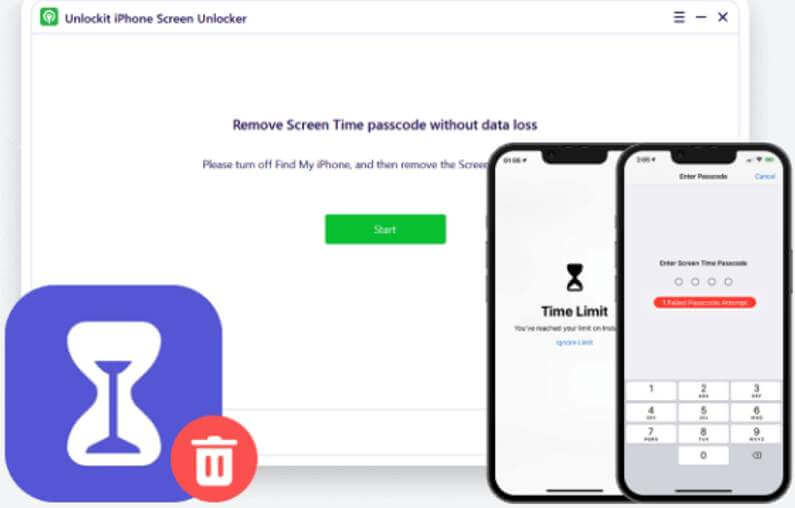
2 Key Features of Foneazy Unlockit
- Removes Screen Times passcode.
- Facilitates disabling backup encryption settings without any use of a password.
- Assists in bypassing the MDM (Mobile Device Management)
- Available for download on Windows 7/8/10/11
- Compatible working with all iOS and iPadOS versions including the latest iOS 16.
- Available for download in monthly, yearly, and lifetime plans.
3 Steps to Remove Screen Locks by Foneazy Unlockit
The brief steps for removing the iPhone screen time passcode using Foneazy Unlockit are enlisted below.
Step 1. Download, install, and launch the software on your system.
Step 2. Next, on the main interface, choose the Remove Screen Time Passcode option. Next using a USB cable, connect your phone to your system and ensure that the device is recognized by the software.
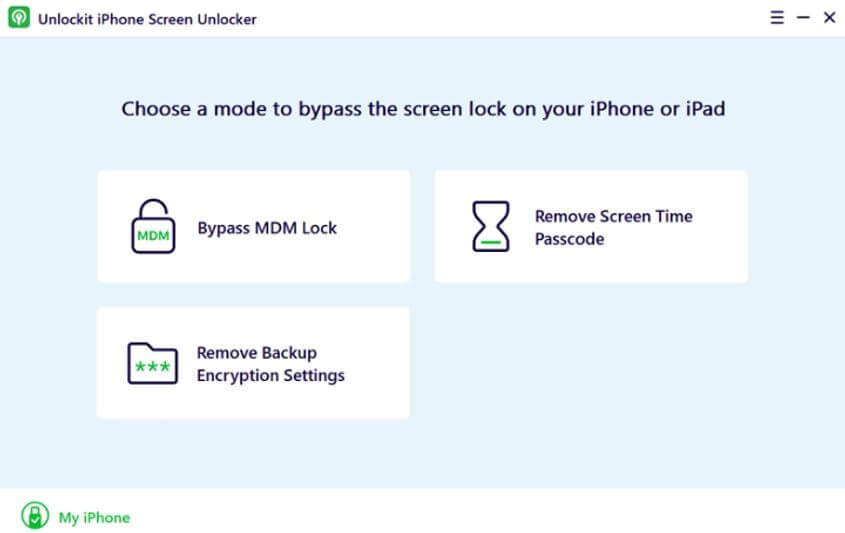
Step 3. Now if you have enabled the Find my iPhone function, you need to disable the same. For this, follow the guide that appears on the screen.
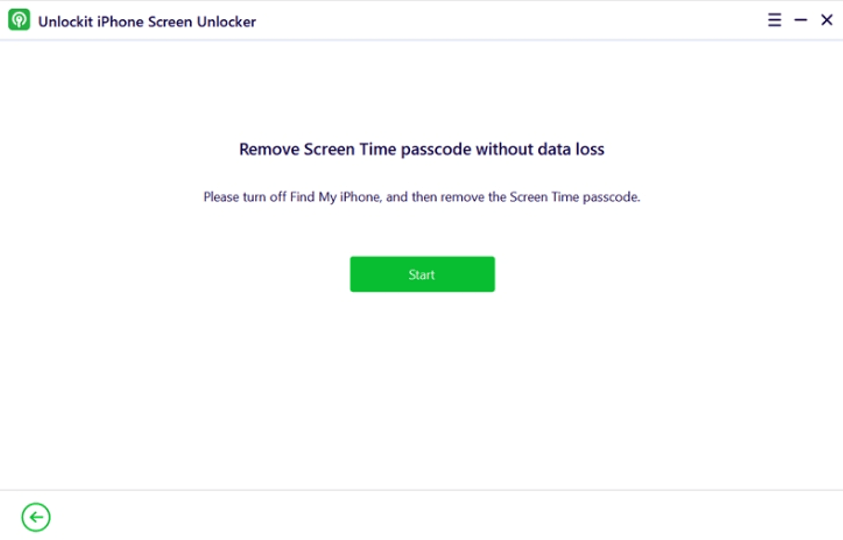
Step 4. After Find My iPhone is disabled, tap on the Start button and the software will start removing the passcode. When the passcode is removed, the device will restart.
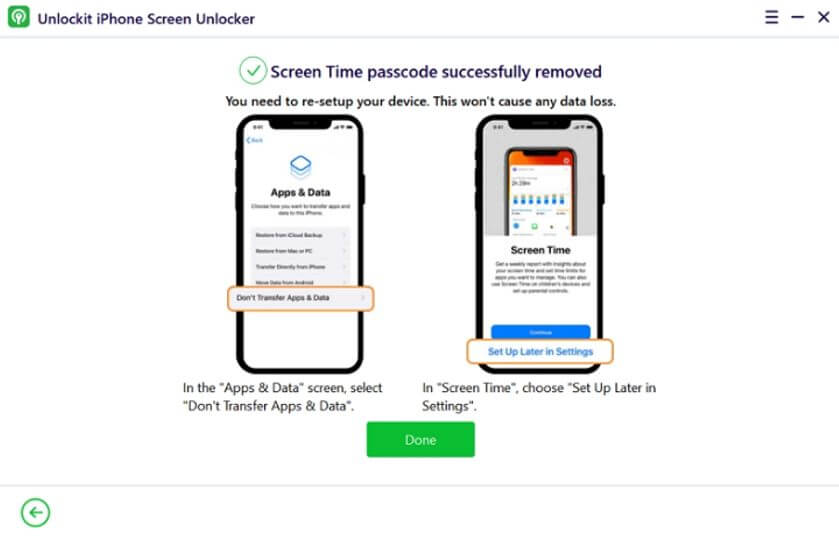
To avoid any loss of data, choose the Don’t Transfer Apps and Data option while setting up the device and then later select Set Up Later from the Settings option while you set the Screen Time.
4 Pricing of Foneazy Unlockit
The software is available in options of a 1-Month Plan, 1-Year Plan, and Lifetime Plan with a license fee of $29.95, $39.95, and $49.95 respectively.
5 Pros and Cons of Foneazy Unlockit
- Compatible with all iOS devices including iOS 16.
- Simple and user-friendly interface.
- Available in multiple plan options.
- 30-Days money back guarantee.
- Windows only support.
- Does not support removing face ID and screen passcode.
- No support for bypassing Apple ID.
- Customer support is not very efficient.
2 Part 2. Foneazy Unlockit Best Alternative to Unlock iPhone Passcode
Though Foneazy Unlockit is a decent tool the scenarios in which it supports screen unlocking are limited. And it can't unlock Apple ID.So, if you are looking for Foneazy Unlockit alternative, iMyFone LockWiper is the best option.
This versatile software is available for downloading on Windows and Mac systems and supports almost all scenarios and situations like forgetting the passcode, the device being disabled, a second hand device broken screen, and more. With a user-friendly interface, the software lets you perform tasks quickly and in a hassle-free manner.

- Easily remove iPhone Apple ID and iCloud Account without entering any passwords.
- Allows unlock a wide range of passcodes screen lock,including iPhone passcode, Face ID, touch ID, 4/6-digit passcode, and more.
- Instantly remove Screen Time passcode without losing data.
- Support to all iOS versions including iOS 17 and all iPhone models.
- Simple and user-friendly interface and process.
Steps to remove Screen Lock using iMyFone LockWiper
Below listed are the video and steps for removing the iPhone screen passcode.
Step 1. Launch the installed software on your system and from the main interface choose Unlock Screen Passcode mode. Click on the Start button to begin the process.
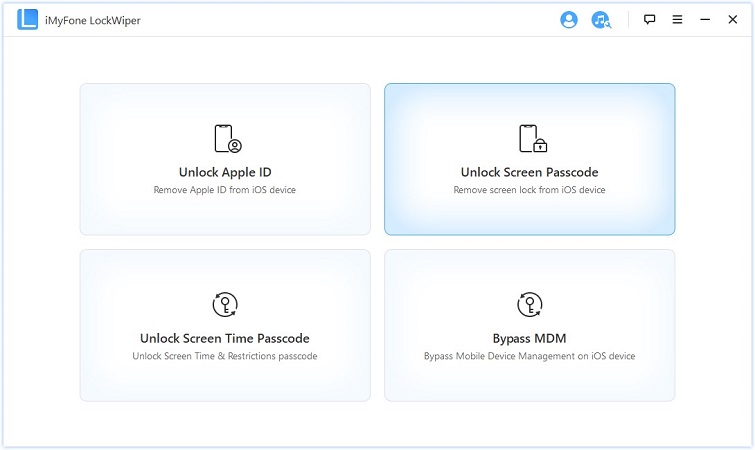
Step 2. Next, using a USB cable, connect your iPhone to your system, and then on the software interface click on the Next button that will start loading the information of the connected device.
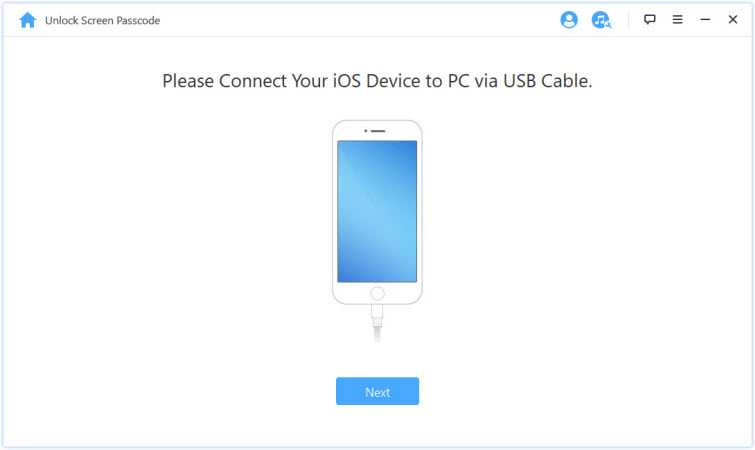
Step 3. The model of the device will be auto-detected by the software and now you need to choose the firmware version and tap on the Download button. Next the software will download and verify the firmware package after which click on the Start to Extract button.
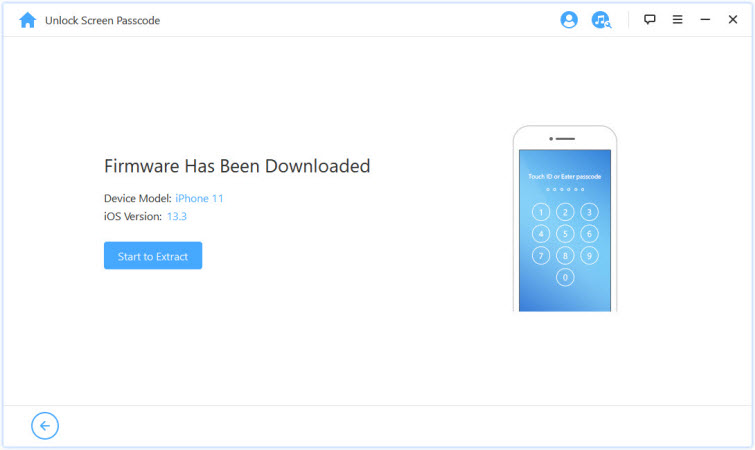
Step 4. Next, tap on the Start Unlock button and then carefully notice and enter 000000 to agree to unlock your device, again click on the Unlock button that will make your device enter the Recovery Mode. In a few minutes, the lock from your connected device will be removed.
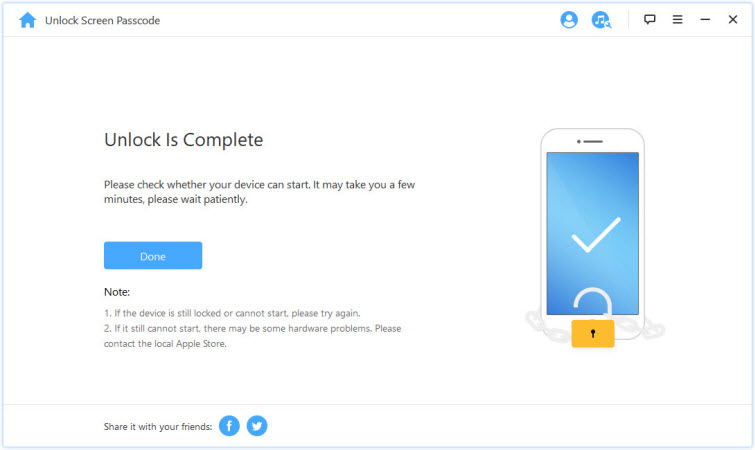
Detailed steps for the process and steps for other lock removals can be checked from iMyFone LockWiper Guide.
Pros and Cons of iMyFone LockWiper
- A ultimate solution for unlocking iPhone password.
- Comes with a free trial version.
- 7/24 customer support.
- Comes with a 30-day money-back guarantee.
- You need pay to use more advantures.
Conclusion
The need for removing iPhone passcode and locks arises in several situations and here the need for a good and professional iPhone unlocking tool arises. Foneazy Unlockit is a good tool but the types of locks it can remove are limited.
So, here iMyFone LockWiper works as the best alternative and choice for removing all types of locks in all scenarios and situations. Download the software on your Windows or Mac devices without any worries and remove the locks in just a few simple steps.

























