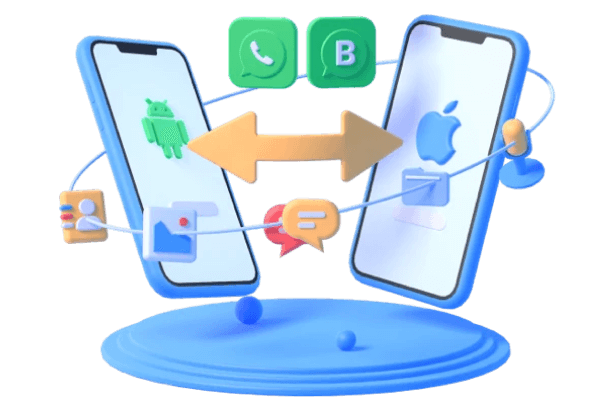How to Update WhatsApp Status if Not Showing to Me?
Category: Transfer WhatsApp

4 mins read
We always get many questions about WhatsApp statuses, such as: Who can view my WhatsApp statuses? Why do WhatsApp statuses not appear to my friends? Why do WhatsApp statuses not appear for me?
Then, are you facing problems with updates not showing up on WhatsApp statutes?
Many WhatsApp users are facing the same problem that their friend’s status does not appear even after saving their number in contacts, this is a problem that can be caused by multiple reasons, so we searched for the best solutions for you and put them together in this article.

In this article:
Why WhatsApp Status No Recent Updates to Show Right Now?
In this section of the article, we will learn about the possible reasons why WhatsApp status won’t update. The following are the main reasons:
1 Not Add the WhatsApp Friends
Perhaps the reason this person can't see your WhatsApp status updates is because they don't have your phone number saved in their contacts. If your WhatsApp number is not in your friend's contacts, they will not be able to see your status due to their privacy settings. Check if you add your friends on WhatsApp.
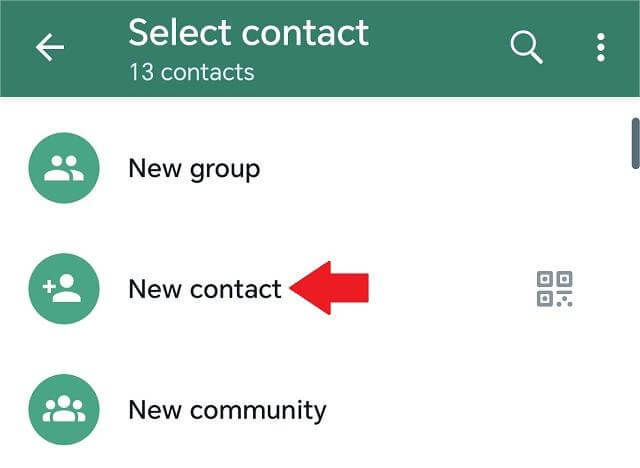
2 Old Version WhatsApp
The WhatsApp development team is constantly working to solve problems and attract new users by introducing new versions of the app, so not updating the WhatsApp Messenger regularly can lead to many problems.
3 Network Connection Problems
Network connection problems, such as a weak signal, router failure, or other issues, may prevent your WhatsApp status from displaying, especially if the connection is so weak that the app cannot download the status.
4 You’re Blocked/ You've Blocked Someone
Are you considering the reason why the status is not appearing in your WhatsApp? It could simply be that the person you are trying to view has blocked you. Moreover, if you blocked someone on WhatsApp, you won't receive their status updates and messages.
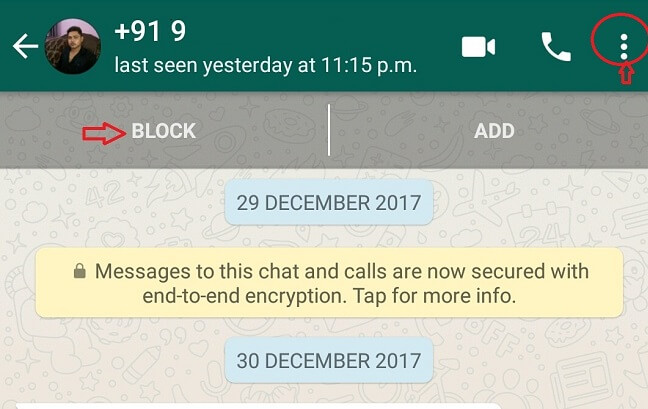
5 Ways to Solve the Problem of Not Showing Updates in WhatsApp Status
If you are experiencing problems with your status not appearing on WhatsApp, the following solutions can help you resolve the issue.
1 Add Friends on WhatsApp
As you know, talking to people on WhatsApp requires that you store their phone number in your contacts. You can start a chat with an unsaved number, but you won't be able to see their profile picture or view their status. To see someone's profile picture and status updates, you must first store their phone number as a contact on your phone.
When both parties store each other's contact information, they will be able to view each other's profile pictures and status updates.
Therefore, please check your phone contacts and contact your friend to make sure your phone number is saved in their address book.
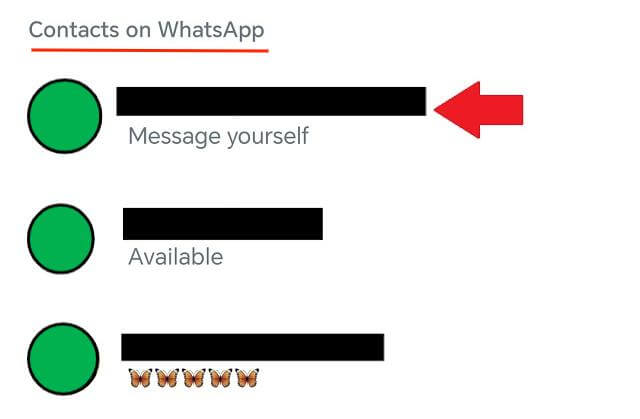
2 Update WhatsApp Version
If your WhatsApp application has expired, you should update it immediately as this may resolve the issue and allow you to see status updates on your phone again.
To get the latest version of WhatsApp:
- Simply visit the Google Play Store on your Android phone or the Apple Store on your iPhone.
- Search for "WhatsApp" and click on the "Update" option if there are updates available.

3 Privacy Setting
Open the WhatsApp app, then click Menu to view your privacy settings. Go to Settings > Account > Privacy > Status and you will see three options.
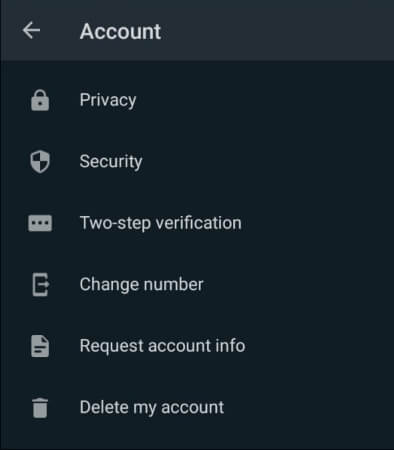
- - My contact information
- - My contacts expect…
- - Share only to…
By selecting the first option, you can make your status visible to everyone in your contact list who uses WhatsApp. If you select the second option, your status will be visible to everyone except the person you select. To keep your status private, you can use the third option, which is a somewhat more private situation.
4 Check Internet Connection
Check your phone, check if you are using mobile data or wireless networks, you can also restart your router. If none of these help, contact your Internet service provider. In conclusion, do not make any changes to your WhatsApp settings until you are sure you have a good Internet connection.
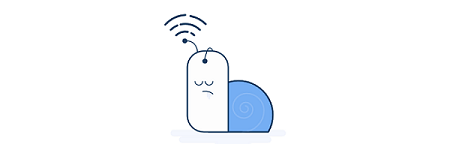
5 WhatsApp Service Support
Why does my friend's WhatsApp status not appear even after reinstalling WhatsApp? If you are experiencing this problem, you should seek professional support. In this case, you must report the problem via the WhatsApp website, which supports not only personal WhatsApp, but also WhatsApp Business.
Extra Tip: The Best WhatsApp Data Management Tool
iMyFone iMyTrans is the best WhatsApp data management tool that provides free WhatsApp backup, restore backups and transfer from one device to another.
Highlights of iMyFone iMyTrans:
- Ability to backup WhatsApp, WhatsApp Business and GB WhatsApp, including messages, photos, videos, music, contacts and other files from Android and iOS devices. All of this is free and there is no limit to the number of times you can back up.
- Ability to restore WhatsApp backups from your computer and Google Drive to your iPhone or Android phone.
- Transfer WhatsApp from one phone to another, including from iPhone to Android, and vice versa.
- The ability to view and read backup data on your computer before restoring or transferring it.
Here are the steps to use iMyFone iMyTrans to backup WhatsApp for free (iOS):
Step 1. Download iMyFone iMyTrans and run it on your computer, either Windows or Mac, then connect your phone to your computer.
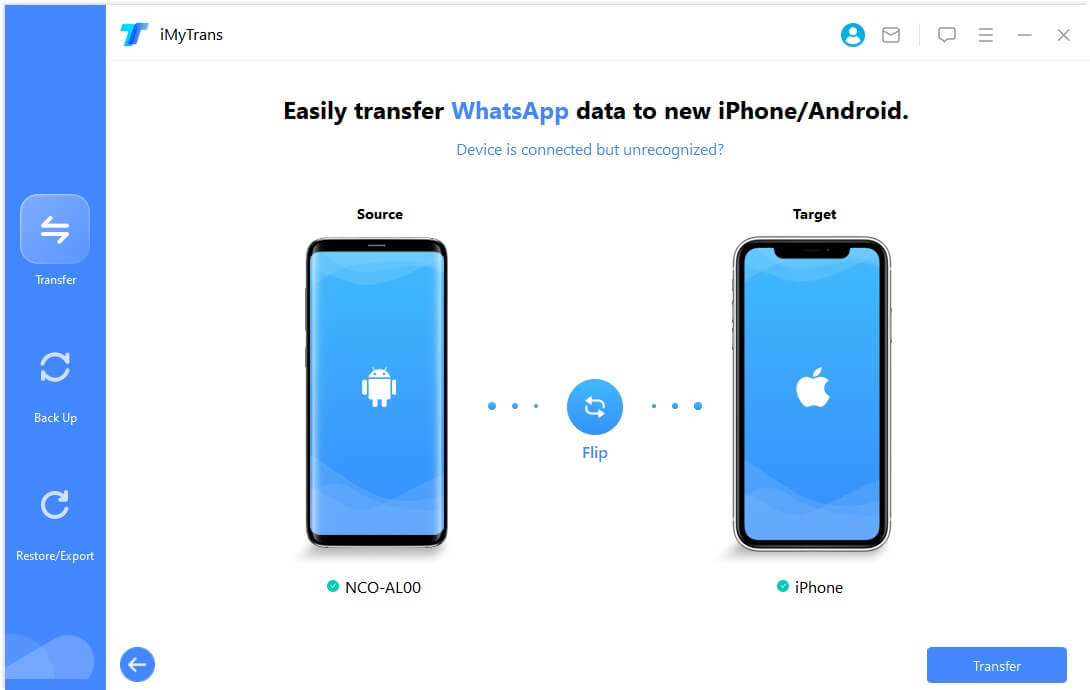
Step 2. Click the Backup button on the screen and the program will back up your WhatsApp data.
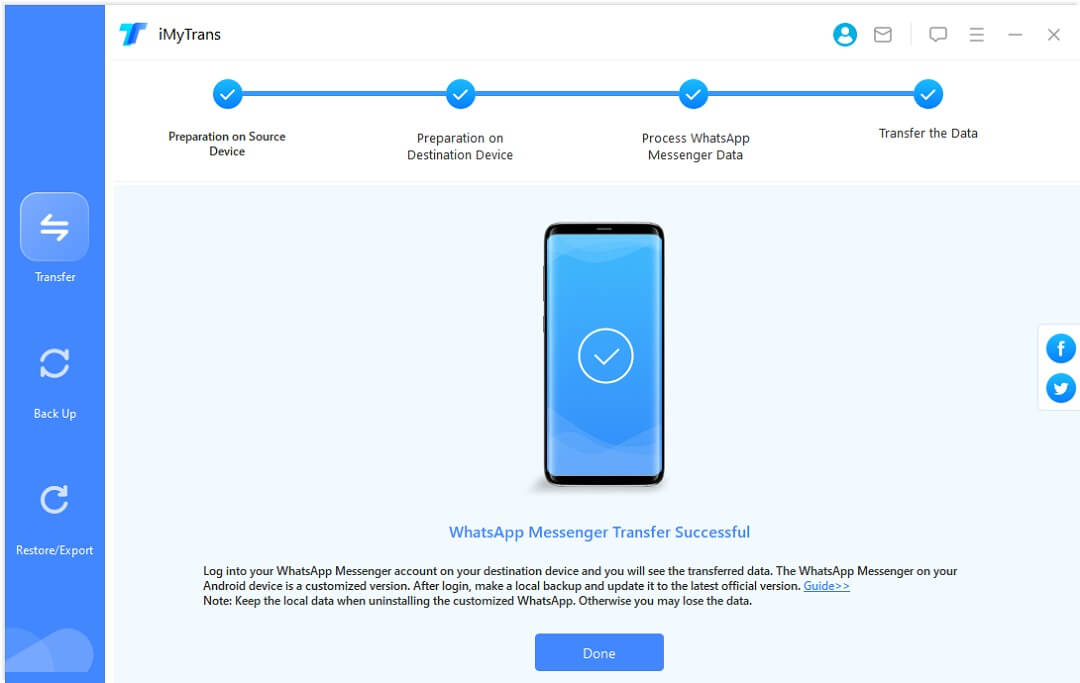
Step 3. Once the backup is complete, you can open, browse and read the backup file.
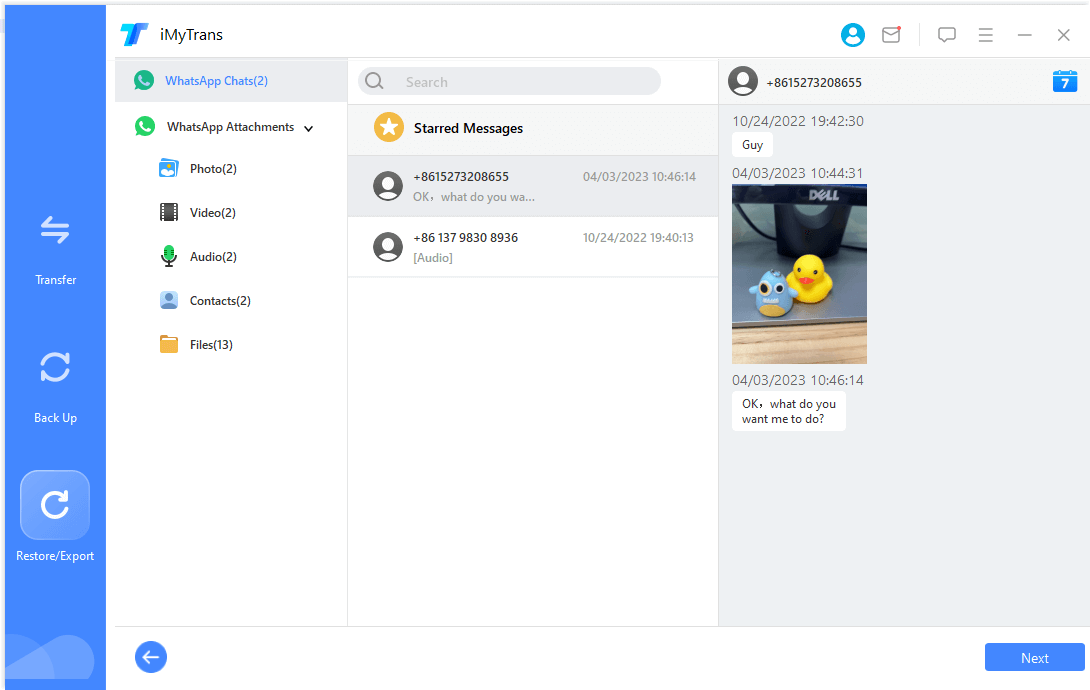
Transfer/Back up/Restore WhatsApp in one App
100,000+ people have downloaded it.
- Transfer WhatsApp between devices with different OSs, i.e., iOS to Android, Android to iOS.
- Supports 6000+ different smartphone models running on iOS and Android.
- Transfer safely without resetting devices or deleting original data.
- Supports phone-to-phone transfer, phone-to-computer transfer, and backup & restore.
- Fully compatible with the latest OS version.
Frequently Asked Questions About Status Updates Not Appearing in WhatsApp
Here are some frequently asked questions from our readers regarding the issue of not showing status on WhatsApp.
1. Can people who don't have my number stored see my status on WhatsApp?
No, WhatsApp status is only visible to the numbers stored in your contacts. Therefore, people who do not have your number stored cannot see your status on WhatsApp.
2. Why did the WhatsApp status suddenly disappear?
Some WhatsApp users have reported this problem several times. If the WhatsApp status suddenly disappears, it means that its owner has deleted it or that its release deadline has expired, note that all WhatsApp statuses disappear after 24 hours.
3. Who can see my status on WhatsApp?
Although it is self-explanatory, many users still want to know: Who can see my status on WhatsApp? Your status on WhatsApp is shown to the owners of the numbers stored in your phone, who also have your number stored in theirs. As we have explained throughout this article, you can adjust your privacy settings to make your status visible only to certain contacts.
4. Can I limit my WhatsApp status to a specific list of friends?
Yes, in your privacy settings you can choose which contacts are the only ones who can see your status updates.
Conclusion
We hope this article has helped you find the right solution to the WhatsApp status not showing issue and has shown you how to use iMyFone iMyTrans to manage WhatsApp data. Leave your comment to us, we're always here to hear your voice.