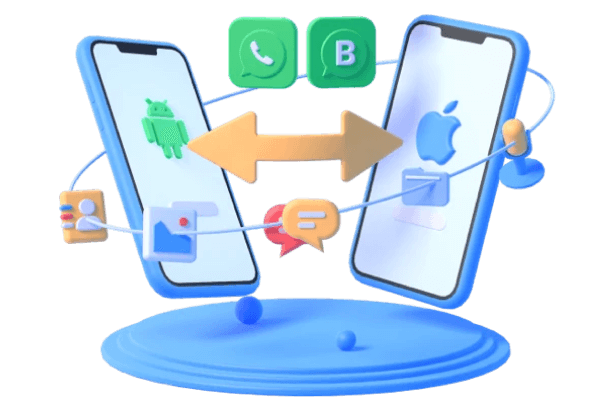How to Know Who Checked My WhatsApp Status?
Category: Transfer WhatsApp

4 mins read
WhatsApp Status has emerged as one of the most widely used functionalities within the messaging application. It enables users to share photos, videos, and text updates that automatically vanish after a duration of 24 hours.
With the increasing popularity of WhatsApp Status, many users wonder if there's a way to find out who has viewed their status updates.
In this article, we will explore different aspects of WhatsApp Status and provide you with methods to discover who has checked your WhatsApp Status. We will also discuss ways to block specific contacts from viewing your WhatsApp Status and provide a bonus tip on saving WhatsApp Status photos permanently.
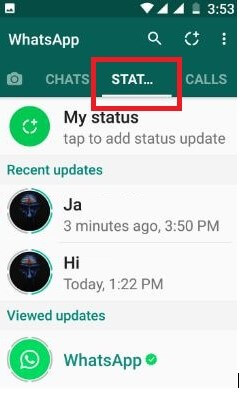
Additionally, we'll introduce a reliable tool called iMyFone iMyTrans that can help you manage your WhatsApp data effectively.
Best WhatsApp Data Management Tool - All-in-one software to transfer, backup and restore WhatsApp data
Table of Content:
Part 1. What is WhatsApp Status?
WhatsApp Status is a feature that allows users to share text, photos, videos, and animated GIFs as their status updates. These updates are visible to the user's contacts for a duration of 24 hours before they disappear automatically. WhatsApp Status provides a dynamic and engaging way to share moments, thoughts, and experiences with friends and family.

Part 2. How to Change WhatsApp Status?
Changing your WhatsApp Status is a simple process. Follow these steps to update your status:
- Open WhatsApp on your smartphone.
- Tap on the "Status" > "Add Status"/pencil icon.
- Choose whether you want to add text, photos, videos, or GIFs to your status.
- Customize your status by adding captions, filters, or emojis.
- Once you're satisfied with your status update, tap the "Send" button to share it with your contacts.
Part 3. How to See Who Checked My WhatsApp Status?
While WhatsApp doesn't provide a built-in feature to see exactly who viewed your status, there are some indirect methods you can use to see status viewers on WhatsApp:
- Open WhatsApp and tap "Status" tab.
- View your own status update by tapping on it.
- Then, access the "Viewed by" section.
- Here, you will see a list of the contacts who have viewed your status.
- Keep in mind that WhatsApp only shows the names of those who haven't disabled the "Read Receipts" feature in their privacy settings.
It's important to note that this method only displays the names of the contacts who have viewed your status and doesn't provide specific view timestamps.
Part 4. How to Make WhatsApp Status Not Seen?
If you want to maintain your privacy and prevent specific contacts from viewing your WhatsApp Status, and want to know how to block some contacts from viewing WhatsApp status, follow these steps:
- Open WhatsApp and tap "Settings" icon.
- Tap on "Account" > "Privacy."
- In the "Status" section, tap on "My contacts except..."
- Lastly, tap on the "Done" button.
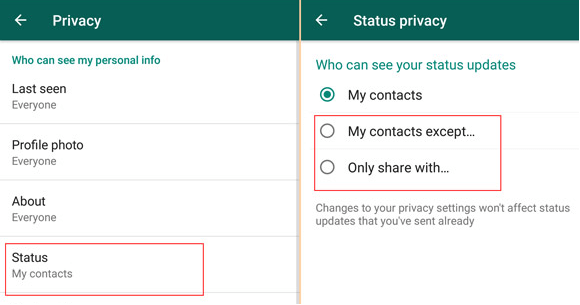
By blocking certain contacts from viewing your WhatsApp Status, you can control who sees your updates and maintain your privacy.
Bonus: How to Save WhatsApp Status Photos Permanently?
WhatsApp Status photos are designed to disappear after 24 hours. However, if you wish to save them permanently, you can try the following methods:
Method 1: By Screenshots
- Open WhatsApp and view the desired status photo.
- Take a screenshot by pressing the appropriate buttons on your device.
- The screenshot will be saved to your device's gallery, allowing you to access it even after the status disappears.
We take new iPhone (iPhone X and later) as the example:
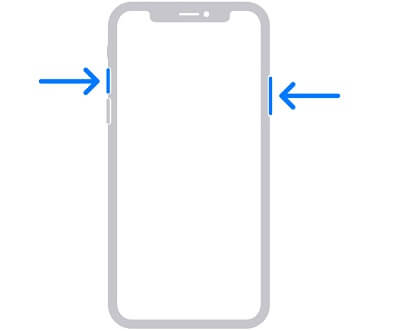
Method 2: By Forwarding the Status
- Tap "Status" on your WhatsApp.
- Scrolling down to the status photo you want to save and tap on it.
- Tap on the "Forward" button and select a recipient.
- Cancel the forwarding process by tapping the "Back" button.
- The status photo will be saved in your device's internal storage under the WhatsApp folder.
Remember to respect the privacy and copyrights of others when saving and sharing WhatsApp Status photos.
- Related article: How to save WhatsApp status photos?
Best WhatsApp Data Management Tool – iMyFone iMyTrans
Managing your WhatsApp data effectively is crucial, and iMyFone iMyTrans is an excellent tool for this purpose. Here are some features and benefits of using iMyFone iMyTrans:
Easy Transfer: iMyFone iMyTrans allows you to transfer your WhatsApp data between devices effortlessly.
- Backup and Restore: You can create backups of your WhatsApp data and restore them whenever needed.
- Export and Print: iMyFone iMyTrans enables you to export your WhatsApp messages, photos, and other attachments for printing or further analysis.
- Secure and Reliable: The tool ensures the security and privacy of your WhatsApp data during the transfer and backup processes.
- User-Friendly Interface: iMyFone iMyTrans offers a simple and intuitive interface, making it easy for anyone to manage their WhatsApp data effectively.
Conclusion
In conclusion, while WhatsApp doesn't provide a direct method to know who viewed your WhatsApp Status, you can still gain some insight by checking the "Viewed by" section within your own status.
It's essential to respect the privacy settings and preferences of others. If you want to maintain your privacy further, you can block specific contacts from viewing your WhatsApp Status. Additionally, you can save WhatsApp Status photos permanently by using methods like screenshots or forwarding the status.
Lastly, iMyFone iMyTrans is a reliable WhatsApp data management tool that offers various features to help you transfer, backup, and restore your WhatsApp data efficiently.
FAQs
Q1. Can I see who viewed my WhatsApp Status without using any third-party apps?
Unfortunately, WhatsApp doesn't provide a built-in feature to see who viewed your status. You can only see the names of those who haven't disabled the "Read Receipts" feature.
Q2. Is it possible to block someone from viewing my WhatsApp Status while still remaining friends?
Yes, WhatsApp allows you to block specific contacts from viewing your status while still remaining friends with them.
Q3. Will someone be notified if I block them from viewing my WhatsApp status?
No, WhatsApp doesn't notify contacts when they are blocked from viewing your status.
Q4. Are screenshots the only way to save WhatsApp Status photos permanently?
Screenshots are one method to save WhatsApp Status photos permanently. Alternatively, you can also save them by forwarding the status to yourself.
Q5. Can I recover deleted WhatsApp Status?
Once a WhatsApp Status expires after 24 hours, it cannot be recovered. Make sure to save any important photos or videos before they disappear.