What is a WhatsApp Backup Merge Tool?
Category: Transfer WhatsApp

3 mins read
A WhatsApp backup merger tool is a software application that can be used to merge two or more WhatsApp backups into a single backup file. This can be useful if you have multiple WhatsApp backups on your computer or phone, and you want to combine them into a single file.

In this article:
Why WhatsApp Backup Merger Tool Useful?
There are a few reasons why people might use a WhatsApp merge tool. Here are a few of them:
- Transfer WhatsApp data without the need of factory reset. This could be useful if you are switching phones or if you want to back up your chat history to a new device.
- To combine chat history from two different devices. This could be useful if you have been using WhatsApp on two different devices and you want to keep all of your chat history in one place.
- To fix a corrupted WhatsApp database. If your WhatsApp database becomes corrupted, you may be able to use a merge tool to fix it.
- To extract data from WhatsApp. If you need to extract data from WhatsApp, such as chat history or media files, you can use a merge tool to do this.
It is important to note that merging WhatsApp databases can be a risky process. If something goes wrong, you could lose all of your chat history. So it is important to make sure that you backup your data before you start merging.
What’s the WhatsApp Backup Merge Tool?
There are a number of different WhatsApp backup merger tools available, both free and paid. The top 3 tools includes:
1 Whatsapp Backup Merger
WhatsApp Backup Merger is a free and open-source software application that can be used to merge WhatsApp backups on Windows and macOS. However, it is not easy to use for non-technical basic phone users.
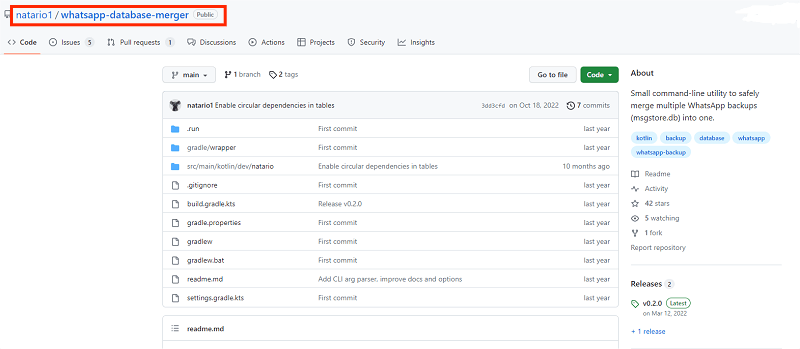
WhatsApp Backup Merge Software from GitHub Sharing
Benefits of Using a WhatsApp Backup Merger Tool
Using WhatsApp Merge Tool can be considered in some cases.
- Convenience: A WhatsApp backup merger tool can save you time and effort by merging multiple WhatsApp backups into a single file. This can be especially helpful if you have a lot of WhatsApp backups to merge.
- Flexibility: A WhatsApp backup merger tool gives you more flexibility in how you manage your WhatsApp backups. You can merge backups from different devices, or you can merge backups that were created at different times.
- Security: A WhatsApp backup merger tool can help you to keep your WhatsApp data safe and secure. The software application will encrypt the merged backup file, so you can be sure that your data is protected.
How to Use a WhatsApp Backup Merger Tool?
To use a WhatsApp backup merger tool, you will need to:
Step 1. Download and install the software application on your computer or phone.
Step 2. Connect your phone to your computer or open the WhatsApp backup file on your computer.
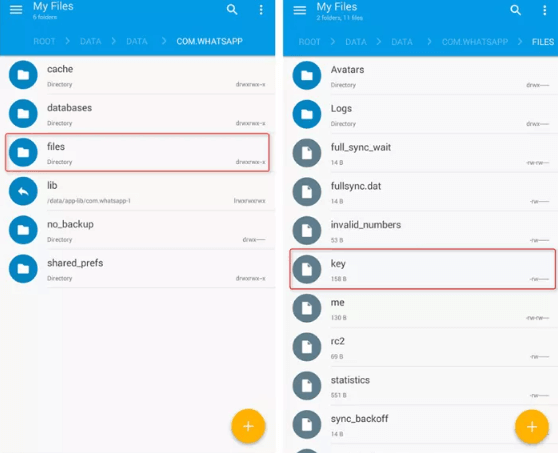
Step 3. Select the WhatsApp backups that you want to merge.
Step 4. Click on the "Merge" button.
Step 5. The software application will merge the selected WhatsApp backups into a single backup file.
2 All-Around WhatsApp Transfer Tool
WhatsApp Transfer is a paid software application that can be used to transfer WhatsApp data between devices. It also includes a backup merger feature.
For phone users who are not curious about backup merge principle or do not has so much time to study customize whatsapp backup files, using a third-party whatsapp data management tool is a cost-effective and time-saving method.
iMyTrans is a easy-to-use WhatsApp management tool that includes a backup merger feature. (only support iOS devices now)
- Available for both Windows and macOS.
How to Merge Disappeared WhatsApp Backups to A New Phone?
To merge disappeared WhatsApp backups to a new phone with iMyTrans, you can follow these steps:
Step 1. Download and install WhatsApp Transfer Tool - iMyTrans on your computer.
Step 2. Connect your old phone to the computer using a USB cable.
Step 3. Open iMyTrans and click WhatsApp icon from the main interface.
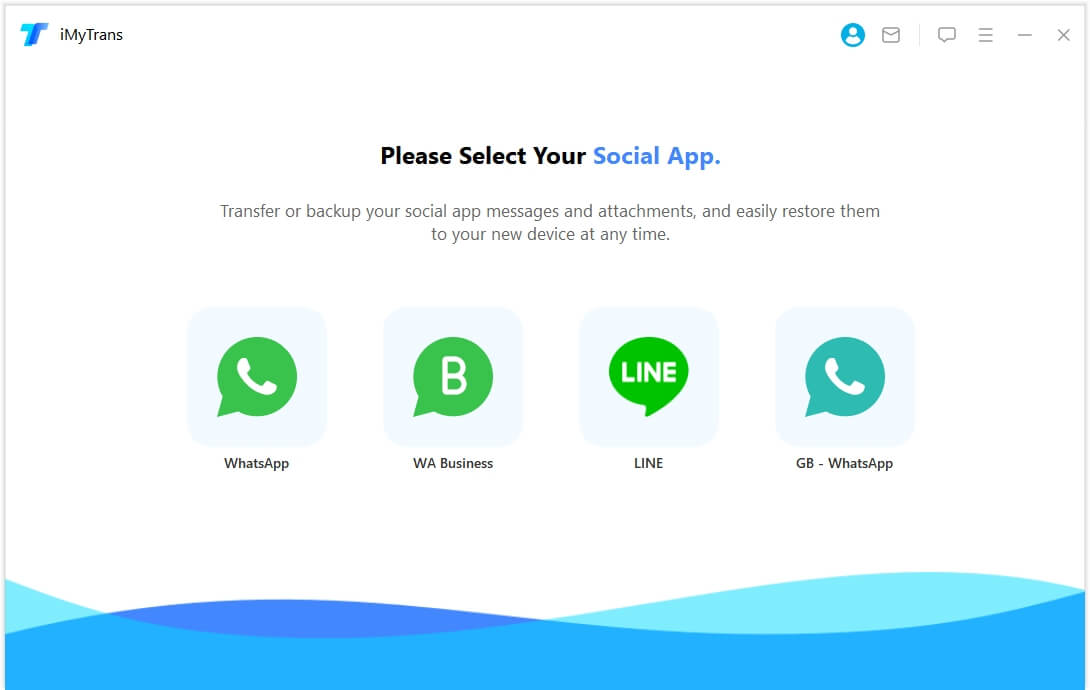
Step 4. Click on the "Backup" tab and select the WhatsApp backup that you want to merge.
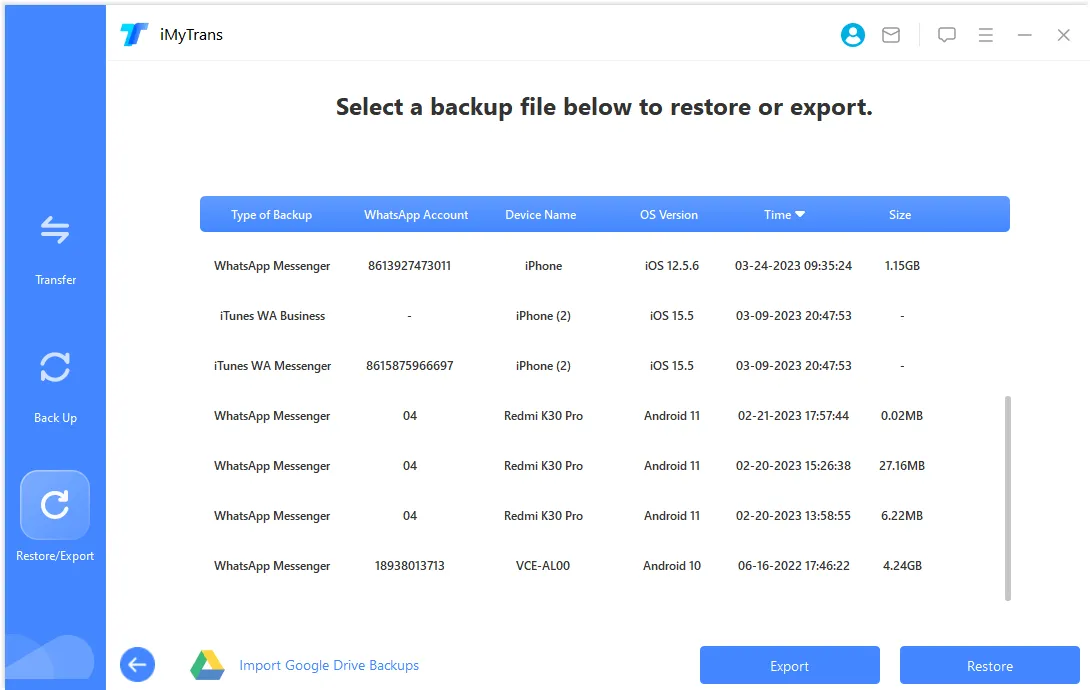
Step 5. Connect your new phone to the computer using a USB cable.
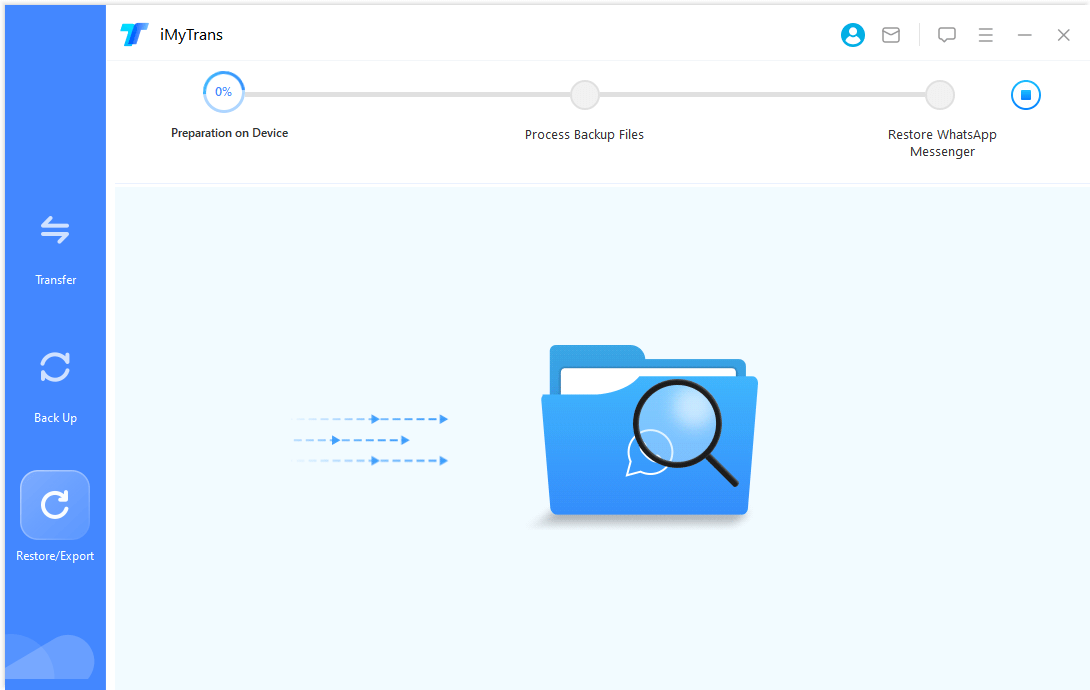
Step 6. Click on the "Restore" button. and waiting for proceding.
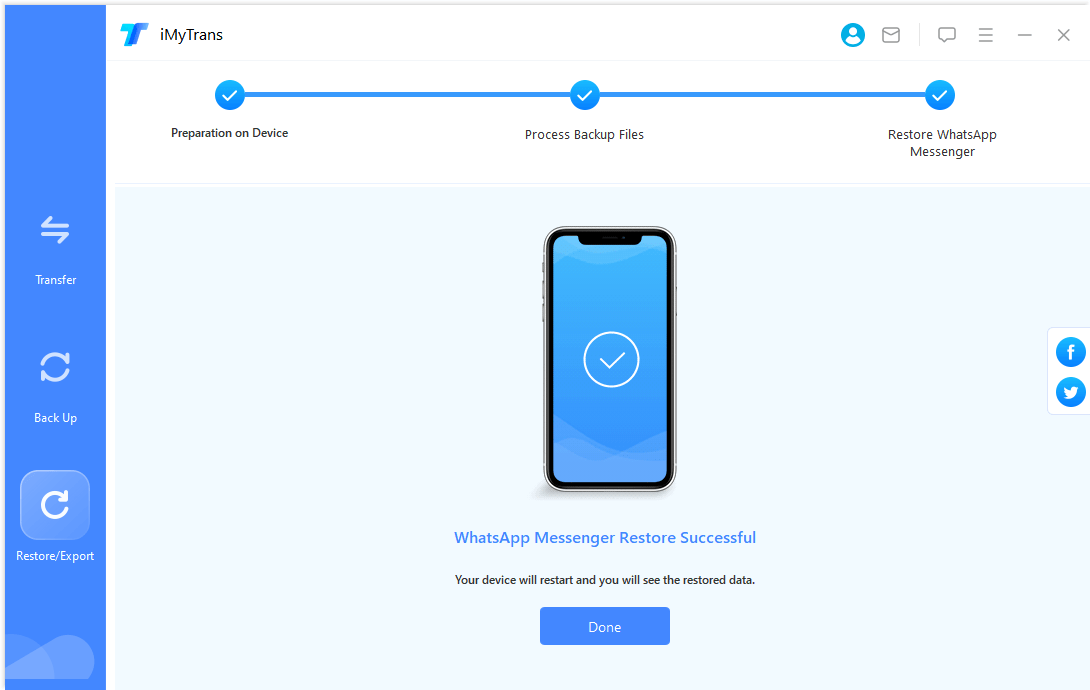
iMyTrans will merge the two WhatsApp backups and restore all of your chat history and media files to your new phone.
If you are not sure how to merge WhatsApp backups, you can consult with the iMyTrans support team.
Here are some of the benefits of using iMyTrans to merge WhatsApp backups:
- It is a simple and easy-to-use tool.
- It can merge WhatsApp backups from different devices and accounts.
- It can restore all of your chat history and media files to your new phone.
- It is a safe and reliable tool.
Conclusion
A WhatsApp backup merger tool is a valuable tool for anyone who wants to manage their WhatsApp backups. It can save you time and effort, and it can help you to keep your WhatsApp data safe and secure. If you have multiple WhatsApp backups, I recommend using a WhatsApp backup merger tool to merge them into a single file.
















