Apple is known for its strict security features for protecting its device data and information. At times, you may forget your own Apple ID and purchase a second-hand device with iCloud activation and other situations, you would need to bypass this activation lock. To help you bypass the activation Lock, PassFab Activation Unlocker is a widely used tool. Therefore, it is important for users to search for the reviews about PassFab Activation Unlocker and decide whether it is worth using.

This article will analyse the function of PassFab Activation Unlocker and answer some frequently asked questions. Besides, it will recommend the best alternative tool for you.
Part 1: What Is iCloud Activation Lock
The iCloud Activation Lock is a security feature by Apple, including the Find My iPhone function. When the Find My iPhone function is enabled on your iPhone or iPad, you would always need to enter the Apple ID and its password for several tasks including erasing the data, turning off the Find My iPhone feature, reactivating your device, and others.
Thus, if your iDevice is stolen or lost, no one would be able to access your data or use your device without Apple ID password. It protects your privacy by preventing unauthorized access.

In terms of unauthorized access and security, iCloud activation is a good feature. However, what if you have forgotten your own Apple ID and password or have bought a second-hand phone with an activation lock and reaching to the previous owner for the iCloud details is not possible? In these and similar other situations, you would need to bypass the activation lock to open and access the device.
Part 2: How to Use Passfab Activation Unlocker
Passfab Activation Unlocker is the desktop-based software that helps you bypass the activation lock on your iDevices.
Main Features about Passfab Activation Unlocker
- Unlock the Apple ID and turn off the Find My iPhone feature without password.
- Allow turning off the camera sound without the shutter sound.
- Erase the device without entering the password.
- Be compatible working with all devices running on iOS 12-15.
- Be available for downloading on Windows and Mac.
So how to remove the activation lock on your iPhone or iPad using Passfab Activation Unlocker? Here are the abridged steps:
Step 1. Download and install Passfab Activation Unlocker software on your computer, and click on the "Start to Remove".
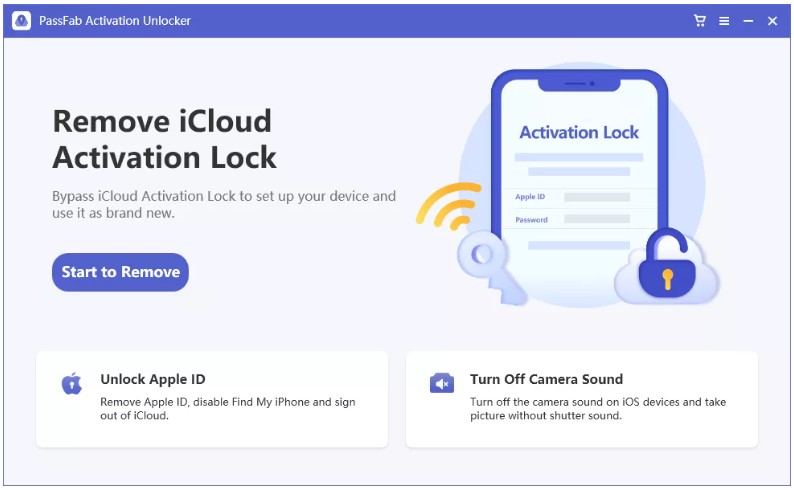
Step 2. Click on the "Start" button at the bottom-right corner.
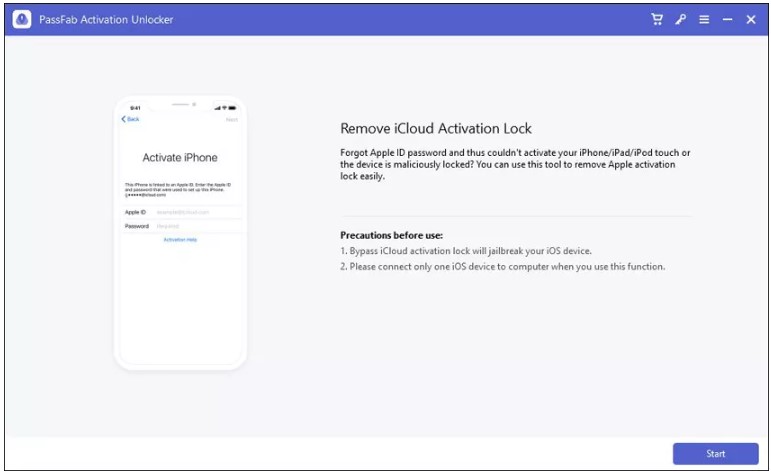
Step 3. Confirm the agreement, click on the "Next", and connect your iDevice to your system using a USB cable.
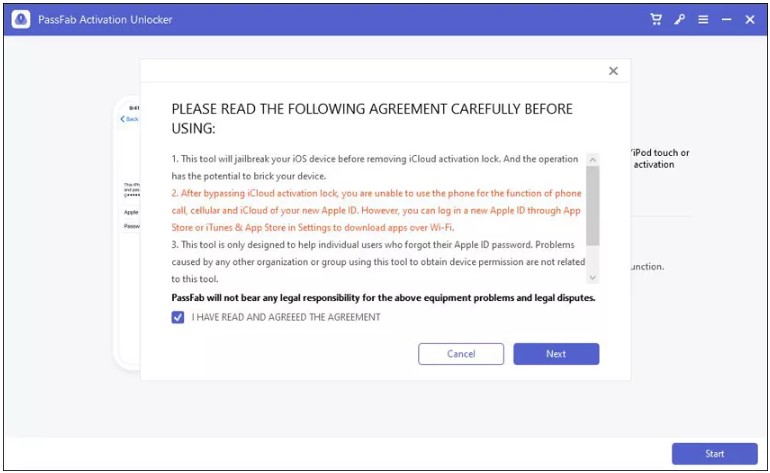
Step 4. Follow the on-screen instructions to download the jailbreak and jailbreak your iDevice successfully.
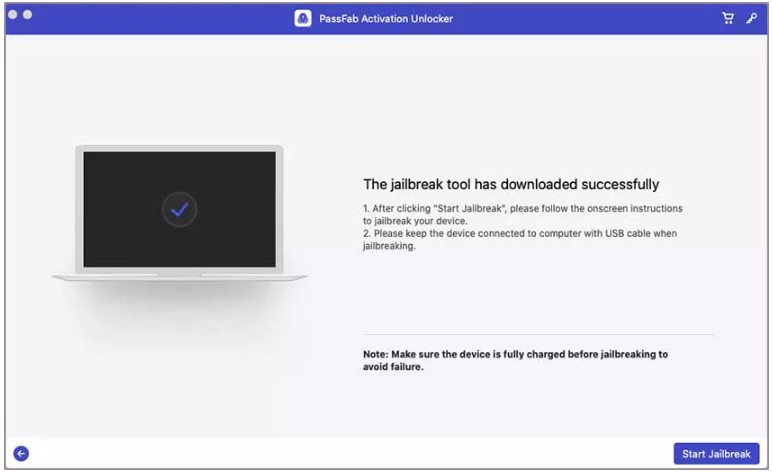
Step 5. When the process is complete, click on the "Done" button and now you can set your iDevice.
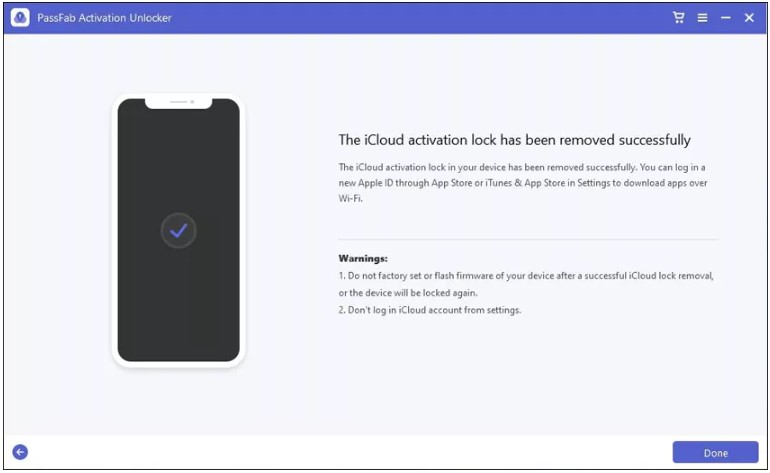
Part 3: FAQs about Passfab Activation Unlocker
Passfab Activation Unlocker is used for removing the iCloud activation lock on iDevices. However, there are several problems associated with using the program. The following provides answers to some frequently asked questions.
1 Is Passfab Activation Unlocker free?
No, the Passfab Activation Unlocker is not a free tool, you need to purchase a monthly, yearly, or lifetime subscription as needed. Though the software is free to download but to use the bypass the function you need to have a paid subscription.
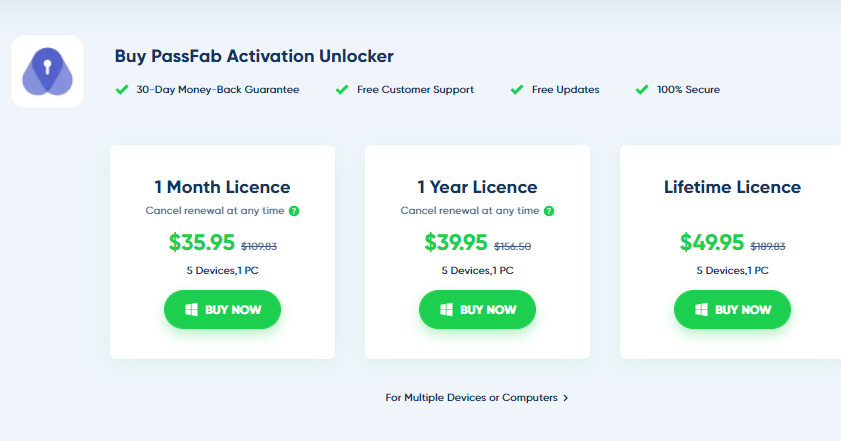
2 What is the Passfab Activation Unlocker key?
The Passfab Activation Unlocker key is the registration key which you need to enter to use all functions of the software. Besides, it is only available after you purchase the subscription.
3 What is the Passfab Activation Unlocker review?
The Passfab Activation Unlocker has mixed reviews. Here are some examples:
Review 1
The Mac version of the software is easy to use and I could remove the activation lock in a few minutes.Review 2
Because I need to jailbreak my device to remove the activation lock, all the data on the device was deleted.Review 3
The tool is not very safe and the device is susceptible to malware and viruses. Moreover, after I unlocking the device, I would not be able to log in using the new Apple ID for accessing the iCloud features.4 Is there an alternative to Passfab Activation Unlocker?
If you are looking for an alternative to Passfab Activation Unlocker owing to its several limitations, we recommend iMyFone iBypasser as the best option. iMyFone iBypasser as the Windows and Mac-compatible software will let you remove the iCloud Activation lock and login a new Apple account to use your iDevice.
Features of iBypasser:
- Help you remove the screen lock without any activation restrictions.
- Turn off lost mode on iOS devices without previous Apple ID.
- Bypass carrier locked SIM with few steps.
Bonus Tips: How to Bypass Activation Lock by Using iMyFone iBypasser
Step 1. Install and launch iMyFone iBypasser on your Mac computer, click "Start" and connect your iOS device to Mac via a USB cable.
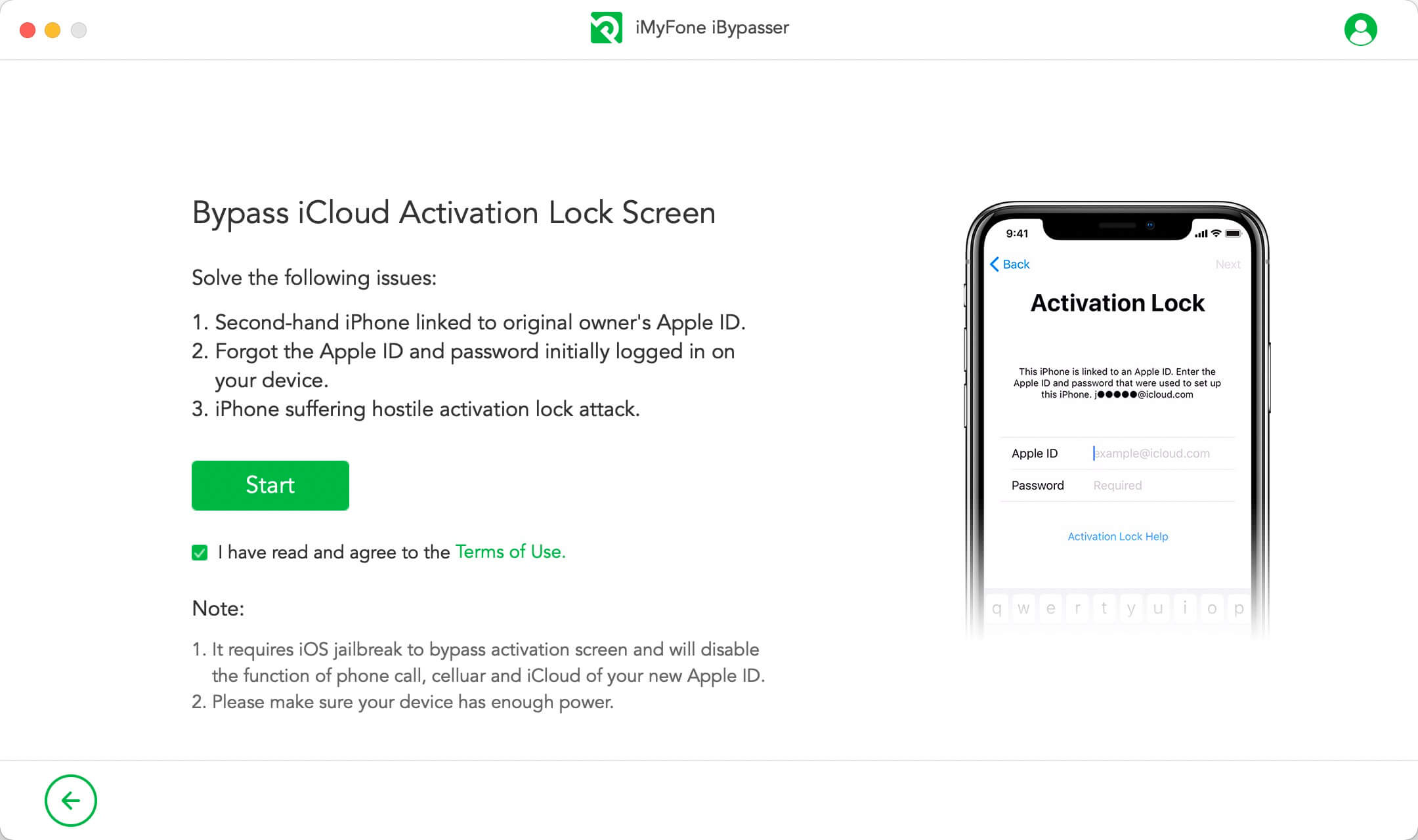
Step 2. After downloading a right jailbreak package, click "Start Jailbreak" and follow the on-screen instructions.
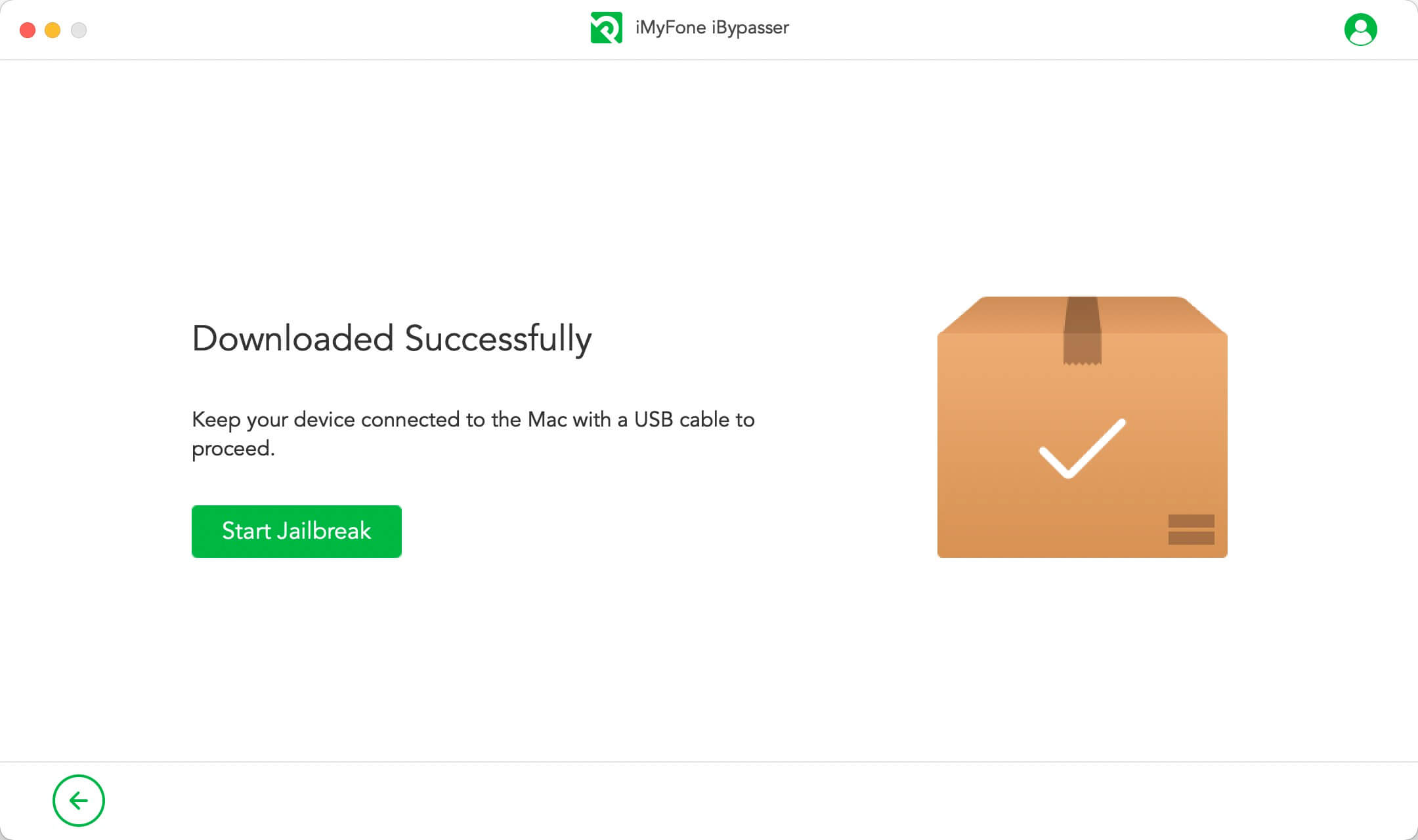
Learn more: How to Jailbreak iOS Device on Windows
Step 3. Confirm your device information, click "Start Bypass" to continue. Then, iBypasser will instantly start to bypass the Apple activation lock screen.
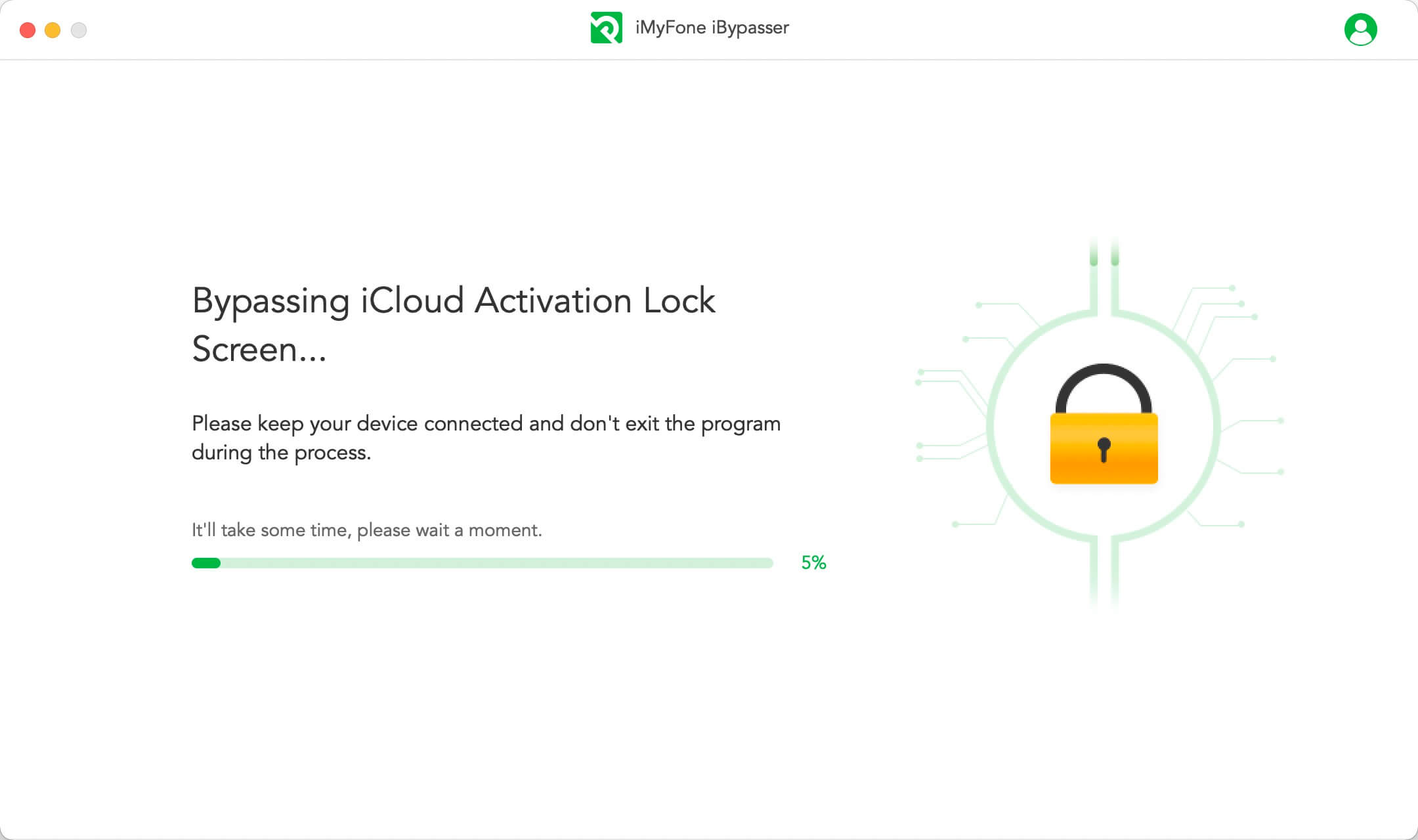
Step 4. Now, you can use a new Apple ID and customize settings.
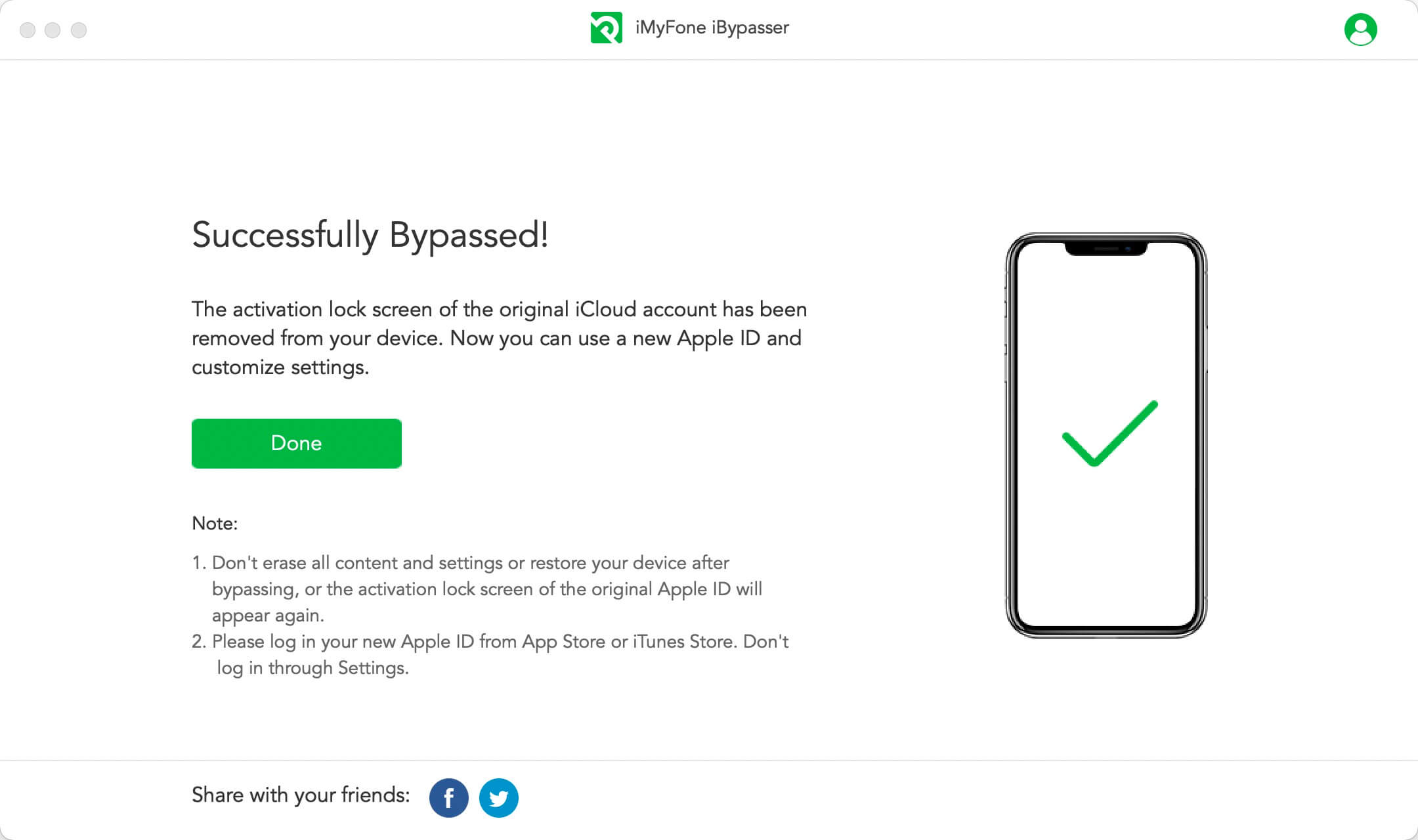
Conclusion
To bypass your iCloud activation lock and for removing other locked screens from your iDevice, you have many choices. Today we have discussed passfab activation unlocker review. However, iMyFone iBypasser is the best software. The program allows getting the task done in a few steps and safety. It offers a trial version, so don't hesitate to download and try it out.





















 April 18, 2023
April 18, 2023

