If you are a Samsung user, you have permanently deleted photos from your Gallery, and now you want to recover them, this article is perfect for you. We will explain how to recover deleted photos from Gallery Samsung using different methods. We will also share a very effective third-party data recovery tool for Android: the iMyFone D-Back. It is capable of retrieving lost and deleted data under any circumstances.
- Part 1. How to Recover Permanently Deleted Photos from Gallery Samsung Phone Android
- iMyFone D-Back Help Recover Permanently Deleted Photos from Gallery Samsung Phone

- Restore Deleted Photos from Samsung Phone with Recycle Bin
- Retrieve Deleted Photos from Samsung Phone with Samsung Cloud
- Get deleted Photos from Gallery Samsung with Google Photos
- Part 2. FAQs about Gallery Samsung Phone Data
Part 1. How to Recover Permanently Deleted Photos from Gallery Samsung Phone Android
1.1 iMyFone D-Back Help Recover Permanently Deleted Photos from Gallery Samsung Phone
If you have lost media files, including photos from your Samsung phone gallery, then don't worry. iMyFone D-Back will help you get your data in no time. It has different data recovery methods that allow the user to restore the lost data.
iMyFone D-Back can recover data under system crash, water damage, black screen, accidental deletion, system root, and even virus attack.
Here, we will demonstrate how anyone can recover permanently deleted photos from the Gallery of a Samsung phone. It requires a few steps, and all your data will be restored.
How to Recover Deleted Photos from Gallery Samsung Using D-Back for Android:
Step 1. Download and install iMyFone D-Back on your PC. Open the tool and see a few methods to restore the data. Click on "Recover Phone Data" as we want to recover photos.

Step 2. The next step you want to do is to connect your phone to the computer. Allow USB debugging on your phone. Click on "Start" when your phone is recognized by the tool.
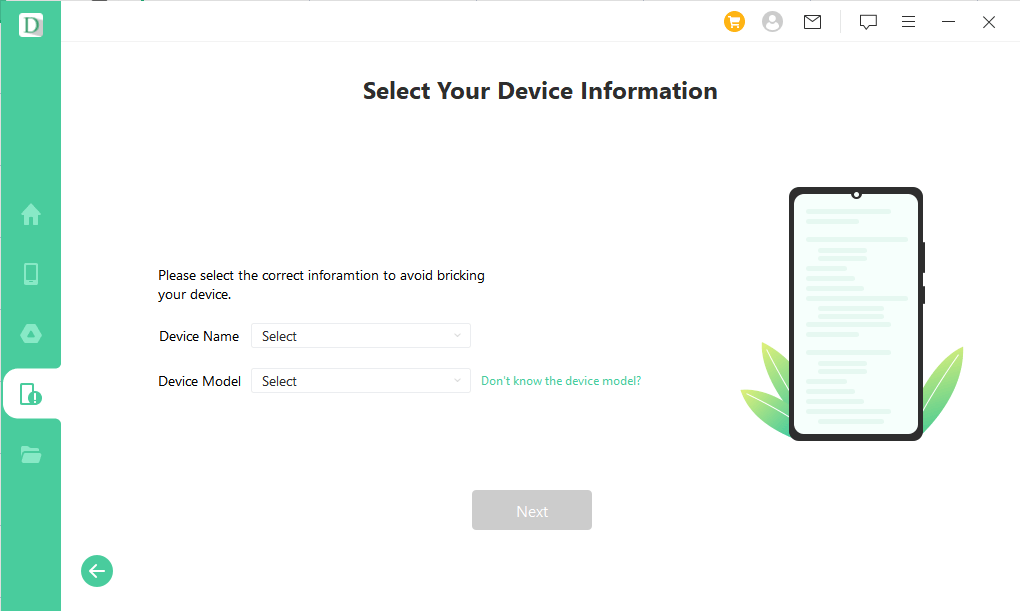
Step 3. The tool will take a moment to analyze the data on your phone. After the scanning, it will preview all the recoverable data on your phone. Select the file type to look at specific data.

Step 4. As we want to recover photos from the Gallery, click on Gallery. Choose the photos you want to recover and click "Recover." All the selected photos will be recovered in no time.

1.2 Restore Deleted Photos from Samsung Phone Gallery Free with Recycle Bin
When you delete the photos from the Gallery on your Samsung Phone, they are not permanently deleted, but they go to a Trash or Recycle Bin folder. It stays in the Trash folder for a conservative period. During this time, the user can recover those photos back. Otherwise, if deleted from Trash permanently, you need to use iMyFone D-Back to recover it.
How to recover permanently deleted photos from Gallery Samsung free from Recycle Bin?
Let's go through these steps:
Step 1. Open the Gallery on your Samsung Phone. Tap on three dots and choose "Trash."
Step 2. You will see all the deleted photos within the past 30 days. Click on the photos you want to recover and hit "Recover."
1.3 Retrieve Deleted Photos from Samsung Phone Gallery Free with Samsung Cloud
Photos are essential as they contain our memories rather than just file size. If you have a Samsung Phone, you should know that you have free storage of 5 GB on Samsung Cloud. When the sync is on, all the photos are backed up on the Samsung Cloud. If you have deleted photos from the Gallery, you can follow these steps to recover your media files from Samsung Cloud.
Step by step to recover permanently deleted photos from Gallery Samsung with Samsung Cloud:
Step 1. Open Settings on your phone and go to "Accounts and Backup." Here, click on "Backup and Restore."
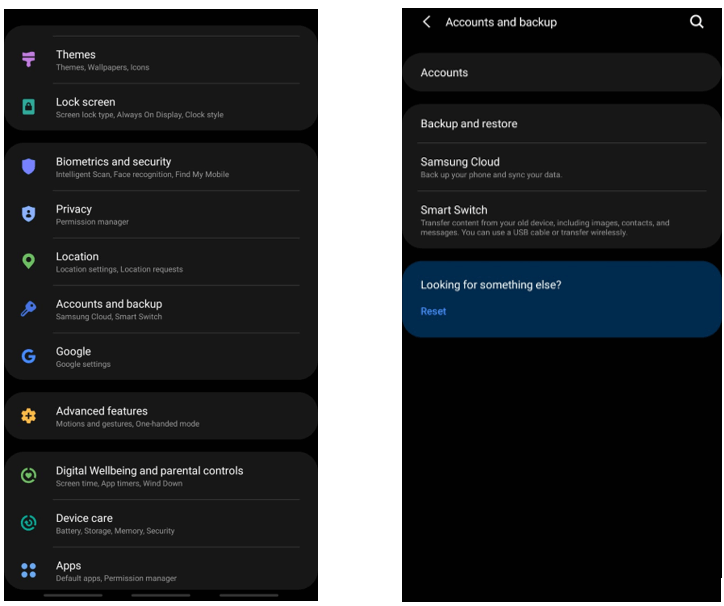
Step 2. Now, you will get two options. Click on "Restore Data" and then select the Gallery. Tap on "Sync" to start the recovery process.
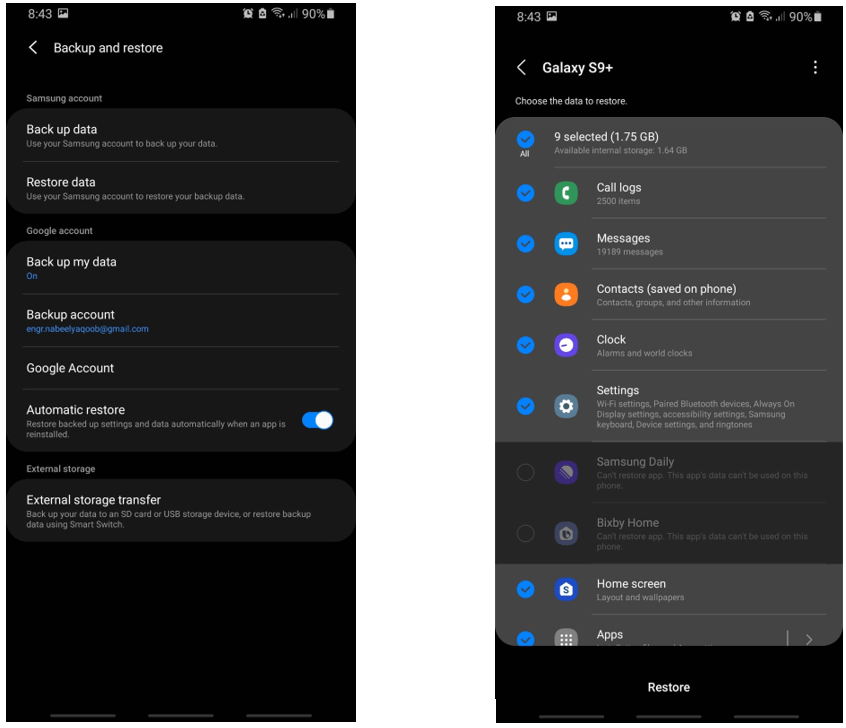
1.4 Get Back Deleted Photos from Gallery Samsung Free with Google Photos
Recovering deleted photos from Google Photos on Samsung Phone, it is important to create a Google Backup. If you have logged in to your Google Photos, follow these steps to recover photos.
How to recover permanently deleted photos from Gallery Samsung free using Google Photos:
Step 1. Open Google Photos on your Samsung Phone and log in to your Google Account if you haven't already.
Step 2. Scroll through the picture and choose the picture you want to recover. Click "Save to Device" to get it back into your Gallery.
Part 2. FAQs about Gallery Samsung Phone Photo Recovery
2.1 Can Deleted Photos be Recovered from Samsung Galaxy Gallery
Yes. There are multiple ways to recover deleted photos from Samsung Gallery. It includes restoring from Samsung Cloud, Google Photos, Recycle Bin, and iMyFone D-Back. iMyFone D-Back is the best way to recover permanently deleted photos.
2.2 How to Recover Permanently Deleted Photos from Gallery Samsung J7/S7/S9/S8
Download and install iMyFone D-Back. Connect your phone to the computer and choose a scanning method. Then select the data type that you want to recover. Preview the data and then select the data that you want to recover. Hit "Recover" to get your photos back.
Conclusion
Samsung is one of the most common brands of Android smartphones. People all over the world use it. If you accidentally deleted your photos from the Gallery, you can recover them. We have discussed how to recover deleted photos from Gallery Samsung using different methods. If you have created a Samsung Cloud of Google Photos, you can recover it from there. Otherwise, you can use a third-party data recovery tool, iMyFone D-Back, to restore your deleted files from Gallery Samsung.






















 April 22, 2024
April 22, 2024