Voice recording is an important feature on Android phones. It allows users to record conversations, lectures, meetings, and other events. Voice recordings can be easily lost or deleted. However, there are ways to recover them. With a few simple methods, you can retrieve your voice recordings and keep them safe.
There are a few different ways to recover lost or deleted voice recordings on Android phones. In this article, we will discuss each in detail so that you can recover deleted voice recording on Android.
Part 1. Can I Recover Deleted Voice Recordings on Android Phone?
If you're wondering whether it's possible to recover deleted voice recordings on your Android phone, the answer is yes - but only if you act quickly and have the right tools at your disposal.
When a voice recording is deleted from an Android phone, it doesn't mean that it's gone forever. The file isn't immediately erased from the phone's storage but is instead marked as "free space" that can be overwritten by new data. This means that if you act quickly, you may be able to recover deleted voice recordings on Android using a data recovery tool.
Part 2. How to Recover Lost/Deleted Voice Recording File on Android Phone
If you're searching for "can I recover deleted voice recordings," then the answer is YES. You can easily recover your data from the backup option, but in most cases, the backup is not available. If you're also facing this situation, then you can use the iMyFone D-Back to restore your important files. We've mentioned both the ways below:
2.1. Recover Lost/Deleted Voice Recording File on Android Phone without Backup
If you don't have the backup available, you can go for iMyFone D-Back to restore your voice recordings.
There are a number of reasons why the iMyFone D-Back is the perfect option to recover voice recording on your Android device.
Let's check out its features:
- First, it is an incredibly user-friendly tool that will guide you through the entire process step-by-step.
- Second, it is compatible with a wide range of Android devices, so you will be able to use it regardless of what type of phone you have.
- Third, it offers a 100% success rate, so you can be sure that your voice recordings will be recovered successfully.
With all of these factors considered, iMyFone D-Back is the clear choice when it comes to recovering lost or deleted voice recordings.
Want to know how to recover lost voice recordings from Android or want to learn how to recover old voice recordings? Follow the steps below:
Step 1: Download iMyFone D-Back on your desktop and launch it. Click on the Android Data Recovery mode to start the scanning process.

Step 2: Connect your Android device. Mention the device's name and model. It will download the package. Once the process is completed, it will show all the locations that can be scanned. Select the Audio location and click the Next button.
Step 3: You'll have all the audio that you can recover. Select the voice recording and click on the Recover button.

This is the most convenient way to recover deleted voice recording on Android.
2.2. Recover Lost/Deleted Voice Recording File on Android Phone with Backup
Want to know how to recover lost voice recordings from Android with backup? Here is the simple step-by-step process.
If you have a backup available on your Android phone, you can easily recover your voice recordings from that. In this case, you won't have to use third-party recovery software.
Follow the below steps to complete the process:
Step 1: Open the settings option from your Android phone menu.
Step 2: Select the System option and then click on the Backup option.
Step 3: Here, you'll be able to see all the backup options. Click on the Back up now option.
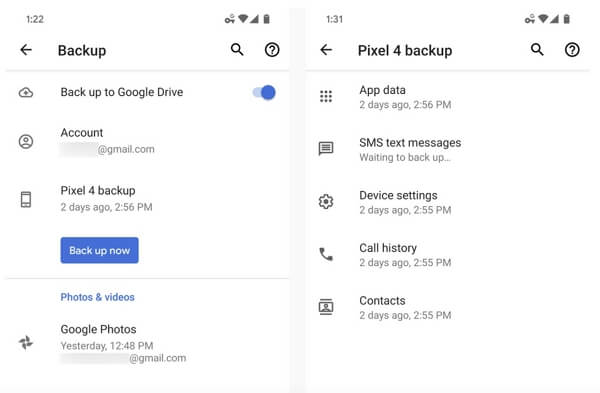
Step 4: Click on the App data and click the Automatic Restore.
Pro Tip: Recover Voice Recording File on Android Phone
To keep your data safe, you must regularly backup your important data. It will help you to retrieve all your important data without any hassle! But, if you've not taken any backup, you can still recover it using the methods we mentioned above.
1. Why was my recording file on Android phone lost?
There could be several reasons why your recording file on an Android phone is lost. It might be because of the following main reasons:
- One possibility is that the file was corrupted during the transfer.
- Another possibility is that the file was not properly saved to the phone's storage. If you make a recording on your Android phone and then immediately delete it, there is a chance that the file will be permanently lost.
- If you factory reset your phone, all files on the phone will be erased, including any recordings.
- Hardware damage. If the device's hardware is broken or dead, it will delete all the data.
- Sometimes, viruses in the Android phone can also erase all the voice recordings.
- Accidentally deletion can also cause loss of the voice recordings.
2. How to recover old voice recordings on Android phone?
If you want to explore how to recover old voice recordings, then the best and easiest way to recover old voice recordings is to use iMyFone D-Back. It can help you restore your old voice recordings within a few minutes. You can also use a Google account to restore your data. We've mentioned both the methods in Part 1.
3. Where are voice recording file Stored on Android?
Android devices typically store voice recording files in the "Sounds" or "Music" folder in the device's internal storage. The location of these folders can vary depending on the device, but they are usually located in the "My Files" or "File Manager" app. To find the files, open one of these apps and look for a folder called "Sounds" or "Music."
In some devices, you may also find a separate folder with the name Voice recorder that saves all the recordings.
Conclusion
In conclusion, there are a number of different methods that can be used to recover voice recordings from an Android phone. However, the most effective and reliable method is to use a dedicated data recovery tool such as iMyFone D-Back. This software is designed specifically for Android data recovery, and it has a high success rate in recovering lost or deleted files.
Moreover, it is very easy to use, even for users with no technical expertise. Therefore, if you need to recover important voice recordings from your Android phone, the iMyFone D-Back is the best tool for the job.






















 April 22, 2024
April 22, 2024
