[2024] 5 Best Cloud Storage for Videos - with Pros and Cons
Category: Compress Video

8 mins read
Having sufficient storage space is critical if you want to keep your videos, pictures or other media files. Instead of solely relying on a local hard drive, it would be wise to consider utilizing cloud storage to avoid any potential risks.
Identifying the best cloud storage for videos can be a challenging task, that’s why we have compiled a comprehensive list with 5 choices to aid in your selection process.

In this article:
Part 1: What Makes the Best Cloud Storage for Large Video Files?
- Ample Storage Capacity: A top-notch cloud storage service should offer a substantial amount of storage space to accommodate video files of various sizes, ensuring that you don’t about running out of space.
- High Upload and Download Speeds: Efficient transfer speeds are crucial for uploading and downloading videos, allowing you to seamlessly upload and access your videos without excessive wait times.
- Security and Privacy Measures: The ideal cloud storage service should employ robust security measures to safeguard your videos from potential breaches.
- Easy File Organization and Management: Effective file organization features can significantly enhance your experience with cloud storage for videos.
- Accessibility and Cross-Platform Compatibility: The ability to access your videos from various devices, including desktops, laptops, smartphones, and tablets, is essential.
Part 2: 5 Best Cloud Storage for Videos
In this part, you can know the top 5 cloud storage that have been praised for long. You can pick up the one you like after having a better understanding.
1 Google Drive
Google Drive secures the topmost position on our list of best cloud storage for video files. With its remarkably integrated office suite and an abundant 15GB of storage space, this provider proves to be an excellent choice for a wide range of uses.
If you possess a Google account, you are most likely aware that the Drive storage is widespread throughout Google's extensive range of products; this includes Gmail, Google Photos, and relevant mobile applications. If you require a tool to facilitate collaboration for your team, this cloud storage platform is also one of the finest options available.
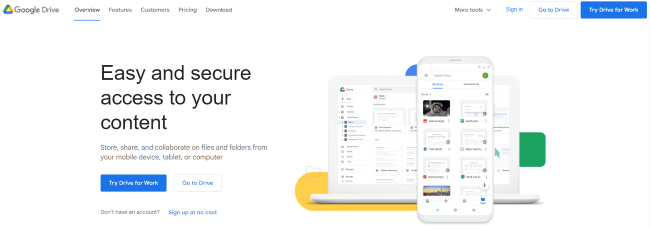
- Generous storage space (15 GB for free)
- Seamless integration with Google services
- Cross-platform compatibility
- Privacy concerns with data scanning
- Limited offline access to files
- File version control limitations
For anyone who just sign in, you get 15 GB for free. But to make an upgrade, the pricing starts at $1.99/per month or 19.99/per year for 100 GB for an individual.
2 Dropbox
Dropbox may not be the best cloud storage for video files streaming, but it’s such an affordable storage option and convenient media player that make it a viable choice for individuals seeking a straightforward online storage solution for their videos.
The service utilizes block-level file syncing to enhance its efficiency. Without the need for external applications, you can directly watch your video files on the browser using this feature. However, while you have the ability to share files, it is not possible to apply password protection or set time limits to public links associated with the files you generate.

- User-Friendly interface
- File syncing and collaboration
- Extensive third-party integrations
- Limited free storage
- Costly premium plans
- Security concerns
For the free plan, you’re limited to 2GB only. And if you need more storage space, for an individual, you need to pay $11.99/per month or $119.88/per year to get 2TB.
3 pCloud
The next option that is deemed the best cloud storage for videos is pCloud. Based on the feedback of multiple users, they are highly satisfied with the top-notch security features, cost-effective storage plans, exceptional sharing options, and the integrated media player.
Besides the desktop choice, its mobile option also allows you to access your online cloud drive. And its automatic uploading feature facilitates the process of constant file backup.
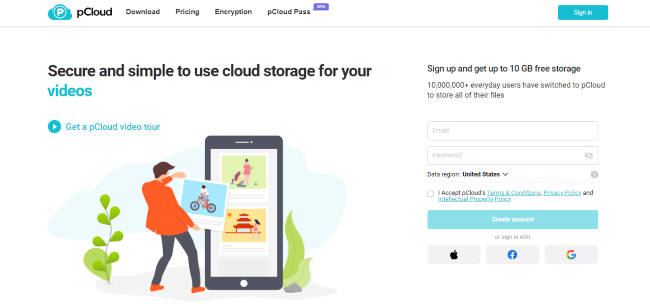
- The free option offers 10 GB
- Easy file sharing and collaboration
- No NAS support
- Dependency on Internet connectivity
As it’s stated, the free version offers 10 GB. To get more, you need to pay $49.99/per year to win 500GB or $99.99/per year to win 2TB.
4 Sync.com
On our list, Sync.com is counted as one of the best cloud storage for large video files that you may know. One advantage of using Sync. com is that you can upload videos of any size since there are no restrictions on file size.
Moreover, you can set aside any worries about security issues as the platform comes with encryption and password safeguards for private videos alongside the capability to supervise your account access. Unfortunately, it doesn’t offer to play media content directly from their website or provided application, which is quite unlike the case in pCloud.
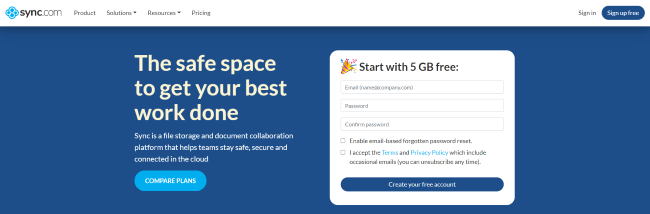
- No file size limit
- Fair price
- Strong security to protect privacy
- No playing media content option
- File versioning limitations
- No NAS support
You can get 5GB of storage for free. To expand, you should pay $8/per month or $20/per month that billed annually for the solo basic and professional.
5 MEGA
MEGA is a cloud storage option that is known for its ability to provide users with the chance to store up to 20 GB of data at no cost. Additional storage can also be obtained by downloading it to both desktop and mobile devices, but the free supplementary capacity has a limited time span.
Moreover, you are provided with a secure chat feature and the ability to keep track of file versions. By utilizing zero-knowledge encryption, your data and content are kept safe and file previews enable you to view files without needing to stream them.
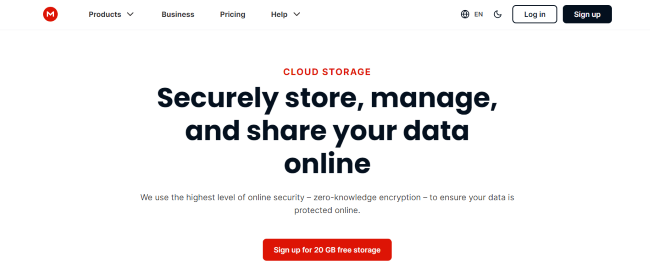
- The secure zero-knowledge encryption
- The free storage is quite enough
- The user experience is not good
- No file collaboration feature
You have 20GB of free storage from the beginning. To expand, you should pay $5/per month for 400GB or $30/per month for 8TB.
Bonus: How to Store Videos Directly without Any Cloud Storage?
What about you don’t want to try those cloud storages and want to store the videos directly? Cloud storages are mainly used to relieve the burden of the lack of storage space, but what if you try a video compressor that can compress videos without quality loss?
Here comes iMyFone AnySmall. Similar to these cloud storage tools, it’s mainly used to free up storage space that is taken up by large video files. In 1 click after hitting the Compression button, this program can reduce the video size of up to 90%. And the case of Compressing 1GB video to 10MB happens all the time with 100% success rate.
That’s how AnySmall compress videos to save storage space!
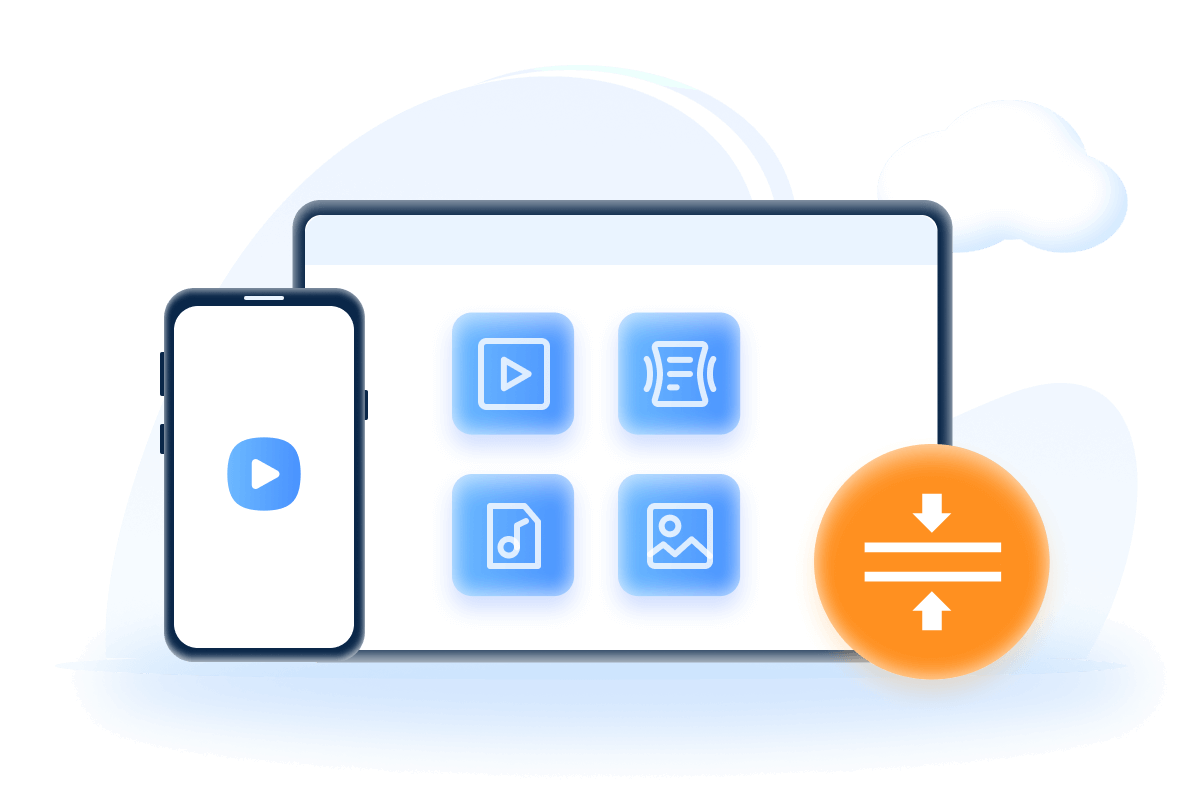
Key Features:
- 1. Compress large videos like 4K videos to save up to 90% of storage space.
- 2. No quality loss to compress videos for easier storing.
- 3.Bulk compress videos to save you both time and effort
- 4. Support to use on both Windows and Android devices.
Conclusion
Here are 5 best cloud storage for videos that you may need. Hope they can be a great help. And in case you should prefer to store videos without needing a third-party cloud storage, iMyFone AnySmall comes in handy with all well-developed features for video compression. Why not download it to have a try so that you don’t pay extra money to strive to get more storage space?

























