Losing photos from cameras all of a sudden is probably the most frustrating or hard situation for a photographer. If you have also faced this situation anywhere in your life, then you need to read this article completely. In this article, we are going to make it a complete Stellar Photo Recovery review. We will also show you the methods through which you can easily recover your lost photos using this and a better alternative to this software. So stay with us!
- Part 1: Stellar Photo Recovery Full Review
- 1.1: Overview of Stellar Phoenix Photo Recovery
- 1.2: Stellar Photo Recovery Pros & Cons
- 1.3: How to Use Stellar Photo Recovery
- 1.4: What is the Price of Stellar Photo Recovery?
-
Part 2: Better Alternative for Stellar Photo Recovery - iMyFone D-Back

- Part 3: FAQs
Part 1: Stellar Photo Recovery Full Review
In this part, we are going to discuss Stellar Photo Recovery in detail. We will examine its overview, main features, pros & cons, and detailed pricing plans.
1.1: Overview of Stellar Phoenix Photo Recovery
Stellar Phoenix Photo Recovery is a utility-oriented picture recovery software for users who want to get their lost photos in a very simple and effective way. Its clear and straightforward UI makes it more acceptable for users in a hurry. It has the ability to deeply scan, sow, and recover photos from cameras or from internal hard drives while running as background software. Anyone can easily direct this software to do its tasks on its own in the background and recover multiple photos, audio, and motion formats. Besides these, it also has some limitations due to which people also try to find the best alternative to it. We will discuss its limitations in the below part as its cons.
1.2: Stellar Photo Recovery Pros & Cons
Pros
- Very simple and easy to use
- Can be used free of cost through the free version
- Excellent preview quality after deep scanning
- Add-on features are available
- No critical things are involved
Cons
- Sometimes fails to be compatible with different camera devices
- The very slow scanning process
- Expensive paid version
1.3: How to Use Stellar Photo Recovery
Stellar Photo Recovery software is very easy to use and available totally free of cost on its official website. Now, let's have a look at the short guide on the Stellar Photo Recovery professional tool.
Steps to Use
Step 1: Download and install the software on your computer. If you want to recover photos from a camera, then attach that camera to your computer.
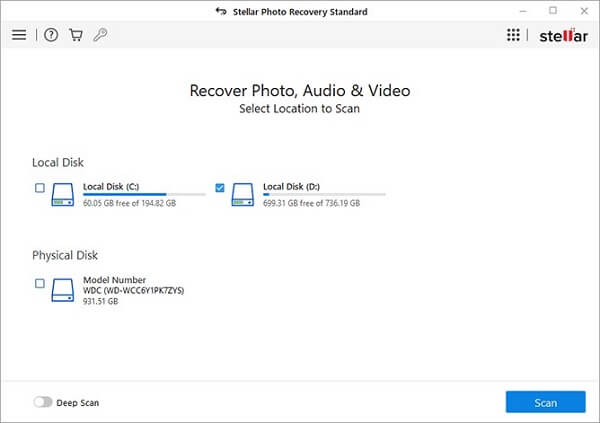
Step 2: Open the software and choose the location from where you want to scan the recoverable photos. Select the location, and it will start deep scanning on its own.
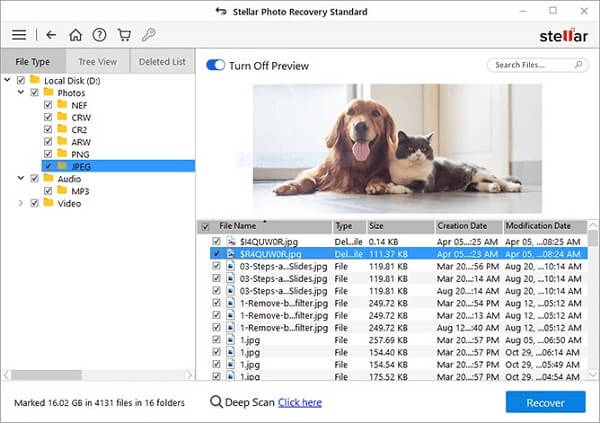
Step 3: After scanning, all the recoverable photos from that location will appear on the screen. Select the photos/data which you want to recover and click on the Recover button and save it at the desired location on your device.
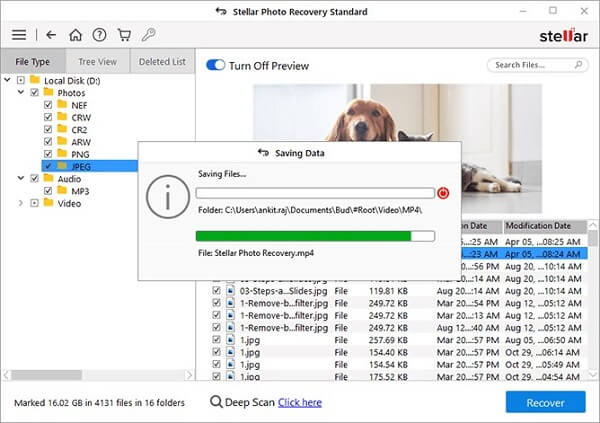
1.4: What is the Price of Stellar Photo Recovery?
Stellar Photo Recover offers different pricing plans according to different available features and time limits. First of all, it offers a free version with limited features and functions. This is actually a trial version for users to check this tool before buying the paid subscription. The other three pricing plans are listed below.
- Standard Plan: $49.99
- Professional Plan: $59.99
- Premium Plan: $69.99
Part 2: Better Alternative for Stellar Photo Recovery - iMyFone D-Back
2.1: Overview of iMyFone D-Back
iMyFone's D-Back Hard Drive Recovery Expert is a perfectly designed data recovery tool with many amazing and highly appreciated features as compared to Stellar Photo Recovery Software. That's why we have introduced it here as the best alternative to the first data recovery tool. The best thing about D-Back is its high scanning and recovery speed. It can scan a lot of data at once in a little time from multiple sources. Not only images, but iMyFone D-Back can also recover almost 1000+ different data types. It also offers a very simple, captivating, and intuitive user interface, which is mostly liked by its users.
iMyFone D-Back PC Data Recovery
Key Features:
- Available for both Windows and Mac operating systems
- Very easy, simple, and fast to use
- Can recover 1000+ different data files
- Recover data in different lost scenarios
- Data can be scanned in a quiet few minutes
- A free version is available.
Pricing Plans:
Similar to Stellar Photo Recover expert, D-Back Hard Drive Recovery Expert offers 4 different pricing plans with different features. These plans are;
- Monthly Plan: $59.95
- Yearly Plan: $79.95
- Lifetime Plan: $99.95
- Business Plan: $119.95 to $399.95
Steps to Use
Step 1:Launch the software on the computer and open it. All the locations/drives/folders will appear on the very first screen.
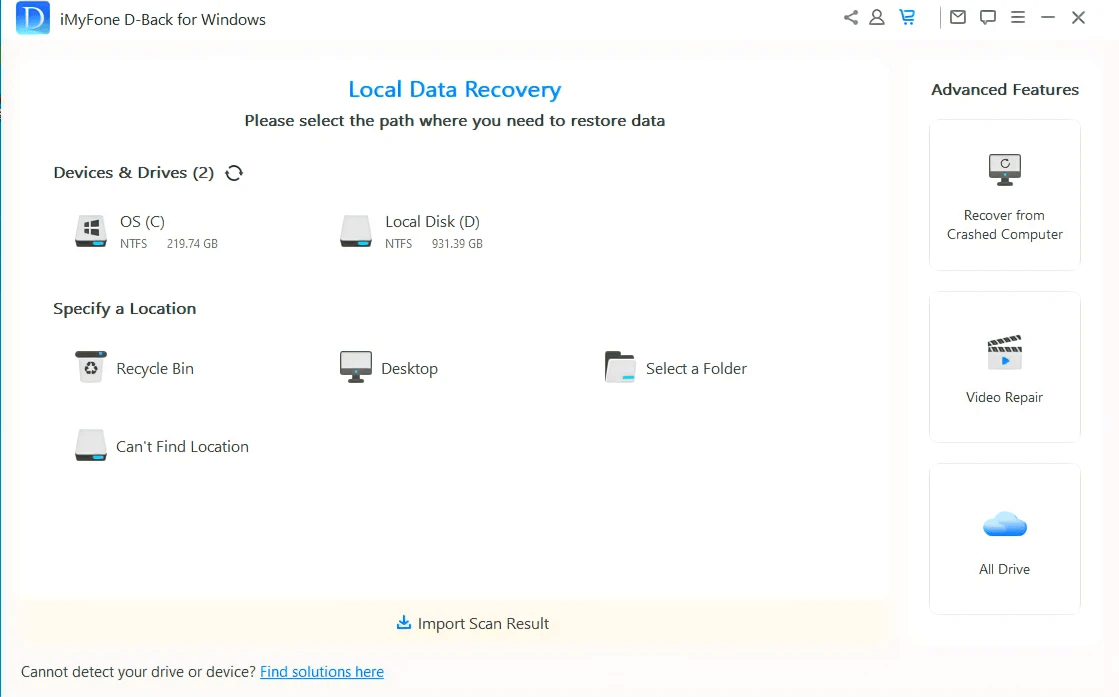
Step 2:Select the drive/location, and D-Back Hard Drive Recovery Expert will start scanning on its own. After an immediate scanning process, all the recoverable files will appear on the computer screen.
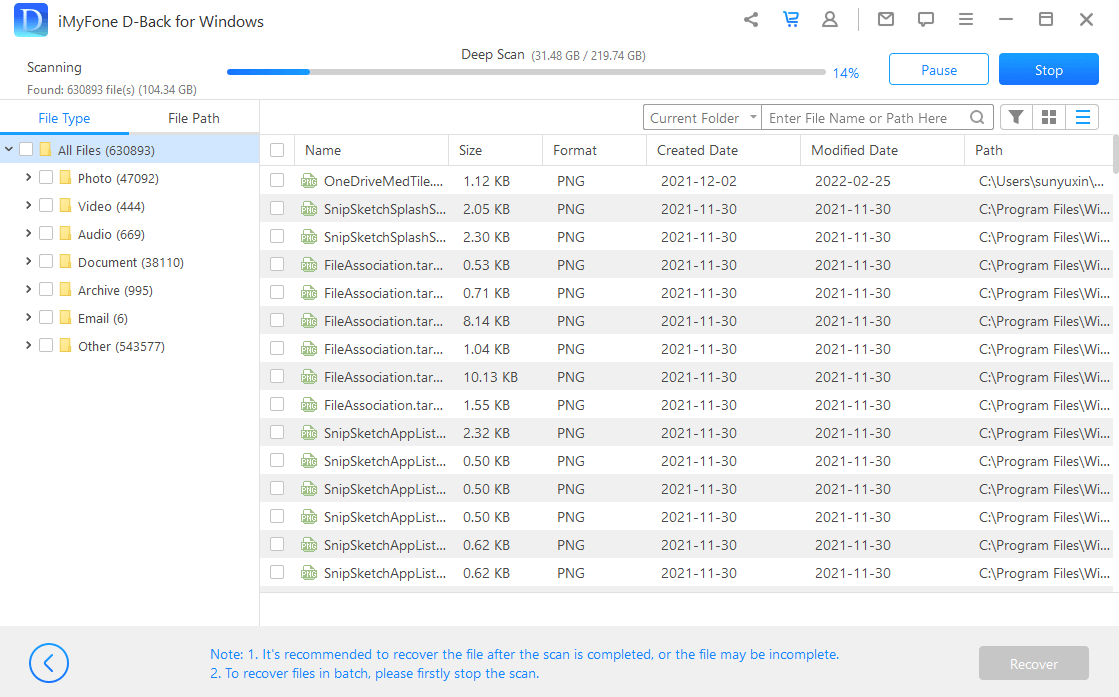
Step 3: Select and preview the file of your interest. After being done with the file selection, hit the Recover button and save the photos/data on your device at the desired location.
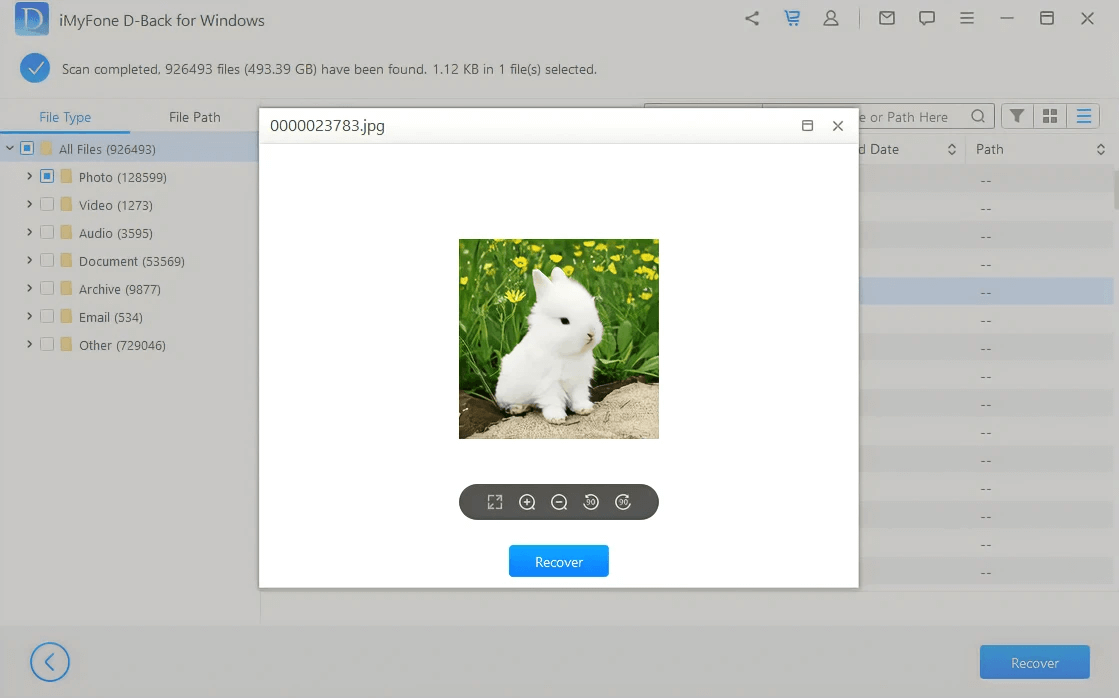
2.2: The Comparison Between Stellar and iMyFone
|
Features
|
Stellar Photo Recovery
|
|
|---|---|---|
|
Compatibility
|
Can work with all devices
|
It sometimes shows problems while connecting with different cameras.
|
|
Scanning process
|
It performs deep scanning immediately
|
It takes a long time for the scanning process |
|
Data types:
|
Can recover 1000+ data types
|
Support fewer data types as compared to D-Back
|
|
OS
|
Available for Windows and Mac platforms
|
Available for Windows, macOS, iOS
|
|
Data size
|
It can recover unlimited data even in the free version
|
It can recover only 1GB of data in the free version
|
Part 3: FAQs
01: Is Stellar Photo Recovery Safe and Legit?
Yes, Stellar Photo Recovery is totally safe and secure to use. This software interacts with the device's storage and scans the lost recoverable files without causing any harm to the stored data or files. Moreover, it is also safe to introduce any virus to your device. So, this software can be used without any worries for an easy data recovery process.
02: How to Get Stellar Photo Recovery Activation Key?
When users want to activate their account on Stellar Photo Recovery, they are required to give some curial data for the payment process. Once you provide your email account, an activation key will be automatically sent through an email. From your email account, you can easily get that activation key.
03: What is the Best Free Photo Recovery?
iMyFone D-Back is the best free photo recovery software. Not only photos, but also supports 1000+ data types from multiple sources and scenarios. The most appreciating feature of this software is that it can recover unlimited data in the free version as well with a fast scanning and recovery speed.
Conclusion:
All professional photographers must have professional photo recovery software for any emergency situation. For this purpose, we have tried our best to spear awareness among photographers about the best photo recovery software. We have shared two best photo recovery tools with their complete information. The first one, Stellar Phoenix Photo Recovery, is good software, but it has some limitations too.
To overcome that, we have shared iMyFone D-Back as the best alternative because it has no limitations compared to Stellar Photo Recovery. You can get and launch this software easily and freely from its official website. We hope this article will help you find the best data recovery software.





















 March 21, 2023
March 21, 2023
