[2024 New Ranking] Top 8 Photo Repair Software Free to Downlaod
Category: iOS Data Recovery

7 mins read
Have you noticed your cherished photos starting to show their age? Are you eager to fix the old and blurry photos? Well, you're in the right place. Today, we're diving into the fascinating realm of Photo Repair Software. In this article, we'll compare seven different photo repair software to help you fix corrupted, broken, or blurry photos. We'll see what they can do, how easy they are to use, what kinds of files they can fix, whether they work with different cameras, and what kind of computer you need. This list is here to assist you in choosing the right software to repair your photos.
In this article:
Part 1. Top 7 Photo Repair Software
1. iMyFone D-Back Photo Repair
iMyFone D-Back Photo Repair Tool is smartly designed to fix corrupted, broken, and damaged photos. Whether your photos are on your phone, Windows or Mac computer, USB flash drives, memory sticks, SD cards, or digital cameras, it's got you covered. D-Back can mend images at any level of damage, including those that are inaccessible, pixelated, greyed-out, blurry, or display other errors. Beyond just photo repair, it also stands out as a versatile data manager. You can use D-Back to repair corrupted files, recover data, or fix phone system issues.
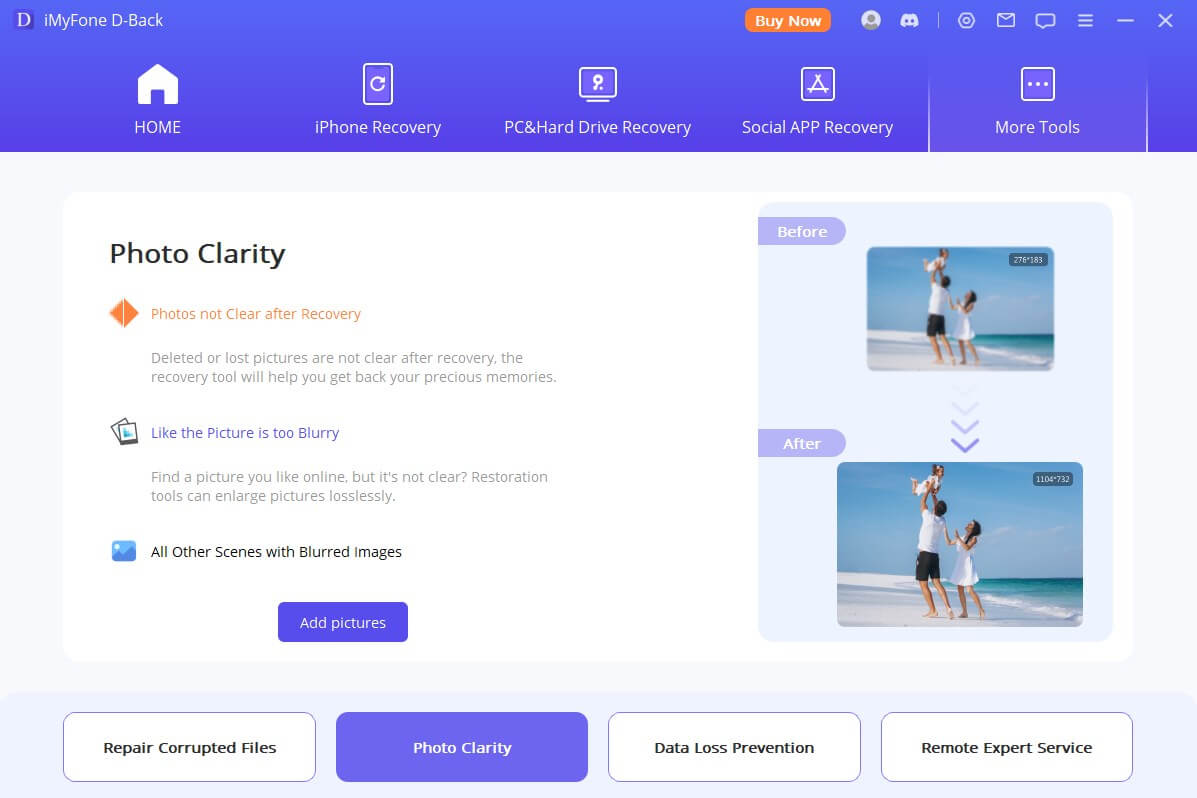
1. Batch repair capability.
2. Recovery of deleted/lost photos from iPhone, Windows, and Mac computers.
3. Provides previews after repair.
4. Photo recovery, repair, and backup capabilities in one software.
5. Available for both Windows and Mac.
In the free trial, repaired photos cannot be saved.
2. File Repair
File Repair provides a selection of over 40 repair tools designed to recover and restore damaged files resulting from issues like virus infections, application crashes, system failures, and network glitches. It enables you to mend corrupted image files in common formats, whether they are on your computer, SD card, iPhone, or Android smartphone.
As one of the top photo repair software options for PC, File Repair mends damaged photos by scanning the affected file and extracting as much data as possible to create a new usable file.
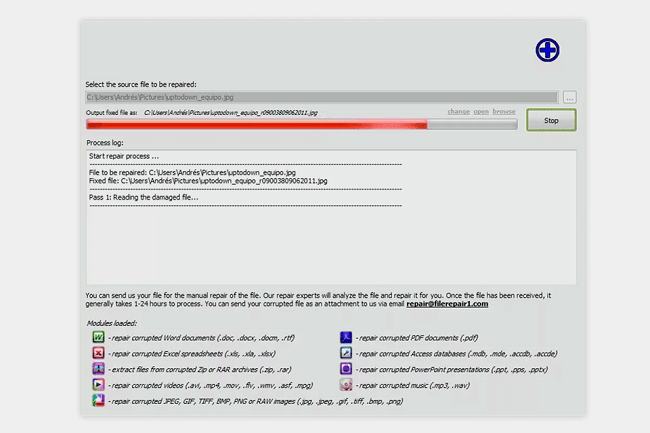
- Excellent file repair software for images, PDFs, office documents, emails, databases, and media recovery.
- Fully compatible with Windows 10, 8, 7, and other versions.
- Only compatible with the Windows operating system.
- The success rate for photo repair is not very high.
3. PixRecovery
PixRecovery is a versatile photo recovery, repair, and backup tool designed for everyday use. With this software, users can recover deleted photos, create comprehensive backups, and mend corrupted files effortlessly.
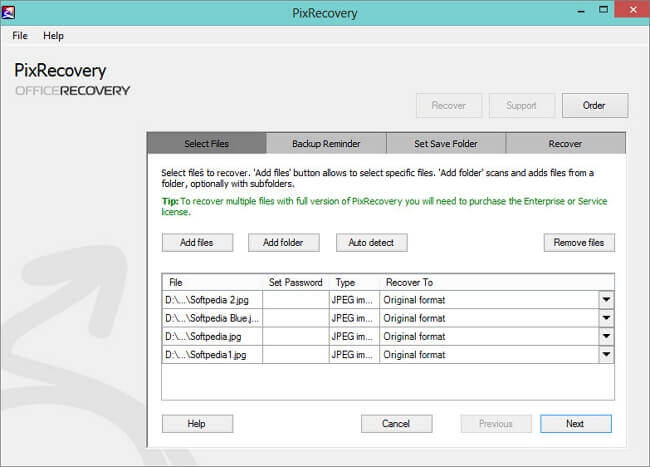
Supports a wide range of image formats, ensuring compatibility with different file types.
User-friendly interface for straightforward operation.
Provides a reliable solution for both recovering lost photos and repairing damaged ones.
Limited trial version functionality.
Unable to repair progressive JPEG files at the moment.
4. JPEG Repair Toolkit
The JPEG Repair Toolkit includes two tools for both JPEG repair and recovery. It helps you fix corrupted JPEG files due to various issues like bad disk sectors, header damage, and bit errors.
This toolkit is designed for home use and is regularly updated to handle various scenarios when repairing damaged photos.

- Lightweight and user-friendly.
- Repairs damaged JPEG files, including corrupt headers and invalid markers.
- Recovers JPEG data from corrupted RAW photos like CR2 and NEF.
- Preserves the original quality of repaired files without re-encoding.
- More complex repairs may require effort and luck.
- Only available for Windows users.
5. Stellar Repair
Stellar Repair for Photos boasts user-friendliness and speed when it comes to fixing corrupted images of various formats, all achievable with just a few clicks. The process is straightforward: Add, Repair, Preview, and Save. Stellar's Image Repair Software can mend both JPEG and RAW files from nearly any professional photography camera. Notably, this tool is capable of repairing multiple images simultaneously, regardless of where they are stored.
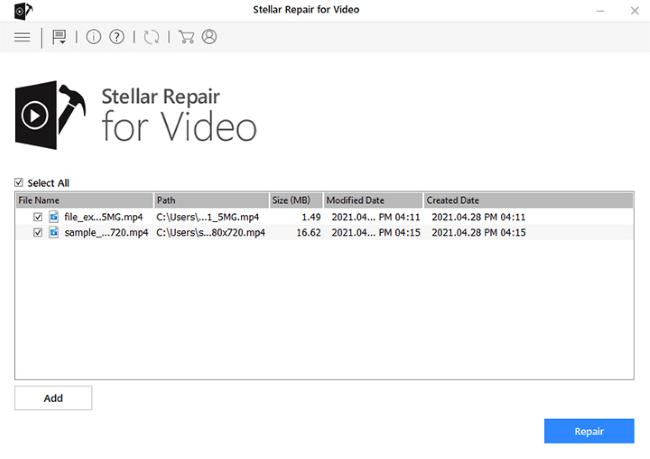
- Batch photo repair.
- Separates JPEG file thumbnails.
- Post-repair previews available.
- Utilizes sample files for repairing severely damaged photos.
- Compatible with both Windows and Mac.
- Repaired photos cannot be saved in the free version.
6. Picture Doctor
Picture Doctor is a remarkable online photo repair tool, excelling at mending corrupted JPEG images, especially those that have been truncated. It's also handy for repairing PSD files on your Windows PC. However, it's important to note that Picture Doctor doesn't work with RAW images from DSLR cameras. The repair process is straightforward: simply add a corrupted image to the software, choose a location to save the repaired image, and click the Rescue button.
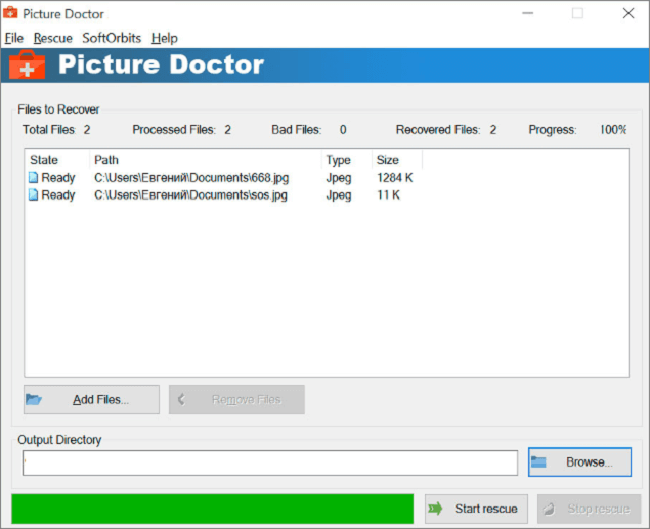
- User-friendly with a three-step repair process.
- Supports batch repairs for multiple images.
- Cannot repair RAW images from DSLR cameras.
- Repaired images are saved in BMP format.
- The trial version adds a watermark to the picture.
- Not available for Mac users.
7. Hetman File Repair
Hetman File Repair specializes in repairing damaged images, including JPEGs and compressed archives. This software is designed to fix photos that refuse to open or display error messages. It focuses on repairing corruption in the file header and reconstructing the internal structures of image files.
While Hetman File Repair offers limited support for repairing RAW camera files, it also provides a HEX editor for users to inspect corrupt JPEG and image files in binary mode. Repaired photos can be saved to a location of your choice.
However, it's important to note that compared to other photo repair software, the user interface may not be as intuitive. Some options like "Research" and "Analyze" might be confusing during the repair process. Additionally, the demo version only allows you to explore the functions but doesn't actually repair the corrupt files.
One drawback of Hetman File Repair is its lack of support for Windows 10. You can use this repair tool on Windows 95, 98, Me, NT, 2000, XP, 2003, Vista, 7, and 8.
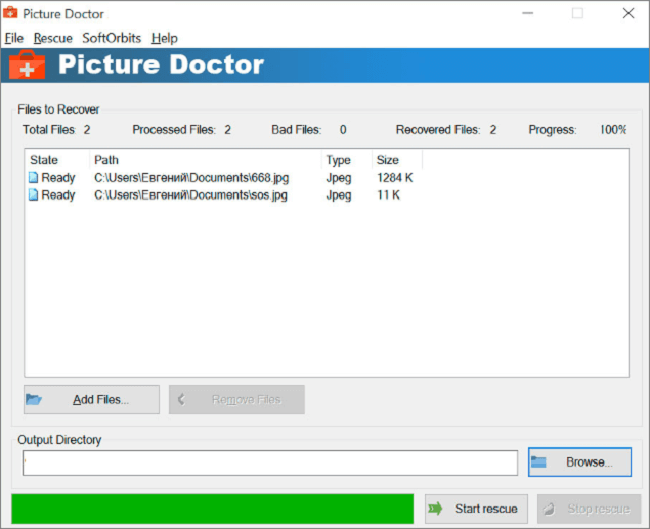
- Capable of repairing Canon and Nikon RAW image files.
- Supports batch repairs.
- Demo version cannot save repaired photos.
- Not compatible with Windows 10 and macOS.
Part 2. FAQs about Photo Repair Software
1 What is Photo Repair Software?
Photo Repair Software is a specialized tool designed to restore, repair, and recover damaged or corrupted image files. It helps to fix issues like pixelation, blurriness, missing data, and various forms of image corruption.
2 Can Photo Repair Software recover deleted images?
In essence, most Photo Repair Software cannot recover deleted images. Their primary function is to repair and restore corrupted or damaged images. However, iMyFone D-Back stands out as it offers the ability to repair, recover, and back up photos all within one software.
3 How to Fix a Damaged Photo
1. Select a Photo Repair Software
- Choose a reputable photo repair software like iMyFone D-Back. Click the button below to free download.
2. Upload the Damaged Photo
- Launch the selected software and upload the damaged photo you want to repair.
3. Initiate the Repair Process
- Start the repair process by clicking on the appropriate repair or recover button.
- The software will analyze and attempt to fix the damaged photo.
- After the repair is complete, review and save the repaired photo to your preferred location.
Final Thought
Our photos are priceless, and losing them due to damage is distressing. Thankfully, top-notch photo repair tools for Windows and Mac, like iMyFone D-Back, come to the rescue. These tools effortlessly restore corrupted images, preserving cherished memories. Additionally, D-Back can recover deleted photos, ensuring no memory is lost forever. With these powerful tools, your photos are in safe hands.
Recover Data from Windows/Mac/iOS
168,282 people have downloaded it.
- Supports a wide range of data types such as messages, photos, videos
- AI repair broken/corrupted files, photos and videos.
- 100% Work with a variety of data loss scenarios.
- Retrieve lost data from different types of devices























