iPhone Battery Won't Hold Charge? 7 Tips You Must Know
Category: iPhone Issues

3 mins read
iPhone's battery life has always been a hot topic. It is frequently complained by lots of people that iPhone battery won't hold a charge or the battery run very fast. If your iPhone frequently runs out of power quickly, then you found the right place. This issue happens due to many reasons that we're going to discuss here. We have featured the top 7 tips to help you manage your iPhone battery life at its best. Keep reading to find the suitable tip to resolve the battery not holding charge problem effectively.

1 The Best Way to Fix iOS Bug without Data Loss
WAll the above tips couldn't help you in fixing 'iPhone battery won't hold charge' problem? We would strongly recommend iMyFone Fixppo to you. You can fix your iPhone issues without losing data and this tool can also get your iPhone exit the out of recovery mode with one one-click.

Key features:
- It will not only fix your battery draining issue, but resolve many other problems such as screen frozen, iPhone lags for low battery, or iPhone stuck at Apple logo or iPhone battery dranning quickly issue, etc.
- There are 3 modes such as Standard mode, Exit recovery mode, and Advanced mode to help you resolve most iOS device issues.
- The functions of iMyFone Fixppo have been suggested by Makeuseof.
- All iOS versions from iOS 9 to the latest iOS 17, and all iOS device models from iPhone 4 to iPhone 15/16 are supported.
Step 1: First and foremost, you need to download the latest version of iMyFone Fixppo iOS System Recovery on your computer. Once the downloading is done, install and launch the software. Now, take a USB cable and connect your iPhone with the computer.
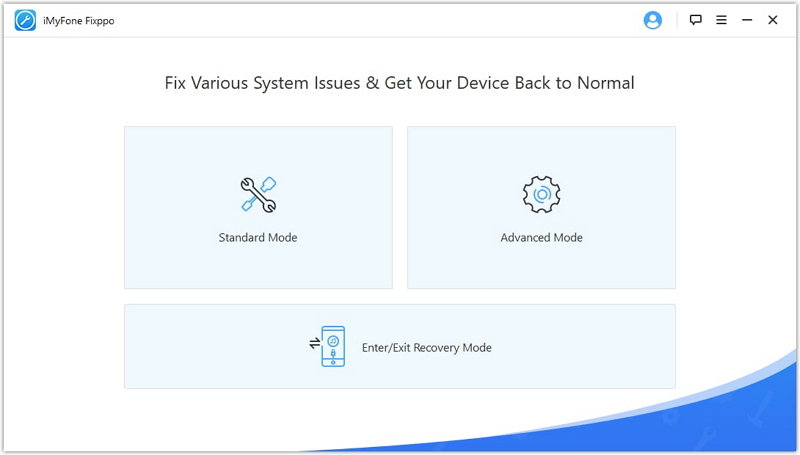
Step 2: On the iMyFone interface, you need to choose the 'Standard Mode' as soon as you connect your iPhone. now, iMyFone will prompt you to enter DFU/Recovery mode for starting the recovery exercise. Hit the 'Start' button and then the onscreen guide will lead you through the process to enter 'DFU Mode'.
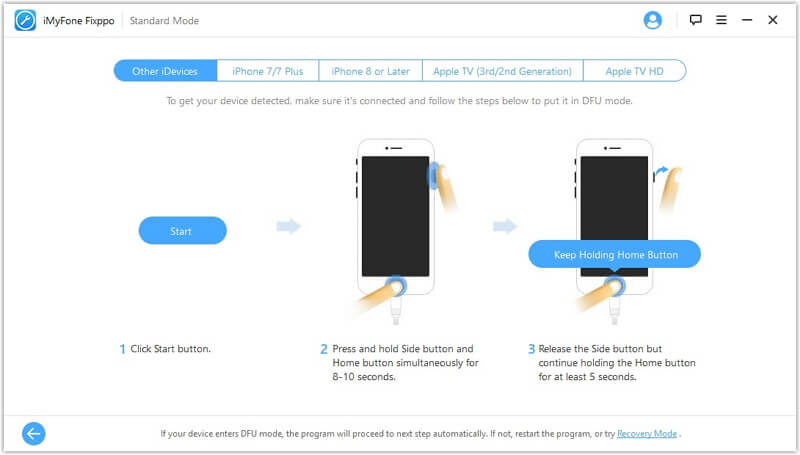
Step 3: Next, the latest firmware needs to be downloaded on your iPhone. iMyFone will automatically detect your device and download the most recent iOS for it. After confirming your iPhone details on the iMyFone interface click on 'Download'.

Step 4: After that hit the 'Start to Fix' button. The software will start repairing your iPhone on its own. Wait for a while the fixing will be finished.

You can charge your iPhone to the full after this process. It possibly resolves the annoying battery drainage issue and makes your iPhone work better.
2 Find the Power-draining Apps
If your iPhone battery won't hold a charge, it is essential to figure out which apps are wreaking havoc with your iPhone battery life. Go to 'Settings' > 'Battery' and look for the power-consuming apps. Check for the last 24 hours and last 7 days, and get rid of those apps that are drainning your iPhone battery fast if they are not so important.

3 Disable Auto-fetching Feature
Auto-fetching feature for your emails might be a reason why the iPhone battery won't hold a charge. Someone can always reach you on call or text, and you can skip push emails that drain your iPhone battery. You can manually check it whenever you want, so you can turn auto-fetching following –
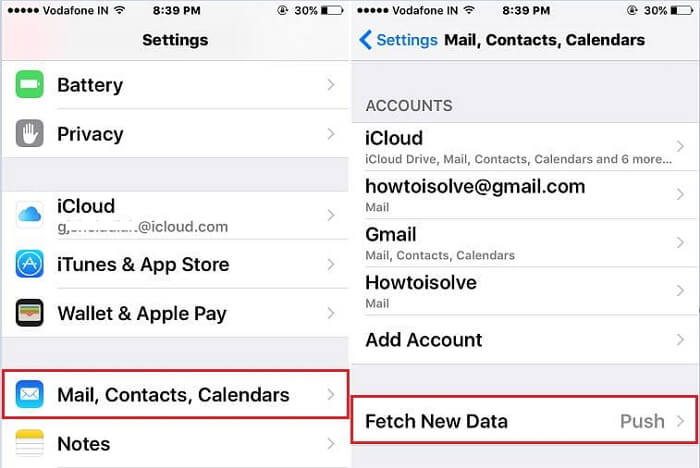
4 Turn Down the Brightness
Increased brightness usually drains your iPhone battery faster. It is recommended to turn down the brightness to save power. You can do that by swiping down the notification bar and then sliding the brightness bar to left. Alternately you can also go to 'Settings' > 'Display & Brightness' > slide the brightness bar to left or toggle on 'Auto-Brightness'. It will adjust the brightness as per the environmental light and minimize the problem.

5 Update iOS
Sometimes your iPhone battery won't hold a charge due to outdated iOS. It is recommended to update your iOS firmware. Steps to do it via the over the air (OTA) method –
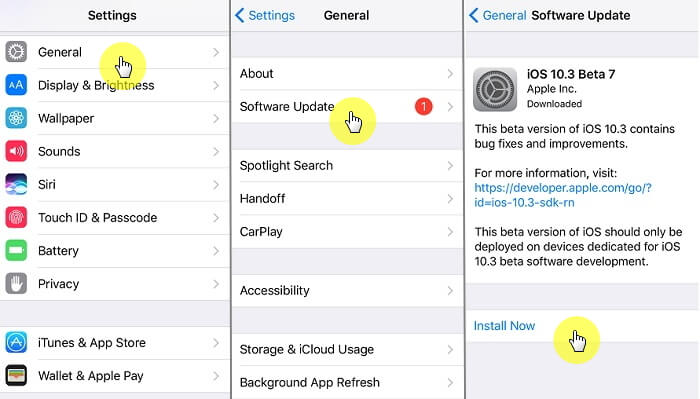
6 Restore iPhone with a Previous Backup
When your iPhone battery drains fast, you can try restoring your iPhone with an old backup. This is because there might be some problem with the data or apps currently on your iPhone. Restoring your iPhone from the previous backup might clean the glitch. To do that –
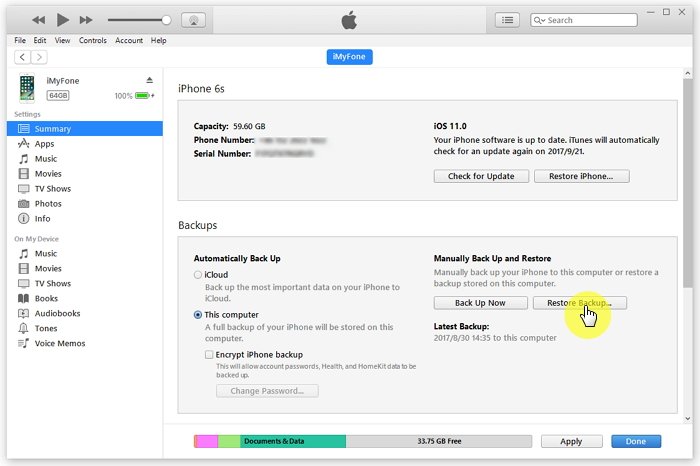
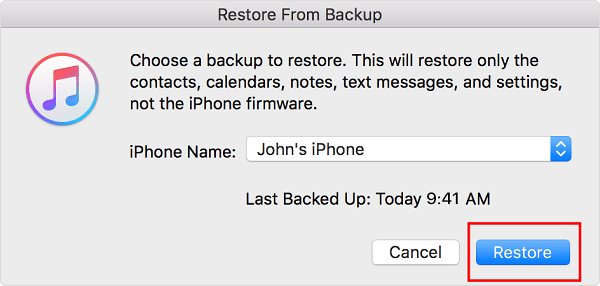
7 Change a New Battery
In spite of trying everything, iPhone battery still won't hold a charge, then the problem lies with your battery, not the iPhone software. Contact Apple store and replace the battery with a new one. The new battery would resolve the issue.


















