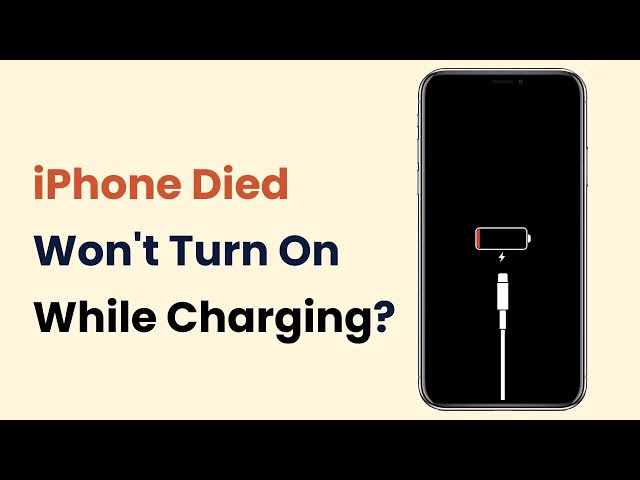Fix iPhone Died and Won’t Turn on While Charging [Video Guide]
Category: iPhone Issues

4 mins read
Have you ever met the problem of your iPhone died and won't turn on while charging? Well, this kind of problem becomes more severe when Apple released the new iOS 17/18/26 update.
Now, let's have a quick look at some reasons behind. Also, follow to see how to fix iPhone not turning on while charging with 7 methods.
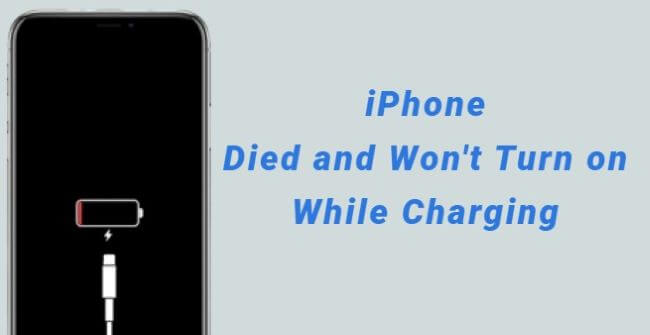
In this article:
Part 1: Why My iPhone Died and Won't Turn On While Charging?
Please check out the following reasons that cause your iPhone died and won't turn back on during charging process.
- If your iPhone battery was drained fast, it may not turn on instantly the time you plug it in for charging.
- You're not using the original cable and adaptor and there is dirt with your charging port.
- Unknown iOS 18 glitches are disturbing your iPhone, stopping your iPhone from turning on while charging.
- Your iPhone is dropped, causing hardware problem and your iPhone died and won't charge.
After getting to know why your iPhone won't turn on while charging, you now can check these top 7 solutions to fix your dead iPhone won't turn on problem.
Part 2: Fix iPhone Not Turning On While Charging with 1 Click
If it's not due to hardware damage, them this iPhone dies and won't turn on while charging issue is probably caused by the iOS system glitches, especially when you've just updated to iOS 17/18/26 or jailbroke your iPhone.
The easiest method to fix is by using iMyFone Fixppo, the iOS system recovery software recommended by many tech sites.
By fixing potential bugs, it can stop this iPhone dead and not charging situation and get your iPhone charged properly without dying. Your iPhone can turn on and light the screen later.

Fix iPhone Charging But Not Turning On Issue:
- Retain All iPhone Data: It can easily fix your iPhone dead and not charging problem while keeping all iPhone data.
- Safe-to-use: It's not harmful to your battery and cause no damage to your iPhone.
- Versatile and Powerful: Fix iPhone problems including iPhone stuck on black screen, iPhone white screen with Apple logo, iPhone keeps turning off, etc.
- Easy-to-operate: No technical knowledge is needed for fixing this iPhone charging but won't turn on problem.
- Broad Compatibility: Works for all iPhone models includingiPhone 15/16/17 and compatible with all iOS versions like iOS 17/18/26.
Let's see how to fix this iPhone dead and not charging issue using Standard mode of Fixppo.
Step 1: Open Fixppo and connect your dead iPhone to the computer. Choose Standard Mode from the interface, which fixes the iPhone charging but not turning on issue without losing data.
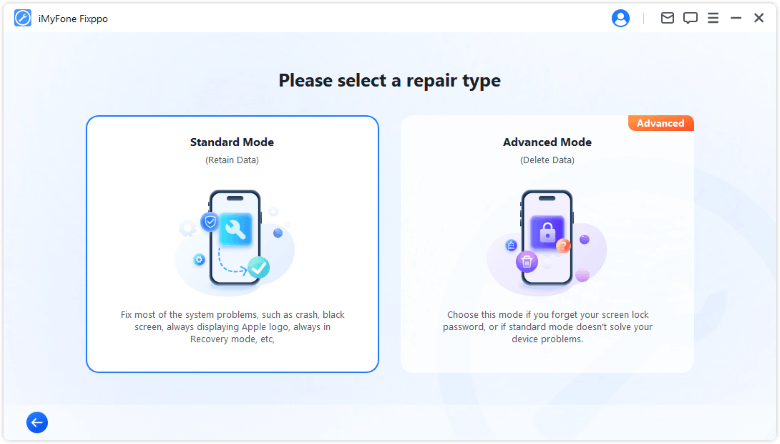
Step 2: Fixppo will show you all the available firmware files, click on Download button to get the matching one and wait for it to complete downloading.

Step 3: When the software has downloaded the file, click the Start Standard Repair button, Fixppo will begin to repair your iPhone iOS system in no time.

In a few minutes, your iPhone will be rebooted with the iPhone not turning on after dying issue be fixed. If this problem is caused by unknown iOS system errors, you can try Fixppo!

The video is prepared for your easier fixing iPhone died not turning on while charging issue:
Part 3: 6 Common Fixes for iPhone Died While Charging
In this part, you can learn 6 simple and common fixes for your iPhone not turning on after dying. None of them are difficult to perform, you can have a try.
1 Keep iPhone Charged for Longer
The first thing you should know is that if the iPhone battery is completely drained for a long time, then your iPhone won't turn on immediately the time you charge it.
It needs time to resume power and it should take longer than the normal time. So just wait at least an hour before checking its condition.
The second thing here is that if the device is in daily use but your iPhone has been charging for hours but won't turn on, then there are chances that the problem is caused by the charging accessories.
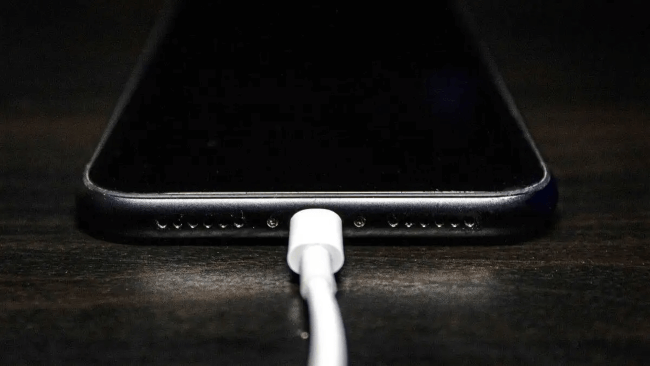
2 Clean Dirty Chraging Port
If your iPhone died and won't turn on or charge after about an hour, please check the charging port.
Gently clear out any dust and debris you may see on it and then firmly plug in your charging cable into the device. If nothing happens, you may move on to check other solutions.

3 Check Your Charging Cable & Charger
If your iPhone dead and not charging, make sure you're using the original charging cable and charger, which is always recommended to avoid certain iPhone problems.
And for most cases, it's always the lightning cable for charging that has a poor connection inside that gets easily neglected and brings you trouble.
In this case, you can use it to charge another iPhone. If the device is charged normally then the issue is with your iPhone. If not, please change a cable or charger.

4 Force Restart to Fix iPhone Died and Won't Turn on While Charging
Though you may have known this fix for long, you can still try a force restart to fix this iPhone died and won't turn back on issue caused by iOS system fault.
Force Restart iPhone 6/SE/5:
Force Restart iPhone 7/7 Plus:
Force Restart iPhone 16/15/14/13/12/11/X/8:

If don't want to restart it manually, you can also restart your iPhone from computer.
Force-restarting your iPhone won't help? If you're in a hurry to use your iPhone, try Fixppo to solve the problem, it can get your iPhone back to work in minutes.
5 Try iTunes to Fix iPhone Died and Won't Turn Back On While Charging
Restoring your iPhone with iTunes may help to fix when there are iPhone problems. This is a common method most iPhone users would try, including this iPhone died and won't turn back on during charging process.
iTunes restore can repair your iPhone perfectly. But the drawback of using this method is that it will erase all your iPhone data. You can make a backup beforehead.
Step 1: Open your iTunes and connect your iPhone to the computer using the USB cable.
Step 2: Click the Summary from the left side, then choose Restore iPhone on the right. And click the Restore next.
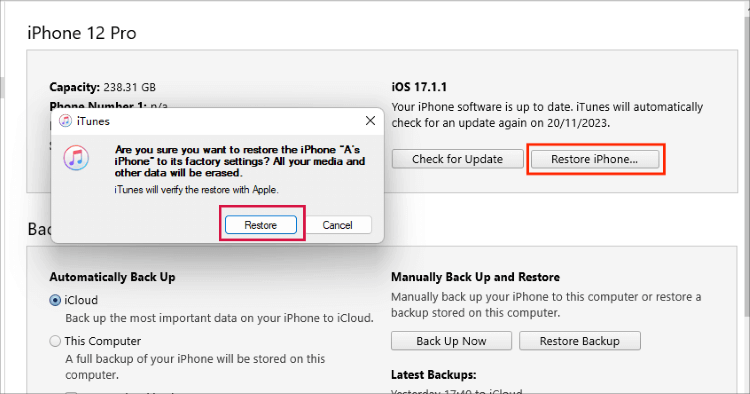
Step 3: Once confirmed, iTunes will begin to download the firmware file and fix the iPhone not turning on while charging issue.
6 Get Help from Apple Service
If you've tried the above methods already but they're not working, it's better to get your iPhone checked and repaired in case the problem is caused by the hardware.
If your iPhone died and won't turn on or charge, asking the Apple support for help is better. Or a repair shop nearby can help you out as well. Get your iPhone checked for the battery and the screen as soon as possible.

Conclusion
If your iPhone died and won't turn on while charging, you can try the methods given above. And if it's not because of the hardware problem, all iOS issues can surely be fixed by iMyFone Fixppo, so it is highly recommended as the first choice for you.
If you want to know more about the software or want to ask us something else, you can use the comment section below.