Step-by-Step Guide: How to Transfer TikTok Videos to Another Account
Category: Videos Maker

5 mins read
In this article:
It is not a simple effort to create TikTok films that are seen by thousands of people, and it takes a lot of work behind the scenes to keep the channel operating properly. TikTok videos may be viewed on the website www.tiktok.com.

Of course, there are certain videos that you upload to TikTok that you do not want other people to watch. A simple solution? Instead, save it as a draft for later use. But the question is, how to transfer TikTok videos to another account? In this article, we will explain how to do so.
Part 1: How to Transfer TikTok Videos to Another Account
One of the first stages in getting TikTok videos that are later transferred elsewhere is to download them from TikTok without violating any copyright regulations.
Using the iMyFone TopClipper app's "Download Video without Watermark" option is one approach to accomplish this aim. This option allows you to rapidly download videos that do not have any watermarks or company logos, which may help you avoid future copyright issues. You may use this capability in the following ways:
- Step 1: Get Video URL
- Step 2: Paste Video URL
- Step 3: Download & Save File
100% Free, 100% Working!


Limited-Time 10% OFF Coupon Code for iMyFone TopClipper: TC10OFF
Step 1: Download and install iMyFone TopClipper on your PC.
Step 2: From the main screen, choose "Download Video Without Watermark".

Step 3: Copy the URL of the TikTok video you want to save and paste it into the TopClipper box.

Step 4: Locate the video you wish to save and press the "download" button. The file will begin downloading immediately.
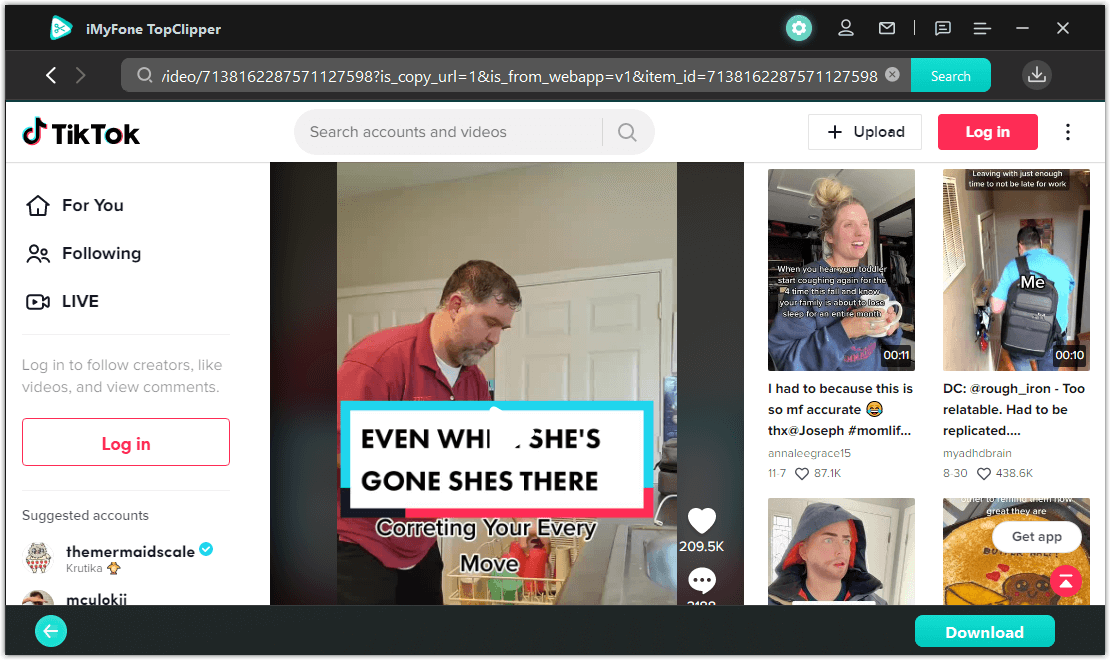
Step 5: Once the movie has finished downloading, look for it in the "Downloads" folder on your computer.
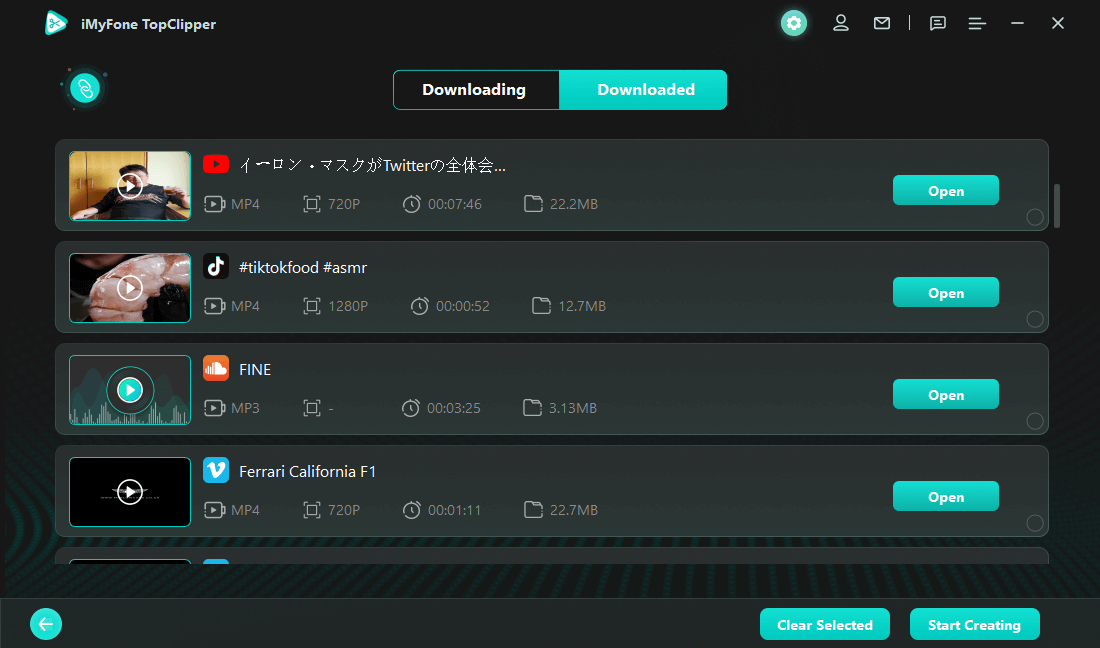
Before downloading any movies, keep in mind that you should always verify the copyright laws and make sure you have the necessary permits to use the material. This should be done before you even consider downloading movies.
Because TopClipper has its web browser, users may not only search and view the movies that are most essential to them, but they can also save time.
If you activate the "Create Videos Automatically" option of iMyFone TopClipper, you may earn money on YouTube by submitting TikTok videos. You may use this function to convert any old TikTok video into a brand-new, original video that you can subsequently repost on TikTok and monetize. This functionality operates as follows:
Step 1: Download and install iMyFone TopClipper on your PC.
Step 2: On the program's main screen, choose the "Create Videos Automatically" setting.

Step 3: Copy and paste the URL of the TikTok video you wish to utilize into the area given.
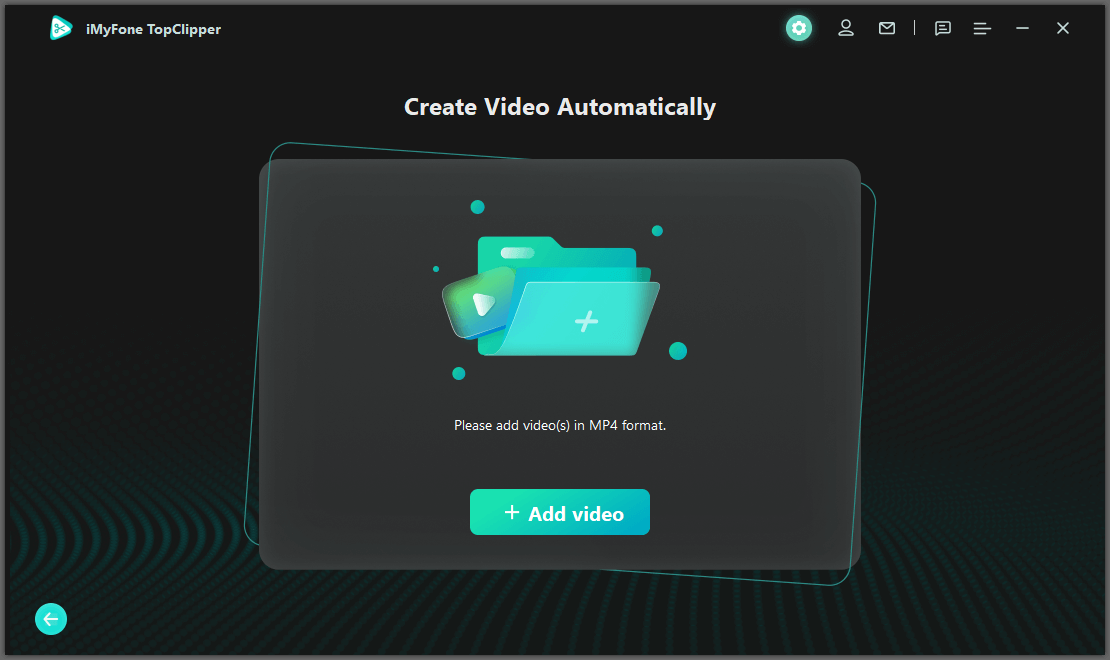
Step 4: TopClipper will create a new, unique video based on the original video.
Step 5: You may now post your new video on TikTok and monetize it by permitting advertisements, sponsorships, and collaborations.
The "Create Videos Automatically" tool is useful since it allows you to submit the same video several times without violating TikTok's terms. It may also assist you in creating a new video with a different viewpoint, different background music, and a varied duration, which can attract more people.
Furthermore, if you create unique and fresh material, you may have a greater chance of receiving more views and interaction, which may lead to additional opportunities to earn money. Before transferring a video, always verify the copyright regulations to ensure you have permission to use the material.
Part 2: How to Transfer TikTok Drafts to Another Phone?
You're thinking of upgrading your phone, but you're concerned about what will happen to the TikTok drafts you have saved, which you don't want to lose. Stress no more! We will walk you through the process of transferring your TikTok drafts to your new phone in an effortless manner in just a few simple steps.
We have a solution for the settings on TikTok, which is fortunate for you. It will show you how to transfer TikTok videos to another account.
To move unfinished TikTok drafts from one phone to another, you will first need to publish the TikTok, ensure that the privacy option is unchanged, and then save the video to your device. After completing this procedure, your film will be safely stored in your gallery, and you will be able to move the media files from your gallery to another device.
You may keep drafts of your TikTok videos on your phone and then move them to another device in the following ways:
- 1. Launch the TikTok app on the mobile device you are using.
- 2. To edit your profile, use the "Profile" option located in the lower right corner.
- 3. Select the "Drafts" folder from the menu.
- 4. Select the draft you wish to save by tapping on it.
- 5. To adjust your privacy settings, choose the padlock symbol located in the panel on the right side of the screen.
- 6. Close the tab after selecting "Only me" from the menu.
- 7. Now, click "Next" at the bottom of the screen.
- 8. To send your message, tap the "Post" button in the screen's lower right corner.
- 9. Proceed to your profile and sign in.
- 10. To see the TikToks that you have privately uploaded, you will need to tap the padlock symbol.
- 11. Launch the video that you wish to save to your device.
- 12. To access the panel on the right, tap the three dots in it.
- 13. To save the video, press the corresponding button.

TopClipper Key Features:
- Download Social Videos from Any Website without Watermark
- Automatically Crop Brand-New Videos with Ease
- Extract & Save Audio Freely
Part 3: How to Transfer TikTok Drafts on TikTok?
1 Locate drafts on TikTok
To begin, you will need to be familiar with the location of drafts inside TikTok before you can move them to another phone. Follow the steps that are outlined in the following paragraphs to learn how to do so easily:
2 Post those drafts on TikTok in a private setting
After opening the drafts tab on TikTok, choose the video that you want to copy to another phone and then click on it. TikTok drafts cannot be saved or downloaded unless they are first shared. You may make the TikTok draft private and then upload it by following these steps:
3 Save the posted draft to your device
To transfer TikTok drafts to another phone, the next step is to remove the published TikTok draft from your profile page. To remove drafts of your TikTok videos from your profile page, follow the procedures that are listed below:
4 Further, delete them from your profile
Launch the TikTok app, go to your profile page, and look for the video in question. Save the video to your smartphone by going into the post settings and selecting it there. Your video will be stored in the storage of your device after this process is complete.
Return to your profile page to see the option to remove the private draft video you just watched. After you have finished doing that, the document in question will be removed from TikTok.
5 Transfer TikTok drafts to another device
The last thing you need to do is move drafts to another phone if you have more than one. After you have downloaded and stored your film on your phone, you are free to move it to any other device you want at any time.
Part 4: TopClipper——Best Tool to Transfer TikTok Videos to Another Account
Video-sharing platforms like TikTok, YouTube, Twitter, and Instagram are just a few of the many that can be downloaded and edited with the help of iMyFone TopClipper. In terms of monetizing your TikTok videos, this is the simplest option.
It enables users to download movies devoid of watermarks, which may be useful for both private usage and sharing on other platforms without disclosing the video's original creator.
The application also includes an editor that may be used to split, combine, or cut video clips. As a bonus, this program allows them to add titles and transitions to their videos. Users may use this to rework previously recorded films or create whole new videos from scratch.
And since it allows users to download movies quickly and in high resolution (up to 1080P), the application can ensure the video quality is always at its optimum. When selecting this option, customers may ensure that the quality of the videos they download for personal or commercial use is at its highest potential level.
Conclusion
TikTok is a wonderful platform for generating films that are both entertaining and innovative, thanks to the app's many capabilities that are difficult to obtain in other places.






































