[HOT] How to save TikTok videos to phone without a watermark
Category: Videos Maker

6 mins read
In this article:
Are you one of TikTok's millions of users and regularly watch your favorite video content? With the growth of social media, it's easy to get lost among the thousands of videos that are posted every day. But don’t worry - we have a quick guide on how to save videos from TikTok to your phone so you can access them anytime. Whether you want to create a personalized library or use one particular video for another project, this tutorial will show you all the steps needed to successfully accomplish this task! Many tools will be mentioned for your ease to save tiktok videos to phone, iMyFone TopClipper is one of them.
For anyone looking for an easy and quick way to make stunning videos, iMyFone TopClipper is the perfect solution. In just a few clicks, you can edit and download TikTok, YouTube, Twitter, and Instagram videos. Moreover, even beginners will be able to create beautiful videos in no time. Due to its high-tech features, you won't need to spend hours learning how to edit videos. Moreover, since it is so low-cost and more efficient than its competitors, it is one of the best choices for growing accounts and optimizing video operations. It is therefore safe to say that if you are looking for a powerful yet easy-to-use tool to save tiktok videos to phone, then iMyFone TopClipper is the best choice you can make.
Key Features: Step-by-Step Guide to Save TikTok Videos on Phone by Using TopClipper The following steps will show you how to save videos from TikTok to your phone without watermarks by using the TopClipper.
When you launch iMyFone TopClipper, click the Download button at the bottom of the screen to start downloading videos. 100% Free, 100% Working! A Tool Full of Surprises The App allows you to search for videos from different platforms such as YouTube, Vimeo, Dailymotion, and more. To do this, simply click the platform icon of your choice onscreen. You will then be directed to that particular platform's video library where you can search for the video you are looking for. Alternatively, if you already know the link to the video, you can input it into the search box at the top of the page. After entering the link, click “Search” and a preview of the video will appear if it is available on our platform. From here, you can watch your favorite videos with ease. In order to download a video, click the download icon on the right side of the screen while watching a video and choose the desired resolution. The video will then begin downloading. In the top right corner, you will find the download icon, which will take you directly to the download list and show you the progress of your download. In addition to previewing, canceling, or deleting the video, you can also view the saved location and automate the editing process. TikTok videos can also be downloaded on Windows The "Download Video without Watermark" function in Windows allows you to save videos without watermarks without having to worry about paying for the videos to be used for viewing or for other purposes. 1. iMyFone TopClipper can be downloaded and installed on your computer. You can download watermark-free videos by selecting "Download Watermark-Free Video".
2. You can paste the video URL into the input box and click "Search", or directly click the video platform icon to access its website. The iMyFone TopClipper includes a browser that allows you to view and find your favorite videos.
3.For more information about the parsing process, click "Download". The video will be automatically downloaded and saved after the parsing is complete.
4.With iMyFone TopClipper, you can download videos at high speed in a matter of minutes. 5.The video effect can be previewed directly by clicking "Thumbnail" or edited automatically by clicking "Start Creating".
Look no further if you want to know how to save a video from TikTok drafts to your phone, look no further. TikTok videos can be saved using the following four methods. The default saving function in Tik Tok allows you to save videos by simply pressing a few buttons. In this way, whenever you see any entertaining video from a particular publisher, you can grab it immediately. The video will be saved directly to your device, so make sure you have enough memory space on it. Here are the exact steps: You can save your favorite videos from TikTok's wonderful library using TikTok downloader, a.k.a TTDownloader. What is the point of using an online tool? As a result of its advantages, it offers: On the Google Play store, you can download TikTok videos with TikMate. Downloading is super-fast and it's free. Video downloads are unlimited, and you don't have to sign up. Its simplicity once again makes TikMate stand out from other apps with complicated interfaces. With just a few simple steps, you'll be able to save your favorite video. In addition, you can keep Tik Tok videos on your iOS device. A screen recorder with iOS 11 and above can be used to save a video using this method. The iPhone or iPad's playback can be recorded using this tool. As a benefit of this method, you can choose the portion of the video that you want to keep rather than saving the whole thing. Using this embedded function is as simple as following these steps. If you are a fan of TikTok, you may have come across the need to save TikTok videos to your phone. Luckily, there are a number of tools out there that can help you do this quickly and easily. Here, we will examine five popular options: iMyFone TopClipper, Snaptik, TikMate, SSSTIK, and TikTok Downloader. Topclipper is a great choice for downloading and saving videos from TikTok to your phone. It has a simple, intuitive user interface that makes it easy to use, but it also offers advanced features. The great thing about Topclipper is that it makes it super easy to save any of your favorite TikTok videos directly to your phone. With just a few clicks, you can easily save all the videos that you want, whether you're looking for something funny or inspirational. So why not give Topclipper a try today and start saving your favorite videos for later? Snaptik is another reliable tool for saving TikTok videos to your phone. It’s fast and efficient, so you can save multiple videos quickly without any hassle. It also supports a wide range of video formats, so you can easily convert the output files to something that works with your device. TikMate is a web-based application that allows you to download and save TikTok videos to your phone quickly and easily. It comes with an intuitive user interface, so you can get up and running quickly without having to read any instructions. Plus, it supports various video formats, so you can save the output files in whatever format works best for your device. SSSTIK is an app designed specifically for downloading videos from TikTok and saving them on your device. It has a simple interface that makes it easy to use, as well as advanced features like downloading multiple videos at once and removing ads from downloaded content. TikTok Downloader is a great tool for quickly and easily downloading and saving TikTok videos to your phone. It supports a broad range of video formats, so you can easily convert the output files to something that works with your device. Plus, it also has advanced features like merging multiple clips into one file and cutting down on the size of the output. iMyFone TopClipperr-Best Video Saver from TikTok is an advanced video saver that lets you easily save videos from TikTok. It offers several features to make saving your favorite videos easier than ever before. With TopClipper, you can automatically crop brand-new videos, extract and save audio freely, and more. Automatically Crop Brand-New Videos with Ease TopClipper is a smart video maker that helps you re-edit TikTok videos to be your own videos. That is, it avoids the TikTok algorithm by changing the parameters and helps you go viral quickly. Simply adjust the settings and TopClipper will do the rest for you. Extract & Save Audio Freely Having trouble extracting & saving audio from the video? TopClipper will be the best audio downloader just for you. It can help you quickly extract the sound from the video and save it as audio.
It's a must-have tool for any TikTok user who wants to save their favorite videos without any hassle or worry. With TopClipper, you can quickly and easily save all your best clips in one place and access them whenever you need them. You don't have to worry about losing your favorite videos or missing out on the best content because TopClipper quickly and easily allows you to save them.
In conclusion, saving your favorite TikTok videos to your phone is an easy process with the help of iMyFone TopClipper and other apps. All you need to do is find the link of the video you want to save, paste it into one of these apps' URL fields, and click download. Depending on which app you use, you may have to sign up for an account before downloading the video. With just a few clicks, you can save your favorite TikTok videos and view them anytime! Now all you have to do is find something interesting and entertaining to watch! We hope that this guide has been helpful in helping you learn how to save TikTok videos to your phone. Home > Videos Maker > [HOT] How to save TikTok videos to phone without a watermark
How to save TikTok videos to phone without watermark

10% OFF Coupon Code: TC10OFF
Step 1. Download and launch TopClipper


Step 2. Find videos
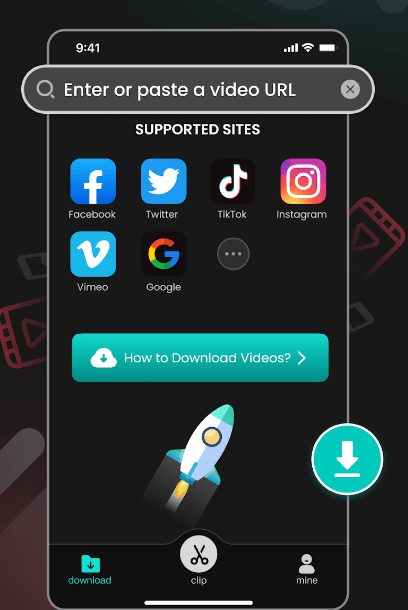
Step 3. Download the videos

Step 4. Monitor video download progress
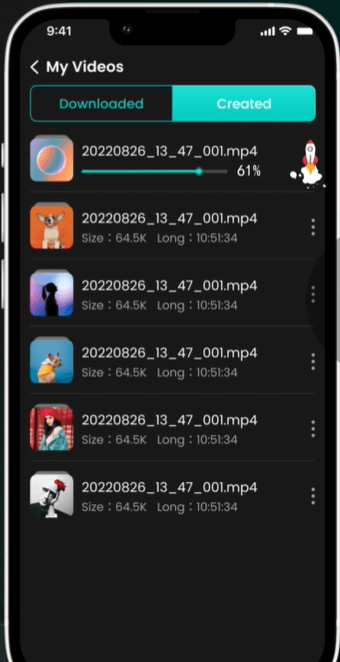


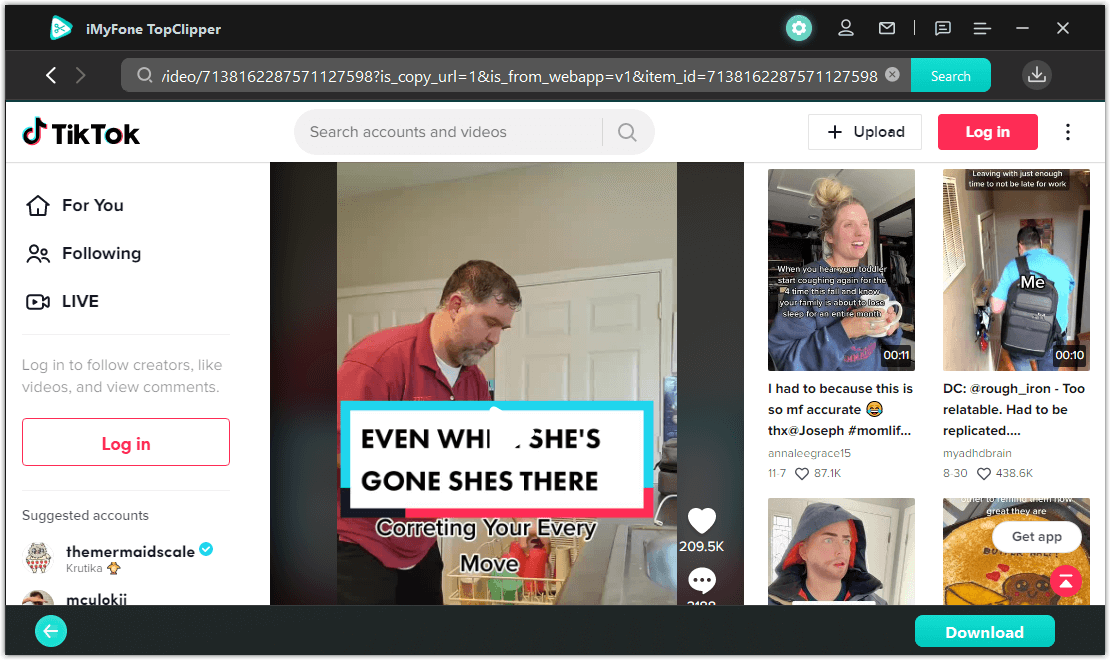
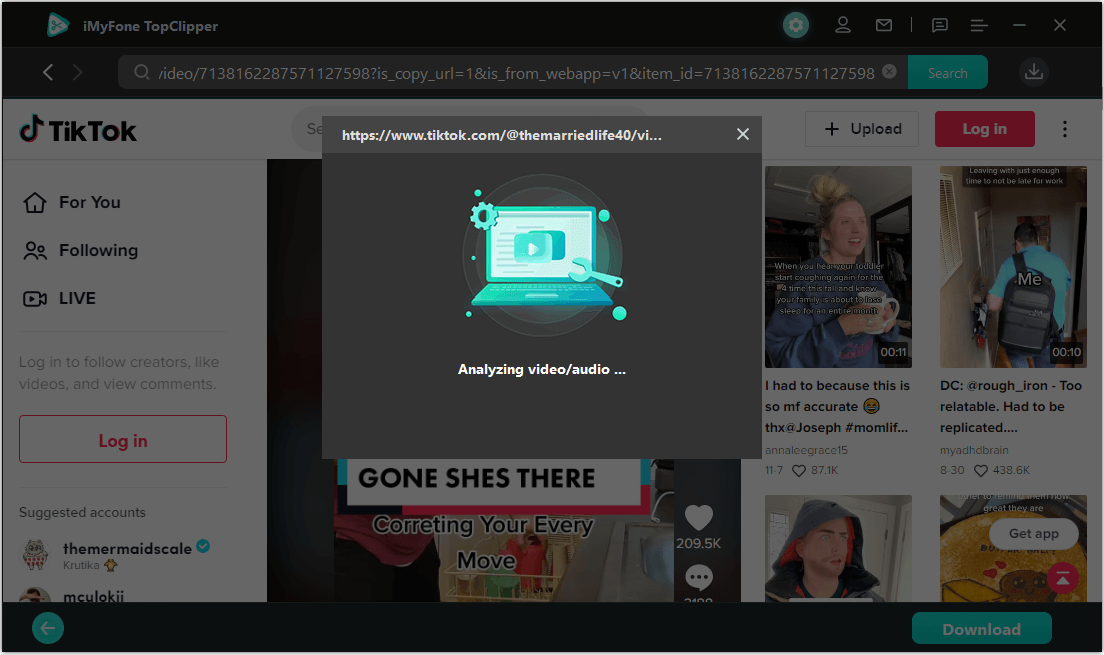
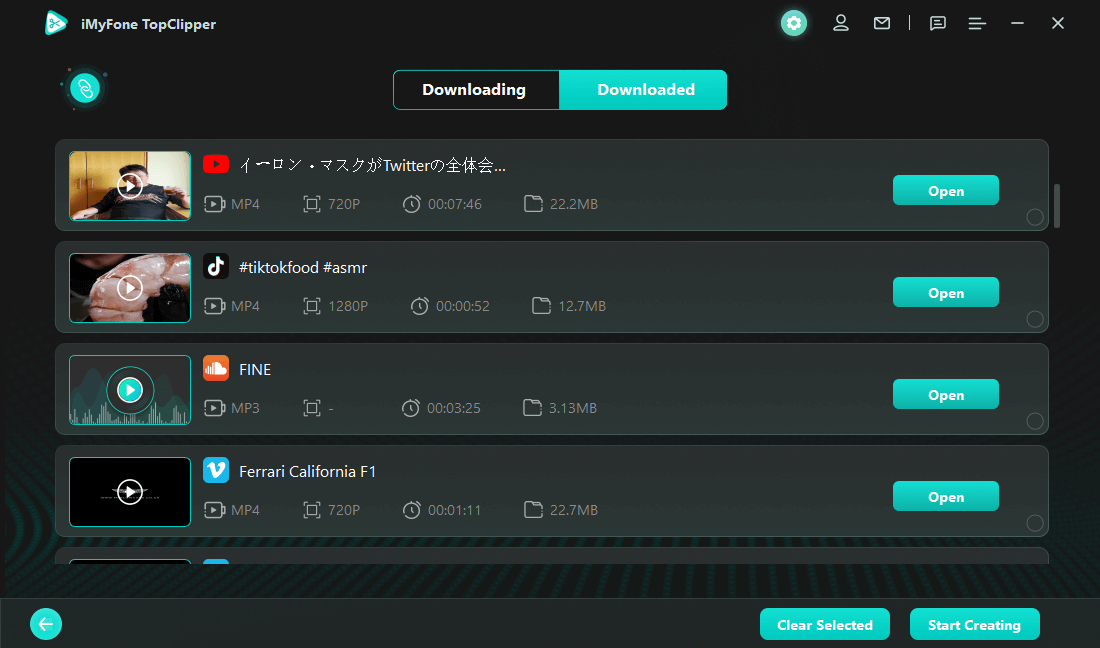
How to save a video from TikTok to your phone
1 Use the TikTok app

2 TikTok downloader

3 TikMate

4 Use Screen Recorder
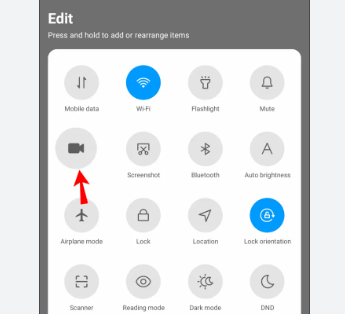
Top 5 tools for saving TikTok videos to your phone
1 TopClipper

2 TikMate

3 Snaptik

4 SSSTIK
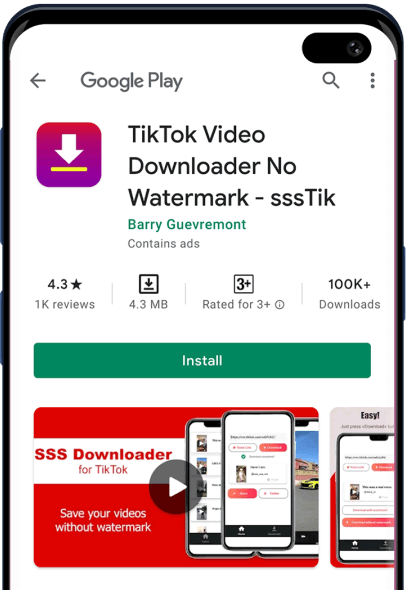
5 TikTok Downloader

TopClipper - Best TikTok video saver to your phone
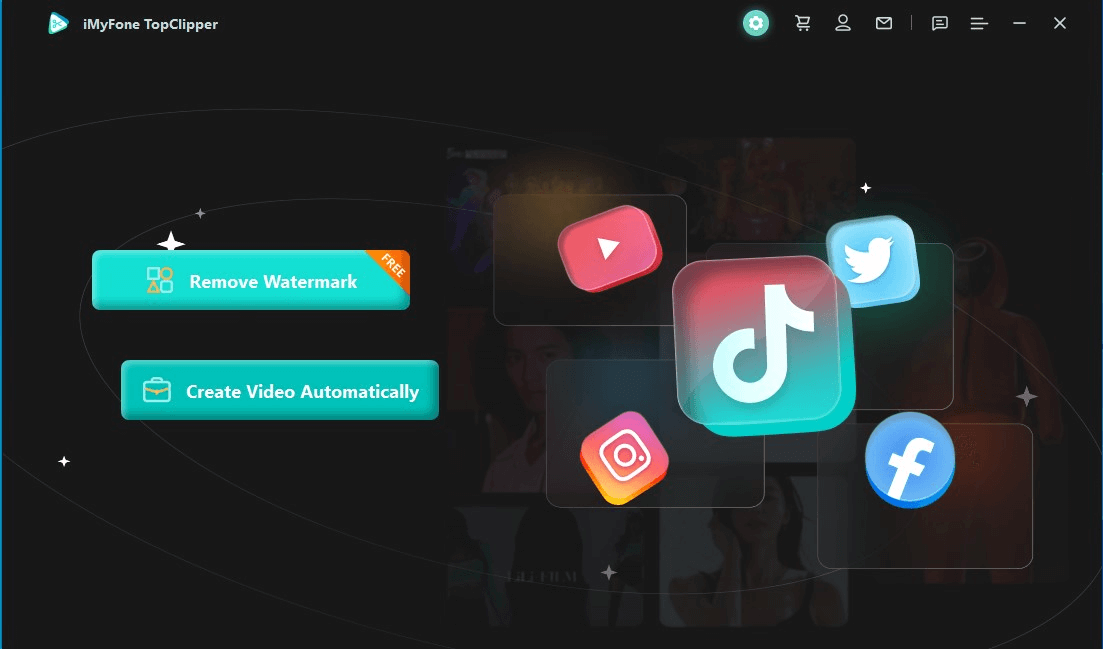
Conclusion























