How to Remove Watermark by Using Watermark Remover APK
Category: Videos Maker

5 mins read
In this article:
Do you have some videos that you want to remove the watermark from? Are you struggling to find a good watermark remover app for Android?
Watermarks are often created to protect a creative work from unauthorized use. However, they can also cause issues with printing and sharing photos, as they are unsightly and impossible to remove without the right tools. In this article, we will talk about using different watermark remover APK to remove watermarks .

We will introduce you to iMyFone TopClipper – a powerful and easy-to-use watermark removal apk. We will also show you how to use it to remove watermarks from your videos !
100% Free, 100% Working!


Limited Time 10% OFF Coupon Code for iMyFone TopClipper: TC10OFF
Part 1. Top 6 Watermark Remover Apps for Android
Here are 6 Best Watermark remover apps here.
1 TopClipper
iMyFone TopClipper is a powerful watermark remover app for Android. It can search and download videos directly from any website without watermark. Any popular video that you find on the internet may be downloaded to your local storage in a matter of seconds and made more personalized with little modification.

Key Features:
- User-friendly Interface
- You can download watermark free videos.
- Free to use
- Automatically edit Tik Tok or Youtube videos
2 Movavi
Movavi is one of the best watermark remover apps available for Android users. It has a wide range of features including the ability to easily remove logos and watermarks from photos and videos with just a few simple clicks.
The app also includes a powerful editor, enabling users to make adjustments such as cropping, resizing, converting to various formats, enhancing colors, adding effects and more. In addition, the app offers plenty of tools for adding text or graphics to images or videos and remove watermark.

3 HitPaw
HitPaw is another popular choice when it comes to watermark removal apps for Android and ios devices users. This app specializes in audio and video editing as well as conversion, offering real-time previewing of your work before committing to a download or export.
This app offers a fast and easy way to get rid of those pesky watermarks without having to go through any complicated steps. It can quickly detect the watermark on your new image or video and then remove it instantly with just one click.It has an intuitive design with simple tools for customizing exactly what you need without any complicated steps involved in the process.

4 PicLab
PicLab is another great unwanted watermark remover app for Android devices. This comprehensive app enables users to easily erase objects such as watermarks or signatures from their photos without affecting the original image quality.
It also provides an array of editing tools allowing users to customize their images with amazing effects and frames.
PicLab has a wide selection of artworks that can be added to photos as well as text and drawing tools for further personalization and creativity.
Additionally, this app offers various sharing options so users can show off their newly-edited pictures on social media platforms like Facebook, Instagram and Twitter in just a few clicks.
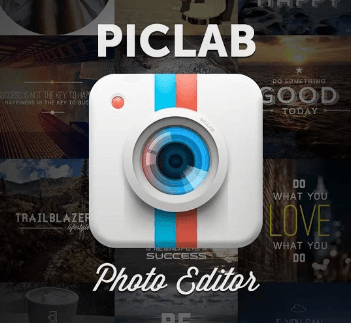
5 Photoshop
Photoshop has been around since 1990 but its advanced tools have made it one of the top go-to apps when it comes to digital artistry including watermark removal tasks on Android devices too!
This powerhouse app offers layers manipulation capabilities that provide advanced editing options such as changing colours, background eraser, blur effects and much more allowing you total control over how final images turn out which makes it great for professional use too!

6 Watermark Remover
The last entry in our list of top five watermark remover apps is Watermark Remover which gives users the ability to quickly remove unwanted object logos or other elements from images using just their fingertips!
With this app, users can upload photos stored either on their device or online (Google Drive/Dropbox) and then get started to remove unwanted objects they find present in their photos via an adjustable brush size allowing them even more control over specific portions they want to be removed without needing any prior experience in graphic design!

Part 2. How to remove the watermark on android with TopClipper
Step 1. Download iMyFone TopClipper :
Open the website and search for iMyFone TopClipper. Install the app on your Android device or computer. Then Open the iMyFone TopClipper app on your device. Select the video file that you want to download.

Step2. Paste Video URL:
Copy the video link into the field and click “Search” to start analyzing the video you want to download.

Step3. Analyze the Video:
The app will analyze the video and show you a preview, which you can decide how much of it you want to keep or remove depending on what your project requires.
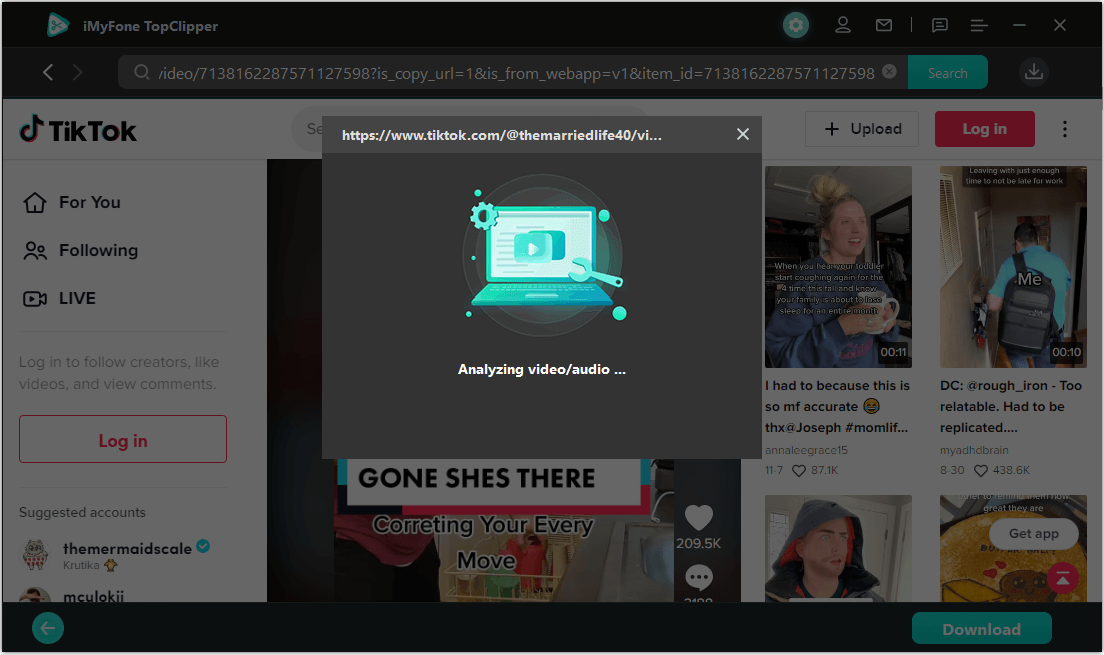
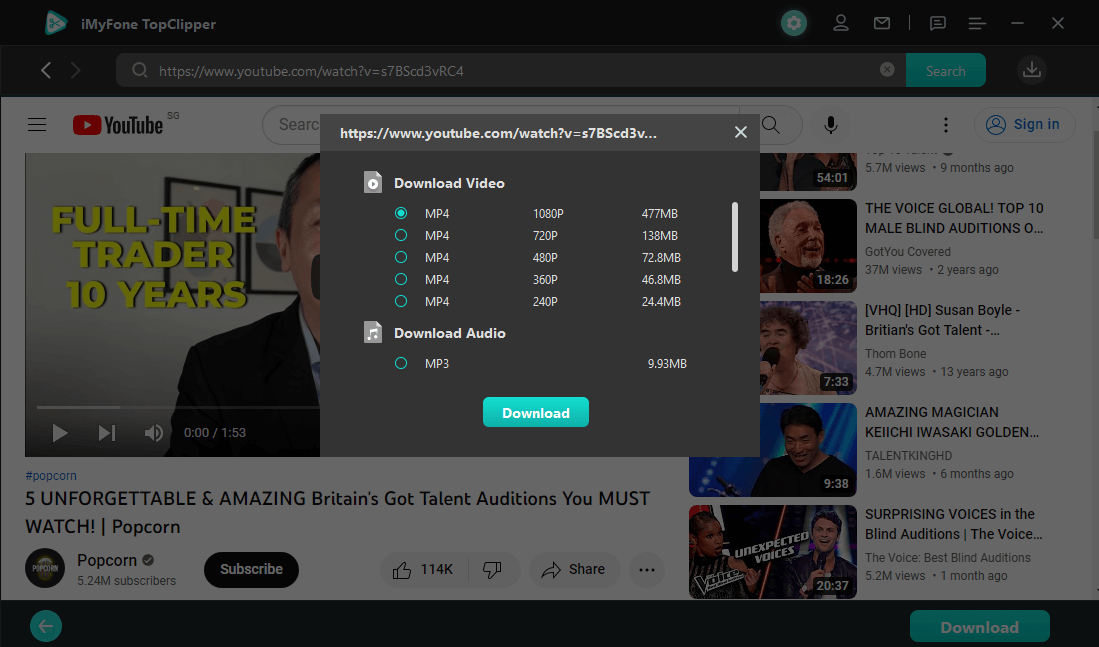
Step4. Start Download & Complete:
Once you’ve decided which part of the video needs trimming, hit download and wait for it to be completed. Once it’s ready, save it on your device or share it directly with other people via email or social media platforms like Facebook, WhatsApp, etc.
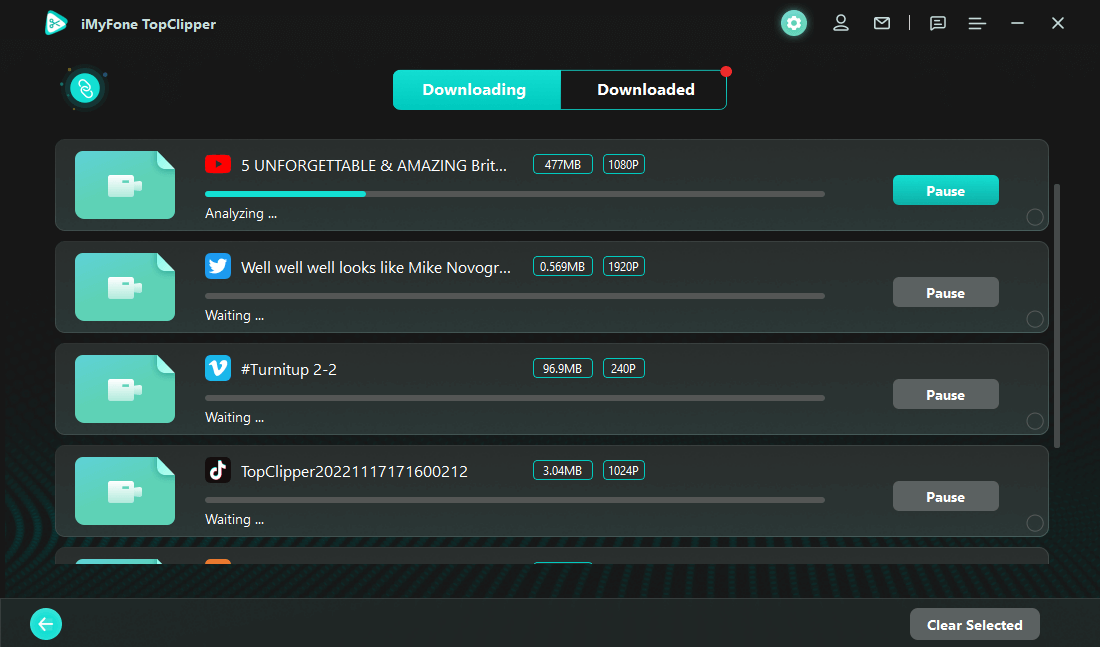
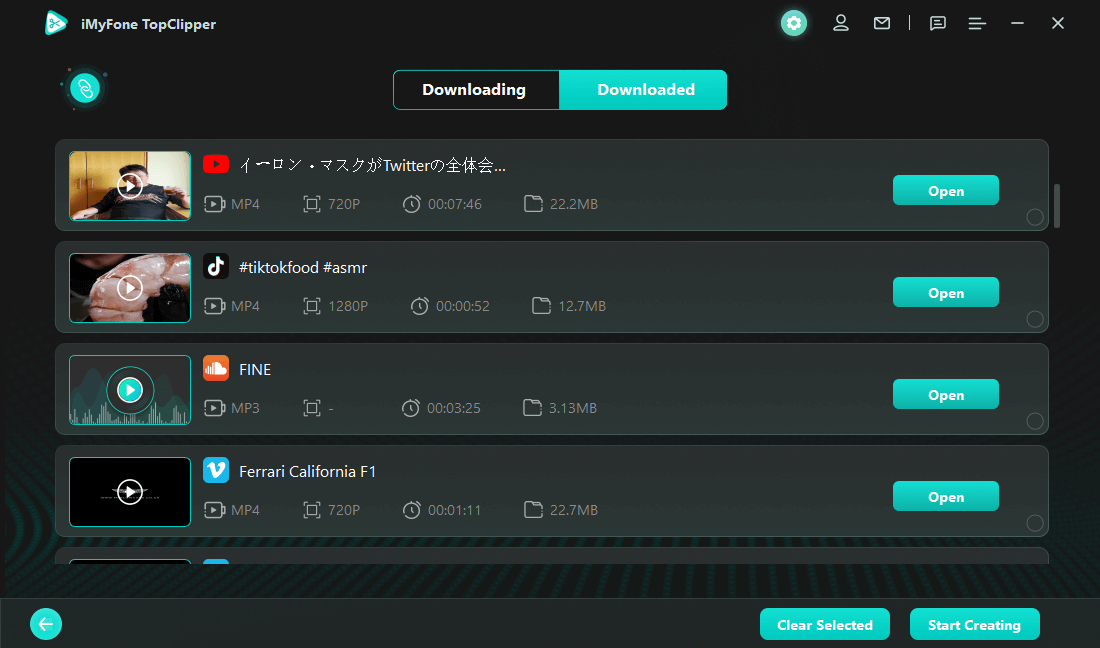
Part 3: TopClipper-Best video watermark remover app for android
iMyFone TopClipper is the best watermark remover app for Android , as it offers users an easy-to-use and straightforward interface to remove videos with watermarks. This app has the ability to crop brand-new videos and extract and save audio freely.

01 User-Friendly Interface
The user-friendly interface of TopClipper makes it easy to use. It allows users to quickly select the watermark they would like to remove, with just a few clicks. Additionally, it provides a real-time preview of the video before and after editing.
02 Download watermark-free videos from any site with Social Videos
TopClipper offers users the ability to download free watermark remover videos from any popular video streaming sites such as YouTube, Vimeo and more. The Social Videos feature also allows users to edit their videos directly on the app with just a few clicks.
03 Download Favorite Video in one Click
TopClipper’s one-click download feature makes it easy to download your favourite videos from any website. This feature is great for those who don’t have time to search through multiple websites, or for those who do not have a lot of storage space on their device.
04 Automatically Crop Brand-New Videos
TopClipper has the ability to automatically crop brand-new videos. This feature is especially helpful if you want to quickly remove multiple watermarks in videos with one click. Additionally, it allows users to save their videos in different formats includingMP4, AVI, WMV and more.
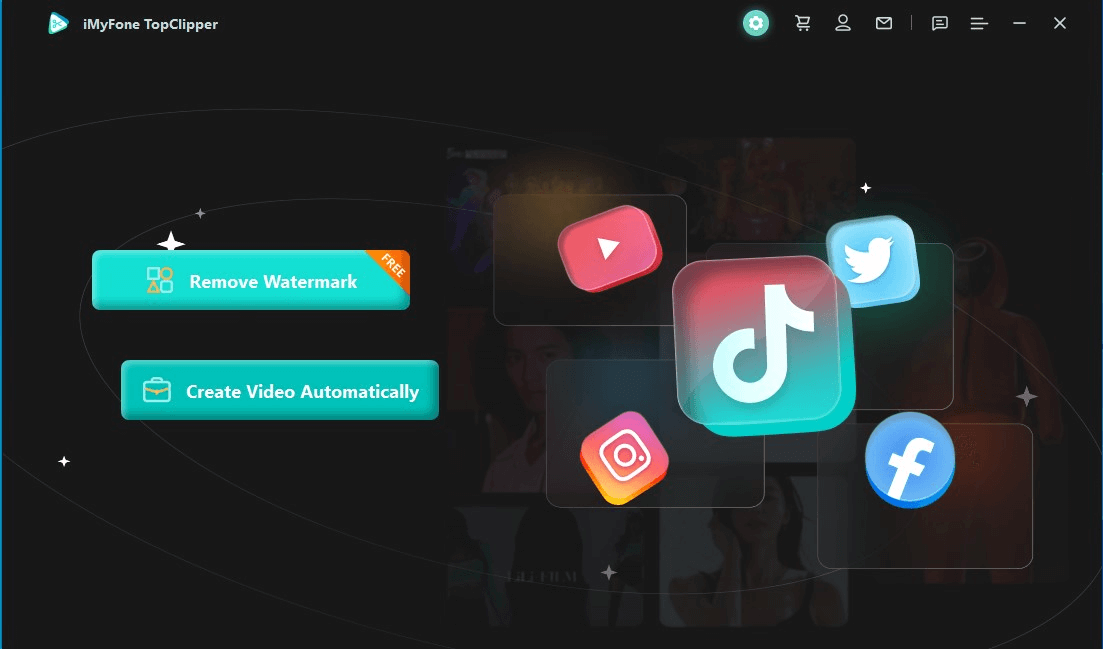
05 Extract&Save Audio Freely
TopClipper also allows users to extract and save audio freely from video files. This feature is incredibly helpful for people who want to create music without having any noise or watermarks in their source files. Additionally, users can easily adjust the audio volume and sound effects with just a few clicks.
06 Powerful Editing Features
TopClipper offers powerful editing features including trimming, cropping, rotating, and more. The app also supports batch processing, meaning you can process multiple videos at once to save time.
Conclusion
Removing watermarks from videos can be a difficult task but TopClipper makes it easy with its intuitive user interface and powerful editing features and it is the best free watermark remover. With just a few clicks, users can quickly select the watermark they want to remove and the program will do the rest.
Additionally, iMyFone TopClipper supports batch processing so multiple videos can be processed quickly and easily exported in different formats for sharing on social media or other websites. With TopClipper, users can quickly turn their watermarked video into a professional-looking masterpiece. So, what are you waiting for? Take advantage of this single-click watermark-removing app and start creating amazing videos!
























