How to Remove Watermark from Video on Android?
Category: Videos Maker

5 mins read
In this article:
How to remove watermark from video on Android? This article will discuss using different watermark remover APKs to remove watermarks without disrupting their quality.People might want to remove the watermark from the video in certain circumstances so that they can watch a video that has more impressive visual effects. A video, an image, or a document can have a textual or graphical watermark added to it so that its authenticity can be verified.

I take it that removing the watermark from the video presents some challenges. You are in luck because there are a lot of helpful watermark remover APK tools, both online and on your desktop, that can assist you in finding a solution to your problem.
The whole video presentation might be ruined by an unattractive watermark. On the other hand, the video quality can become much worse if you use an old program to remove watermarks. However, there are a number of tools that provide an outstanding service that can erase watermarks while preserving the video's original quality.
This article will introduce you to the best 5 watermark remover that are compatible with widely used operating systems, including Windows, macOS, iPhone, and Android.
Top 5 Video Watermark Remover App for Android
01 iMyFone TopClipper
iMyFone TopClipper is an intelligent watermark remover app for android that enables you to re-edit videos that you find on TikTok so that they become your own videos.

In other words, it circumvents the TikTok algorithm by modifying the settings, and it accelerates the rate at which you become viral. Changing the parameters is the only thing you need to do; TopClipper will handle the rest.
100% Free, 100% Working!


Limited Time 10% OFF Coupon Code for iMyFone TopClipper: TC10OFF
02 PicLab
Users of both Android and iOS may benefit from PicLab's assistance in removing watermarks from their photos.
Simply open PicLab and import the picture with the watermark. Use the marker tool it provides and draw attention to the undesired watermark. After some time, you will be able to save the picture without a watermark in JPG as well as other formats.
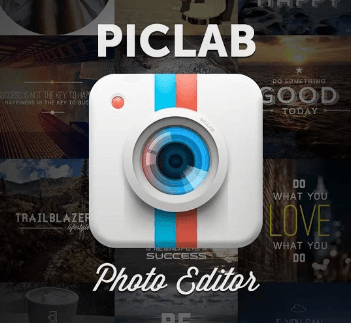
Additionally, with the help of PicLab, you have the ability to apply a watermark along with a variety of stickers, overlays, and other collections.
03 HitPaw
You have access to HitPaw watermark remover apk both online and offline, and it provides you with a comprehensive collection of features for the purpose of video editing. The removal of the watermark can be accomplished using any one of the program's three modes: smooth filling, texture repair, or edge filling.

To remove the watermark from the video, simply highlight the portion of the clip that you want to delete, and Hitpaw will immediately take it out of the recording.
04 Movavi
When someone refers to video editing, they are referring to apps that can only be found on high-end computers that handle clips. Contrary to this, the Movavi video editor does not have this limitation. The program works faultlessly on computers with as little as 4 gigabytes of RAM.

Aside from that, you may erase the watermark from any movie you like by using the crop option, which is available to you. In addition, the program enables users to conceal the watermark by superimposing objects, photos, or text over movies.
05 Remove & Add Watermark
Another useful tool for removing watermarks from Android photos is called Remove & Add Watermark. A watermark may be easily removed from a picture or video using a few simple procedures.
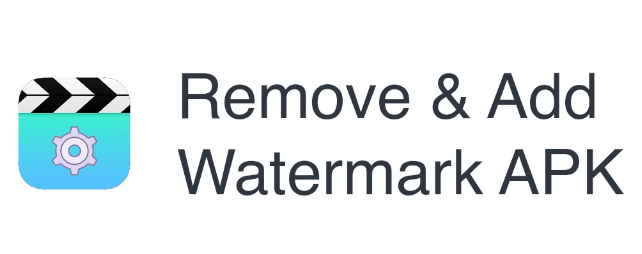
The program for removing picture and video watermarks from Android devices gives users the option to make their selections using a loop or a rectangle.
You may make a watermark "disappear" from your photo or video by interpolating the pixels that are not being used for the watermark. As a result, you will be able to effectively erase the logo from Android photos and videos.
Removing Watermark with TopClipper- Watermark Remover App
Step 1. Download TopClipper
The first thing you need to do is download the program, which is called iMyFone TopClipper , into your own computer. Download the appropriate utility for your operating system if you do not already have it. Once done, select the "Remove Watermark" option from the menu.

Step 2. Copy the URL and then paste it
After that, open the TikTok app on your mobile device and sign in to your TikTok account. And then, locate the video on TikTok that you want to save to your device.
You will be able to copy the link to the video that you need to download without the watermark if you go to the "Share" option of the video and choose it as the action you want to do. Make a copy of the link.
At iMyFone TopClipper, you will see a bar that serves as a search interface. Copy the URL of the TikTok video that you wish to download without the watermark, and then paste it into the box.

Step 3. Obtain a Video That Does Not Have a Watermark.
Click the "search" button. You'll need to be patient as iMyFone TopClipper locates the video for you. Select the "Save Video" option to be able to download and save this video without the TikTok watermark appearing on it.

Therefore, if you want to simply erase the watermark and re-edit movies with only the click of a button, then you may grab a free trial of the software by clicking on the button below.
TopClipper-Best Video Watermark Remover App for Android
iMyFone TopClipper comes with a broad variety of tools that can be used to re-edit videos from TikTok, Instagram, and YouTube. These tools can help you create films that are one of a kind and circumvent the algorithms that identify cloned videos.
Any popular video that you find on the internet may be downloaded to your local storage in a matter of seconds and made more personalized with little modification.
Alter the video flow
The application can remove watermarks and logos automatically, alter the flow of the video using tools such as Picture-in-Picture and Flip Video, process all video frames to give them distinctive color signatures, and even provide a streamlined method for adding a wide variety of finishing touches to video edits.
Intuitive interface
The primary dashboard panel of watermark remover app for android emphasizes quick access to the program's primary functions, which are referred to as Remove Watermark and Create Video Automatically, respectively.
The program will request page URLs from the user for both of these tools at some point. When URLs are provided, the application will immediately begin downloading videos, after which it will clean them of any watermarks and get them ready for social network sharing.
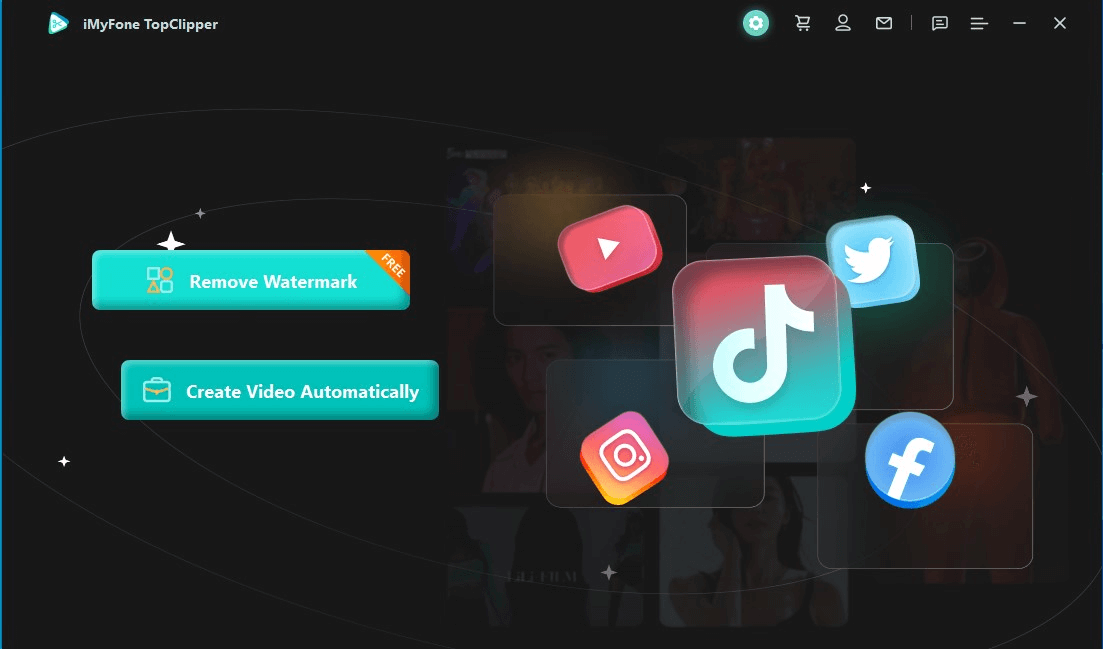
Editing videos
Downloading and editing many videos at once is something that iMyFone TopClipper is capable of doing, in addition to working on a single video of your choosing.
Users need just supply the app with the page URLs of the video files they want the program to download, and it will do it automatically, removing any watermarks that may be present.
Users of this software have the ability to work on many films at the same time and submit them concurrently to a variety of social media networks.
The application may be tried out at no cost during the trial or demo licensing period, but in order to have complete access to all of its features, you will need to subscribe to either the monthly, quarterly, or annual plan.

Key Features:
- User-friendly Interface
- You can download watermark free videos.
- Free to use
- Automatically edit Tik Tok or Youtube videos
FAQs about Watermark Remover App for Android
1 Can we remove watermark from video?
There are a few different video editors that may be used in order to remove watermark from a video. However, only a subset of them provides a service that is both high-quality and cost-free.
It just so happens that iMyFone TopClipper is the ideal piece of software for streamlining the process of completing the task at hand. It offers a total of three distinct methods for removing watermark, making the task far less difficult for you to do.
2 How do I remove a watermark on a photo?
An effective online application known as iMyFone TopClipper may be used to get rid of a watermark, logo, or background from a picture. To get rid of the watermark that was placed on a video, you may utilize the service.
3 Is removing a watermark illegal?
It is not against the law to remove a watermark as long as the photo or video in question is held by someone else.
Conclusion
There are numerous situations in which it is preferable to utilize a clip that does not have a watermark.
Despite the fact that including watermarks in your media may be an excellent method for claiming ownership and establishing the authenticity of your work, we really hope that one or more of these solutions will assist you in swiftly removing that vexatious watermark.
You are free to adopt one of these best video watermark remover app for android depending on the factors that are most important to you. These include your personal preferences and the resources that are at your disposal.
This post should have been useful in providing you with further information about watermark remover app for android.
























