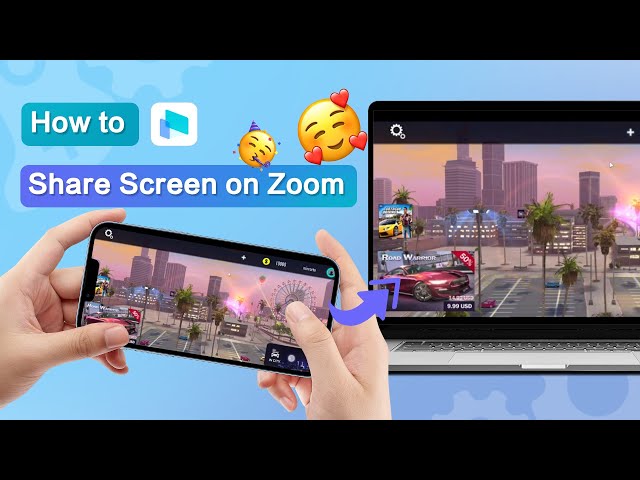How to Share Screen on Facetime
Category: Mirror Tips

4 mins read
In the realm of virtual communication, FaceTime stands as a trusted platform for connecting with loved ones and colleagues. Beyond video calls, FaceTime boasts a powerful feature: screen sharing. This article unveils the art of sharing screens seamlessly through FaceTime's built-in feature and provides a troubleshooting solution using MirrorTo in case of screen-sharing issues.

In this article:
Part 1: Use Built-In Screen Sharing Feature on FaceTime
FaceTime's screen-sharing feature allows you to share your device's screen with the person you're communicating with.This versatile tool can be used for presentations, troubleshooting, collaborating on documents, or simply sharing a memorable moment.
Steps to Share Your Screen on Facetime:
1. Start a FaceTime call with the person you want to connect with.
2. While you're on the call, simply tap your screen to bring up the controls.
3. Find the icon of "Share Your Screen".
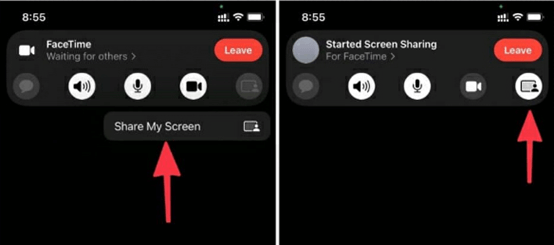
4. Tap this option, and your screen will instantly be shared with the person you're talking to. They'll be able to see whatever is on your screen in real time.
Part 2: How to Share Phone Screen When Facetime Not Working
While sharing your iPhone screen through FaceTime is straightforward, it might not consistently deliver the desired quality. If this occurs, turning to MirrorTo, a dedicated screen-sharing tool, could be a smoother solution than tinkering with FaceTime. Embracing MirrorTo ensures seamless and high-quality screen sharing, enhancing your experience.

- Live Streaming on FaceTime: you can share your phone screen on Facebook screen share in real-time.
- Use FaceTime on PC: you can control your phone screen from PC to run mobile apps.
- Mirror FaceTime on PC to enjoy it on a large screen.
- Compatibility with various phone models and operating systems like the latest iOS 17.
Steps to Share Phone Screen on Facebook:
1. Download & install MirrorTo on your Mac.
2. Launch the app and follow the instructions to mirror your phone screen on your computer.
3. Then tap "Live streaming" icon on the toolbar and tap "Start Streaming".
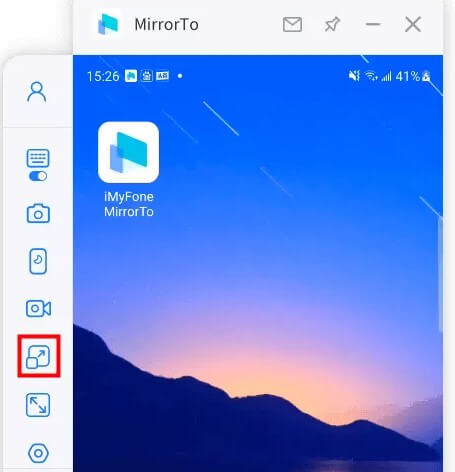
4. Choose MirrorTo Camera on Facetime. Now you and your friends can see your phone screen.
Video tutorial on how to share phone screen in real-time:
Part 3: FAQs about Screen Share on Facetime
1 Why Can't I Share My Screen on FaceTime?
Screen sharing issues can arise due to outdated software, incompatible hardware, settings permissions, network problems, or active group calls. Check settings, update software, and ensure permissions are granted.
2 Does Facetime Screen Sharing Work in Group Calls?
While screen sharing is possible in one-on-one calls, it might not be available during group calls on FaceTime. Check if this feature is supported based on the specific call scenario.
3 Why can't I share my screen on FaceTime Mac?
Troubleshooting screen sharing issues on FaceTime for Mac can be due to outdated software, incompatible hardware, settings permissions, network problems, active calls, or software conflicts. Make sure to check settings, update software, grant necessary permissions, and ensure a stable internet connection. If problems persist, consider reaching out to Apple Support for tailored assistance.
Conclusion
Mastering FaceTime's screen sharing empowers dynamic connections. Explore built-in features and consider tools like MirrorTo. Share this guide to elevate virtual interactions with seamless content sharing with frends.