4 Ways on How to Unlock iPhone 4-14 without iTunes/Computer
Category: Unlock iPhone

3 mins read
Sometimes you might just get the message "This iPhone is disabled" or at other times it might say that you should try again in between 1 minute to 5 minutes. Whatever the message you receive, the cause is the same. Your Apple devices are disabled when you or someone has entered an incorrect access code too many times.
As for the issue of Apple devices being locked, it will very likely be unlocked by default to use any SIM card if you purchased a new generational set of Apple devices (in the last few years). Once the sum is paid, you should be able to get your network provider to unlock your iPhone by itself; this can be for free or paid, depending on the policy. There are many ways to know how to unlock iPhone 4 to12/13/14/15 without iTunes or computer.

In this article:
Now download iMyFone LockWiper to unlock iPhone passcode without passwords.
How to Unlock iPhone 12/13/14/15 without iTunes via 3rd-Party Tool
Many issues can arise with your iPhone 12/13/14/15. Sometimes you might just get a pop-up on your device that says "This iPhone is disabled". At other times, the message might ask you to try again in one to five minutes. Whatever the pop-up message reads, the cause of the problem remains the same. It means your iPhone 12/13/14/15 is disabled when you or someone else has entered the wrong access code many times. But do not panic, you can easily unlock iPhone 4 to 15 if you forgot your passcode and you can’t connect it to iTunes or a computer. You can achieve this using the iMyFone LockWiper iOS unlocker software.

- Unlock with a Few Clicks: Only a few clicks are needed to unlock iPhone 4 to 12/13/14/15 instantly. No need for any passcode.
- Cross-compatibility: iMyFone LockWiper can unlock the newest iPhone models, including iPhone, iPad, and iOS 17.
- Support Multi-Unlocking Options: Bypass your 4-digit, 6-digit passcode, Touch ID, and Face ID security of your iPhone 12/13/14/15 with ease.
- Support Locked, Disabled, Broken iPhone: iMyFone LockWiper works perfectly on locked, disabled, or broken iPhone.
- Remove Apple ID: Bypass Apple ID on your activated iDevices without password and enables you to sign in a new one.
Use iMyFone LockWiper to Unlock iPhone 4 to 12/13/14/15 without iTunes:
Step 1: Open iMyFone LockWiper and click "Start". Then connect your iOS device with a USB cable.

Step 2: Put your iPhone/iPad into DFU mode. If you can’t get into DFU Mode, just switch to get your iPhone 4 into Recovery Mode.
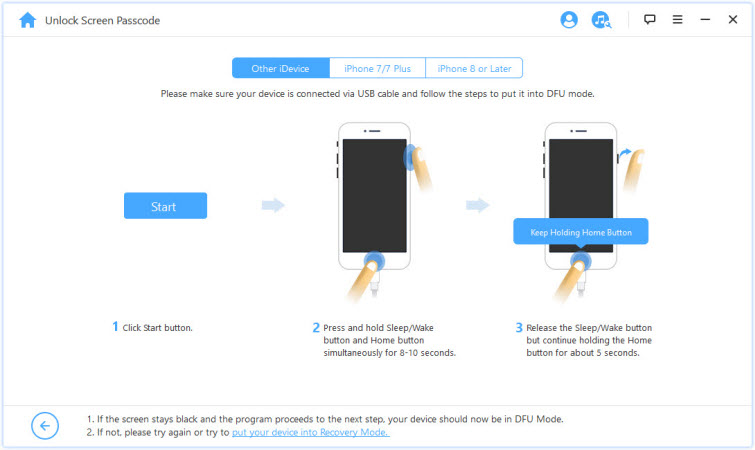
Step 3: Once your device is in DFU mode, it will show the device information. You just need to click “Download” to download the firmware.
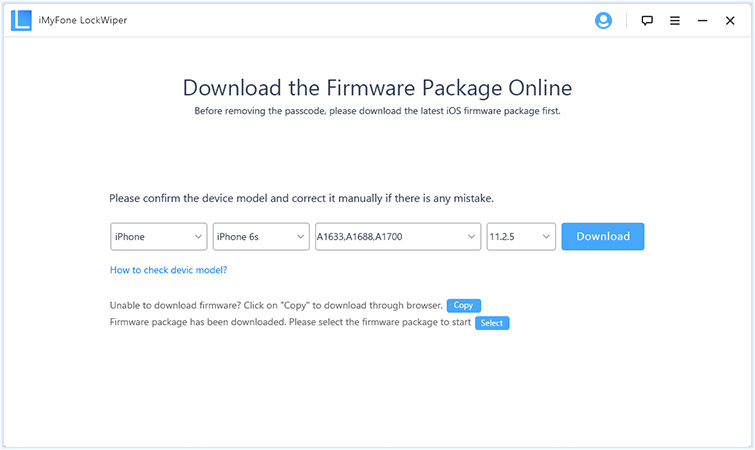
Step 4: After a few minutes, you can verify the firmware you downloaded by clicking “Start to Verify”.
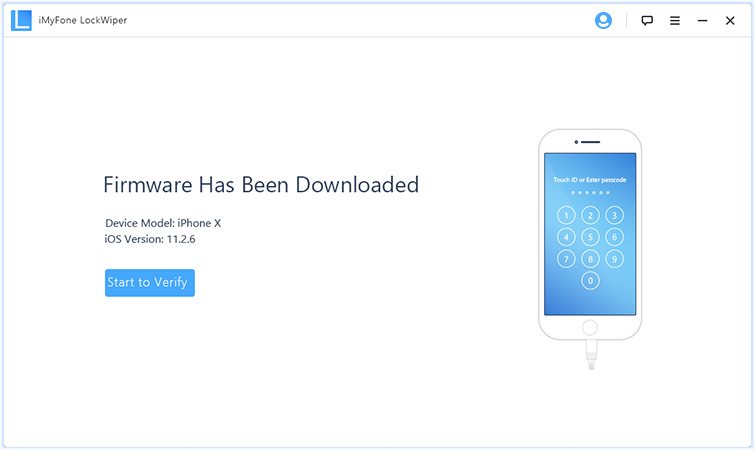
Step 5: When it finish, just click “Start Unlock” to begin the unlocking process.
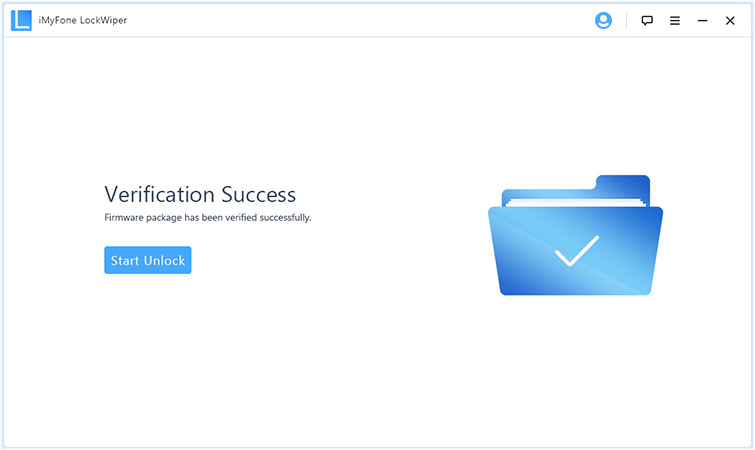
Step 6: You need to double confirm by input “000000” to continue and unlock iPhone 4 to 15.
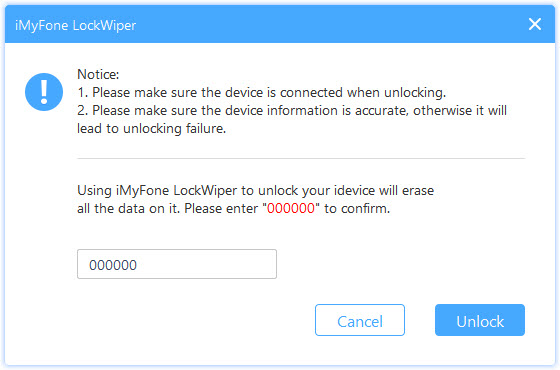
Step 7: The unlock process will take you a few minutes, please wait in patience. Your device will successfully be unlocked. Then you will get a brand new iPhone.
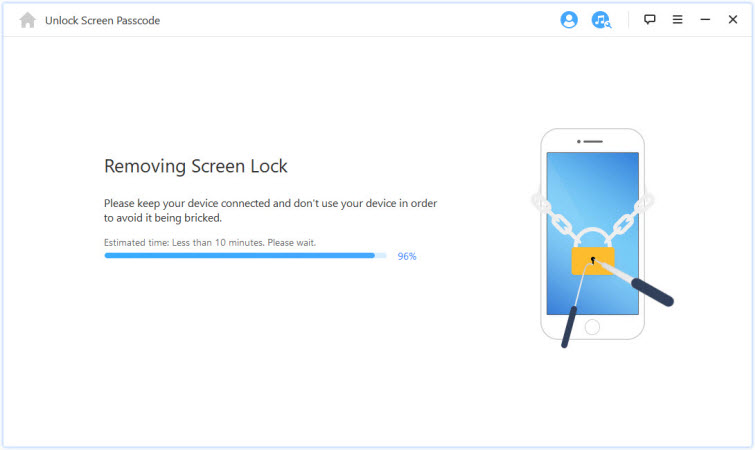
There you are, you have unlocked your iPhone 4 to 12/13/14/15 without iTunes successfully.
How to Unlock a Disabled iPhone 12/13/14/15 Without iTunes via iCloud
When your iPhone is disabled or locked, as a result of a forgotten access code or if the screen is broken, you would need to connect your iPhone or any iDevice to a computer and then go through iTunes to unlock your device. However, this will erase your all data from your phone/device. This can be a problem if you haven’t backed up via iCloud. However, the steps below will tell you how to unlock a disabled iPhone without iTunes.
Step 1: From another device, go to iCloud.com or the Find My iPhone application.
Step 2: If required, just sign in with your Apple ID.
Step 3: Click “All Devices” right at the top of the browser window. Then select the device you desire to delete.
Step 4: Click on the “Delete [device]”. After you have deleted the device, then click on the “Delete Account” button. That’s it, your device is unlocked.
Step 5: At this point, you can restore from your backup.

How to Unlock a Disabled iPhone 12/13/14/15 without iTunes via Siri
You may not know that you can also use Siri to solve the issue of the disabled iPhone screen, which was originally speculated to be a bug in iOS that can only be used for devices running iOS 8.0 to iOS 11. To perform an iPhone 4 disable unlock without iTunes, follow the steps below to proceed.
Step 1: Hold the Home button to activate Siri and ask for the present time, or anything else that would display the clock.
Step 2: Visit the World Clock and click to add another clock, and then type anything on the “Select all” option.
Step 3: Then you will see various options like cut, copy, define, etc. Tap on the “Share” option.
Step 4: Another window will be open, tap on the message icon to continue.
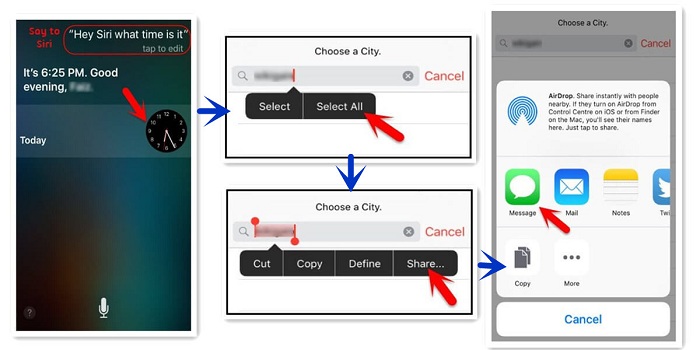
Step 5: Type something in the “To” field and tap the return button on your keyboard.
Step 6: This will highlight the text in green color. Select it and click the plus icon.
Step 7: Another window will be open, tap on the “Create new Contact” button.
Step 8: On this screen, choose to add a photo and tap on the “Add Photo” option.
Step 9: This will open the Photo Library. Now, you can visit any album.
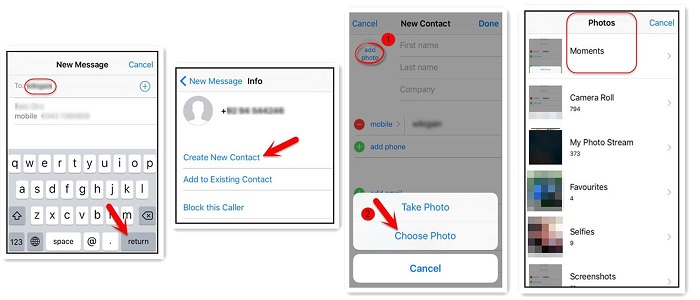
Step 10: Instead of selecting a picture, just exit by pressing the Home button. Then you can back to the home screen.
How to Unlock iPhone 12/13/14/15 without a Computer
If you need how to unlock iPhone 4 passcode without iTunes and computer, then this might help. It is the Unlock hardware option.
This trick/method can unlock the iPhone, however, it is extremely very dangerous. To unlock your iPhone from the hardware option, you must find a local phone workshop. You must know that this will make you lose the warranty on your iPhone. And also the technicians have to open the iPhone to do the job. If anything goes wrong, your iPhone becomes useless.
However, I Do Not advise anyone to go through this method for any reason.
After learning about all methods of how to unlock iPhone 4 to 12/13/14/15 without iTunes or computer. I think you may know which one is the best option to unlock your iPhone/iPad. Yes, that is iMyFone LockWiper. Now don't hesitate to download the program and get a free trial. You will get your iPhone quickly unlocked!
























