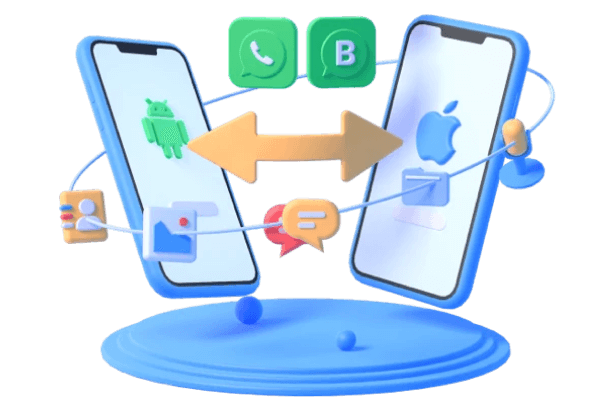How to Convert WhatsApp Account to a Business Account
Category: Transfer WhatsApp

6 mins read
Back up WhatsApp/WhatsApp Business with unlimited storage!
In today's digital age, WhatsApp has become more than just a messaging app; it has evolved into a powerful tool for businesses to connect with their customers.
Converting your regular WhatsApp account into a business account unlocks a plethora of features designed to help businesses grow. Whether you're a small business owner or an entrepreneur looking to expand your reach, this article will guide you through the process of converting your WhatsApp account to a business account step by step.
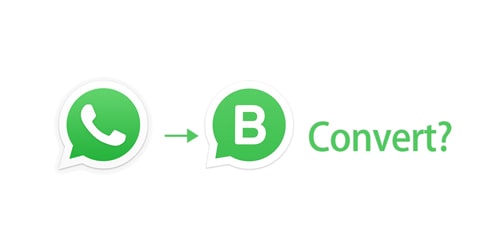
We'll explore how to transfer WhatsApp Business from one phone to another, ensuring a seamless transition for your business communications.
In this article:
Understanding WhatsApp Business Accounts
WhatsApp Business accounts are a specialized version of WhatsApp designed to cater to the needs of businesses. They offer additional features that allow businesses to present themselves more professionally, enhance customer interactions, and streamline communication.
Why Convert to a Business Account?
Converting your WhatsApp account to a business account can bring several benefits to your business. You gain access to features such as creating a business profile, utilizing quick replies for frequently asked questions, setting up automated away messages, and more. This helps you build trust with your customers and maintain better communication.
Eligibility for WhatsApp Business
Any small or medium-sized business can create a WhatsApp Business account, provided they adhere to WhatsApp's Business Policy and Terms of Service.
Step-by-Step Guide to Convert to a Business Account
Step 1: Backup Your Chats
Before making the switch, it's crucial to back up your existing chats to avoid any data loss during the conversion process.
Step 2: Download WhatsApp Business
Visit your app store and download the WhatsApp Business app.
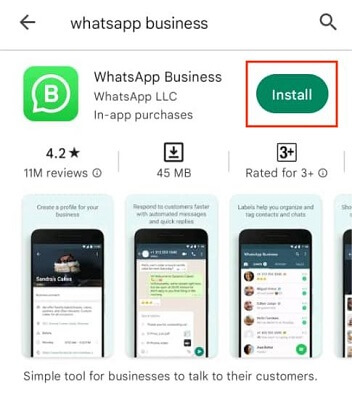
Step 3: Verify Your Business Account
After installing the app, verify your business phone number. This will associate your number with your business account.
Step 4: Set Up Your Business Profile
Create a business profile with relevant information, such as your business name, address, contact details, and a compelling description.
Step 5: Explore Business Features
Once your business account is set up, explore and utilize various business features, such as quick replies, labels, and business catalogs.
Best Practices for WhatsApp Business Accounts
WhatsApp Business accounts offer several features that can optimize your customer interactions.
- Utilize Quick Replies
Set up quick replies for frequently asked questions to respond to customer queries more efficiently.
- Take Advantage of Labels
Use labels to categorize your contacts and chats, making it easier to manage and prioritize conversations.
- Automate with Away Messages
Set up automated away messages to let customers know when you are unavailable and when they can expect a response.
- Use Business Catalogs
Create and showcase your products or services using business catalogs to attract potential customers.
How to Transfer WhatsApp Business to a New Phone
Moving your WhatsApp Business to a new phone can be done in a couple of ways.
Method 1 1-Click Transfer by Using iMyFone iMyTrans
Step 1. Launch iMyFone iMyTrans
Choose “WhatsApp Business” on the main interface. You can experience iMyTrans by clicking the button below.
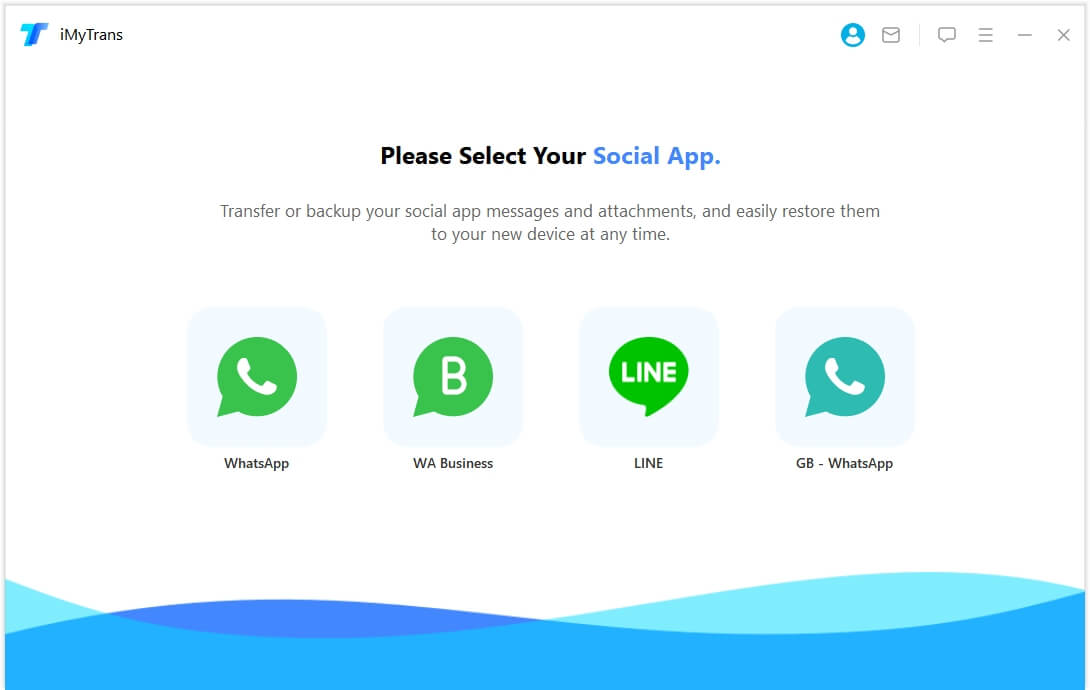
Step 2. Connect New Phone to PC
The next step is to connect the original phone and the new phone to computer. Transfer data with USB cables can be quicker and stabler than WiFi transfer.
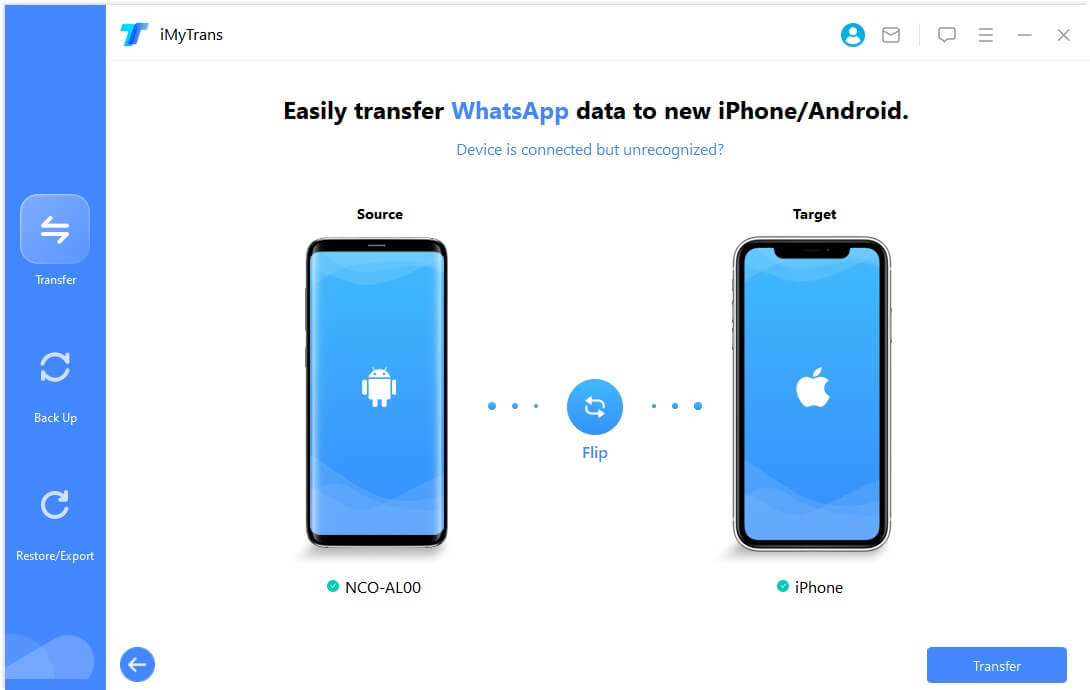
Step 3. Transfer WhatsApp Business Data
Click “Transfer” to proceed. Then, you only need to wait for the transfer process complete.
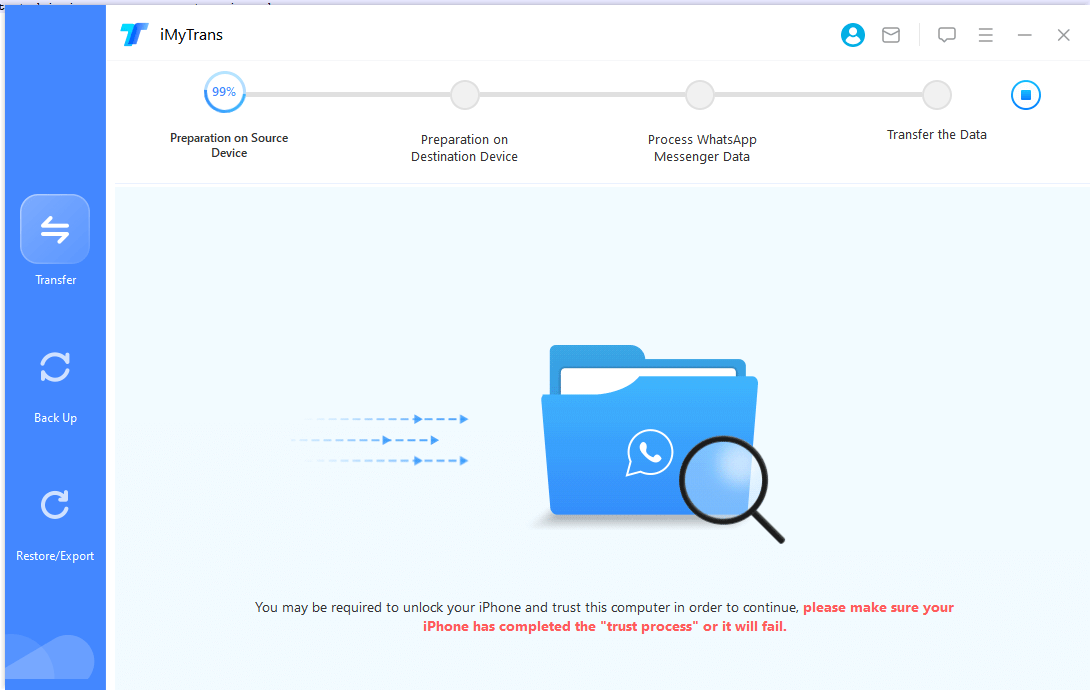
Method 2 Using Google Drive (Android) or iCloud (iOS)
For Android users, back up your chats to Google Drive, while iOS users can use iCloud for the same purpose.
Common Issues and Troubleshooting
1 Verification Problems
If you encounter verification issues, ensure that you're using a valid business phone number and stable internet connection.
2 Chats Not Restored Properly
In case your chats are not restored correctly, double-check that you're using the same phone number and follow the proper restoration process.
3 Business Profile Not Showing Up
If your business profile is not visible to customers, verify that you've completed the setup process correctly.
Leveraging WhatsApp Business for Marketing
Explore various marketing strategies using WhatsApp Business to engage with your customers effectively.
1 Engaging Broadcast Lists
Keep your customers informed about updates and promotions through broadcast lists.
2 Running Promotions and Contests
Attract more customers by running promotions and contests on WhatsApp.
3 Providing Exclusive Customer Offers
Offer exclusive deals to your WhatsApp customers to encourage repeat business.
Privacy and Security Considerations
Ensure the privacy and security of your customers' data and messages.
1 Protecting Customer Data
Adopt robust data protection measures to safeguard customer information.
2 Managing Message Encryption
Understand how WhatsApp encrypts messages and the importance of message security.
Conclusion
Converting your regular WhatsApp account to a business account is a wise step for any business looking to enhance its customer communication and grow its brand. By following the step-by-step guide and best practices outlined in this article, you can optimize your WhatsApp Business experience and build stronger connections with your customers. Embrace the power of WhatsApp Business today to take your business to new heights!
FAQs about WhatsApp Business
1 Q1: Can I convert my WhatsApp account back to a regular account?
Currently, WhatsApp doesn't offer a direct option to revert a WhatsApp Business account to a regular account. However, you can create a new account using a personal phone number.
2 Q2: Can I manage WhatsApp Business and personal WhatsApp from the same device?
Yes, you can manage both WhatsApp Business and personal WhatsApp accounts on the same device by using different phone numbers.
3 Q3: Are WhatsApp Business messages encrypted?
Yes, WhatsApp Business messages are end-to-end encrypted, ensuring the privacy and security of your business communications.
4 Q4: Can I use WhatsApp Business for international customer support?
Absolutely! WhatsApp Business allows you to connect with customers globally, making it an excellent platform for international customer support.
5 Q5: Is the WhatsApp Business app free to use?
Yes, the WhatsApp Business app is free to download and use. However, standard data charges may apply based on your internet service provider.
Transfer/Back up/Restore WhatsApp in one App
100,000+ people have downloaded it.
- Transfer WhatsApp between devices with different OSs, i.e., iOS to Android, Android to iOS.
- Supports 6000+ different smartphone models running on iOS and Android.
- Transfer safely without resetting devices or deleting original data.
- Supports phone-to-phone transfer, phone-to-computer transfer, and backup & restore.
- Fully compatible with the latest OS version.