How about Google Drive WhatsApp Backup on Android in 2024?
Category: Transfer WhatsApp

2 mins read
I recently came across some news that surprised me. It appears that WhatsApp backups on Android are no longer free. This left me wondering why, as I had always assumed that backing up my chats and media on Google Drive was a convenient and cost-free option. Let's dig deeper into this change and explore some alternatives for WhatsApp backup when Google Drive storage is full.
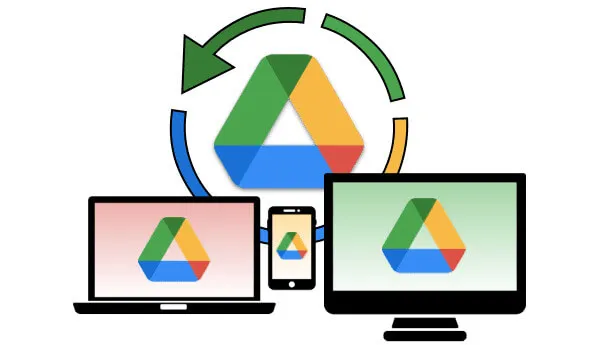
In this article:
Part 1. Google Drive Backup on WhatsApp Not Being Free Anymore
In a joint announcement, WhatsApp and Google revealed that starting from December, chat history backups on WhatsApp will consume storage space on Google Drive. This change will affect all Android users by the first half of 2024. Whether you are using the free 15GB plan or have opted to pay for additional storage, WhatsApp backups will now contribute to your overall Google Drive usage.
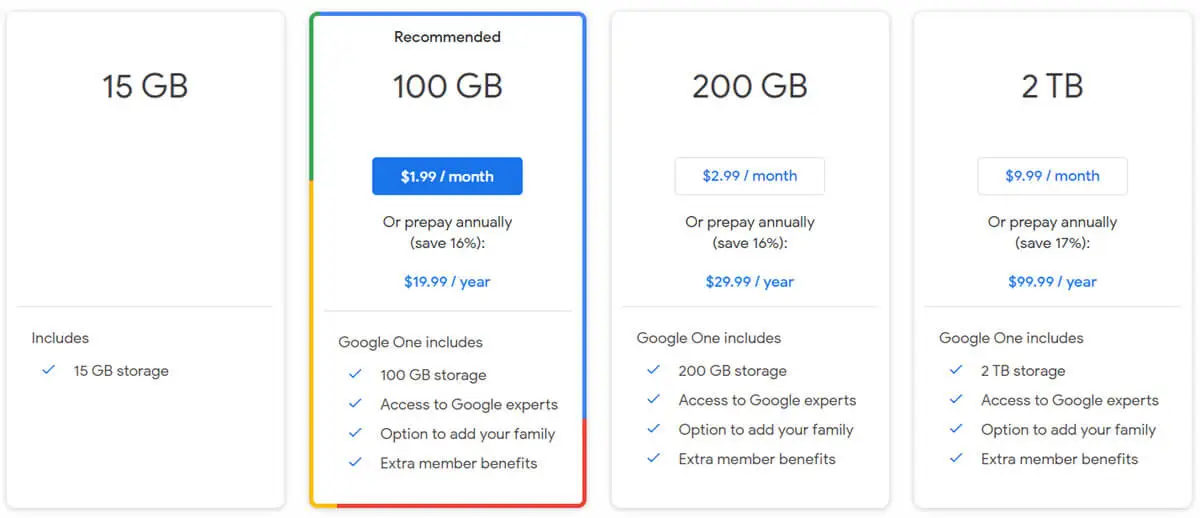
This news came as a surprise to many WhatsApp users who have been accustomed to having unlimited backups without worrying about storage limitations. It seems that WhatsApp has decided to align its backup policy with Google's storage offerings. While this change may disappoint some users, it is important to understand the reasons behind it and explore alternative solutions.
Part 2. Tips for WhatsApp Backup When It Is Full
1 Delete WhatsApp Chat to Release Backup Storage
If you find that your WhatsApp backup is taking up too much space on Google Drive, one option is to delete unnecessary chats. WhatsApp provides a feature that allows you to delete individual or group chats.By doing so, the deletion will also sync with your Google Drive backup, freeing up storage space.
However, it is important to note that once you delete a chat, the corresponding data in your Google Drive backup will disappear as well.
2 Third-party WhatsApp Backup and Restore Software
Another alternative to consider is using third-party software specifically designed for WhatsApp backup and restore. These software solutions offer more flexibility and control over your backups. They allow you to store your WhatsApp data on your computer or other cloud storage services. There is a WhatsApp data management software called iMyTrans, which is secure and authorized by multiple media:

Watch the video guide to see how to backup and restore WhatsApp with iMyTrans:
Step 1. Download and install iMyTran free by clicking the button below.
Step 2. Connect your phone with the computer. Confirm the target device. Also, you should keep your screen on. When everything is ready, click “Back up Now”.
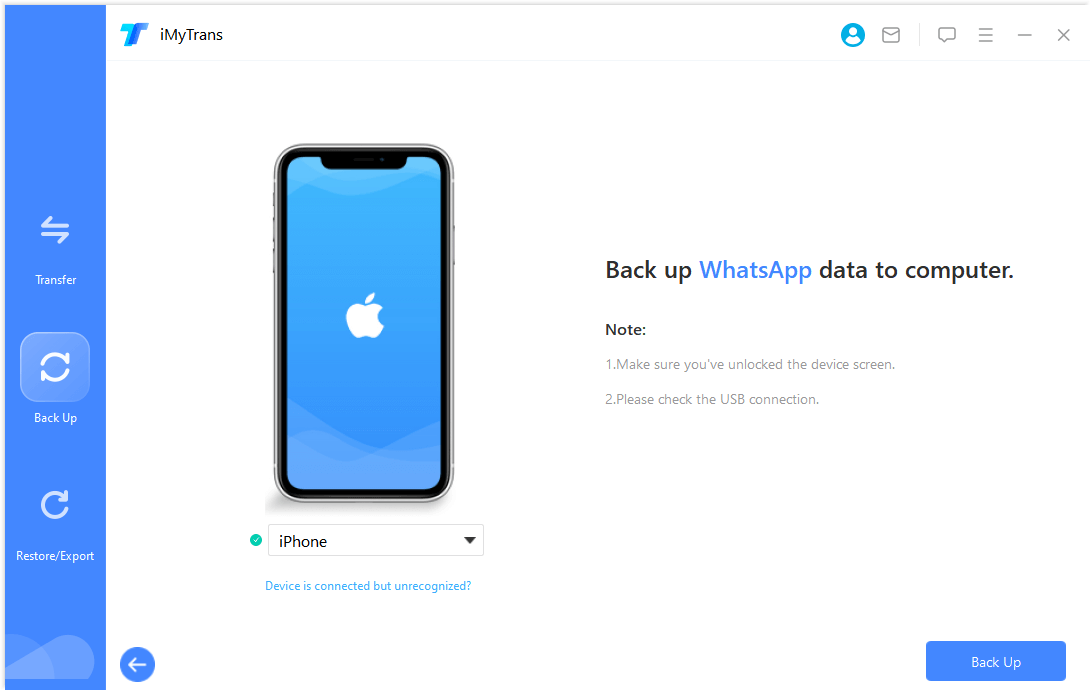
Step 3. Now, wait for a moment. This software will automatically back up your WhatsApp data to PC.
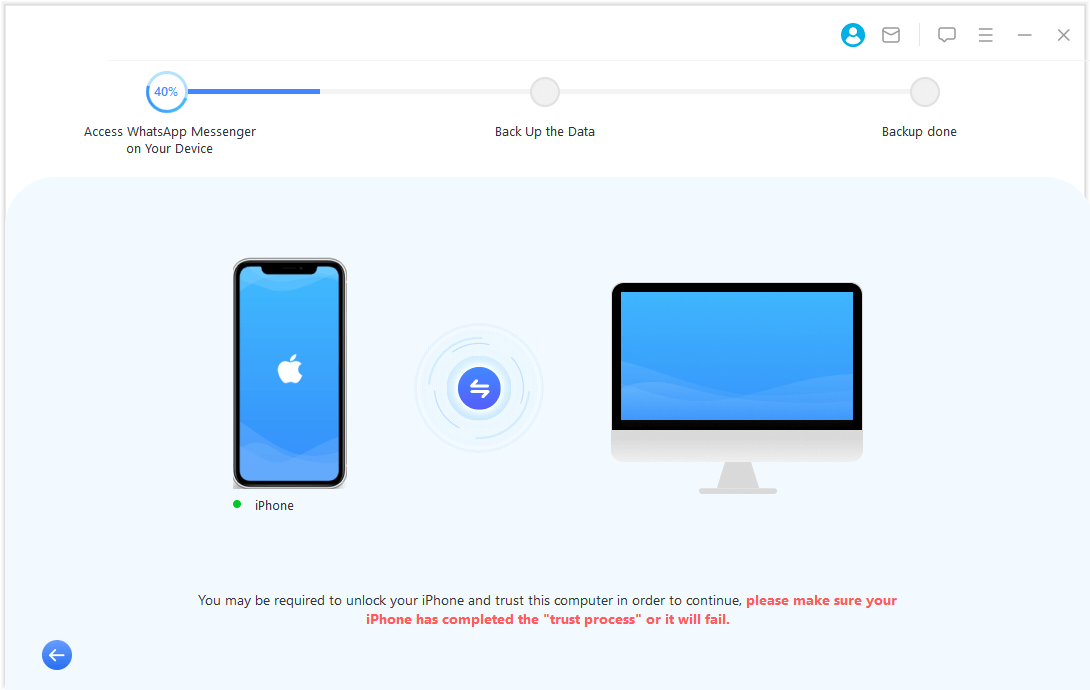
Step 4. You will see the notification when WhatsApp has been backed up to your PC. After successfully backup those data, you can choose to preview them, export them to computer, or restore them to another phone!
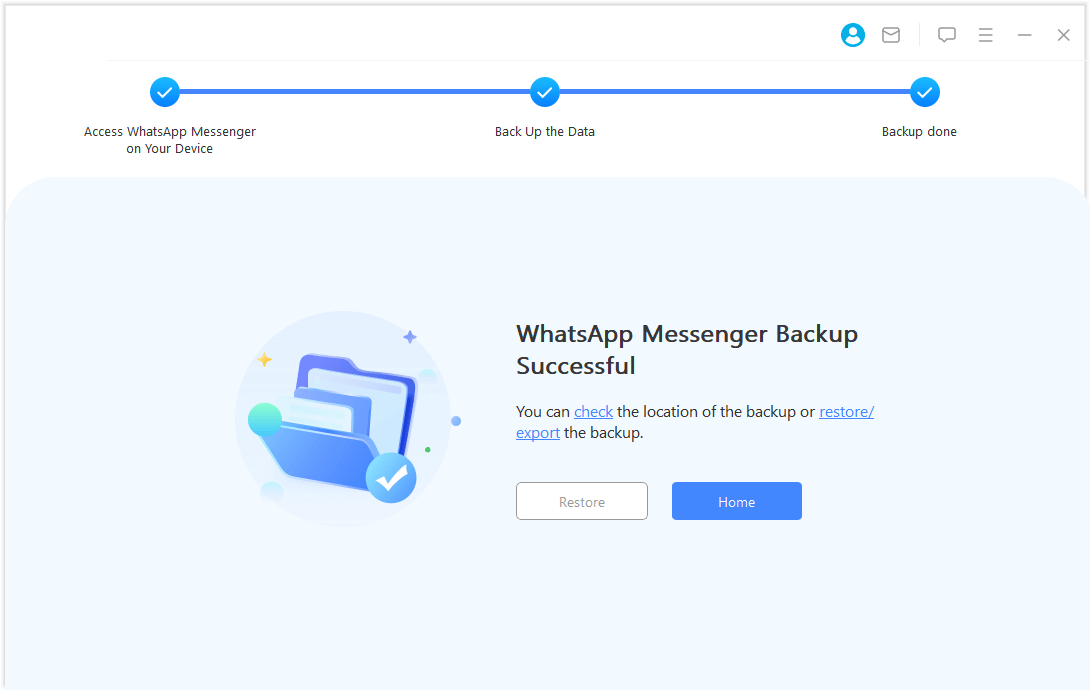
By using the third-party tools, you can free up space on your Google Drive and still have access to your WhatsApp backups whenever needed.
Conclusion
In conclusion, the news that WhatsApp backups on Android will no longer be free caught many users off guard. Starting from December, WhatsApp chat history backups will contribute to the storage consumption on Google Drive, regardless of whether you are using the free plan or paying for additional storage. However, there are alternatives to consider when your Google Drive storage is full.
One option is to delete unnecessary WhatsApp chats, which will sync with your Google Drive backup and free up space. Alternatively, you can explore third-party software solutions that offer more control over your backups and allow you to store your WhatsApp data on other cloud storage services. By considering these alternatives, you can continue to back up your WhatsApp data effectively while managing your Google Drive storage efficiently.
So, if you were wondering why WhatsApp backups on Android are no longer free, now you have the answer. It's time to adapt to this change and explore the available alternatives for a seamless backup experience.




















