How to Send GIFs on WhatsApp?
Category: Transfer WhatsApp

3 mins read
In a world full of modern technology, sharing GIFs with others on WhatsApp is one of the most trendy things to do. We'll reveal the brilliant method if you're also interested in sending GIFs and want to know how to send GIFs on WhatsApp. You'll also learn how iMyTrans will assist you in sending GIFs in WhatsApp between different devices.

In this article:
- Part 1: How to send GIFs on WhatsApp?
- 1. How to send GIF on WhatsApp from PC?
- 2. How to send GIF in WhatsApp from Google?
- 3. How to send GIF on WhatsApp from gallery?
- 4. How to send gifs on WhatsApp between different devices?
- Part 2: How to make a GIF on Whatsapp or download a GIF to WhatsApp?
- Bonus Tips: how to get funny gifs on WhatsApp?
- FAQs
Part 1: How to send GIFs on WhatsApp?
1 How to send GIF on WhatsApp from PC?
You'd be surprised to know that you can send GIFs on WhatsApp from your PC through the WhatsApp web. To do it all, all you need to do is scan the QR code of WhatsApp from your device, and then you'll be able to serve your purpose.
Here's how to send GIF on WhatsApp from PC.
- Step 1. Log in with your WhatsApp and navigate to the chat of a particular person you'd like to send GIF. Next, expand the Emoji icon and select the GIF.
- Step 2. Now, you can select your GIF and click on it. You can also type a message when sending GIF. Click on the ''Send'' icon to share the GIF.
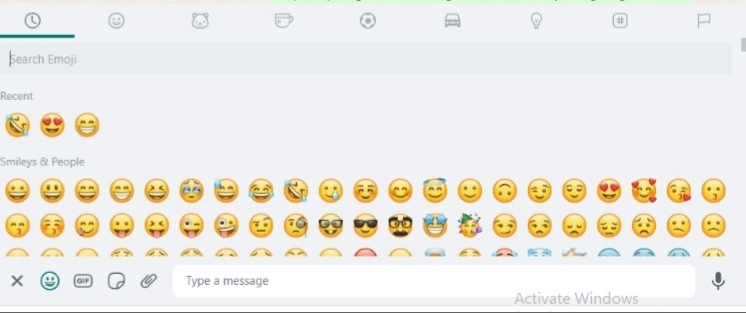
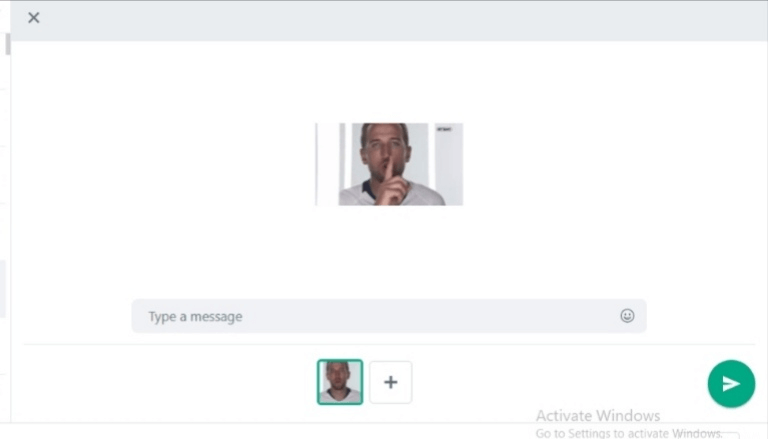
2 How to send GIF in WhatsApp from Google?
Apart from sending the GIF from WhatsApp web, you can now send your favorite GIF directly from Google.
Here's how to Send GIF in WhatsApp from Google.
- Step 1. Search for the preferred GIF on your mobile device and click on the three dots icon.
- Step 2. Tap on the Share icon and then choose WhatsApp. Now, you can send the GIF WhatsApp directly to your favorite contact.
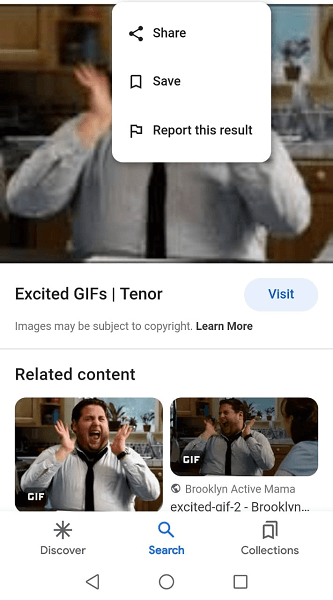
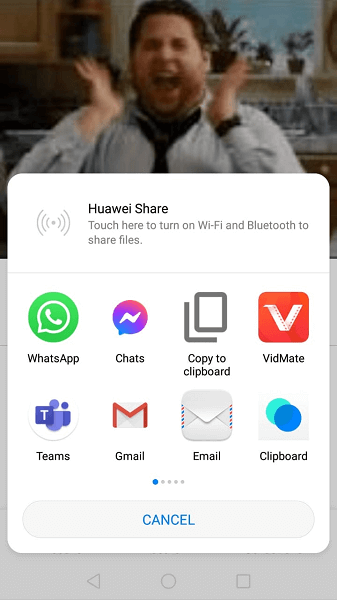
3 How to send GIF on WhatsApp from gallery?
Sending the GIF on WhatsApp from the gallery is all too easy. Follow the simple guide below to learn how to send GIF on WhatsApp from gallery.
- Step 1. Navigate to your gallery and select the GIF you'd like to share.
- Step 2. Click on the GIF and select the Share icon and select WhatsApp as your destination platform. Now, you can choose the contact you want to send the GIF from your list.
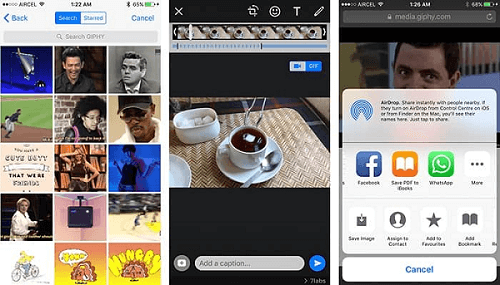
4 How to send gifs on WhatsApp between different devices?
If you're using particular GIFs on your Android or iPhone and intend to transfer those GIFs to other devices, iMyFone iMyTrans has you covered. Using this WhatsApp backup tool, you can back up all the WhatsApp data from one device to another.
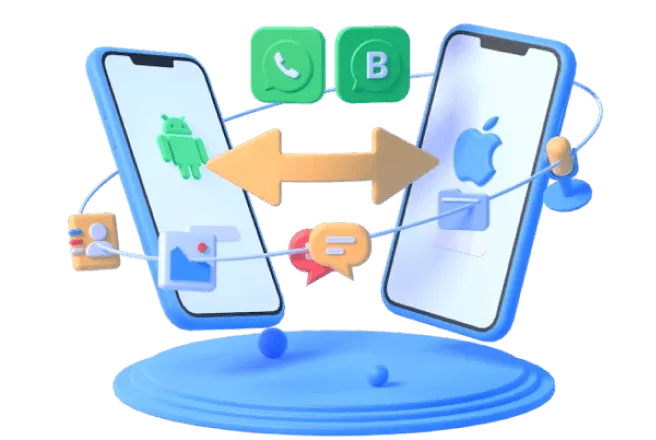
Key Features:
- Share WhatsApp GIFs from one device to another.
- Transfer WhatsApp data between Android and iPhone devices.
- Backup WhatsApp data from your smart phone to a computer free
Here's how to send GIFs on WhatsApp via iMyFone iMyTrans.
- Step 1. Install the iMyTrans and connect the iOS device Android devices to PC. Once both devices are connected, click on the ''Transfer'' icon to select the data type you want to transfer. Since you're looking to share GIFs, select them from there.
- Step 2. Select Android or iPhone as your destination device and follow the on-screen instructions.
- Step 3. If you're using a fast internet connection, sharing GIFs takes only a few moments.
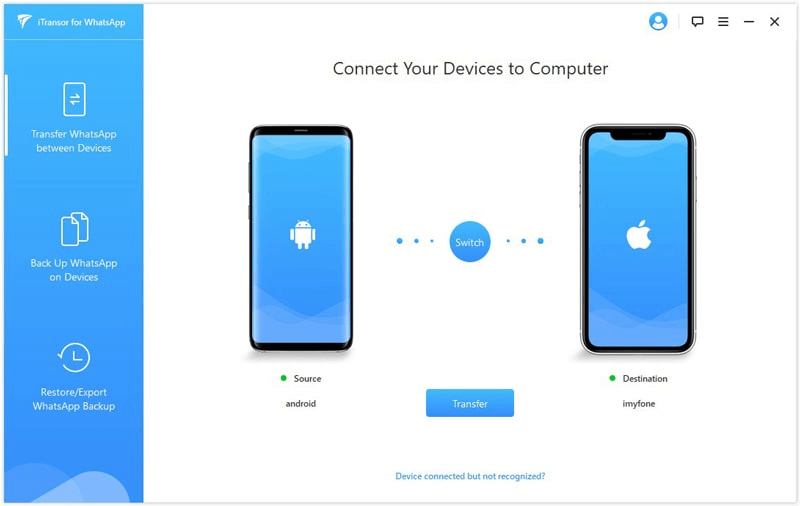
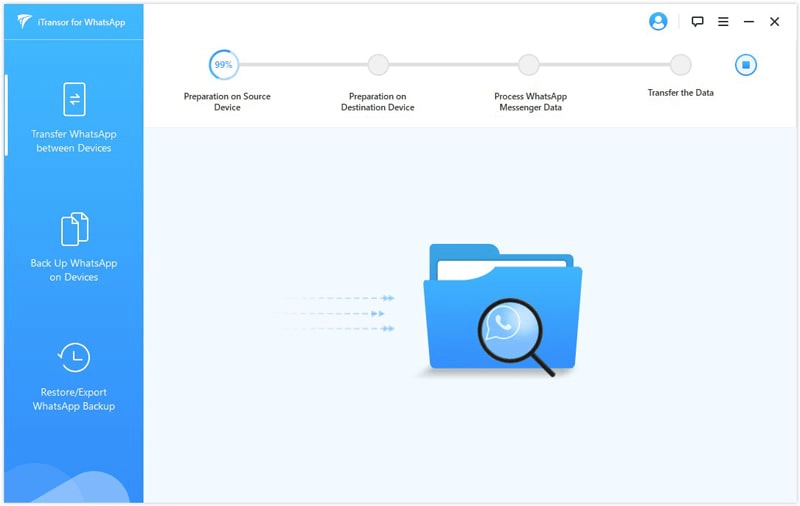
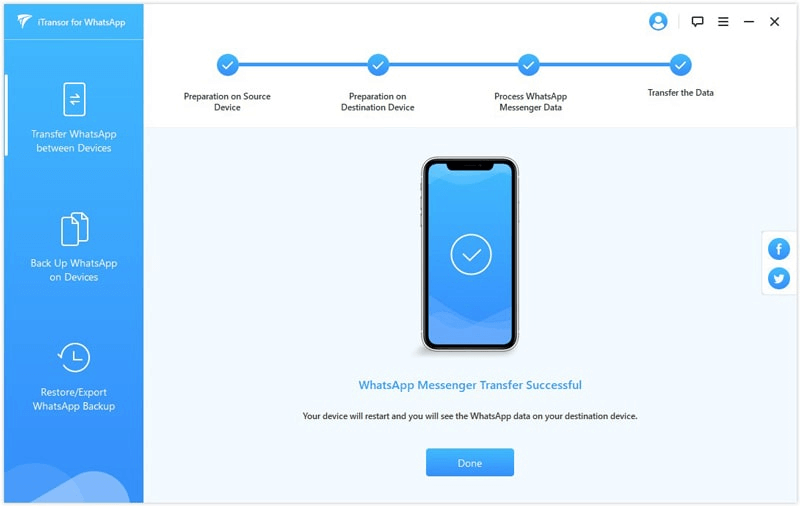
Part 2: How to make a GIF on Whatsapp or download a GIF to WhatsApp?
If you want to download GIF to Whatsapp and intend to generate a specific GIF, you can serve yourself effortlessly. WhatsApp allows you to create GIFs in a few moments.
Here's how to make a GIF on WhatsApp.
- Step 1. Launch WhatsApp on your iPhone or Android device. Next, you'll need to select the conversation you want to add to the GIF.
- Step 2. Click on the ''+'' on your left side, and the window will emerge afterward. Select the Photo/Video Library icon from there.
- Step 3. After selecting the GIF file from your camera Roll, you'll need to tap on the ''Send'' icon. Doing so will help you add that GIF to your favorite conversation, and now you can send it whenever you'd like to.
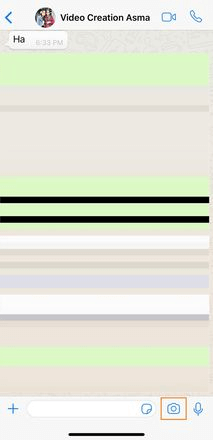
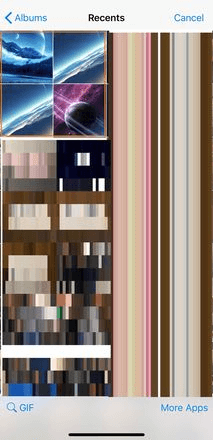

Bonus Tips: how to get funny gifs on WhatsApp?
The evolving WhatsApp has made several fascinating changes over the years. Now, you can get funny GIFs on WhatsApp without doing anything.
So, if you want to know how to get funny GIFs on WhatsApp, we'll tell you how WhatsApp has made everything simple for you.
1 Happy birthday GIF for WhatsApp
If you want to send Birthday greetings to your friends and want to get the Happy birthday GIF, you don't need to roam about. All you need to do is navigate your friend's conversation and click on the Emoji icon. Select the GIF option and hit the search icon. Type in the Happy Birthday icon, and various GIFs will appear afterward.

2 Good morning GIF for WhatsApp
If WhatsApp does not provide you with eye-catching Good Morning GIFs, you can search for those GIFs from Google and then add the GIFS to Whatsapp. We've mentioned in the upper part how to make a GIF on WhatsApp.

3 Happy new year GIF for WhatsApp
The flood of new year GIFs looks fantastic whenever a new year comes. You can get the eye-catching happy new years GIF after visiting WhatsApp and tapping on the GIF icon.

FAQs
1 How to add GIF to WhatsApp?
Adding the GIF to Whatsapp is super easy as you'll only need to open the chat of a person you'd like to send a particular GIF to. Tap on the ''+'' icon and select the video you'd like to use to generate a GIF. After selecting the GIF file, you'll be able to add the GIF to Whatsapp.
2 How to add GIFs to text messages iPhone?
You can send a funny GIF along with a text message. Just navigate to the GIF you'd like to share and click on it. Next, click the Text Message button and start typing the text message. Now, you can send the GIF with a text to your friends on iPhone.
Conclusion
That's all you've had to know how to send GIFs on WhatsApp. You can read the terrific ways to send or share GIFs with your beloved on WhatsApp. Sharing GIFs among different devices on WhatsApp is a daunting task, but we've recommended iMyTrans for that matter.





















