Delete WhatsApp Photos? You Can Recover Them In These Ways!
Category: Transfer WhatsApp

3 mins read
If you deleted some of your WhatsApp photos by mistake, WhatsApp photos are not saved in gallery or because you had no more space, you may want to know how to recover deleted WhatsApp photos . You can basically search for them in device folders and WhatsApp Web, but they are less useful and complicated. Instead, you can recover backed up photos or use a third-party tool if you don't have backups.
In any case, in this article you will see how to recover deleted photos from WhatsApp in a simple and agile way.

In this article:
How to Recover Deleted WhatsApp Photos with Backup?
How to recover deleted WhatsApp photos on Android or iPhone? You can recover photos by WhatsApp Web where it saves a copy of all your conversations, including photos. Or you can restore the backup that the app stores in the cloud from iCloud or Google Drive.
The backup must be turned on and contain the data we need to restore. Also, you may lose the most recent chats . If you don't have backups or you want to recover deleted WhatsApp photos completely, you can go directly to part 2.
[Step by Step] How to Recover Deleted WhatsApp Photos with Backup
Step 1. The first is to check that the backup is enabled. For that, go to Settings > Chats > Backup on Android device, while on iPhone you have to follow the path Settings > Chats > Backup.
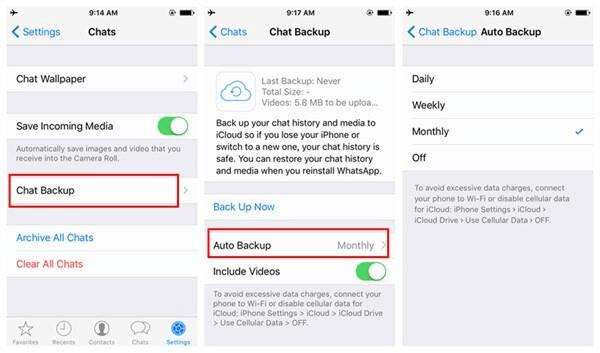
Example for iPhone
Step 2. Next uninstall WhatsApp app from your device and reinstall it.
Step 3. Finally, after setting up the app with your phone number and the code received by SMS, restore Google Drive or iCloud backup to recover deleted WhatsApp photos free. If you don't do it when you install the app, you won't be able to do it later.
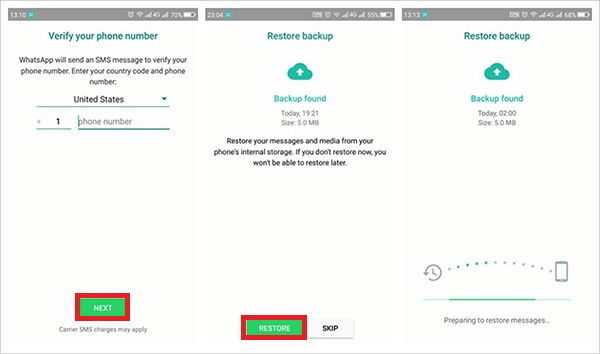
Example for Android
What to do if WhatsApp does not restore backup
How to Recover Deleted WhatsApp Photos Even without Backup?
As the final and most powerful option, is to use a professional WhatsApp recovery program, iMyFone ChatsBack in case you don't have a backup.
The relevant information about this tool is that it works directly on the device to recover deleted WhatsApp images, that is, it does not require any backup, which is ideal for most.

- You can recover deleted WhatsApp photos without backup or with iTunes and Google Drive backup selectively.
- You can recover photos deleted from WhatsApp by the other person in few clicks without uninstalling WhatsApp.
- Support to recover deleted WhatsApp photos to PC or new device.
- Apart from photos, it can also recover lost videos, call logs and audios on both iPhone and Android devices.
- It offers a high recovery success rate and allows you to preview deleted WhatsApp photos before recovering.
[Video Tutorial] How to Recover Deleted WhatsApp Photos without Backup?

[Step by Step] How to Recover Deleted WhatsApp Received Photos Without Backup
Step 1. After installing and running the program on your computer, select the function to recover from "Device Storage".
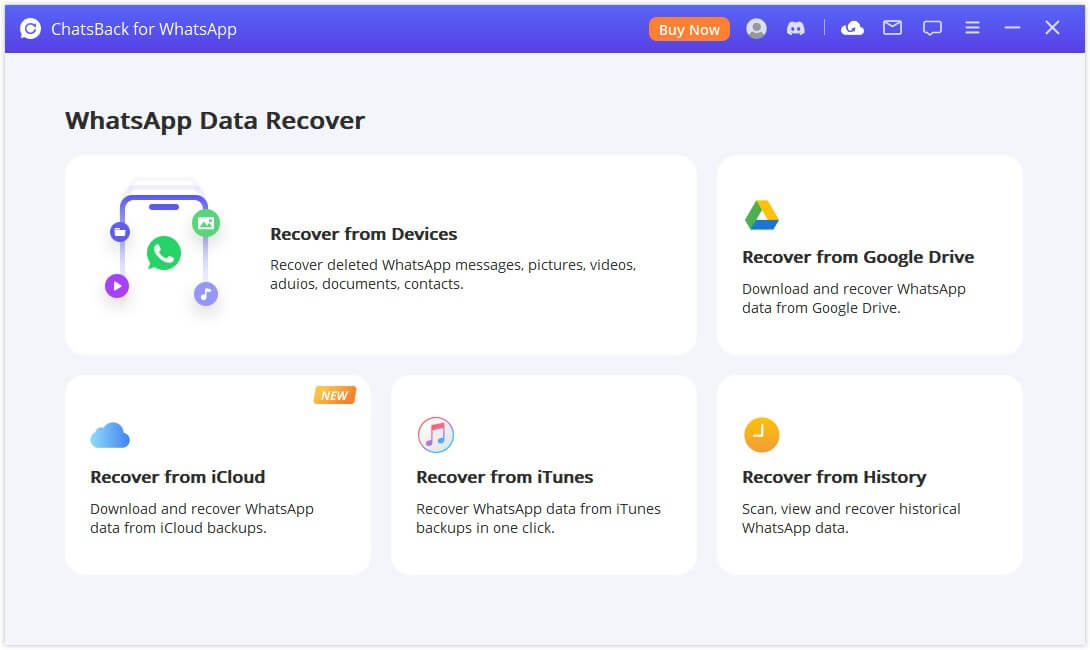
Step 2. To scan your device, connect it to the computer via USB cable, once it is recognized, click "Start".
Step 3. When the scan is finished, you will have a preview of the deleted WhatsApp photos that can be recovered from the device. To recover them, you just have to select them and press "Recover to device or a computer".
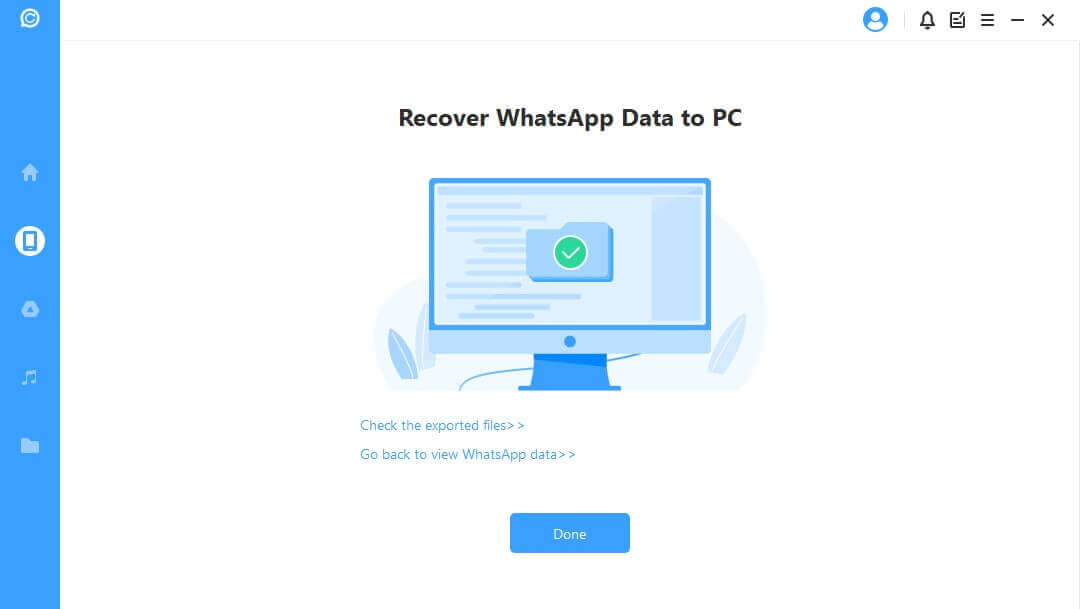
Frequently Asked Questions About Deleted WhatsApp Image Recovery
Next, we are going to answer some frequently asked questions related to the question of recovering deleted WhatsApp photos: because extra information never hurts.
1 Where is the WhatsApp photos folder?
On iPhone, the folder with the WhatsApp images is by default in the image roll of the Photos application.
To find WhatsApp images on an Android device, open the file explorer (although it can also be on the SD card) and navigate to the "Internal storage" folder. Then, open the "WhatsApp" folder, followed by the "Media" folder, and finally the "WhatsApp Images" folder. There you will be able to see both the sent and received images in separate folders.
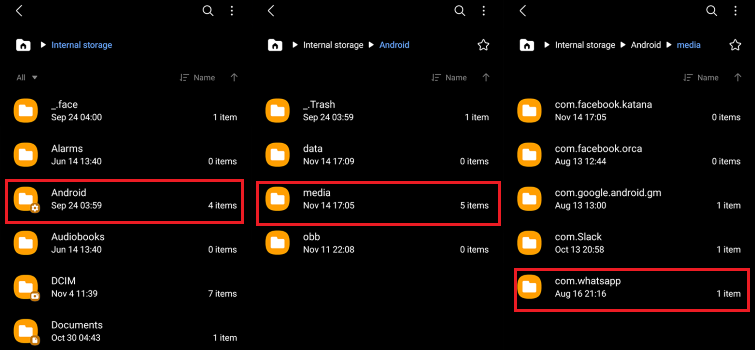
2 Is it possible to recover WhatsApp photos deleted 2 years ago?
In general, yes, it is possible that you can recover WhatsApp photos deleted two years ago. However, if you cannot do it through backup copies, you may have to resort to some special applications, since these will allow you to recover deleted images.
Conclusion
In this short article we saw how to recover deleted photos from WhatsApp . In our journey, we start with the simplest issues, through recovery from backups, to a friendlier solution.
Although there are many WhatsApp recovery software , iMyFone ChatsBack is the best option that allows you to preview, select and recover deleted WhatsApp photos completely from iOS and Android device without restoring or uninstalling WhatsApp.




















