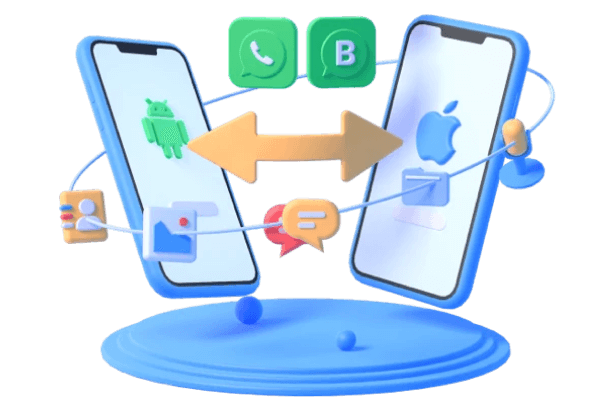How to Recover WhatsApp Business Account's Data?
Category: Transfer WhatsApp

5 mins read
WhatsApp Business has become a popular platform for businesses to communicate and engage with their customers. However, there are instances where data loss or accidental deletion can occur, leading to the need for data recovery. In this article, we will explore effective methods to recover WhatsApp Business account's data and restore valuable information.

In this article:
Data loss in WhatsApp Business can happen due to various reasons, such as accidental deletion, device damage, software issues, or even a lost or stolen device. Losing important conversations, customer contacts, or media files can be a significant setback for any business.
Don’t worry, if you’re the one who want to search the answer, there are methods available to recover this lost data and restore the WhatsApp Business account.
Backup Strategies for WhatsApp Business Account
Before we delve into the recovery process, it is crucial to emphasize the importance of regular backups for your WhatsApp Business account. WhatsApp provides built-in options to back up your data, ensuring you have a recent copy available for recovery when needed. There are two primary backup options available:
- Local Backup
WhatsApp Business automatically creates local backups on your device, storing them in the WhatsApp folder. These backups are typically stored in the device's internal storage or external SD card, depending on the device settings. Local backups provide a convenient way to recover data without relying on external services.
- Google Drive Backup
In addition to local backups, WhatsApp Business offers the option to back up data to Google Drive. This cloud-based backup provides an extra layer of security and allows you to restore your data even if your device is lost or damaged. Ensure that you link your Google account to your WhatsApp Business account and enable the Google Drive backup feature.
Way 1 Recovering WhatsApp Business Data from Local Backup
If you have a local backup available, you can easily recover your WhatsApp Business data by following these steps:
- Locate the WhatsApp folder on your device's internal storage or SD card.
- Inside the WhatsApp folder, locate the "Databases" subfolder.
- Rename the backup file you wish to restore from "msgstore.db.crypt12" to "msgstore.db.crypt12.current" to ensure it is recognized as the most recent backup.
- Uninstall the WhatsApp Business app from your device.
- Reinstall the WhatsApp Business app from the respective app store.
- During the installation process, WhatsApp Business will detect the local backup and prompt you to restore it.
Way 2 Restoring WhatsApp Business Data from Google Drive
To recover your WhatsApp Business data from a Google Drive backup, perform the following steps:
- If it isn't already, download the WhatsApp Business app on your device.
- Set up your WhatsApp Business account and confirm your phone number.
- Pick the option to get your conversation history from Google Drive when requested.
- Log in to your WhatsApp Business account's associated Google account.
- Choose the most recent backup file from the list of possibilities.
- Your data will be recovered after the restoration procedure is finished.
Bonus Tip: One Click to Restore WhatsApp Backup from Local or Google Drive
In cases where local backups or Google Drive backups are not available or insufficient, you can explore third-party software solutions for data recovery.
Unlike the complex procedure of restoring from local databases or google drive backups. iMyFone iMyTrans offer advanced scanning and retrieval options to recover WhatsApp messages, contacts, media files, and other important data in just a few clicks.
When using third-party software, follow these general steps:
- Download and install iMyFone iMyTrans within a few seconds.
- Open iMyFone iMyTrans in your web browser. Next, click the "WhatsApp Business" icon on the home screen.
- Use a USB cord to link your gadget to the computer.
- To check for recoverable data on your device, adhere to the guidelines.
- View the recoverable data in advance and choose the things you wish to recover.
- Follow the software's instructions for finishing the recovery procedure.
While it is essential to know how to recover WhatsApp Business account's data, it is equally important to take preventive measures to avoid data loss. Here are some best practices to safeguard your data:
- Regularly back up your WhatsApp Business data using both local and cloud-based options.
- Enable automatic backups and ensure they are scheduled at convenient intervals.
- Keep your device's operating system and WhatsApp Business app up to date.
- Avoid unauthorized modifications or alterations to your device's system files.
- Be cautious while deleting chats, contacts, or media files, as these actions cannot be undone.
- Install reputable security software on your device to protect against malware and data breaches.
Conclusion & FAQs
Losing valuable data from your WhatsApp Business account can be a stressful experience. However, with the right knowledge and tools, data recovery is possible. By implementing regular backup strategies, utilizing local and cloud-based backups, and following the outlined recovery methods, you can restore your WhatsApp Business data and continue engaging with your customers seamlessly.
1 Can I recover WhatsApp Business data without a backup?
If you do not have a backup available, you may consider using third-party software specialized in WhatsApp Business data recovery.
2 How often should I back up my WhatsApp Business data?
In order to have recent backups available, it is advised to back up your WhatsApp Business data at least once each week. Every day at 2 AM, the WhatsApp in-app programme will automatically backup your data.
3 Can I recover deleted messages from WhatsApp Business?
Yes, deleted messages from WhatsApp Business may be recovered using the proper recovery techniques. However, it will be more difficult to retrieve if you still have previous texts.
4 Can I restore WhatsApp Business data on a different device?
You can restore your WhatsApp Business data on a separate device provided you have access to the backup file. Additionally, you may restore several accounts to a new phone!
5 Are third-party recovery tools safe to use?
Yes, trustworthy third-party recovery solutions are made to make sure that your data is safe and private while being recovered.
Transfer/Back up/Restore WhatsApp in one App
100,000+ people have downloaded it.
- Transfer WhatsApp between devices with different OSs, i.e., iOS to Android, Android to iOS.
- Supports 6000+ different smartphone models running on iOS and Android.
- Transfer safely without resetting devices or deleting original data.
- Supports phone-to-phone transfer, phone-to-computer transfer, and backup & restore.
- Fully compatible with the latest OS version.