Not so long ago, WhatsApp launched the stickers feature, with which the users could download stickers into their WhatsApp keyboard and send them out. Honestly, people are crazy about stickers and have hundreds of them saved in their favorites. Having said that, it’s only unfortunate when you cannot have access to the WhatsApp stickers because they are accidentally deleted. So, let’s see how to restore WhatsApp stickers on your iPhone or Android smartphone!

Part 1: How to Restore WhatsApp Stickers at Once (iPhone/Android)
It doesn’t matter which smartphone you are using, iMyFone D-Back is one of the best data recovery solutions designed for WhatsApp and can restore a variety of files. This recovery software helps perform the recovery from the internal storage of the device, which is why you can use it on iOS as well as Android smartphones. Some of iMyFone D-Back’s features include;
- Recover the deleted WhatsApp messages.
- Export the WhatsApp data to the computer system as CSV, Excel, PDF, or HTML form.
- Preview the data to be recovered before the final step.
- Manages the encryption to optimize access to the deleted files.
1.1. Restoring WhatsApp Stickers on iPhone
If you have lost your WhatsApp stickers, restoring them on your iPhone is possible with iMyFone D-Back, and you can follow the following steps to determine how to restore WhatsApp stickers iPhone
Step 1: To begin with, you have to download iMyFone D-Back on your computer and open it. When it opens up the main interface, tap on “device storage.”
Step 2: Now, connect your iPhone to your computer. Then you need to move to the scanning processing, and you have to choose the WhatsApp type you are using; Messenger or Business. Once selected, hit the OK button.
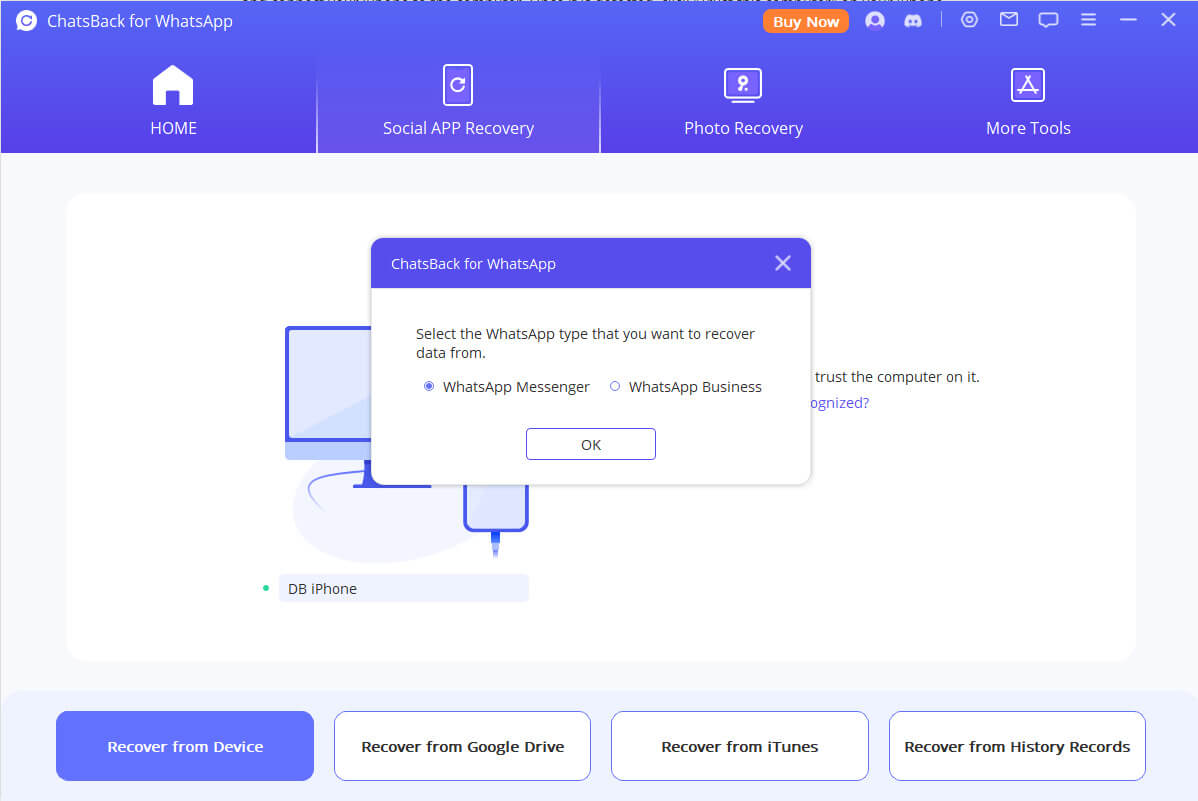
Soon after, the software will start accessing the device’s data.
Step 3: As a result, the recoverable data will appear on the interface. and you can carefully select the data that you want to retrieve.
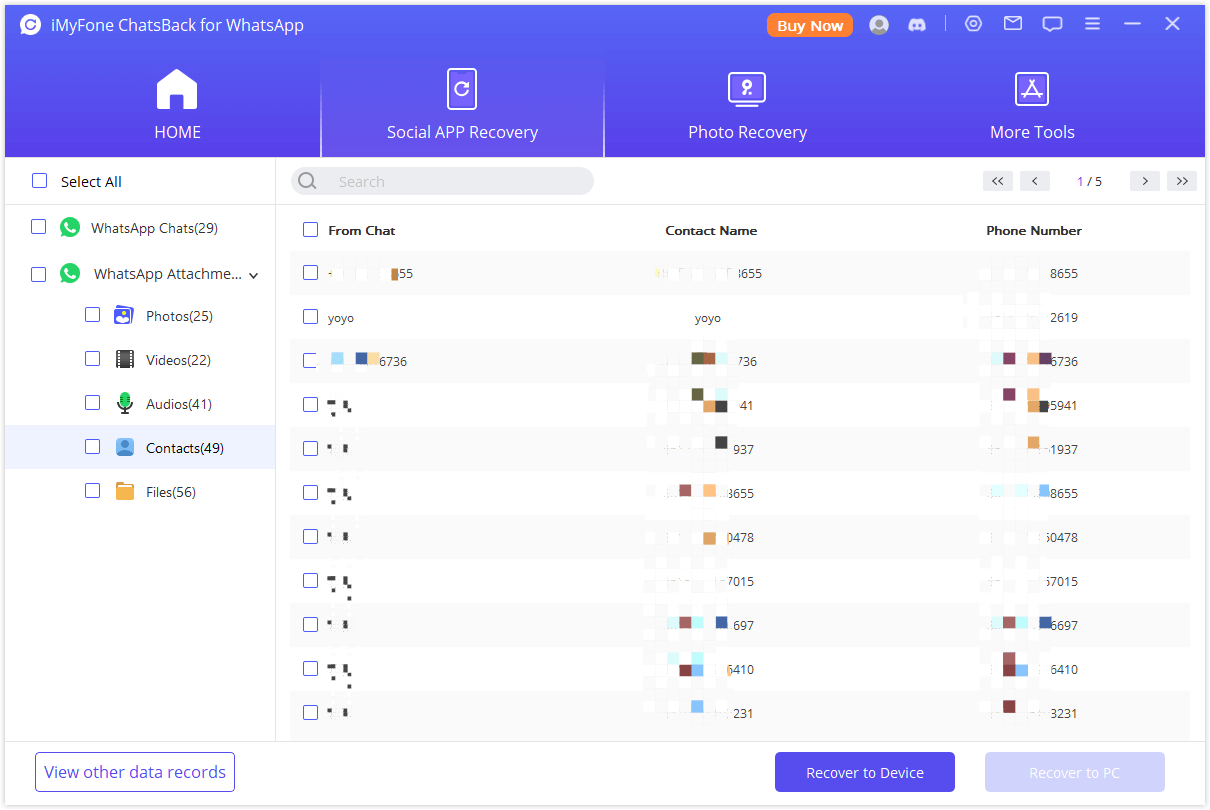
Tips
Keep in mind that if you press the “recover to Decive” option, you must choose the file format and the intended location. So, hit the OK button, and the file will be exported to the said location. If it takes time, there are chances that you have too many stickers, so just be patient.1.2. Restoring WhatsApp Stickers on Android
On the other hand, if you are using an Android smartphone and don’t know how to restore WhatsApp stickers on your smartphone, let’s see which steps you need to follow!
Step 1: To begin with, you need to install iMyFone D-Back on your PC and open it. Now, use your cable to connect the Android smartphone to the computer. Then, select the location to save the files and hit the start button.
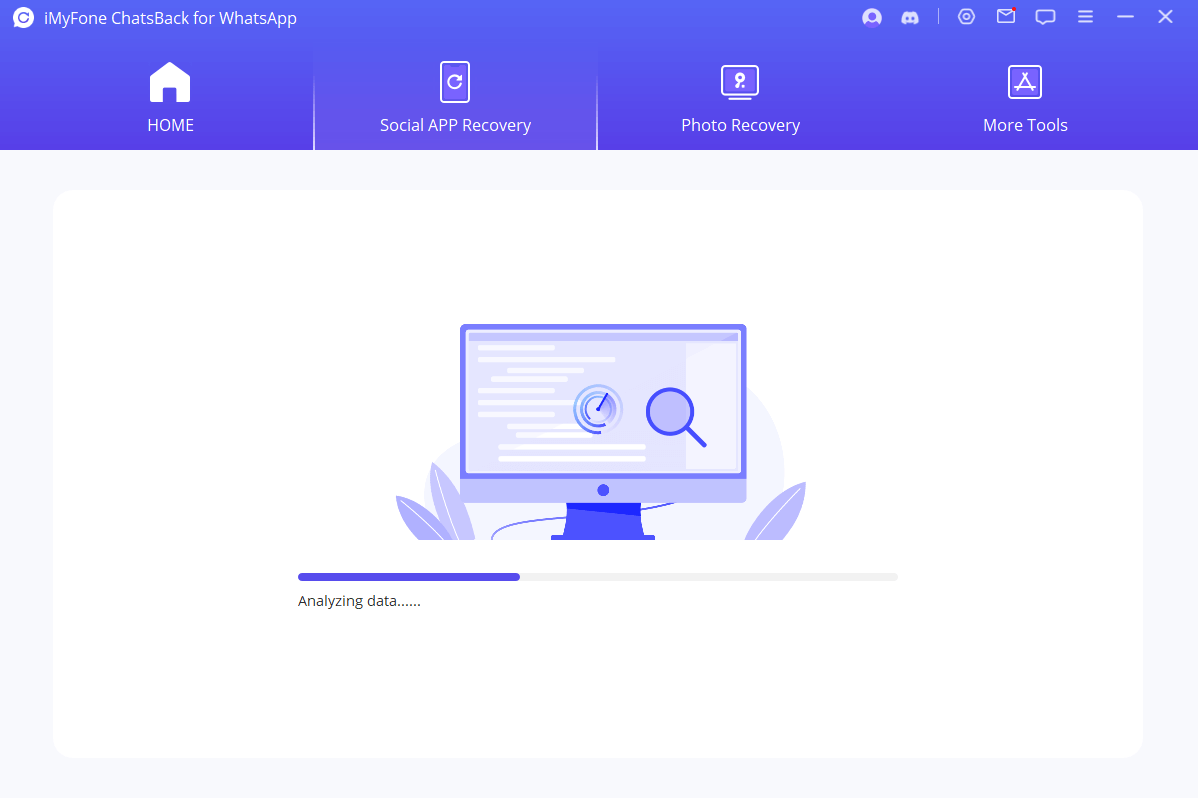
Step 2: In the next step, the scanning will initiate. Keep in mind that you have to grant permission to D-Back, and it will load the files and data for preparing the environment to complete the data analysis process.
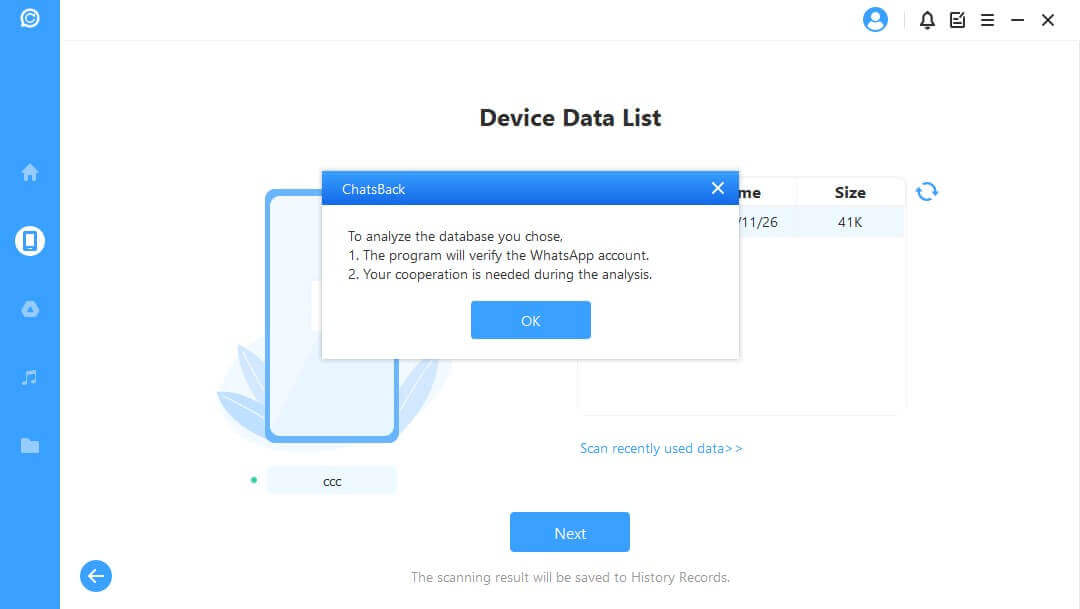
Then, add the phone number with the country code, and you will receive the SMS message with a verification code.
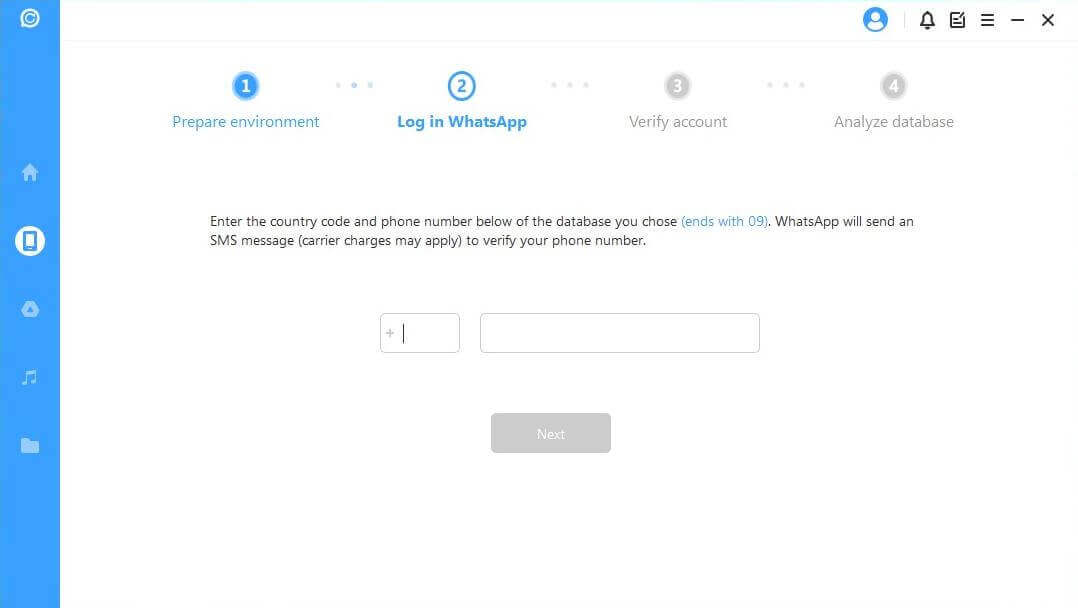
When the verification is completed, iMyFone D-Back will outline the related keys for analyzing the database.
Step 3: Once the process is completed, just click on the files you want to recover. Select your desired location and the recovery process will start.
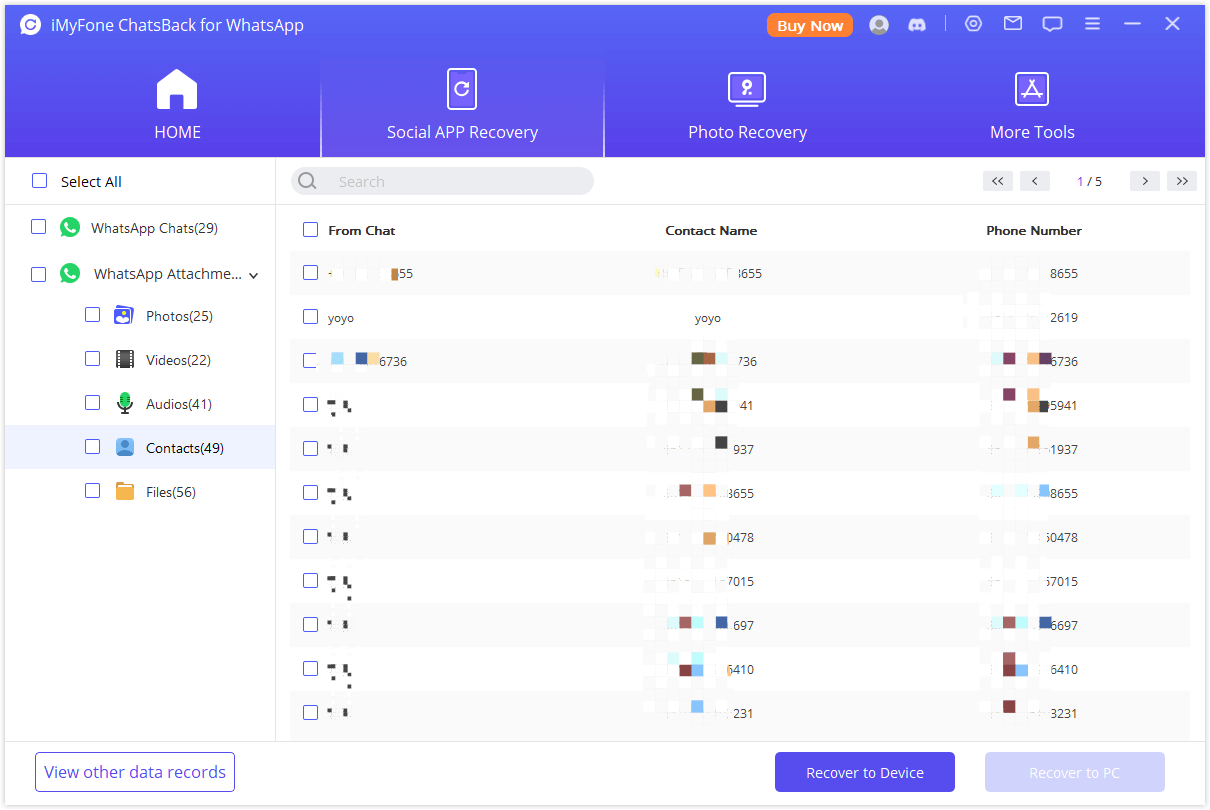
Part 2. Pro Tip About Backup WhatsApp Stickers
The WhatsApp stickers are a great way of jazzing up the chats. We have already mentioned how you can restore the stickers if they are lost, but they need to be backed up for the recovery process to work. So, let’s see how to backup WhatsApp Stickers iPhone and Android.
2.1. How To Backup WhatsApp Stickers (iPhone&Android)
It doesn’t matter which smartphone you are using; you can always back up the stickers to ensure easier recovery or restoration.
Backing Up On iPhone
If you are using iPhone, you can backup the stickers on iCloud by following these steps;
- First of all, you have to enable iCloud for WhatsApp by opening the settings, moving to the Apple ID banner, and selecting the iCloud button. Then start scrolling down the page and toggle on WhatsApp.
- Now, open WhatsApp on your iPhone and open the settings. Then, open the chats, click on chat backup, tap on backup now, and choose the auto-backup option.
- Next, you have to choose the backup frequency and toggle on the button that says, “include videos.”
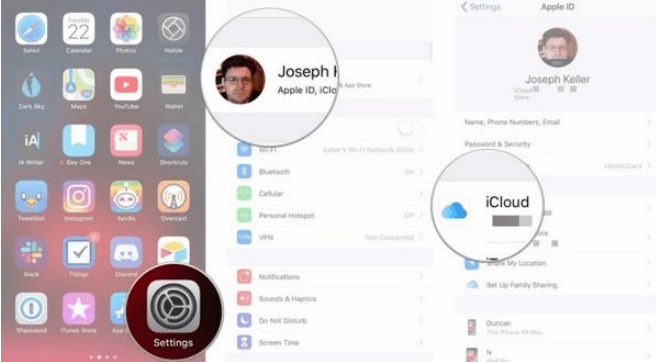
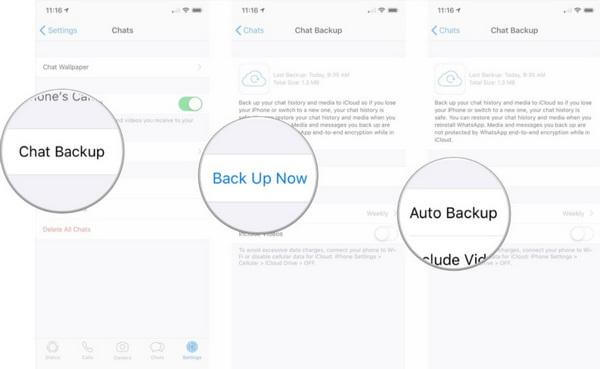
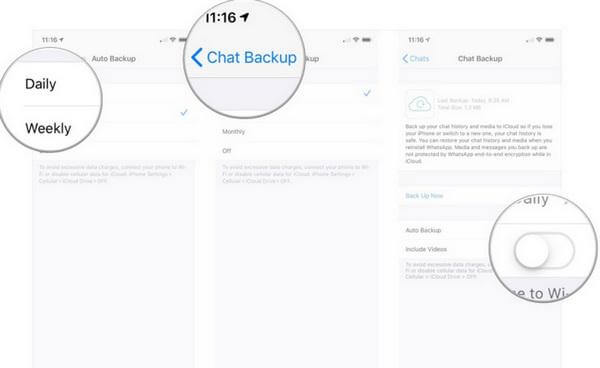
Backing Up On Android
On the other hand, if you want to back up the WhatsApp stickers on an Android smartphone, follow the below-mentioned steps;
- Open WhatsApp on your smartphone and click on the three vertical dots to open the settings.
- Open the chats and then chat backup. You need to click on the “back up to Google Drive” and select “daily” to make sure the data is always backed up.
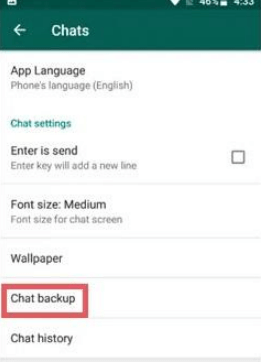
2.2. How To Restore WhatsApp Stickers from Backup
Keeping a backup of your WhatsApp stickers is pretty awesome since it will be easier to follow the how to backup WhatsApp stickers process. On the other hand, if you have created a backup, you can also restore the stickers.
On iPhone
To restore the stickers from backup on iPhone, follow these instructions;
- Begin by ensuring that the iCloud is enabled on the iPhone and open WhatsApp on the iPhone. Then, open the settings.
- Now, click on the chat backup option and tap on “back up now” to restore all your stickers.
On Android
On the contrary, if you want to restore stickers on the Android smartphone, follow these steps;
- Open WhatsApp on the Android smartphone and open the settings. Move to the chats and click on the chat backup option.
- From the “back up to Google Drive,” choose “only when I tap backup.” Then, just hit the backup button, and everything will be restored.
Part 3. FAQs about WhatsApp Stickers
01 How to import WhatsApp stickers to another phone?
You can simply download WhatsApp on the other phone and let it back up the previous data (it will automatically ask).
02 How to save WhatsApp stickers?
Whenever someone sends you the sticker on WhatsApp, just tap on it and hit the “add to favorites” button, and you will have the stickers at your disposal.
03 Why are my WhatsApp stickers gone?
There could be a bug on your smartphone, or you might have reverted to the older version of WhatsApp that didn’t support stickers.
04 Where the WhatsApp stickers are stored?
The WhatsApp stickers are stored in the media files of WhatsApp, particularly in the internal storage of your smartphone.
Conclusion
When it comes down to the WhatsApp stickers, it wouldn’t be wrong to say that they are great for expressing your emotions, and you can easily use this guide to gain access to the deleted or lost stickers.
If you’re looking to save your time and recover your Whatsapp stickers in a few minutes, then you can use iMyFone D-Back. It can not only help you restore stickers, but you can also restore your photos, videos, and any other important files.






















 December 7, 2022
December 7, 2022
