How to Transfer Specific WhatsApp Messages? [For Christmas Memory]
Category: Transfer WhatsApp

4 mins read
The most wonderful time of the year is here, and with it comes the joy and warmth of the Christmas season. As we gather with our loved ones and create cherished memories, it becomes crucial to find ways to preserve and share those precious moments.
And now, WhatsApp has become a popular platform to connect and exchange holiday greetings, photos, and videos. However, transferring WhatsApp data from one device to another can often be a daunting task, risking the loss of those special memories. But fear not!
With the user-friendly data transition offered by iMyFone iMyTrans, you can seamlessly transfer your WhatsApp data, ensuring that your Christmas memories remain intact and easily accessible.

In this article:
- Sharing Holiday Moments via WhatsApp
- Preserve Christmas Memories with Seamless Data Transfer
- Ensuring that Special Holiday Messages, Photos, and Videos are Transferred Intact
- Tips for Preserving Festive WhatsApp Memories
- Success Stories of Seamless Data Migration
- Conclusion: Embrace a User-Friendly Data Transition for a Memorable Holiday Season
Sharing Holiday Moments via WhatsApp
In this digital era, WhatsApp has revolutionized the way we communicate, especially during the holiday season. It allows us to instantly connect with our friends and family, regardless of the distance that separates us. With just a few taps, we can send heartfelt holiday wishes, share festive photos, and even send videos of our holiday traditions. The beauty of WhatsApp lies in its simplicity and convenience, making it the go-to platform for staying connected during Christmas.
Today, whatsapp can support 64 people making video calls together. There is no distance limitation, you can chat with your friends or relatives "face to face".
Preserve Christmas Memories with Seamless Data Transfer
As we exchange messages, photos, and videos on WhatsApp during the holiday season, these become invaluable memories that we want to treasure for years to come. However, when it comes to upgrading to a new device or switching to a different phone, the fear of losing these precious memories can be overwhelming. That's where a seamless data transfer solution becomes essential. With iMyFone iMyTrans, you can transfer your WhatsApp data effortlessly, ensuring that your Christmas memories remain safe and accessible, no matter what device you're using.
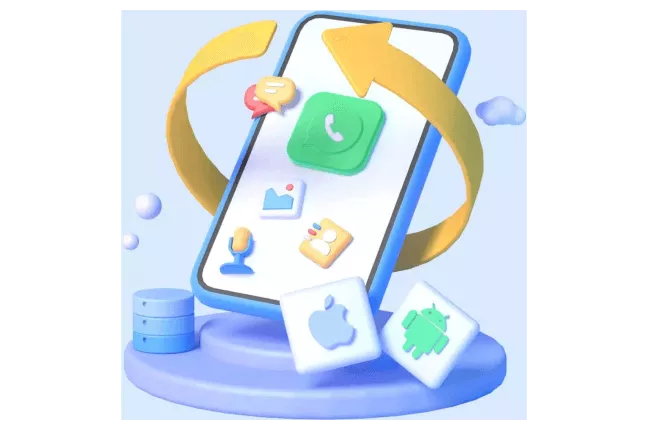
Key Features:
- iMyFone iMyTrans is a user-friendly software designed to simplify the process of transferring WhatsApp data. Whether you're switching to a new phone or upgrading your device, iMyTrans ensures that your holiday memories are seamlessly transferred, preserving every message, photo, and video.
With its intuitive interface and powerful features, iMyTrans makes the data transition process hassle-free, allowing you to focus on enjoying the holiday season.
Step-by-Step Guide to Transfer WhatsApp Data
Transferring your WhatsApp data with iMyFone iMyTrans is a breeze. Here's a step-by-step guide to help you through the process:
Step 1. Install and Launch iMyTrans: Start by downloading and installing iMyFone iMyTrans on your computer. Once installed, launch the software.
Step 2. Connect Your Devices: Connect both your source and target devices to your computer using USB cables. iMyTrans will detect the devices automatically.
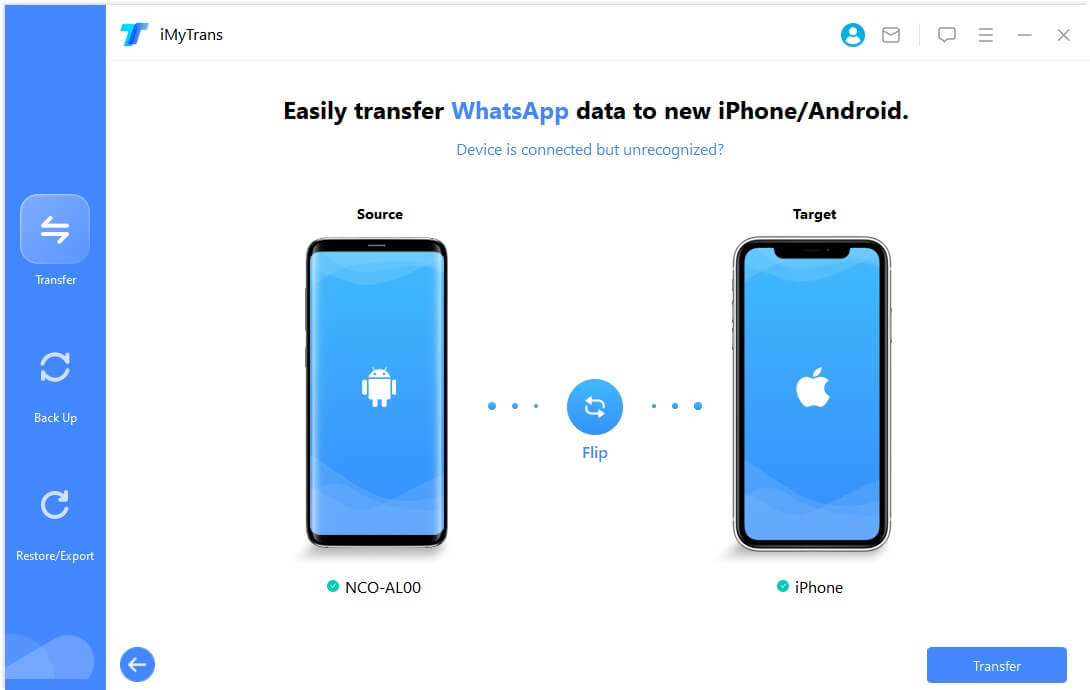
Step 3. Select WhatsApp Transfer: From the main interface, click on the "WhatsApp Transfer" option.
Step 4. Choose the Source Device: Select your source device, the one from which you want to transfer your WhatsApp data.
Step 5. Select the Target Device: Choose your target device, the one to which you want to transfer your WhatsApp data.
Step 6. Initiate the Transfer: Click on the "Transfer" button to initiate the transfer process. iMyTrans will start transferring your WhatsApp data from the source device to the target device.
Step 7. Wait for the Transfer to Complete: Sit back and relax while iMyTrans transfers your WhatsApp data seamlessly. The time taken for the transfer will depend on the amount of data being transferred.
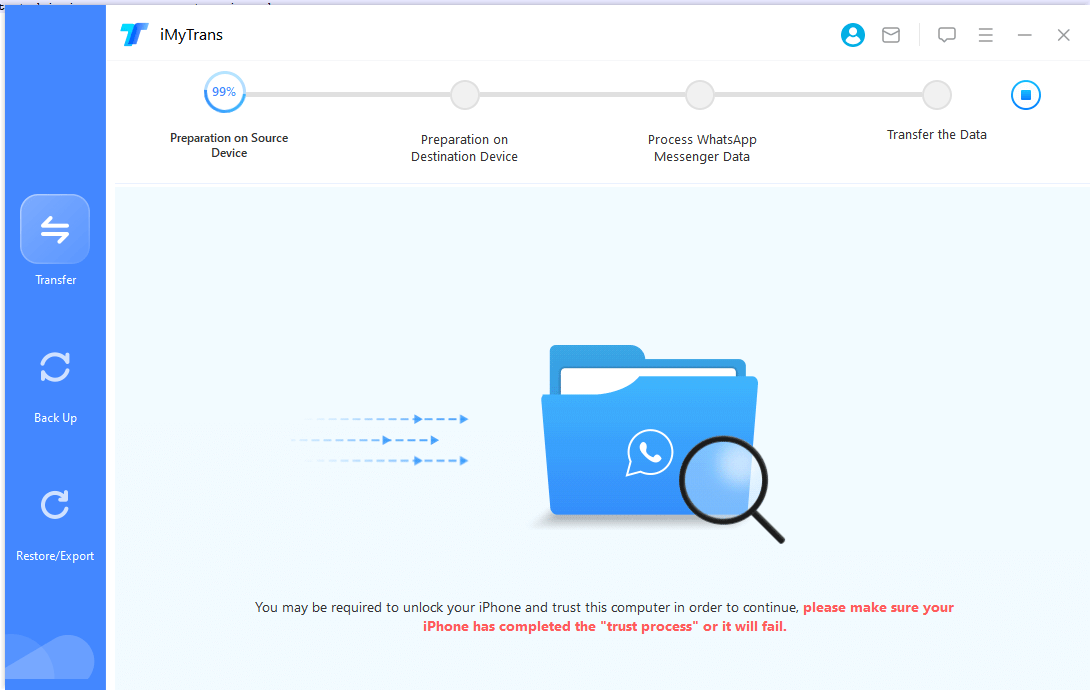
Step 8. Complete the Transfer: Once the transfer is complete, iMyTrans will notify you. You can now disconnect your devices and enjoy your Christmas memories on your new device.
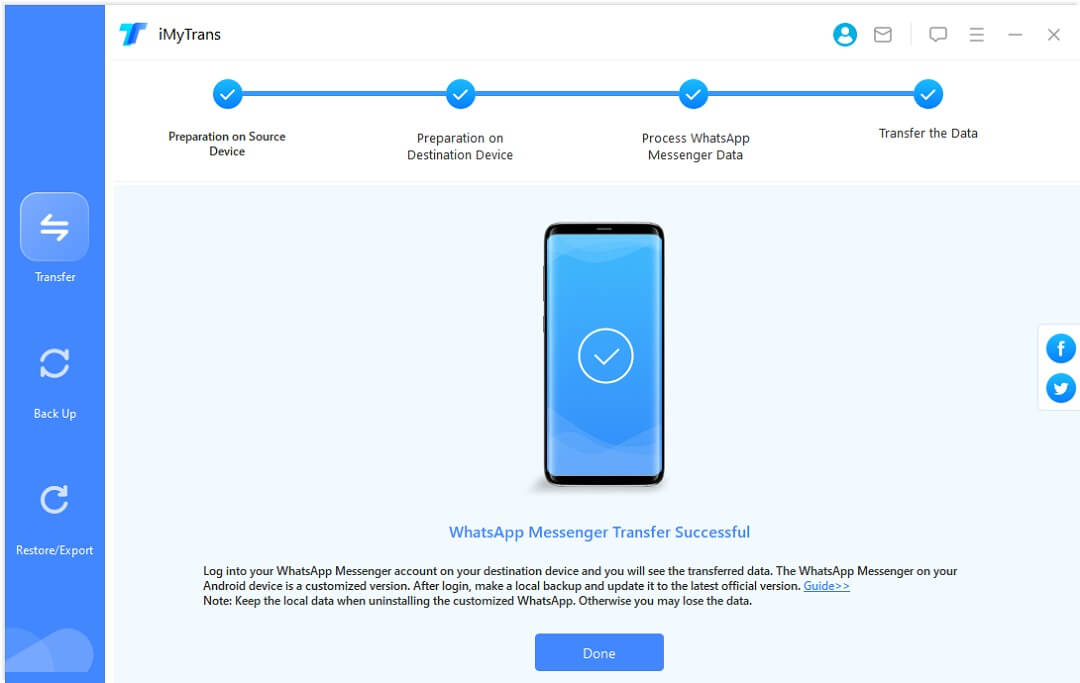
One of the standout features of iMyFone iMyTrans is its user-friendly interface. The software is designed with simplicity in mind, making it accessible to users of all levels of technical expertise. Whether you're a tech-savvy individual or someone who is less experienced with technology, iMyTrans ensures a smooth and hassle-free transfer process. With clear instructions and intuitive navigation, you can easily transfer your WhatsApp data without any confusion or frustration. This user-friendly interface sets iMyTrans apart from other transfer solutions, making it the ideal choice for preserving your festive WhatsApp memories.
Ensuring that Special Holiday Messages, Photos, and Videos are Transferred Intact
When it comes to transferring WhatsApp data, ensuring that your holiday messages, photos, and videos are transferred intact is of utmost importance. After all, these are the memories that bring joy and nostalgia every time we revisit them. With iMyFone iMyTrans, you can rest assured that every precious message, every special photo, and every heartfelt video will be transferred with precision and care. The software preserves the integrity of your WhatsApp data, ensuring that nothing is lost or corrupted during the transfer process. Celebrate Christmas uninterrupted, knowing that your holiday memories are in safe hands with iMyTrans.
Tips for Preserving Festive WhatsApp Memories
While iMyFone iMyTrans provides a seamless data transition, there are additional steps you can take to preserve your festive WhatsApp memories:
- Regularly Back Up Your WhatsApp Data: Make it a habit to regularly back up your WhatsApp data to ensure that you always have a copy of your precious memories. WhatsApp provides an option to back up your data to the cloud, making it easily accessible whenever you need it.
- Organize Your WhatsApp Chats: Keep your WhatsApp chats organized by creating folders or labels for different conversations. This will make it easier for you to locate specific conversations or memories when you want to revisit them.
- Save Important Messages, Photos, and Videos: If there are specific messages, photos, or videos that hold significant sentimental value, consider saving them to a separate folder on your device or computer. This extra layer of protection ensures that even if something were to happen to your WhatsApp data, these precious memories would still be preserved.
By following these tips, you can ensure that your festive WhatsApp memories are preserved and easily accessible, even beyond the data transfer process.
Celebrate Christmas Uninterrupted: Success Stories of Seamless Data Migration
Countless users have experienced the seamless data migration offered by iMyFone iMyTrans, allowing them to celebrate Christmas uninterrupted. From heartwarming messages to joyful photos and videos, these success stories showcase the power of a user-friendly data transition. Users have praised iMyTrans for its ease of use, fast transfer speed, and ability to preserve WhatsApp memories with precision. With iMyFone iMyTrans, you can join the ranks of those who have seamlessly migrated their data, ensuring that your Christmas memories remain with you for years to come.
Conclusion: Embrace a User-Friendly Data Transition for a Memorable Holiday Season
This holiday season, don't let the fear of losing your WhatsApp memories dampen the joy and warmth of Christmas. Embrace the user-friendly data transition offered by iMyFone iMyTrans, and celebrate Christmas uninterrupted. With its seamless transfer process, intuitive interface, and preservation of special holiday messages, photos, and videos, iMyTrans is the ideal solution to ensure that your festive WhatsApp memories remain intact. Say goodbye to the stress and uncertainty of data migration, and say hello to a memorable holiday season filled with cherished moments.





















