[One Click Method] Top 3 Easiest Way to Transfer WhatsApp to Huawei
Category: Transfer WhatsApp

5 mins read
If you've recently purchased a new Huawei device and you're wondering how to transfer your WhatsApp data to it, you have several options to choose from. In this article, we'll outline three different methods for transferring your WhatsApp data to Huawei and the pros and cons of each method.
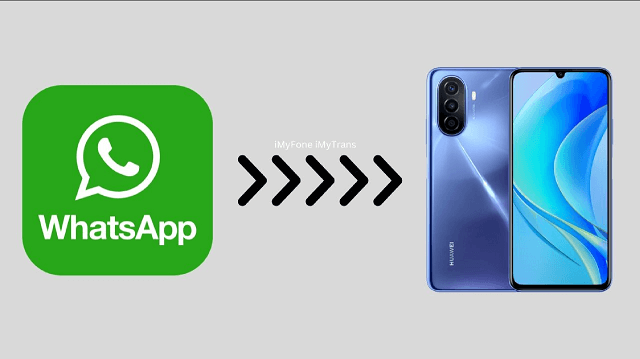
In this article:
Part 1. Three Proven Methods to Transfer WhatsApp
Method 1. Transfer WhatsApp Using iMyTrans
Huawei has published a transfer tool named Phone Clone App to help users transfer WhatsApp. However, Huawei Phone Clone App would crash in some time, then you should use a third-party app like iMyTrans (Pre iMyTrans). You don’t have to uninstall WhatsApp and reinstall it for transferring data.
The all-in-one WhatsApp transfer app – iMyFone iMyTrans (Pre iMyTrans) is able to transfer, backup and restore your beloved WhatsApp messages, chats, photos, stickers to your PC.
What is iMyFone iMyTrans (Formerly known as iMyTrans)
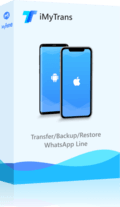
1,000,000+ Downloads
Directly Transfer WhatsApp:
- Move WhatsApp between devices with different operating systems, i.e., iOS to Android, Android to iOS.
- Supports 6000+ different smartphone models running on iOS and Android.
- Move safely without resetting devices or deleting original data.
- Supports phone-to-phone transfer, phone-to-computer transfer, and backup & restore.
- Fully compatible with the latest OS version.
Here's how to use it:
Step 1. Download and install iMyTrans on your computer on iMyFone official website.
Transfer and Manage Your WhatsApp/WA Business with Ease
Step 2. Connect both your old phone and your new Huawei device to your computer with USB cables. If you are wrongly connecting the source device with the target phone, click “Flip” to correct them.
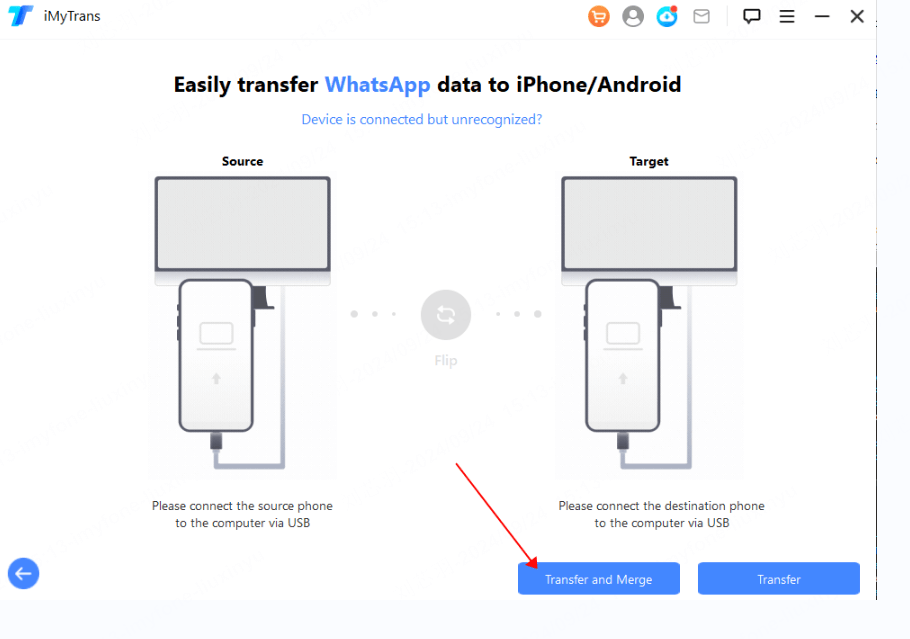
Use USB cable can increase the accuracy of transferred data and transferring speed.
Step 3. Choose "Transfer Now" on iMyTrans (Pre iMyTrans) and wait for your data are all transferred. Note that the transferred data will overwrite the target’s WhatsApp data, so back up your target’s WhatsApp data if necessary.
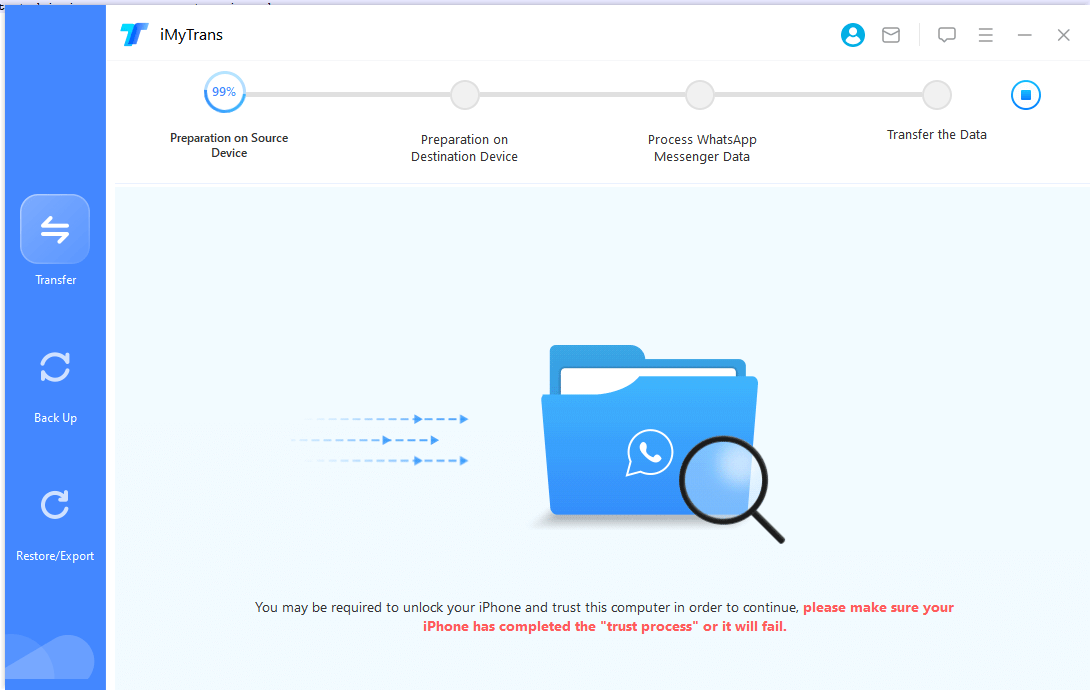
Step 4. WhatsApp messenger data transfer successfully.
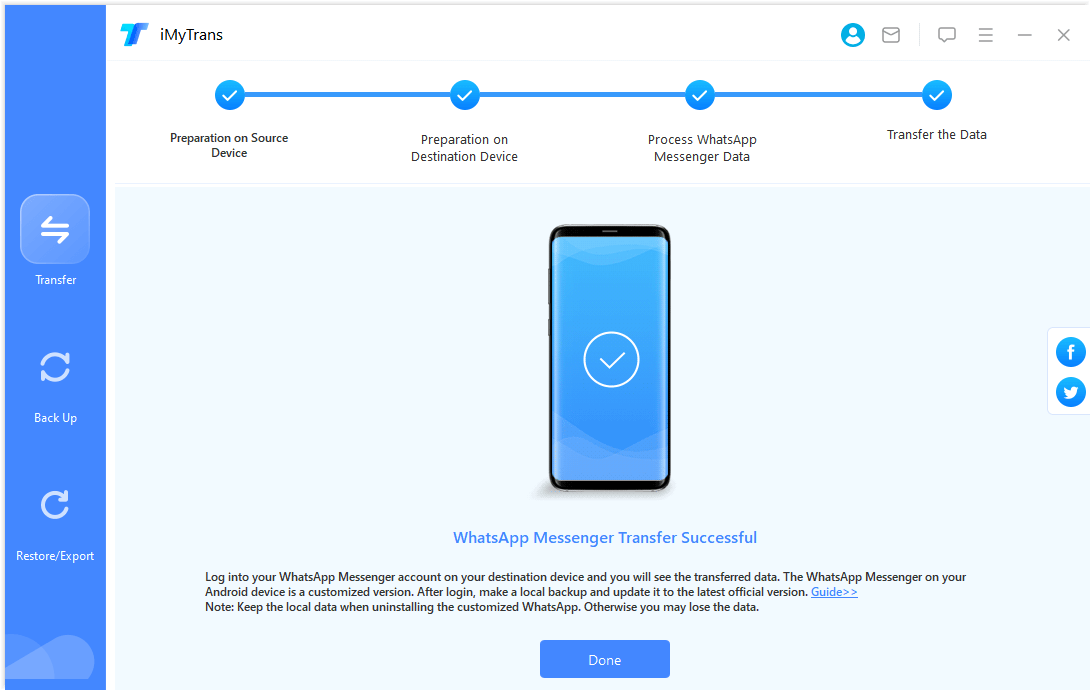
- iMyTrans can transfer much kinds of WhatsApp data, including chats, messages, stickers, and photos, as well as export them to PDF.
- The software is easy to use and offers additional features like WhatsApp backup and WhatsApp restore.
- You'll need a computer to use iMyTrans.
- The software isn't free, and you'll need to purchase a license to use it.
Method 2. Transfer by Huawei Phone Clone App
Huawei provides a built-in app called "Clone" that can transfer data from your old phone to your new Huawei device.
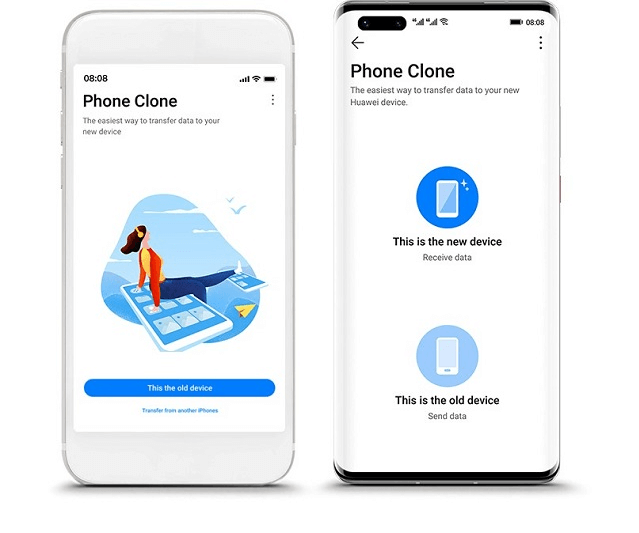
Huawei Phone Clone App is compatible for Android and iOS, no matter which is your phone’s brand, simply download Phone Clone App in Google Play store and then switch WhatsApp data with the following steps:
1. Install the Huawei Phone Clone App on both your old phone and your new Huawei device.
2. Launch the Phone Clone App on both devices and connect the device you want to transfer data to (in this case, your new Huawei device) by scanning a QR code.
3. On your old phone, select the data you want to transfer (including WhatsApp data) and tap "Transfer".
4. Wait for the transfer process to complete. Once it's finished, your WhatsApp data should be on your new Huawei device.
- The process is straightforward and easy to use.
- You don't need a computer or hotspot to complete the transfer.
- The Clone app may not transfer all WhatsApp data, such as media files larger than 4GB.
- Related Article: how to use WhatsApp in Huawei?
Method 3. Transfer WhatsApp with Google Drive
Finally, you can also transfer your WhatsApp data to Huawei by backing up your data on your old phone and restoring it to your new Huawei device. This method is complex, but also can be used if the methods above are all unavailable.
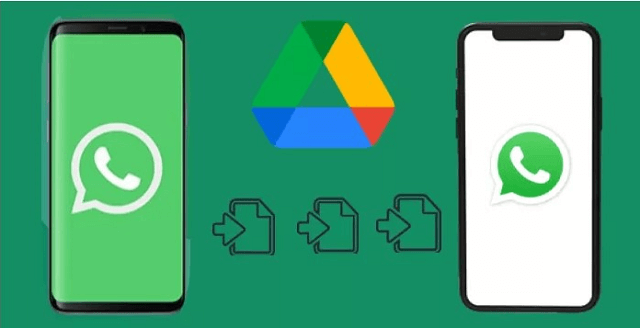
Here's how to backup WhatsApp data on your phone and restore them to your new Huawei:
1. Open WhatsApp on your old phone and go to Settings > Chats > Chat backup.
2. Tap "Backup Now"
3. Install WhatsApp on your new Huawei device and verify your phone number.
4. During the setup process, you'll be prompted to restore your WhatsApp backup. Follow the on-screen instructions to complete WhatsApp restoration.
- You can transfer your WhatsApp data for free without using any additional software.
- This method ensures that all of your WhatsApp data is transferred to your new Huawei device.
- This method can take longer than using a dedicated transfer app or third-party software.
- You'll need to have enough space on your phone to back up your WhatsApp data.
Part 2. Discussion: Which Method is the Best?
Transferring WhatsApp data is not a difficulty nowadays. The three methods above are all proven and used by many users. If you still want to find the best methods, we recommend you to try iMyTrans, the dedicated WhatsApp transfer application which is developed by iMyFone’s Team. Additionally, iMyTrans is more than a WhatsApp transfer tool. You can also transfer, backup, and restore WhatsApp Business, GB WhatsApp, and LINE.
Compare with transfer in Huawei’s Phone clone app, or transfer by Google Drive, iMyTrans provides more stable and flexible transfer features. The only things needed to consider is that iMyTrans is not free. Luckily, there is a 10%OFF coupon for readers in this article:
Coupon code: 90recovery
Don’t miss the comprehensive WhatsApp transfer, backup, and restore application! If you’re still hesitate, why not try iMyTrans’s back up features? It’s free. Click “Free Download” button below to manage your WhatsApp without hassle.
Part 3. Conclusion
In conclusion, there are several ways to transfer your WhatsApp data to your new Huawei device. Each method has its pros and cons, so choose the one that works best for you based on your specific needs and preferences. Regardless of which method you choose, make sure to back up your data regularly to avoid losing any important information.
Transfer/Backup/Restore WhatsApp
168,282 people have downloaded it.
- Transfer WhatsApp data between Android phone and iPhone with few clicks.
- Transfer and backup WhatsApp data between phone and PC.
- Transfer data safely without cloud storage.
- Compatible with 6000+ mobile phones.
- Compatible with All iOS & Android versions.























