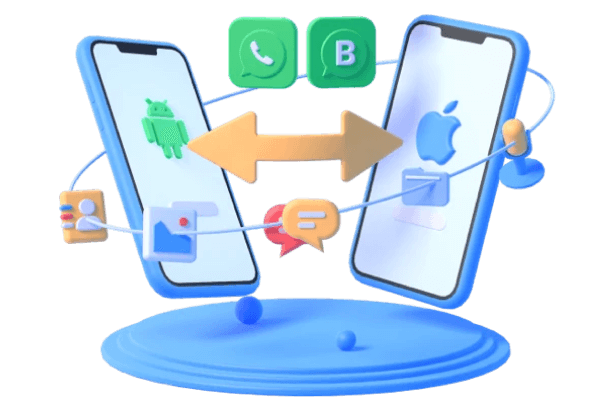How to Update Emojis on Android? Easy!
Category: Transfer WhatsApp

6 mins read
Emojis have become an integral part of our digital communication, allowing us to express our emotions and convey messages in a fun and creative way.
With Android being the granddaddy of open-source systems, you can use a wide variety of Emojis and even customize some of them. so how do you update your emojis to get the latest designs and characters? In this article, we'll explore four different ways to enable you to update emojis on your Android device. So, let's dive in!
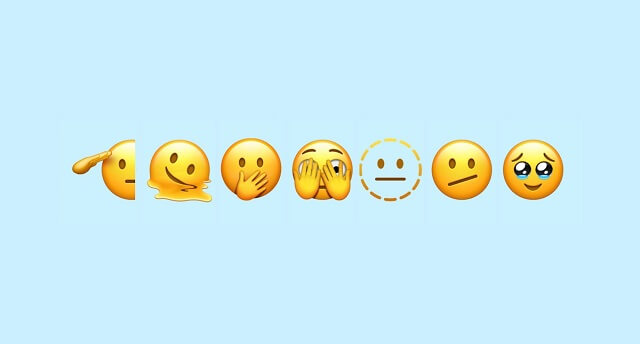
Table of Contents:
Method 1: Update Emojis Through System Updates
The easiest and most reliable way to update emojis on your Android device is through system updates. Manufacturers often release updates that include the latest emoji designs and Unicode versions. The following is how to check for system updates:
- 1.Follow the official version update so that safe to operate
- 2.You can get new emojis for free
- 1.Need to update the system frequently to get the latest emojis (some versions of the update can even be said to be reverse optimized)
- 2.Limited variety of emojis
- Go to your device's Settings.
- By scrolling down, select "About Phone" or "About Device."
- The "System Updates" or "Software Updates" option should be found.
- Tap on it and check for any available updates.
- If an update is available, download and install it by following the on-screen directions.
- Once the update is complete, your emojis will be updated to the latest version.
Method 2: Use a Third-Party Emoji Keyboard
If your device doesn't receive regular system updates or you want more customization options, you can use a third-party emoji keyboard. These keyboards often offer a wide range of emoji styles and designs to choose from. In this way, you can also use iOS emojis on Android. Follow these steps to install and use a third-party emoji keyboard.
- 1.You can get rich emojis
- 2.No need to update system version often
- 1.Unlike the official technical support, there are security issues with third party software
- 2.Some emojis may not be compatible with your phone/social apps
- Open the Google Play Store.
- Search for "emoji keyboard" or "third-party keyboard" in the search bar.
- Explore the different options available and read reviews to find a reliable keyboard.
- Install the keyboard of your choice and follow the setup instructions.
- Once installed, set the keyboard as your default input method.
- Open any messaging app, and you'll have access to a variety of updated emojis.
Method 3: Install Emoji Apps
Another way to update your emojis is by installing dedicated emoji apps. These apps offer a vast collection of emojis, including popular animated ones. Follow these steps to install an emoji app:
- 1.Good compatibility of emojis for each phone model
- 2.Rich emojis can be chosen
- 1.Need to charge
- 2.Can't operate on the keyboard, not convenient
- First, open the Google Play Store.
- Find "emoji app" or "emoji library" by typing them into the search box.
- Explore the different apps available and read reviews to choose a reliable one.
- Install and open the app of your choosing.
- Follow the on-screen instructions to grant necessary permissions.
- Once the app is set up, you can use its emojis within the app or copy and paste them into other messaging apps.
Method 4: Root Your Android Device
For advanced users who want complete control over their Android device, rooting is an option to consider. Rooting allows you to access system files and make modifications, including updating emojis. However, rooting your device comes with risks and may void your warranty. If you decide to proceed, make sure to research the process thoroughly and follow a trusted guide.
- You can import your own emojis after rooting your phone
- Rooting is a responsible project, and rooted phones are not covered by the official warranty.
Please note that rooting can be a complex procedure, and it's not recommended for inexperienced users or those who are not comfortable with technical processes.
Bonus-Tip: How Do I Retain My Emojis/Stickers on WhatsApp if I Changed Phone?
WhatsApp has a huge user base as a chat tool used by 200 million people worldwide, and the Stickers within WhatsApp are diverse. In addition to the official version, many people have their own Stcikers, or interesting ones downloaded from various social media.
So, how can you make sure that these Stickers will not be lost when you change your phone?
It's easy, you can use iMyFone iMyTrans to transfer all these interesting Stickers to your computer.
Step 1. Open iMyTrans
Step 2. Select WhatsApp
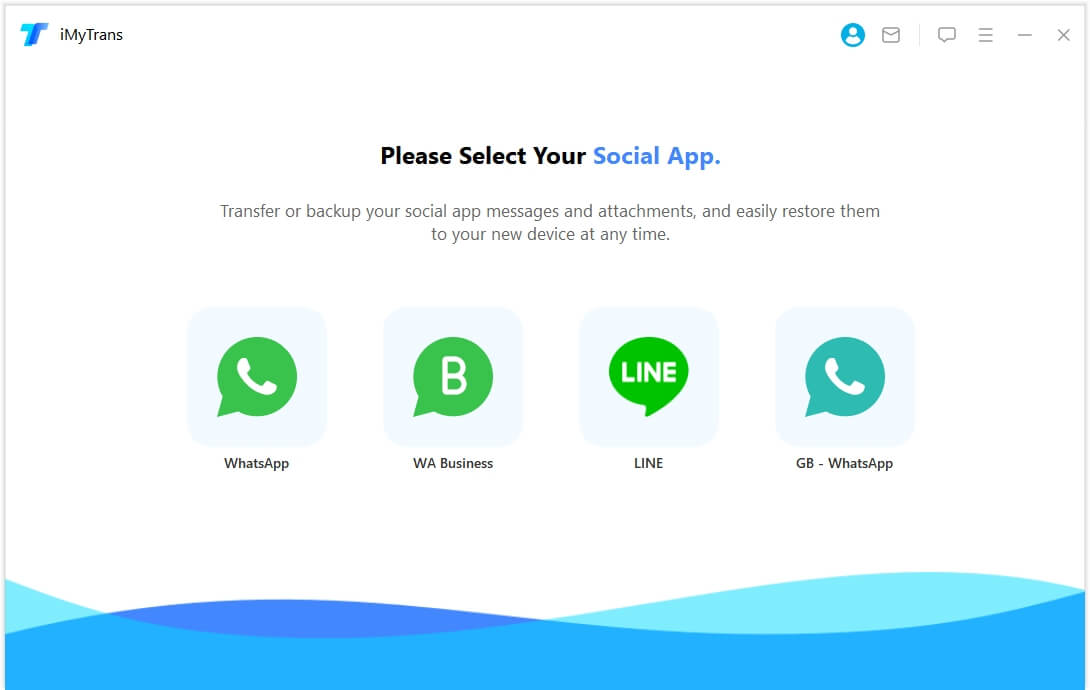
Step 3. Select Transfer
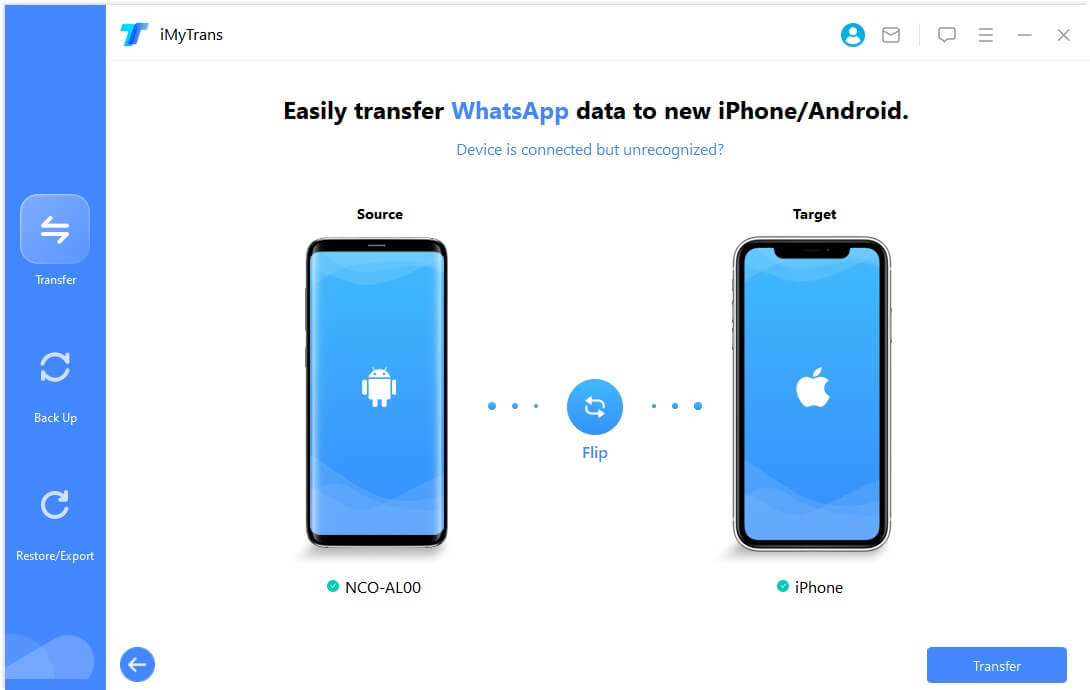
Step 4. Link the two phones to your computer with a USB data cable, and after successful connection, click Start Transfer.
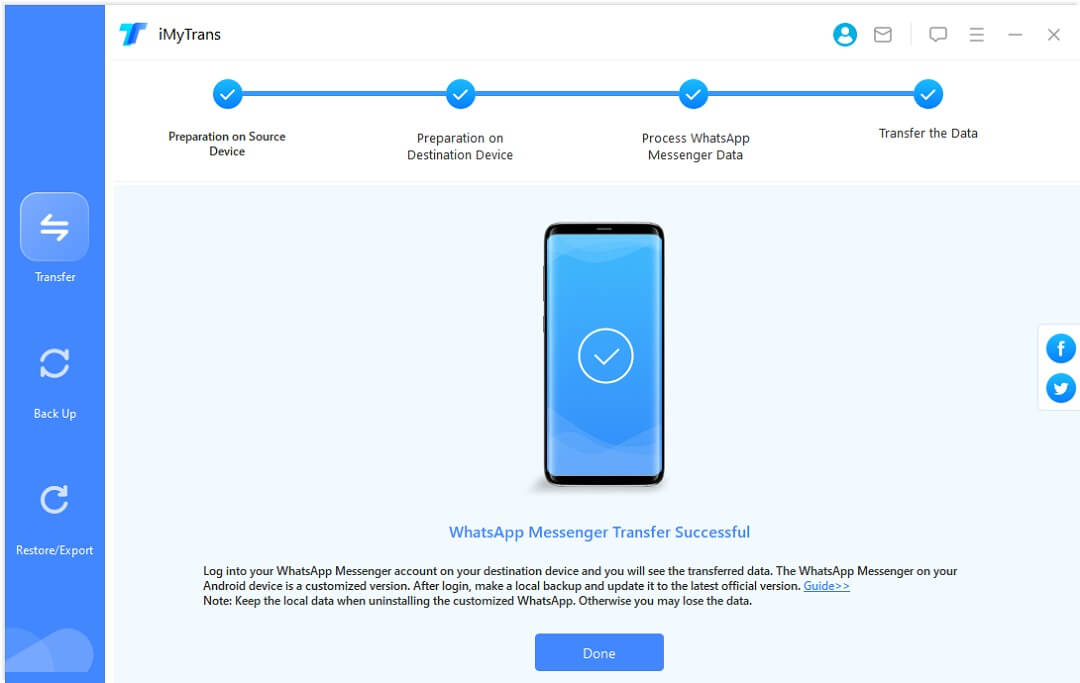
Step 5. After the transfer is complete, export the files to your computer and you can see that all these Stcikers have been successfully transferred to your new phone. Then start chatting!
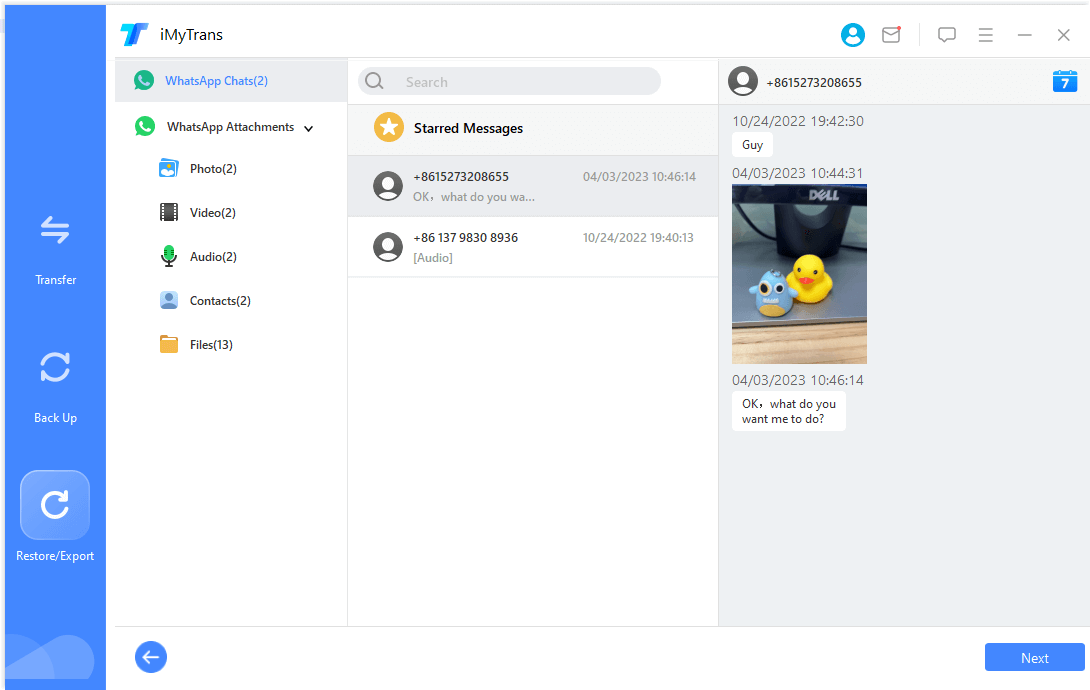
FAQs & Conclusion
1 How to avoid my emojis not showing on other people's phones?
To ensure your emojis show correctly on other people's phones, make sure both you and the recipient are using devices with compatible emoji versions. Using widely supported emojis and sticking to standard Unicode characters can help minimize compatibility issues.
2 Can I update my emojis on Android without root?
Yes, you can update your emojis on Android without rooting your device by using system updates, third-party emoji keyboards, or emoji apps.
3 How to get the new emoji update on Android without rooting?
You can get the new emoji update on Android without rooting by regularly checking for system updates and installing them when available. Additionally, using third-party emoji keyboards and emoji apps can provide access to the latest emoji designs.
Conclusion
Updating emojis on your Android device is a simple and enjoyable process. By following the methods mentioned in this article, you can access the latest emoji designs and add more fun to your digital conversations. Remember to regularly check for system updates, explore third-party keyboards, and consider installing dedicated emoji apps to stay up to date with the ever-evolving world of emojis.